Can You Download Games on Nintendo Switch
You can download Nintendo Switch games from the Nintendo eShop in just a few minutes. The exact time depends on how fast your Internet connection is. However, large titles like “The Legend of Zelda: Breach of the Wild” may take several hours.
To download Nintendo Switch games, make sure that you have a stable Internet connection, have the console connected to its charger, and get enough space to store the games.
Also read: Can You Connect AirPods to Switch? How to Connect It to Switch?
How Many Games Can You Download on Switch
The exact number of Nintendo Switch games you can download depends on the game type (digital or physical) you want to get.
Read the content below to learn Nintendo Switch digital vs physical.
Digital games are convenient. You can purchase them from home and then download and play them instantly. They can be pre-loaded onto your device at the time of your order, which means that you can begin playing them after they release.
In addition, you are allowed to play digital games without swapping cartridges and you can always have them with you. Then your Nintendo Switch will become more portable because it won’t take up any extra physical space.
However, digital games also have some drawbacks. For instance, you can’t share them with your friends or family unless you lend the console to them. Moreover, you can’t resell them afterwards. Differently, physical games tend to go on sale more often for lower prices.
As for physical games, the most apparent advantage is that you can share them with your friends or family. For that, he just takes the cartridge and puts it to his own Switch.
Besides, physical collector’s editions or definitive editions often come with limited-run memorabilia like statues, stickers, art books, and soundtracks. You usually can’t get this stuff when buying digital games.
How many games can you download on Switch? The number is also decided by the size of the game. For average physical games, Fintie’s Nintendo Switch case can store up to 10 games in individual slots.
Also read: Nintendo Switch Unable to Start Software: 9 Solutions
How to Download Games on Nintendo Switch
Download Nintendo Switch Games from the eShop
To download Nintendo Switch games from the Switch eShop, you need a Nintendo Account. If you don’t have it, create it on your PC, Mac, or smartphone. After that, follow these steps to download Nintendo Switch games.
Step 1: Run Switch to get its homescreen, and then navigate down to the eShop icon at the bottom task bar and press A to open it. The icon looks like an orange shopping bag.
Step 2: You can search for games by name, browse among recent releases, or loot at the best sellers in the eShop. The “Great Deals” option also shows you all the games on sale at present. After choosing the game to download, click on with A.
Step 3: Scroo over to the box called “Proceed to Purchase” or (“Free Download” if it is a free Nintendo Switch game”) and press A.
Step 4: After you have linked your payment method and added funds to your account, confirm that you want to make the purchase.
Step 5: Once the eShop finishes processing the deal, sit back and wait the new game downloads onto the system.
Download Nintendo Switch Games with a Code
If you get a download code for a Nintendo Switch game, you can load the game onto the console without any extra payment. Here are steps for doing that.
Step 1: Likewise, open the eShop from the homescreen of the console.
Step 2: Scroll down the left side of the screen to find and click Enter Code.
Step 3: Press A or click the empty text box to bring up a keyboard.
Step 4: Type your code and press OK or the plus button. If the code is valid, you’ll be shown what game the code is tied to.
Step 5: Now, the game will start downloading.
Related articles:
Dragon Ball: Sparking Zero: Release Date, PC Requirements, Play


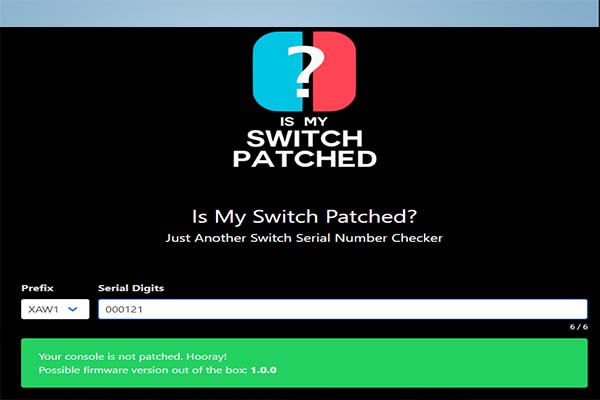
User Comments :