The Legend of Zelda is a popular game that is heatedly discussed on social networking sites, gaming forums, etc. Then a lot of gamers want to play Zelda on PC. Can you play Zelda on PC? Partition Magic reveals the answer in this post.
Is Zelda Available for PC
Zelda is an action-adventure game with a few RPG elements. The whole Zelda game series consists of 22 different titles, including 19 canon titles and three remakes. It was inspired by its creator’s journey on the hills, caves, and forests.
Starting with NES, The Legend of Zelda continued with the latest iterations on the Nintendo Switch. Zelda is exclusive to Nintendo’s consoles. The Legend of Zelda series has never been released on the PC. Here comes the question: Can you play Legend of Zelda on PC?
The section below will explore the answer. Please keep reading the post.
Can You Play Zelda on PC
Learning from the above content, you know that there’s no Zelda for PC version. Can you play Legend of Zelda on PC? You may still be curious about it like other gamers. There’s a workaround for you. So, you can play Zelda on PC even though there’s no Legend of Zelda PC version.
Download and install a Zelda emulator, and then emulate Nintendo Switch on your PC. You can use Zelda for PC emulators developed by third-party developers to emulate Nintendo Switch on PC and run Zelda on PC.
MiniTool Partition Wizard FreeClick to Download100%Clean & Safe
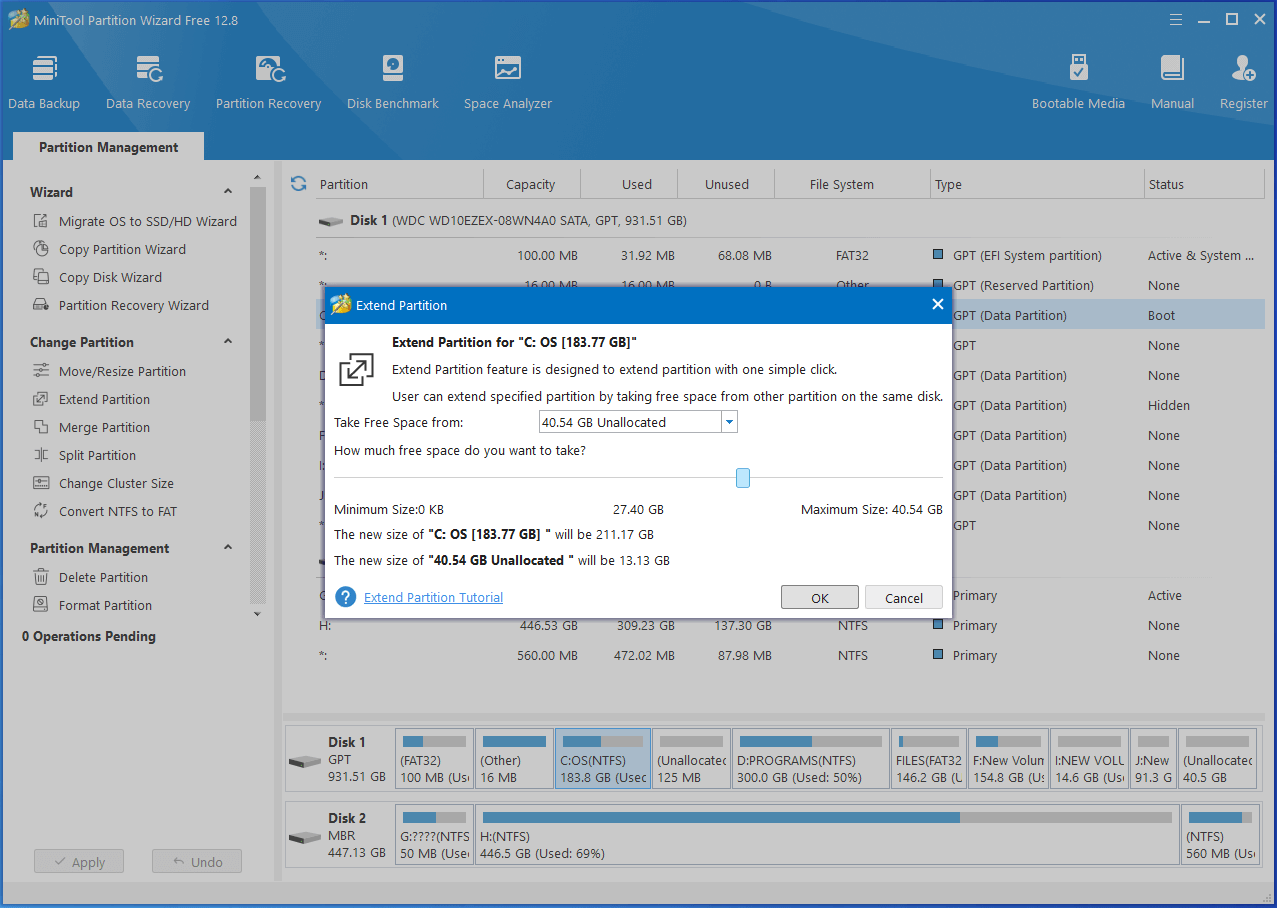
Related articles:
- Can I Run Rainbow Six Siege? You Can Get Answers from Here
- Is Ghost of Tsushima on PC? A Full Guide on Ghost of Tsushima PC
- Until Dawn PC: How to Download & Play Until Dawn on PC
Zelda Emulators for PC
According to user reports, emulators like Ryujinx, Yuzu, RetroArch, Suyu, Dolphin Emulator, and Cemu can help you play Legend of Zelda on PCs. Here’s a brief introduction to these emulators. You can choose one after having an overall understanding of them by reading the content.
Ryujinx
Ryujinx is a lightweight, experimental, and open-source Nintendo Switch emulator. It has a clean user interface in 17+ languages. It receives updates at regular intervals.
Yuzu
Yuzu, developed by Citra, is an open-source Nintendo Switch emulator for PC. By using it, you can handle almost all games available for Switch. When you use it, you can choose between OpenGL and Vulkan Graphics API to improve the performance of the emulator.
It can work on devices like Windows, Linux, and Android. As dumping games is complicated, you need to check out the Yuzu emulator’s FAQs page.
RetroArch
It is one of the best free Zelda emulators for PC. With many features, RetroArch is the one-stop solution for gamers who don’t want to install multiple emulators to run specific Zelda titles. It can work on all desktop systems including Windows, macOS, and Linux.
As for game compatibility, it is capable of running all console games on the PC only if it is configured properly. In the latest update, you will get significantly lower input latency. Simply connect a gamepad or controller to obtain an immersive game experience and automatic controller configuration.
You can directly launch the emulator without installing it after you extract the zip file. This is very convenient. After all the things are set up, record the gameplay and post it wherever you like.
Suyu
Suyu is being actively worked on, so you can expect improvements. Like Ryujinx, it requires the original encryption keys to play Legend of Zelda on PCs. In addition to Zelda, it also supports multiple other games. Moreover, it has a multiplayer option.
It supports all formats including .NSO files. It also allows you to add game directories. Furthermore, you can drag and drop to load the game.
Dolphin Emulator
At present, it can emulate two recent Nintendo consoles: Wii and GameCube. After emulating the two Nintendo video game consoles on your PC, you can play games in full HD with several enhancements. Though Dolphin Emulator can’t run all Zelda titles, it can run the most popular ones.
Bottom Line
Is there is Legend of Zelda PC version? Can you play Zelda on PC? Answers to these questions are offered in this post. You can explore them by reading the post.

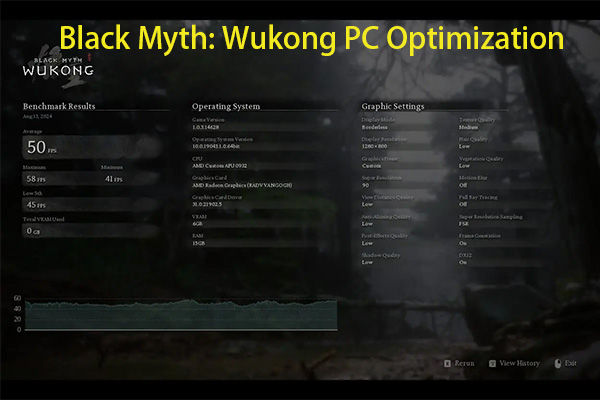

User Comments :