You may know that Linux is popular these days. People using Linux is becoming more and more. However, why use Linux, but not use Windows and UNIX? In this post, MiniTool Partition Wizard tells you the reasons.
What Is Linux?
The term “Linux” technically refers to just the Linux kernel, a Unix-like kernel first released on September 17, 1991, by Linus Torvalds. But most people refer to the entire operating system as “Linux”. There is also a part of people refer to Linux system as GNU/Linux.
What is system kernel?
Kernel is very important for an operating system. It is the core of an operating system. Kernel is the first-layer software expansion based on hardware, facilitating interactions between hardware and software components. It is one of the first programs loaded on startup after the bootloader. It handles the rest of startup as well as input/output requests from software, translating them into data-processing instructions for the CPU.
In this way, it can provide secure access to computer hardware for many applications, but this access is limited, and the kernel determines when and how long a program operates on a certain part of the hardware.
What is the relationship between Linux and GNU?
Linux is the kernel mode software, which mainly deals with hardware. As to GNU, it refers to a set of user mode programs, including GNU Compiler Collection (GCC), GNU C Library (glibc), GNU Core Utilities (coreutils), GNU Debugger (GDB), GNU Binary Utilities (binutils), GNU Cash shell, and GNOME desktop environment.
If you have ever learnt Linux, you may feel familiar with some GNU components. That’s because many Linux operating systems always adopt these GNU software. Therefore, some people think they should name Linux systems GNU/Linux.
But many people don’t agree that, because not all Linux installations use GNU components as a part of the operating system, for example, Android uses a Linux kernel but relies very little on GNU tools.
What is Linux? It refers to the kernel as well as the operating systems based on the Linux kernel.
What Is Linux and Its Main Functions & Application Areas
Why Use Linux?
After learning about what Linux is, you may ask the following questions: “What is Linux used for?” “Why use Linux?” “Is Linux better than Windows, Unix, and other operating systems?” To make these problems clear, I must introduce the history of Linux to you.
Why Use Linux but Not UNIX?
As we all know, Linux is based on UNIX. The approximate process is as follows:
After UNIX was developed, its owner has ever licensed the UNIX source code to academic institutions for research or teaching at a low price or even for free. Then, a college student (Linus Benedict Torvalds) wrote Linux kernel based on Minix and UNIX. But please note that Linux does not contain UNIX source codes.
UNIX systems include IBM’s AIX, HP’s HP-UX, SCO’s Openserver, SUN’s Solaris (acquired by Oracle) and SGI’s IRIX. They have been widely used in the server field because of its safe, reliable, efficient and powerful features. Until the popularity of Linux began, UNIX has been the mainstream of operating systems used in scientific computing, mainframes, and supercomputers.
But today, Linux has replaced UNIX as the leading operating system on servers (over 96.4% of the top 1 million web servers’ operating systems are Linux), other big iron systems such as mainframe computers, and is the only OS used on TOP500 supercomputers.
The possible reason is that: UNIX systems charge money and most of them need supporting hardware, while Linux is open-source (free) and compatible with multiple hardware platforms.
Due to the above reason, many people like to develop Linux systems. Therefore, Linux becomes more perfect. That’s why use Linux but not UNIX.
Why Use Linux but Not Windows?
Many of you may be familiar with Windows operating systems, which are the mainstream of computer operating systems. As for Linux systems, they are currently the world’s most popular free operating systems.
What is Linux used for?
Linux was originally developed for personal computers based on the Intel x86 architecture, but has since been ported to more platforms than any other operating system. Linux includes distributions that can run on devices like:
- Smartphones and tablets (Android);
- PCs (Ubuntu, Mint, Chrome OS, etc.);
- Embedded systems, such as routers, automation controls, smart home technology (like Google Nest), televisions (Samsung and LG Smart TVs use Tizen and WebOS, respectively), automobiles (for example, Tesla, Audi, Mercedes-Benz, Hyundai, and Toyota all rely on Linux), digital video recorders, video game consoles, and smartwatches.
Apart from the above usages, Linux system can be also used for:
- Building an entertainment system (OpenELEC used HTPC);
- Digital security (Kali Linux);
- Privacy, secrecy, network anonymity and information security (Tails, Tin Hat Linux and Tinfoil Hat Linux);
- System rescue (Linux Live CD, GParted Live, Parted Magic, and SystemRescueCD);
- Avionics (The Falcon 9’s and the Dragon 2’s avionics use a customized version of Linux);
- Education (The Chromebook, which runs the Linux kernel-based Chrome OS, dominates the US K–12 education market and represents nearly 20 percent of sub-$300 notebook sales in the US);
- Others.
As of 2015, over four hundred Linux distributions are actively developed, with about a dozen distributions being most popular for general-purpose use. Popular Linux distros include Ubuntu, Linux Mint, openSUSE, Debian, etc.
Why is Linux better than Windows?
As to the PC market, although the Linux system is used by only around 2.3 percent of desktop computers, the popularity of Linux on standard desktop computers and laptops has been increasing over the years.
Comparing Linux and Windows operating systems, each of them has its own advantages. But many people may think Linux is better than Windows. Why is Linux better than Windows? They summarize the following reasons:
1. Open Source
Linux systems are open-source, which means that you can use them without paying for anything. As a result, a Linux PC will be cheaper than a Windows PC at the same configuration. In addition, an open-source system will be safer than a closed system like Windows, because opening source can prevent developers from secretly leaving backdoors in the system.
2. Security
Apart from decreasing the risk of backdoors, another reason why Linux is securer than Windows is that Linux restricts “root” rights. Windows users are generally granted administrator rights by default, which means they can access almost everything in the system.
At this time, once a program is invaded, the intruder can basically enter every corner of the computer. What’s worse, almost all apps require administrator rights to install on Windows.
As to Linux system, it is designed to be a multi-user operating system by nature. Different users are isolated from each other, and most of the users are in a non-system administrator (ROOT) situation, so even if the software running at this time is invaded, the harm it brings will be limited in a small part. In addition, most Linux apps do not require administrator rights for installation.
3. Privacy
Microsoft certainly tries to anonymize the data collected from every user. However, it does not look convincing with Microsoft’s latest Windows 10. In Windows 10, everything in privacy settings is enabled by default. Even if you opt out to send Microsoft information about your data, it is still being collected.
In contrast, Linux would be the perfect solution for a privacy buff. Most Linux distributions will not collect your data at all. Even if there are some features with privacy risks, for example, sending your search queries to Amazon in an attempt to show relative shopping data, you can disable it.
4. Update
Windows system may update computer at random time, for example, it may update computer when you boot or shut down your computer. Then your computer will be rebooted again and again.
As for Linux, it only updates when you tell it to; it only reboots when you tell it to; in addition, there’s no waiting for updates to install when shutting down/rebooting or when powering up the next time.
5. Lighweight and Compatibility to Old Hardware
If your PC is old, you can try Linux. Microsoft will gradually end the support for old Windows system, while the new system is becoming bigger and bigger. In addition, new Windows system will also end support to old hardware.
In this case, trying Linux system may be a good choice. Linux system has some lightweight distributions that are still maintained by workers. In addition, Linux will not end support to any hardware, including the old one.
6. Other Features
Compared to Windows system, Linux system has many other advantages, for example, Linux is more customizable than Windows system; it is more perfect for programmers; etc.
However, please note that Windows system also has many advantages compared to Linux. To know more about the two systems, please refer to the following post:
Tips on How to Start Using Linux
If you are a beginner of Linux, I recommend you to create a Linux virtual machine or to dual boot Linux and Windows, rather than to switch to Linux directly.
To create a virtual machine, you can refer this guide: How to Install Kali Linux on Virtual Machine, USB, and Hard Drive.
To install Linux beside Windows, using MiniTool Partition Wizard will make it easier. Here is the tutorial:
MiniTool Partition Wizard FreeClick to Download100%Clean & Safe
Step 1: Click the above button to download MiniTool Partition Wizard. Launch this software and go to its main interface. Right-click unallocated space and choose Create. If there is no unallocated space, you can use Move/Resize feature to make one.
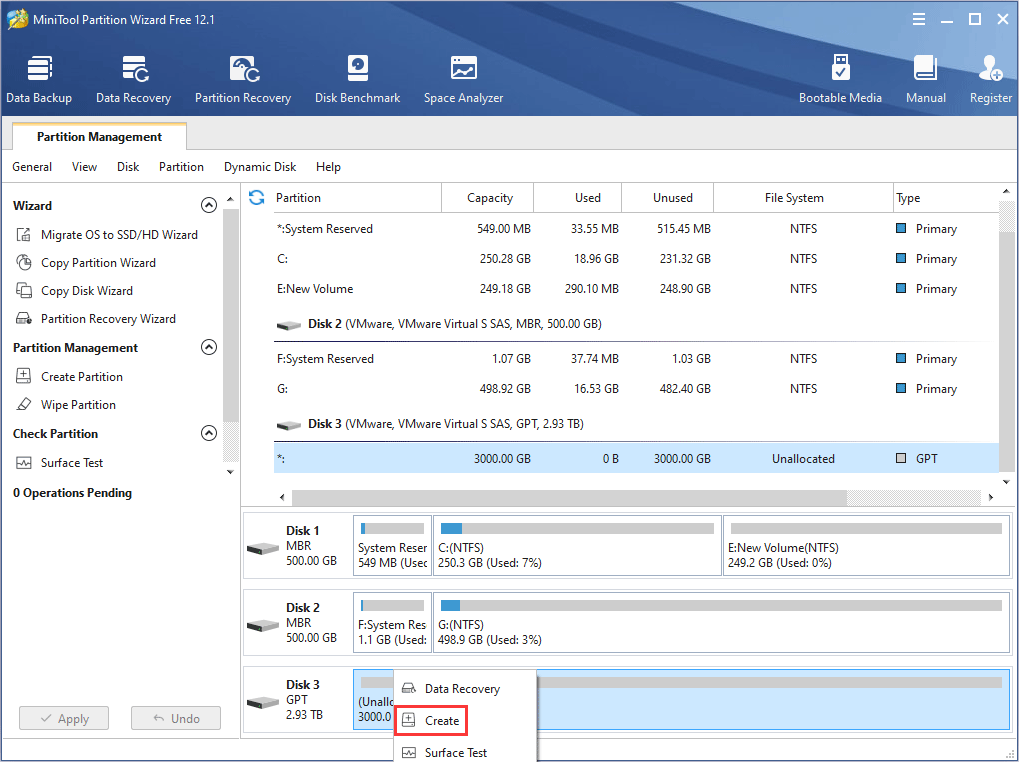
Step 2: In the popup window, expand the drop-down menu next to File System to choose ext2, ext3, or ext4, and then adjust the size and location of the new partition. In this step, you can also create a Linux Swap partition. As for other parameters, you can keep the default settings. Then, click OK to continue.
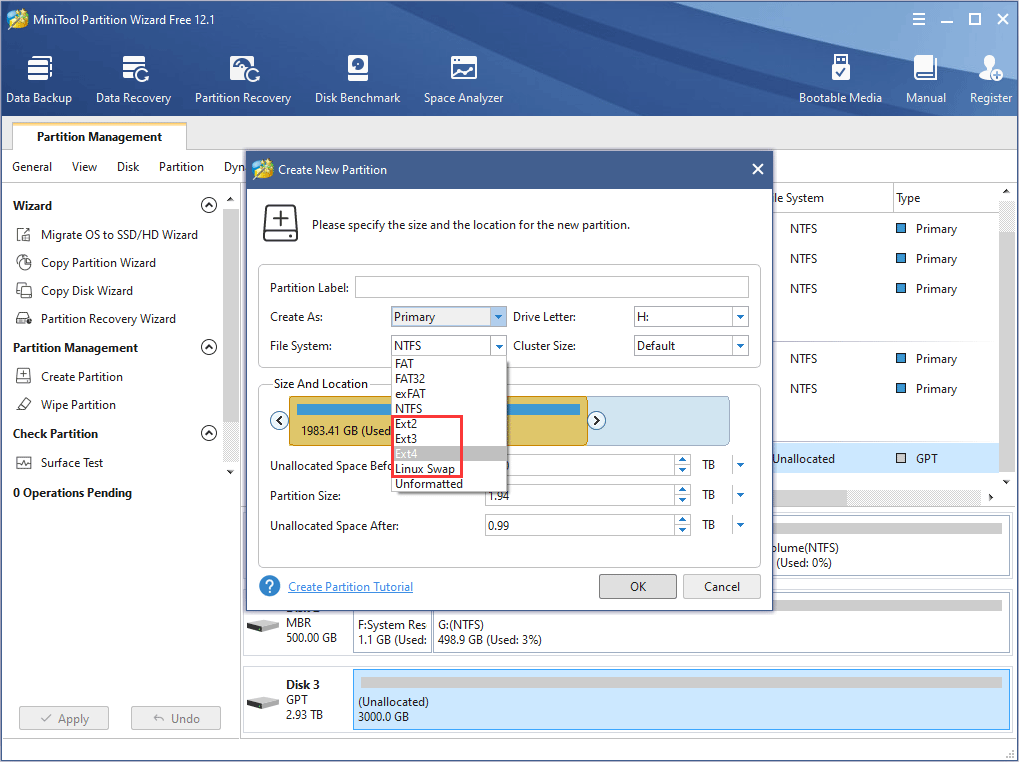
Step 3: Preview the changes and click Apply to confirm the changes.
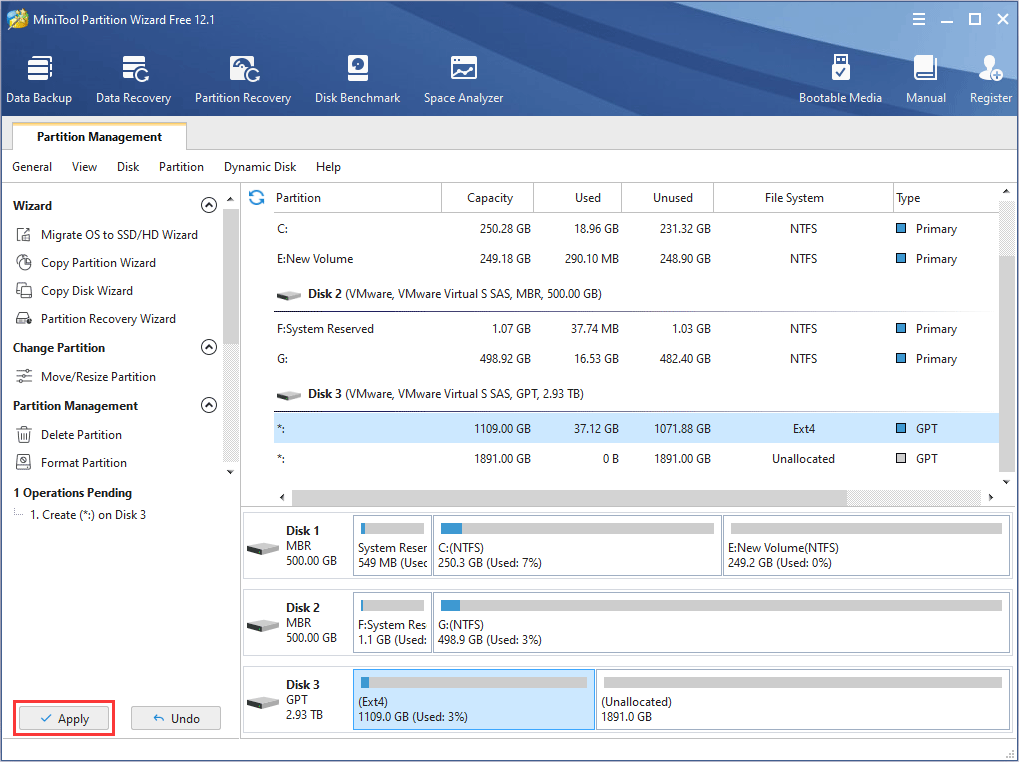
After that, you can start to install Linux system. In this process, you can choose the pre-created partition to mount. As for the detailed steps about how to dual boot Windows and Linux, please refer to this post:
Of course, some people may like to switch to Linux directly. If so, please back up important data in advance.
Bottom Line
Can this post help you to make your decision? Do you have different ideas about the reason why use Linux? Please leave a comment below for sharing. In addition, if you have problem in moving/resizing/creating partitions, please contact us via [email protected]. We will get back to you as soon as possible.
Why Use Linux FAQ
Because Linux is free, lightweight, compatible with old hardware, privacy-focusing, securer, etc.
In Windows system, you know you are not the master of the system. Microsoft forbids you from doing many things, and it may secretly collect your information. However, in Linux system, you will feel you are the master of the system. You can customize it as your need as long as you have the ability. It’s you who tell the system what is permitted and what is forbidden.

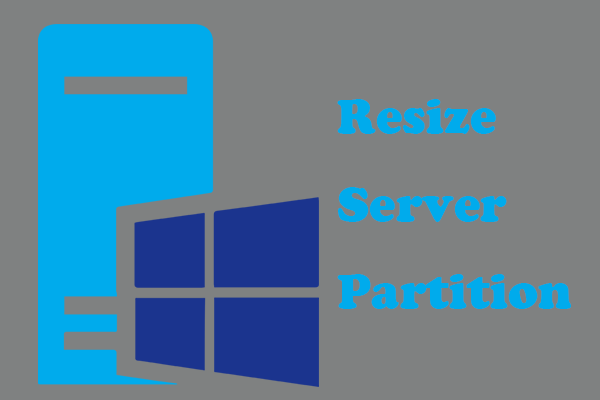

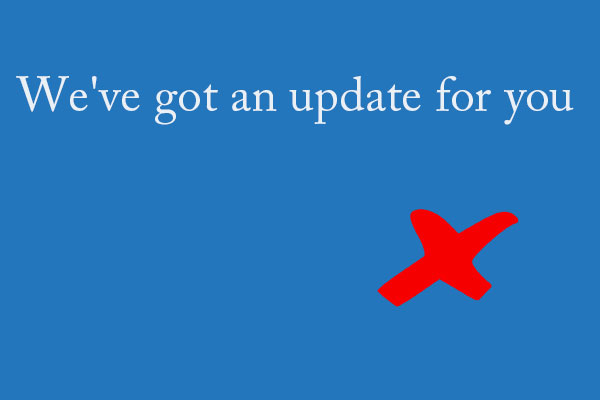
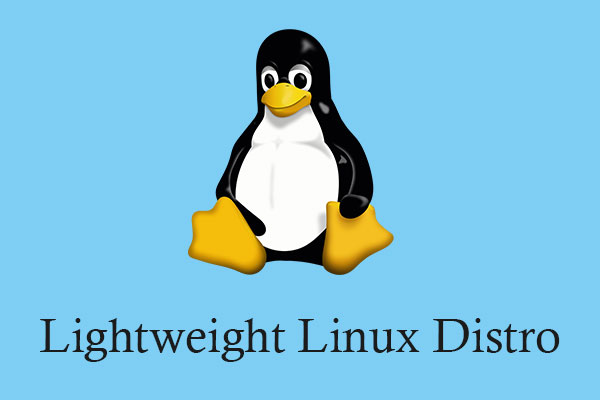
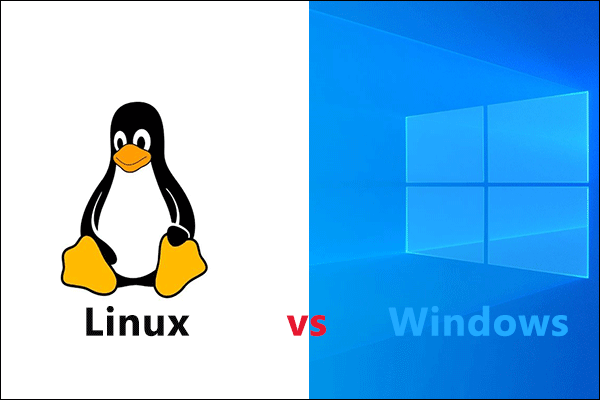
![How to Install Linux (Ubuntu) on Windows 10 [Ultimate Guide]](https://images.minitool.com/partitionwizard.com/images/uploads/2020/02/install-linux-on-windows-10-thumbnail.png)
User Comments :