Thunderbolt interface is very popular these days. Some people may want to know the differences between Thunderbolt 2 vs 3. In this post, MiniTool Partition Wizard will show you their differences.
Introduction to Thunderbolt
Thunderbolt interface is the brand name of an external interface developed by Intel in collaboration with Apple. This interface combines PCI Express data transmission technology with DisplayPort display technology, so that it can transmit data and video signals at the same time.

Thunderbolt has the following features:
- It uses PCIe bus. Therefore, its speed is very fast.
- It is compatible with a variety of transmission protocols on the market, including USB protocols, Display Port protocol, Power Delivery, HDMI, etc.
- It supports hot swapping and Daisy Chain Topology.
With these features, you can do the following things:
- Use it as a USB port to connect external drives.
- Use it as a DP port or HDMI port to connect one or more display devices at the same time. You can also use it to connect an external GPU.
- Use it to connect a Docking station device, expanding external ports. Also due to this point, some Ultrabooks may be equipped with only one external port — Thunderbolt.
Thunderbolt 2 vs 3
So far, Thunderbolt interface has developed 4 generations: Thunderbolt 1 (10Gbps), Thunderbolt 2 (20Gbps), Thunderbolt 3 (40Gbps), and latest Thunderbolt 4 (40Gbps). Thunderbolt interface is very fast and useful. But the Thunderbolt 1 and 2 interfaces are not so famous. Not until Thunderbolt 3, does the Thunderbolt interface become popular suddenly. Why?
Some people may want to know the differences between Thunderbolt 2 vs Thunderbolt 3. Then, please keep reading to get answers.
Thunderbolt Development: Why Is Thunderbolt 3 So Popular?
Back in 2011, Thunderbolt 1 was released. Its bandwidth is 10Gbps and it uses Mini DP port. In 2013, Thunderbolt 2 was released. Like Thunderbolt 1, it also uses Mini DP port, but its speed increases up to 20Gbps.
Both Thunderbolt 1 and Thunderbolt 2 are much faster than USB 3.0. However, at that time, only Macbooks and a few laptop models used Thunderbolt interface. The reason is that Intel will charge huge copyright fees if other computer manufacturers want to use this interface. In addition, Thunderbolt devices are also expensive.
In 2015, Thunderbolt 3 was released. Its speed increases up to 40Gbps and it uses USB Type-C port. Then, in 2017, Intel announced the cancellation of the licensing fee for the Thunderbolt 3 interface and decided to integrate the function into the processor chip.
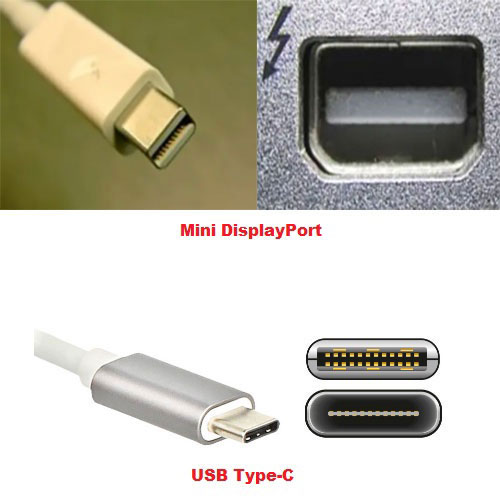
Due to the above reasons, equipment manufacturers can save a large amount of money and therefore many computer manufacturers, such as Lenovo, HP, Dell, etc., started to produce computers with equipped with Thunderbolt 3 interface. From then on, Thunderbolt becomes more and more popular.
Thunderbolt 2 vs 3: Details
In this part, I will show you the detailed differences between Thunderbolt 2 vs Thunderbolt 3.
1. Speed
Thunderbolt 2 uses PCI-E 2.0 X4 bus and Thunderbolt 2 speed is 20Gbps, while Thunderbolt 3 uses PCI-E 3.0 X4 bus and Thunderbolt 3 speed is 40Gbps.
However, if a computer is equipped with Thunderbolt 3 interface, it has the following choices (models):
- Double Port (DP): It uses a PCIe 3.0 ×4 link to provide two Thunderbolt 3 ports.
- Single Port (SP): It uses a PCIe 3.0 ×4 link to provide one Thunderbolt 3 port.
- Low Power (LP): It uses a PCIe 3.0 ×2 link to provide one Thunderbolt 3 port.
2. Port Shape
Thunderbolt 2 uses Mini DP port while Thunderbolt 3 uses USB Type-C port.
3. Display
Thunderbolt 2 incorporates DisplayPort 1.2 support, which allows for video streaming to a single 4K video monitor or dual QHD monitors.
Thunderbolt 3 incorporates 8-lane DisplayPort 1.2 support (in 2018, Intel upgraded it to DisplayPort 1.4), which can simultaneously drive two external 4K displays at 60 Hz, or a single external 4K display at 120 Hz, or a 5K display at 60 Hz when using Apple’s implementation for the late-2016 MacBook Pros.
4. Power Consumption
Comparing to Thunderbolt 2, Thunderbolt 3 saves half of the electricity, and offers power supply to external devices up to 100W. This eliminates the need for a separate power supply from some devices.
5. Compatibility
Thunderbolt 2 is compatible with Thunderbolt 1 devices, DisplayPort devices (need an adapter). Thunderbolt 3 is compatible with Thunderbolt 1 and 2 devices (need an adapter), DisplayPort devices (need an adapter), and USB drives.
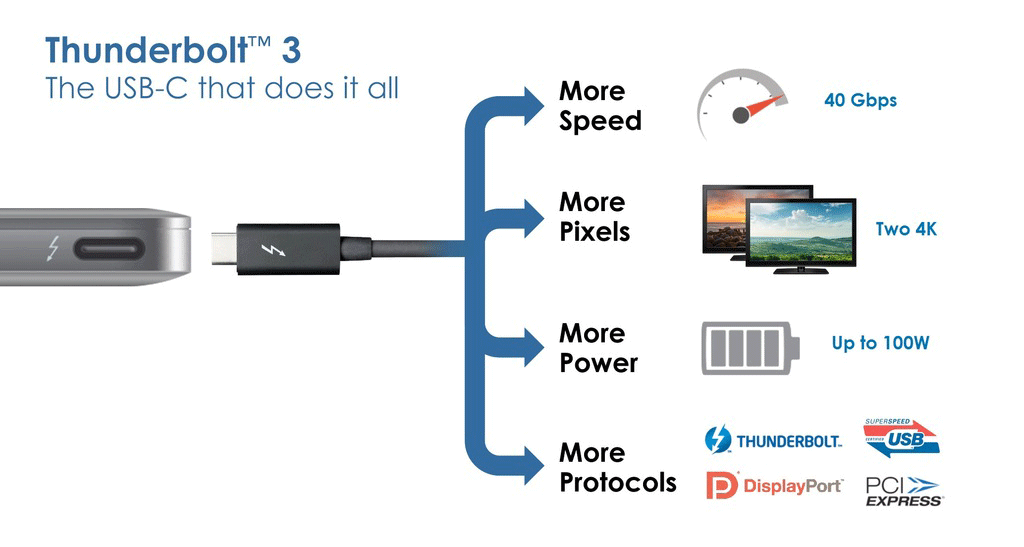
Thunderbolt 3 External SSDs
Because Thunderbolt 2 is not so popular and a Thunderbolt 3 drive can be connected to Thunderbolt 2 port via a Thunderbolt 2 to Thunderbolt 3 adapter, in this part, I only recommend some Thunderbolt 3 external SSDs.
1. SAMSUNG X5 Portable SSD

- Capacity:500 GB, 1 TB, 2 TB.
- R/W speeds:2,800 MB/s and 2,100 MB/s for 500GB, 2,800MB/s and 2,300MB/s for other models.
- Warranty:3 years
- Price: $199.99 for 500GB, $399.99 for 1TB, $699.99 for 2TB.
Samsung takes the lead in SSD field and its SSDs are widely praised. The SAMSUNG X5 Portable SSD has an all-metal body design. The glossy top and non-slip bottom mat can withstand drops of up to 2 meters. Shock resistant internal design features Dynamic Thermal Guard technology to help maintain optimal performance and temperature.
In addition, this drive offers optional password protection and AES 256-bit hardware encryption to keep your personal and private data more secure.
2. LaCie Rugged SSD Pro

- Capacity: 1 TB, 2 TB.
- Speed:2,800 MB/s.
- Warranty:5 years
- Price: $410.99 for 1TB, $712.09 for 2TB.
This drive can tackle any terrain with extreme IP67-rated water resistance, three-meter drop tolerance, two-ton car crush resistance, and dust resistance in a palm-sized external SSD Drive. It also includes Rescue Data Recovery services and you can enjoy long-term peace of mind. In addition, it gives you one-month complimentary membership to Adobe creative cloud.
3. Plugable Thunderbolt 3 External SSD

- Capacity: 512GB, 1 TB, 2 TB.
- R/W Speeds:2400+ MB/s and 1800+ MB/s.
- Warranty:3 years
- TBW: 800TB for 512GB, 700TB for 1TB, 1900TB for 2TB.
- Price: $199 for 512GB, $299 for 1TB, $499 for 2TB.
This drive has a full metal body designed to keep the SSD cool while also protecting your data on the go. In addition, this drive is pre-formatted in exFAT for Windows, Linux, and Mac. No drivers required.
4. Sabrent Rocket XTRM-Q

- Capacity: 500GB, 1TB, 2TB, 4TB, 8TB.
- R/W Speeds:2700 MB/s if you choose QLC SSDs, 2400+ MB/s if you choose TLC SSDs.
This drive uses solid aluminum construction for durability and maximum heat dissipation and it integrates temperature and health monitoring system. In addition, this drive allows you choose whether to QLC or TLC NAND flash and its capacity is up to 8TB.
5. MyDigitalSSD Pocket Vault Express

- Capacity: 256GB, 512GB.
- R/W Speeds:1600 MB/s and 1000 MB/s.
- Warranty:5 years
- TBW:
- Price: $139.99 for 256GB, $199.99 for 512GB.
This drive uses Phison PS5008-E8 controller and 3D TLC NAND flash memory chip. The PVX’s crush-resistant aluminum exterior offers a sleek and professional look that fits in the palm of your hand with two rubber grip pads that prevent sliding on flat surfaces. In addition, this drive comes with an 8″ Thunderbolt 3 USB Type-C cable attached.
Manage Thunderbolt Drives
After buying the Thunderbolt drives, you can connect it to your computer for use. However, to make the drive performs well, you may need a SSD management program. MiniTool Partition Wizard is such a program.
With this software, you can make the drive 4K aligned. You can also run surface test to see whether the drive has bad block. In addition, if you want to back up your computer, MiniTool Partition Wizard’s clone disk feature can help you. If you delete important file mistakenly or lose data suddenly, this software can help you to retrieve them back.
MiniTool Partition Wizard DemoClick to Download100%Clean & Safe
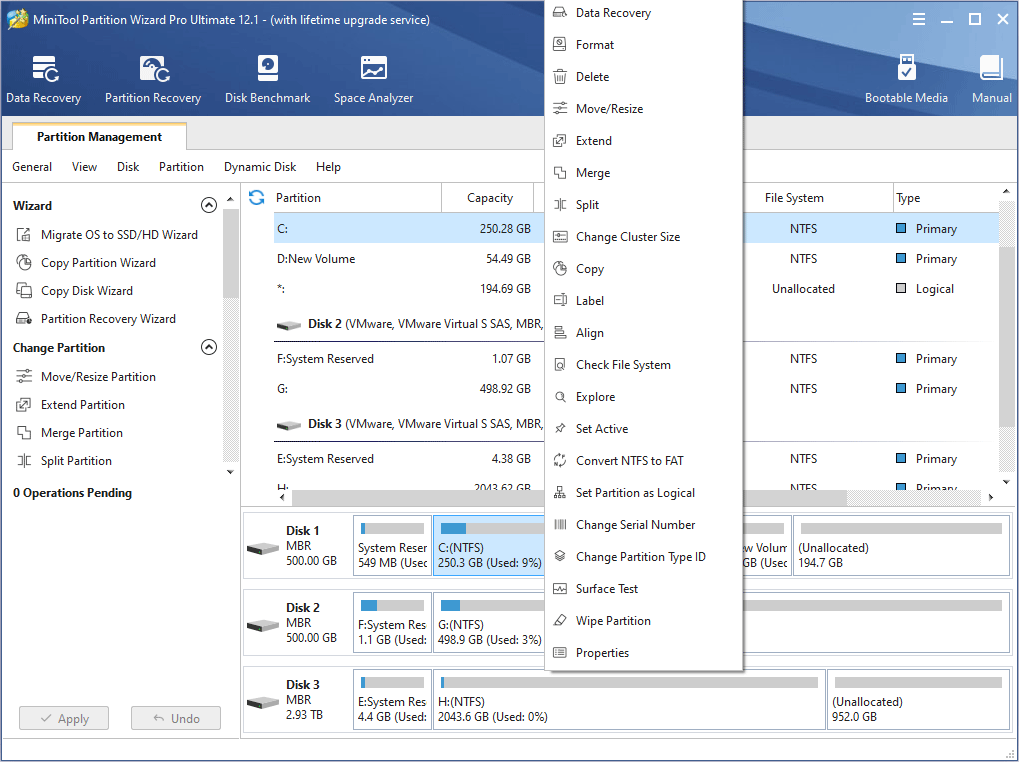
Thunderbolt 3 vs USB C: Look the Same But Differ Greatly
MiniTool Partition Wizard is a professional disk management program and it offers many useful but free features. It’s worth trying.
Bottom Line
Is this post helpful to you? Do you have other opinions about Thunderbolt 2 vs 3? Or do you have other recommendations about Thunderbolt 3 drives? Please leave a comment in the following zone. In addition, if you encounter problems when managing drives, please contact us via [email protected]. We will get back to you as soon as possible.

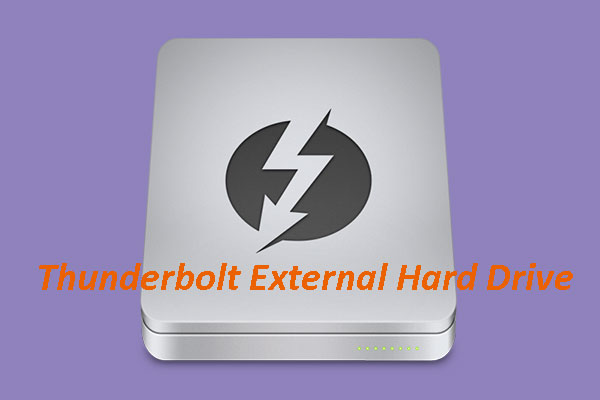
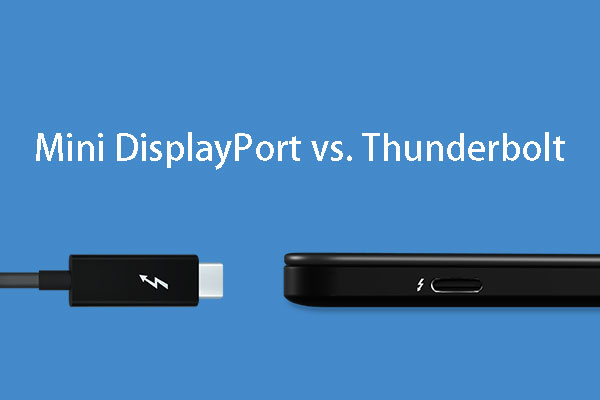

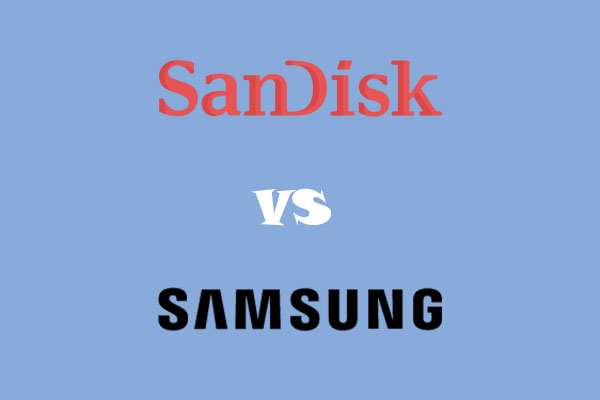

User Comments :