Do you know the differences between Mini DisplayPort and Thunderbolt? When you choose a laptop, should you choose the one with DP port or the one with Thunderbolt port? In this post, MiniTool Partition Wizard will show you their differences.
Mini DisplayPort vs Thunderbolt: Shape
Both Mini DisplayPort and Thunderbolt are external interfaces on the PC. Mini DisplayPort is the micro version of DisplayPort interface, which is used to connect with display device. The shape of Mini DisplayPort is like the following picture:
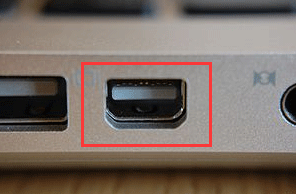
As for thunderbolt interface, it has more functions than Mini DisplayPort. Thunderbolt may be in two shapes. Thunderbolt 1 and Thunderbolt 2 interfaces use the same shape as Mini DisplayPort, except for an extra thunder mark beside the interface. Starting from Thunderbolt 3, Thunderbolt interface uses USB Type-C shape.
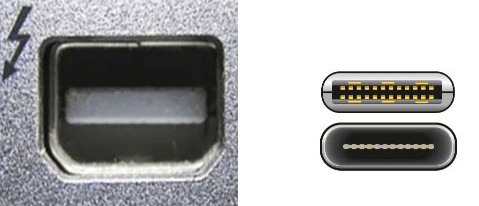
Mini DisplayPort vs Thunderbolt: Performance
Mini DisplayPort uses DisplayPort protocol, which is issued by the Video Electronics Standards Association (VESA). This interface can be used for both internal display connection and external display connection. The latest DP version is DisplayPort 2.0 standard, which was released in 2019 and starts to use Thunderbolt 3 (USB C) as the physical interface (PHY).
Thunderbolt interface was developed by Intel in collaboration with Apple. This interface combines PCI Express data transmission technology with DisplayPort display technology, so that it can transmit data and video signals at the same time.
Thunderbolt 3 vs USB C: Look the Same But Differ Greatly
So far, the Thunderbolt interface has 4 generations:
- Thunderbolt 1: It is based on Mini DisplayPort and PCI-E 2.0 X2, supports full duplex (supporting sending and receiving data at the same time), and offers a bandwidth of 10Gbps.
- Thunderbolt 2: It is based on Mini DisplayPort and PCI-E 2.0 X4, supports full duplex, and offers a bandwidth of 20Gbps.
- Thunderbolt 3 and 4: They are based on USB Type-C port, use PCIe 3.0 X4, support full duplex, and offer a bandwidth of 40Gbps (3.94 GB/s). But Thunderbolt 4 is more optimized than Thunderbolt 3.
In terms of Thunderbolt vs Mini DisplayPort display performance, the difference between DP 2.0 and Thunderbolt 3/4 is as follows:
- The display effect of DP 2.0 is double of Thunderbolt 3. The Thunderbolt 3’s bandwidth is 40Gbps (in full duplex mode). But display ports don’t need full duplex mode (it just needs one end to send and the other end to receive signals). Therefore, DP 2.0 merges the bidirectional channels into a unidirectional channel, reaching a bandwidth of 80Gbps.
- Thunderbolt 3 can simultaneously drive two external 4K displays at 60 Hz, or a single external 4K display at 120 Hz, or a 5K display at 60 Hz (before DP 2.0, DP 1.4 has already realized the support to 8K UHD ‘7680 × 4320’ at 60 Hz).
- Apart from supporting 8K resolution at 60 Hz without compression, DP 2.0 enables a variety of high-performance configurations like: a 16K (15360 × 8640) display @ 60 Hz with 10 bpc RGB/Y’ CBCR 4:4:4 color (with DSC), a 10K (10240 × 4320) display @ 60 Hz and 8 bpc (uncompressed), Two 8K (7680 × 4320) displays @ 120 Hz and 10 bpc, etc.
In a word, in terms of display performance, DP 2.0 is better than Thunderbolt. But currently, DP 2.0 has not gotten popularized. Besides, DP 2.0 and Thunderbolt are not conflicted with each other.
Manufacturers would like to apply them on one port. In that case, a USB-C port will have two modes: DP Alt Mode that runs DP 2.0 protocol and Thunderbolt Alt Mode that runs Thunderbolt protocol.
DisplayPort VS HDMI: Which One Should You Choose?
Then, which one you should pick? You may already have a conclusion.

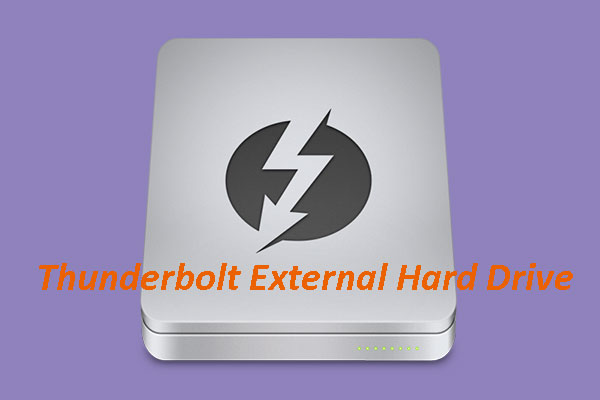
User Comments :