Lenovo, HP, and Dell are leading laptop brands, each offering distinct advantages. Lenovo is popular among business users for its strong performance and productivity tools, HP stands out for its budget-friendly options, and Dell is recognized for its durable construction and dependable performance. This article from Partition Magic offers an in-depth explanation.
HP, Dell, and Lenovo are the top three laptop brands, each offering its own set of advantages and disadvantages. Choosing between them depends on your needs, budget, and intended use.
The following is a user’s dilemma regarding choosing between these three brands.
I have zero knowledge and experience with HP. I searched up some reviews on Google, but they all say different stuff; one says Lenovo is a more reliable brand, and others say that Dell is the best one out there. I’d just love to hear some experiences with these 3 brands from people who used them.https://www.reddit.com/r/laptops/comments/vy2wn4/dell_vs_lenovo_vs_hp_in_2022_please_tell_me_your/
Below, I will compare HP, Dell, and Lenovo across six aspects: company background, product lines, strengths, price, focus, and considerations.
Introduction to Lenovo, HP, and Dell
When planning to buy a branded laptop, consider well-known manufacturers like HP, Dell, and Lenovo. These companies are recognized for producing high-quality machines in a variety of designs. Below, I’ll outline their key features.
Lenovo
If you need a sturdy and functional laptop that can handle your daily demanding tasks, Lenovo is an excellent choice. It also features a comfortable keyboard, which is great if you value a good typing experience.
#1. Company Background
Lenovo is a multinational technology company headquartered in Beijing, China, and North Carolina, USA. Founded in 1984, it primarily manufactures a wide range of products, including personal computers, tablets, smartphones, and televisions.
Lenovo has long maintained a leading position in the global PC market and is particularly renowned for its ThinkPad and IdeaPad series.
#2. Product Lines
Lenovo offers a variety of product lines, ranging from entry-level to high-end professional users:
- ThinkPad: Known for its stability, durability, and excellent keyboard experience, the ThinkPad is ideal for business professionals.
- IdeaPad: Designed with style and affordability in mind, the IdeaPad is well-suited for everyday learning and entertainment, targeting general consumers.
- Legion: Tailored for gamers, the Legion line features high-performance hardware and superior cooling systems.
- Yoga: With its thin, lightweight, convertible form factor and stylus support, the Yoga is a great choice for mobile workers.
- ThinkBook: The ThinkBook combines business functionality with a sleek, modern design, primarily catering to the needs of small and medium-sized businesses.
#3. Strengths
1. Excellent build quality and durability.
ThinkPad series:
- Lenovo’s ThinkPad series is renowned for its exceptional sturdiness and durability. Computers in this series undergo extensive testing, including shock, splash, and spill resistance.
- ThinkPads typically utilize high-strength materials such as magnesium alloy or carbon fiber to ensure their robustness and durability.
- “Roll cages” are often used around the motherboard and hard drive for additional shock protection.
Other series:
Lenovo’s other series, such as the IdeaPad, Yoga, and Legion, also boast excellent build quality, but lack the sturdiness of the ThinkPad series.
2. Keyboard and typing experience.
- ThinkPad notebooks offer an excellent feel and comfort. For example, the ThinkPad T14p (2024) offers 1.5mm of key travel and a quick return, ensuring a comfortable feel even during extended typing sessions.
- It offers an option to swap the Fn and Ctrl keys in the BIOS to accommodate various keyboard preferences.
- Splash-resistant keyboard: Many ThinkPad models feature a splash-resistant keyboard.
- The touchpad and TrackPoint (small red dot) provide a variety of input methods for user convenience.
#4. Price
Lenovo is known for its affordability. To meet the needs of as many users as possible, Lenovo strives to keep computer prices low. You can easily find Lenovo products for under $200. However, the high-end series is still quite expensive.
If you’re on a budget or looking for a competitively priced computer, Lenovo is a good choice.
#5. Focus
Lenovo’s product line covers everything from entry-level consumers to high-end enterprise users. The following is a detailed explanation:
Business
1. ThinkPad series
- Target Users: Enterprise customers, small and medium-sized businesses, and IT personnel.
- Features: This series of computers is durable, secure, and energy-efficient, with long battery life.
2. ThinkBook series
- Target Users: Small and medium-sized businesses and entrepreneurs.
- Features: This series of computers features a more modern and stylish design and is more affordable than the ThinkPad.
Professionals
1. ThinkPad X1 series
These computers boast high-performance features (high-resolution screens, discrete graphics, and fast SSDs) and premium build quality.
2. Yoga Pro series
This series of computers is ideal for content creators and video editors. They support high-color gamut touchscreens and are available with high-end Intel or AMD processors.
3. ThinkStation series
This series is ideal for architects, engineers, 3D modelers, and others, featuring professional-grade graphics.
Casual Gaming
1. IdeaPad Gaming series
This series is designed for students and entry-level gamers on a budget who want to play games. It supports a 144Hz refresh rate display, making it suitable for mainstream esports games.
2. Legion series
This series is focused on gaming, featuring a powerful cooling system (Coldfront) and a well-tuned keyboard.
#6. Considerations
Some Lenovo laptop models have their RAM soldered directly to the motherboard. If you purchase a computer with soldered RAM, you won’t be able to improve performance by adding more RAM.
In addition, repair costs can be significantly higher, as a damaged RAM chip may require the replacement of the entire motherboard.
HP
If you’re on a budget and want a balance of performance and practicality for everyday use, HP is a brand worth considering. It’s Pavilion, ENVY, and Spectre series offer a good balance between value and design.
#1. Company Background
HP, or Hewlett-Packard, is an American company founded in 1939 and headquartered in Palo Alto, California. The decade from 2007 to 2013 was the most highly regarded for HP product reliability.
In the global laptop market, HP consistently ranks among the top brands, alongside Lenovo, Dell, and Apple.
#2. Product Lines
HP offers many product lines that cater not only to general consumers and professional users, but also to gamers and those needing high-performance systems.
The table below provides a detailed overview of HP’s product lines and their key features.
| Series | Target Audience | Positioning | Features |
| Chromebook | Students and light office workers | Ultralight entry-level | Cheap price |
| Stream | Users with a limited budget | Entry-level | Windows entry-level configuration, low price |
| HP 14/15/17 | Users with a limited budget | Entry-level daily use | Affordable model, basic configuration |
| Pavilion | Home/student use | Mid-range mainstream | High cost performance and flexible configuration |
| ENVY | Light creators and office workers | Mid-to-high-end thin and light laptop | Metal casing, a good-quality screen, and clear sound |
| Spectre | High-end business people and designers | High-end level | Extremely thin and light, strong design, supports touch and flip |
| ProBook | Small and medium-sized enterprises | Mid-range business users | Stable and practical, strong security, suitable for an office |
| EliteBook | High-end business users | High-end business level | Durable and highly secure, suitable for corporate offices |
| ZBook | For creators and engineers | Professional workstations | Professional graphics cards, high performance |
| Victus | Students and casual gamers | Entry-level gaming | Excellent value for money, with a simple design |
| OMEN | Gamers and creators | High-end gaming level | High performance and fast cooling |
#3. Strengths
HP laptops excel in many areas, especially for users seeking long battery life, portability, and stylish designs.
1. Long Battery Life
It offers a variety of thin and light laptops with excellent battery life, meeting the needs of users who need them for a full day of mobile work or study.
2. Portability
HP laptops are designed to be thin and light, with some high-end models weighing around 1.2kg. They are ideal for those who frequently carry their laptops around for classes, meetings, or business trips.
3. Stylish Style
From the metal body and ultra-narrow bezel design to the variety of color options, HP’s design always attracts users.
#4. Price
HP offers a wide range of computer prices. Some HP laptops have the highest price tags, while others are relatively affordable.
If you buy an HP Chromebook 14″ HD Intel Celeron N4120, you can get it for as low as $161.00. However, some gaming laptops with better graphics and more storage can retail for around $2,000.
In general, HP computers offer very competitive pricing.
#5. Focus
1. Business Users
Businesses generally choose secure, reliable, and flexible business laptops, such as the EliteBook and ProBook series.
These laptops are exceptionally durable and feature facial recognition. They are equipped with a variety of ports and a comfortable keyboard, making them suitable for long workdays.
2. Student Users
HP offers affordable, functional, and stylish products for students, including the HP Pavilion, HP 15, and Chromebook series.
These laptops are suitable for online classes, homework, web browsing, and basic entertainment. They are lightweight and portable, offer long battery life, and some models feature excellent keyboards and sound quality.
3. General Consumers
For general consumers, there is a wide range of choices, such as the Pavilion, ENVY, and Spectre series. These products cater to the mid-range, high-end, and flagship user groups, respectively.
They are suitable for daily office work, video entertainment, image editing, video calls, and more.
#6. Considerations
HP is generally a reliable brand with a broad product line, but according to user feedback on forums, some models have raised concerns about workmanship and materials.
Some entry-level models use thinner materials. While lightweight, this design is less resistant to pressure, making it prone to loose casings and screen hinges.
Dell
#1. Company Background
Dell is a technology corporation based in Round Rock, Texas, USA. Established in 1984 by Michael Dell, it has grown into one of the largest tech firms globally. In 2013, Dell transitioned to a privately owned company and now has a global workforce of over 100,000 employees.
The company produces a range of hardware products, including laptops, desktops, monitors, and more. Dell is particularly recognized for its direct-to-consumer sales model and customizable, build-to-order systems.
#2. Product Lines
Dell also has a large series of computers, which I will present to you in a table.
| Series | Positioning | Features | Target users |
| Inspiron | Home/entry-level | High cost-performance | Suitable for students, families, and daily office use |
| XPS | High-end and lightweight | Exquisite workmanship, light and portable | High-end users, content creators |
| Vostro | Small and medium-sized business notebooks | High cost performance, complete interfaces, light and portable | Small business/office workers |
| Latitude | Professional business-grade | Strong stability, solid structure, designed for office use, good keyboard feel, and long battery life | For corporate employees and remote workers |
| Precision | Mobile workstation | High-performance professional graphics card | Architects, engineers, designers, video editors |
| G series | Entry-level to mid-to-high-end gaming laptops | Equipped with a gaming graphics card, dual-purpose for gaming and study/work, supports a high refresh rate screen | Students, game enthusiasts, creators on a budget |
| Alienware | High-end gaming laptop | Top hardware configuration, RGB lighting effects, powerful cooling system | Professional e-sports players, game enthusiasts, and heavy creative users |
#3. Strengths
Dell computers are renowned for their reliability, powerful performance, and wide product range.
1. Powerful Performance
Dell laptops typically feature high-performance processors and mid-to-high-end discrete graphics cards, making them perfect for AAA gaming or professional rendering.
2. Durability
Some Dell series (such as the Latitude, XPS, and Precision) feature metal bodies and sturdy hinges.
3. Upgradability
Many Dell laptops are designed with future upgrades in mind, often supporting swappable/expandable RAM and SSDs.
4. Stylish Design
Dell is constantly improving its design. The XPS series features an all-metal body and ultra-thin bezels, giving it a premium look.
#4. Price
Dell’s PCs are competitively priced and come in a wide variety, from budget-friendly models to premium, high-performance machines. In addition, if the existing lineup does not meet your needs, Dell can build a custom system for you, although this usually costs more than choosing a standard model.
#5. Focus
- Business Professionals: Dell’s Latitude, Vostro, and XPS business series are designed specifically for business professionals.
- Advanced Users: For programmers, developers, engineers, data analysts, and more, Dell offers the XPS high-performance thin and light laptops and Precision mobile workstations.
- Those looking to upgrade their computers: Dell offers several laptops with RAM and SSD upgrades. Their easily accessible design facilitates cleaning, maintenance, or component replacement.
#6. Considerations
Dell is well-regarded for its performance and durability, but some users feel its design doesn’t match the visual appeal of certain HP models.
Others describe Dell laptops as having a more understated, industrial aesthetic.
Lenovo vs HP vs Dell: How to Choose
HP vs. Dell vs. Lenovo: Which laptop should you choose? It depends on your specific needs.
- If you’re looking for a rugged, keyboard-focused laptop, Lenovo (especially its ThinkPad line) is a strong contender.
- For users who prioritize a premium design, tactile quality, and long battery life, HP is a very compelling choice.
- Dell stands out for its performance and reliability, particularly in its Latitude and Inspiron series.
The table below can help you make a good choice.
| Feature | Dell | HP | Lenovo |
| Best For | Business & Performance | Battery Life & Portability | Durability & Typing Comfort |
| Build Quality | Very Durable | Premium & Lightweight | Rugged & Long-Lasting |
| Battery Life | Average | Excellent | Good |
| Keyboard | Excellent | Excellent | Industry-leading |
| Upgradability | Easy to Upgrade | Limited | Easy to Upgrade |
| Best Models | Latitude, XPS, Precision | EliteBook, ProBook, ZBook | ThinkPad, X1 Carbon, P Series |
How to Transfer Data After Buying A New Computer
Getting a new computer is always exciting. With faster speeds, upgraded features, and expanded memory, it offers a noticeable boost in performance.
But before you can fully enjoy it, you might need to transfer the data from your old computer’s hard drive to your new one.
This section will guide you on how to efficiently and securely migrate your data to your new computer.
First, you need to download cloning software to help you migrate data. MiniTool Partition Wizard can help you.
It can help you perform various cloning tasks. For example, it allows you to clone HDD to SSD without reinstalling Windows, clone M.2 SSD to larger M.2 SSD on Windows, clone NVMe M.2 drive from M.2 or SATA SSD, and even clone a dynamic disk.
MiniTool Partition Wizard DemoClick to Download100%Clean & Safe
It’s easy to transfer old data to your new PC using this software. Just follow the guide below and you’ll be done in no time.
Step 1: Connect the old SSD to your new computer. Open MiniTool Partition Wizard to access the main screen.
Step 2: Right-click the hard drive that you want to clone and then select Copy from the menu. Alternatively, you can select Copy Disk from the action panel on the left.
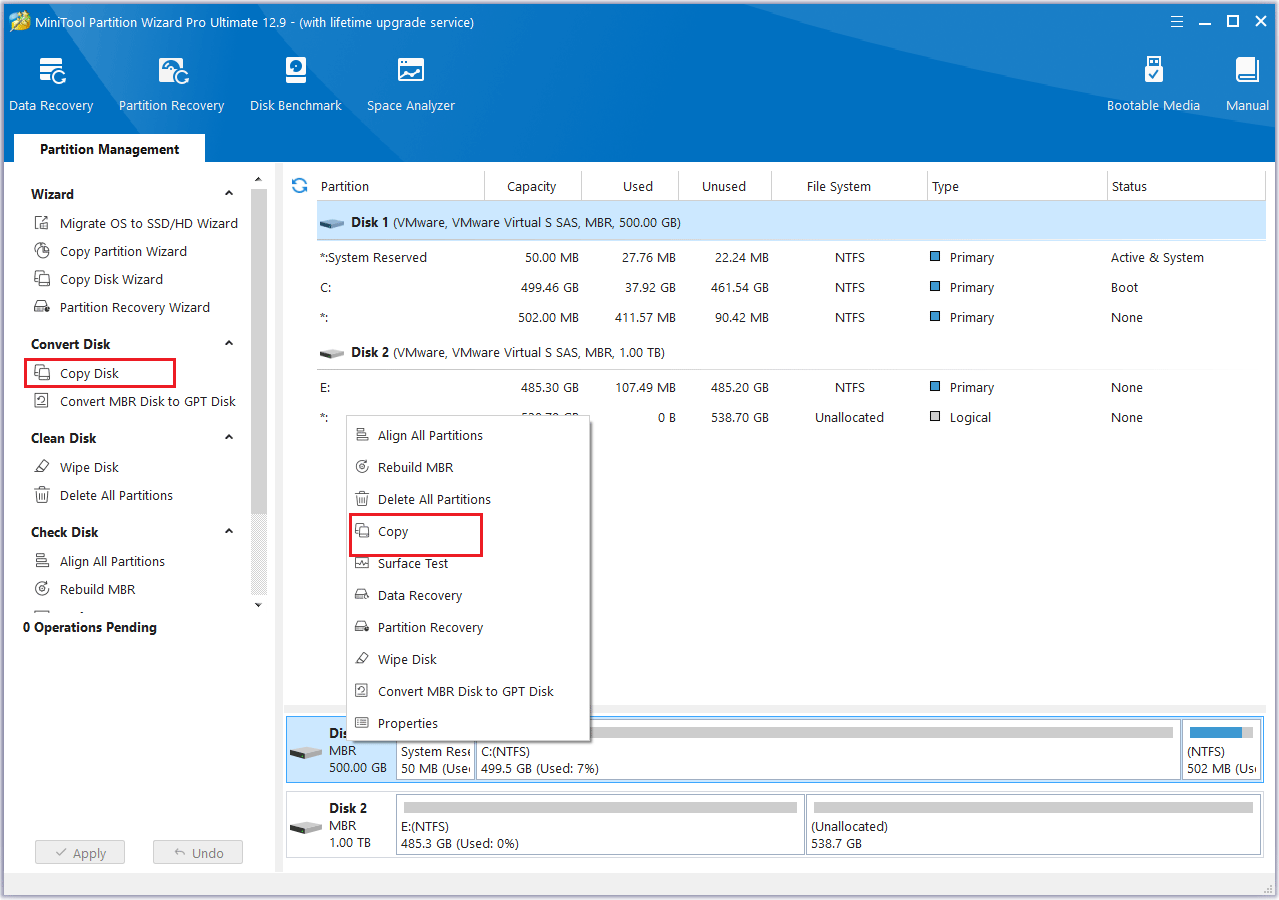
Step 3: On the pop-up window, select the new SSD as the target disk and then click Next. When prompted, click Yes to proceed. Keep in mind that all data on the new SSD will be erased.
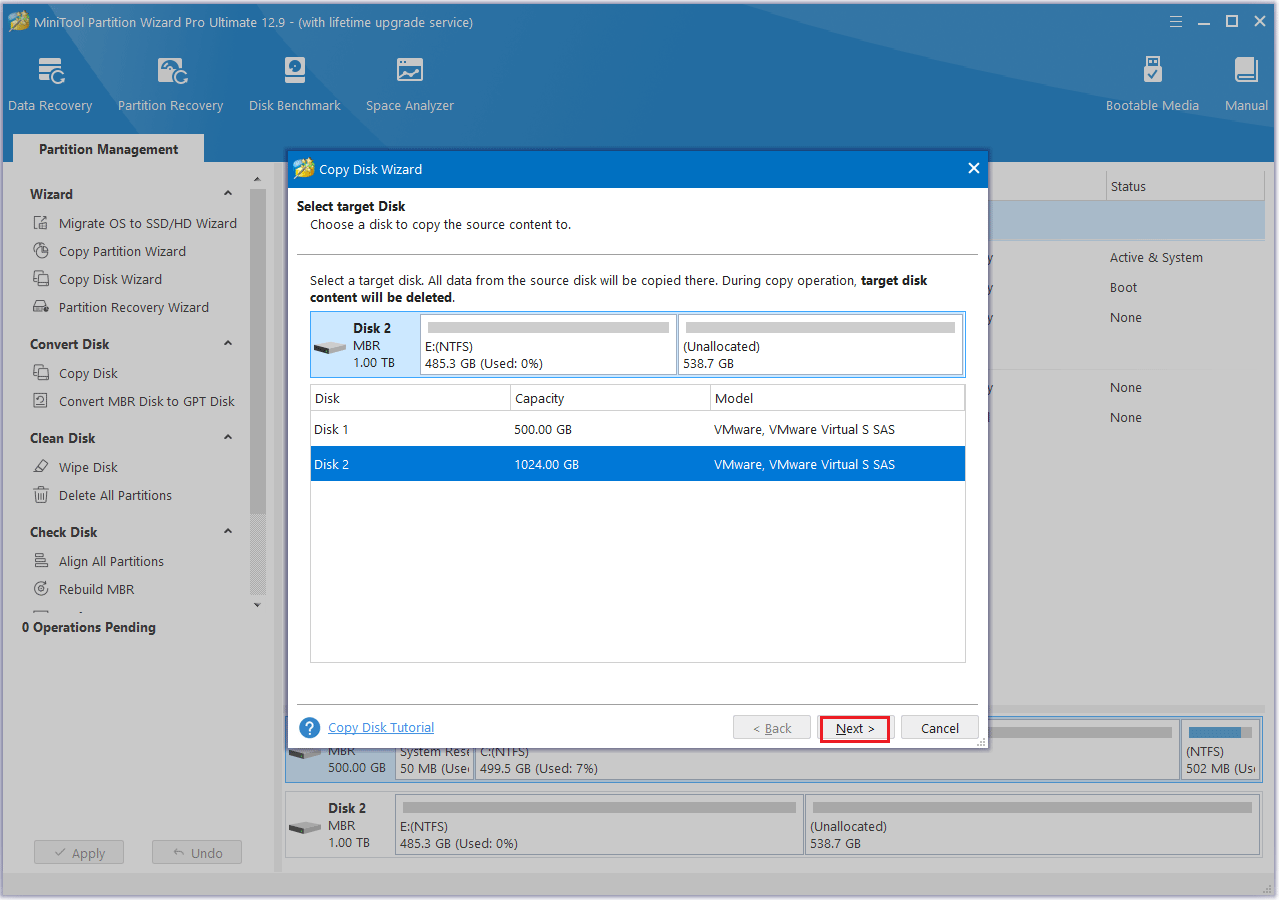
Step 4: Check the Copy Options and the Target Disk Layout. If everything looks correct, click Next.
- The options “Fit partitions to entire disk” and “Align partitions to 1 MB” are selected by default. The former adjusts partition sizes proportionally to utilize the full capacity of the new SSD, and the latter option will apply 4K alignment to the SSD.
- If the original hard drive is an MBR disk, but you want the cloned SSD to be a GPT disk, you can choose the Use GUID partition table for the target disk option.
- Under the Change Selected Partition section, you can resize or move the partition according to your needs.
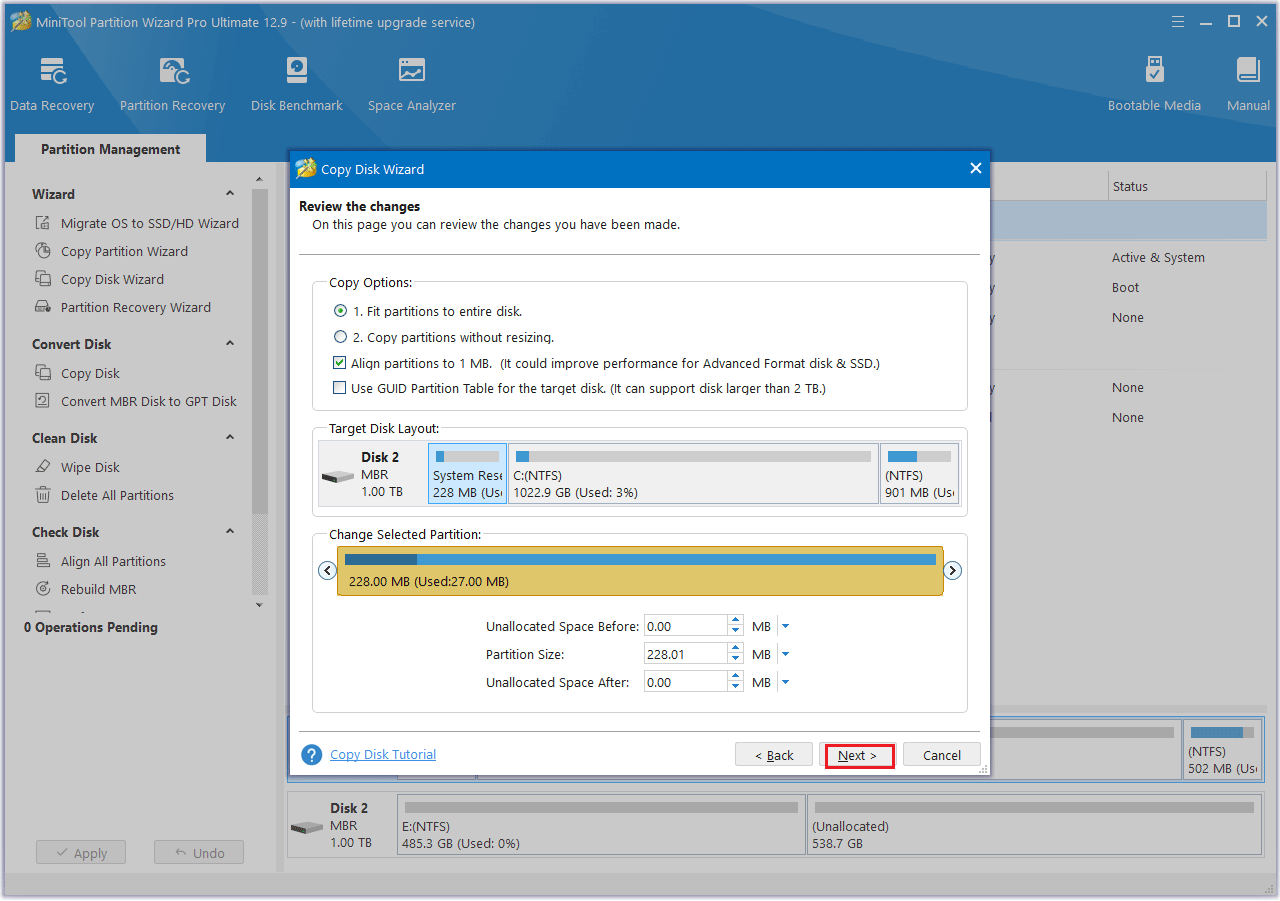
Step 5: Review the note carefully, then click Finish. After that, click Apply to start the operation. Wait for the cloning process to complete.
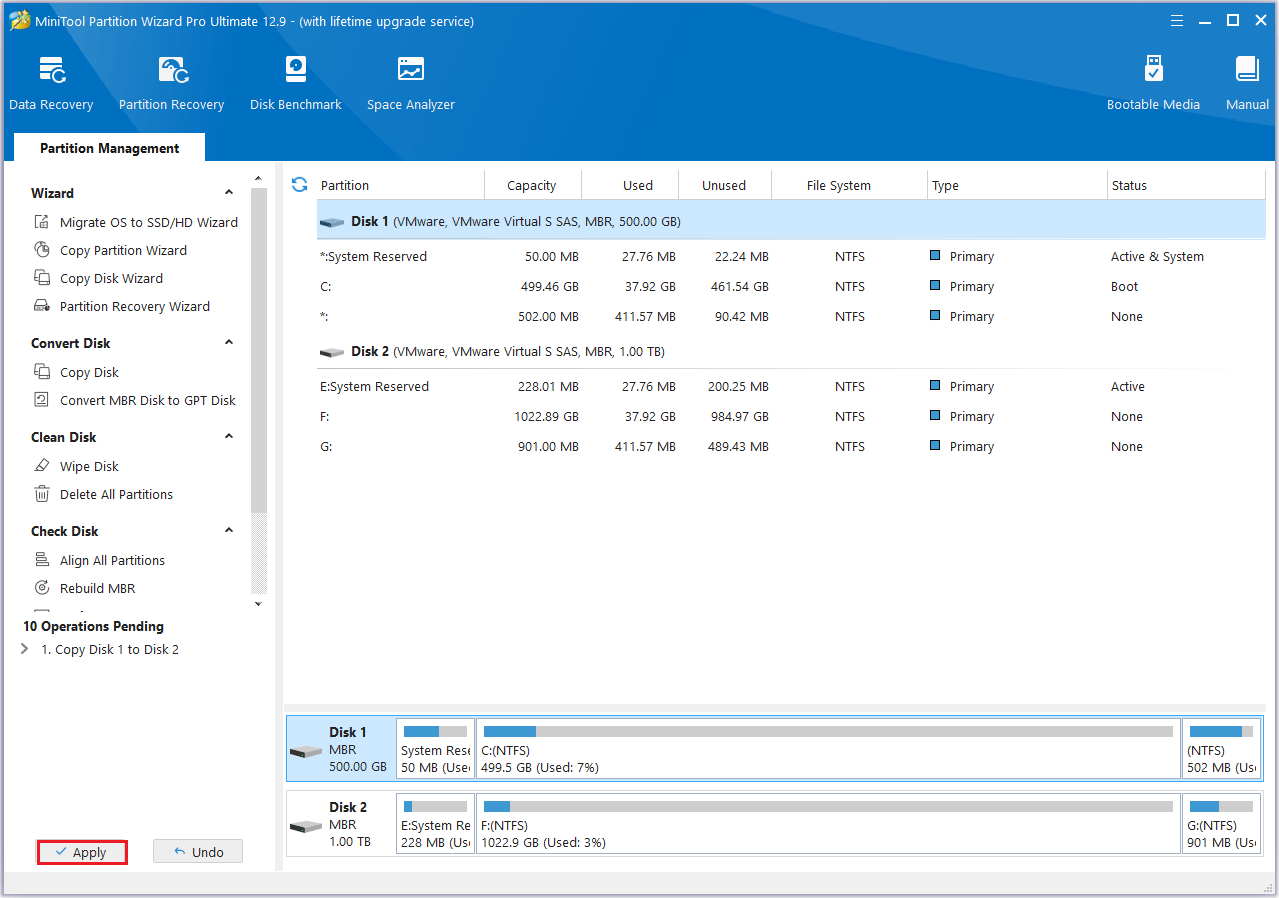
Now, you have learned how to migrate data to your new PC. But if you think this is the only reason to choose it, think again. MiniTool Partition Wizard has more features waiting for you.
- Surface Test: This function helps you check the bad sectors on the hard disk. If there are bad sectors on the disk, the disk block will be marked in red. Otherwise, it will be marked in green.
- Extend Partition: When the disk space is insufficient, you can use the extended partition function.
- Wipe Disk: Wiping an SSD can help you clean the data on your hard drive.
- Delete Partition: You can use this feature when you don’t want a certain partition.
Further Reading:
If you don’t need to migrate data, you might want to create different partitions on a new computer to accommodate your different file storage needs.
You can use the Create Partition feature in MiniTool Partition Wizard. Here are the steps:
Step 1: Right-click the disk and choose Create.
Step 2: In the new interface, you can customize Partition Label, File System, Drive letter, partition size, etc. Then, click OK.
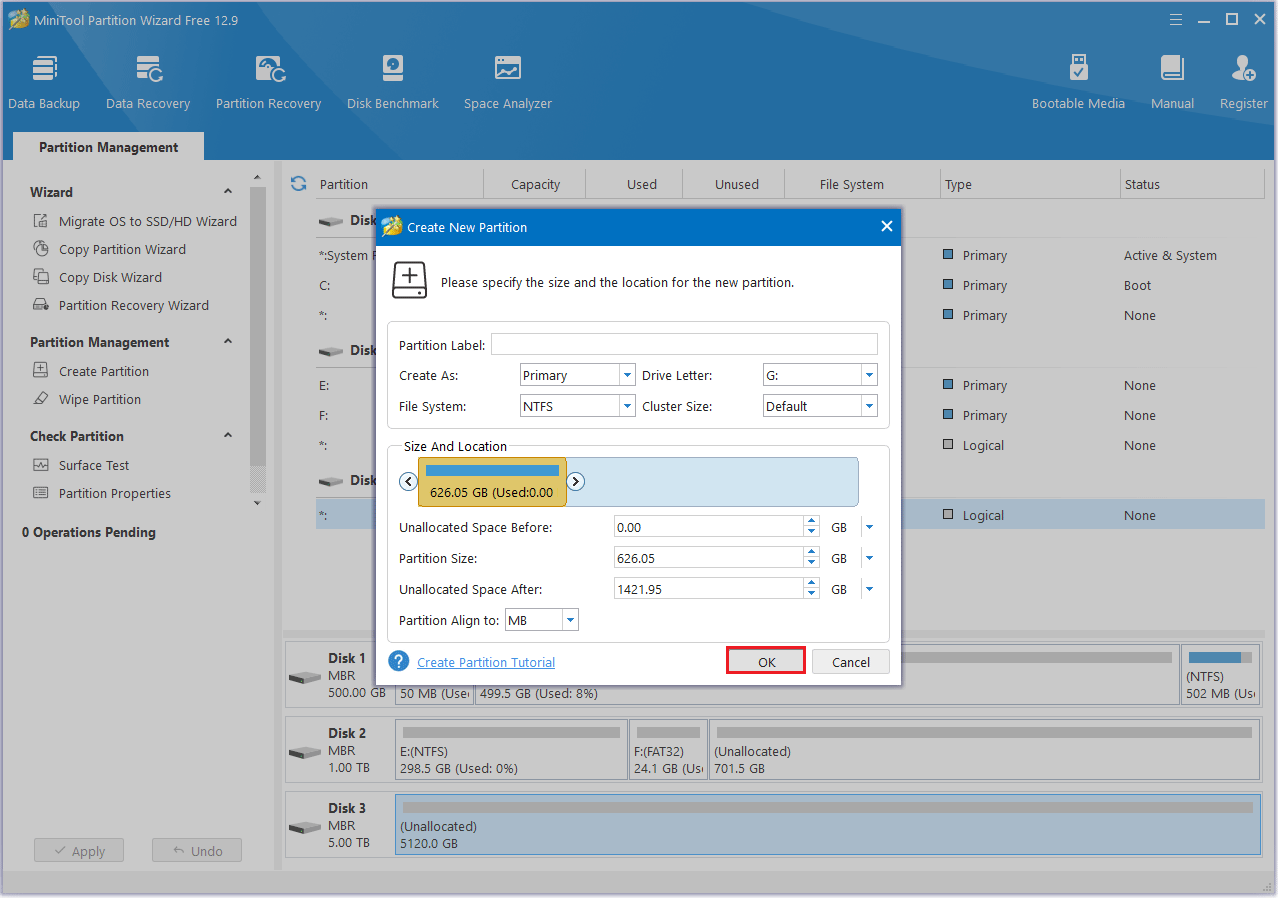
Step 3: Click Apply to finish the process.
Bottom Line
HP, Dell, and Lenovo are all popular laptop brands, each with its own strengths and weaknesses.
Dell is praised for its performance and durability. HP is known for its stylish design and strong battery life. Lenovo is loved for its durability and comfortable keyboard. So, HP vs. Dell vs. Lenovo: Which laptop brand is better?
Ultimately, the “best” brand depends on your personal needs and preferences, including budget, intended use, and desired features etc.
If you have any questions or suggestions while using MiniTool Partition Wizard, you can contact us via [email protected] to get a quick reply.

User Comments :