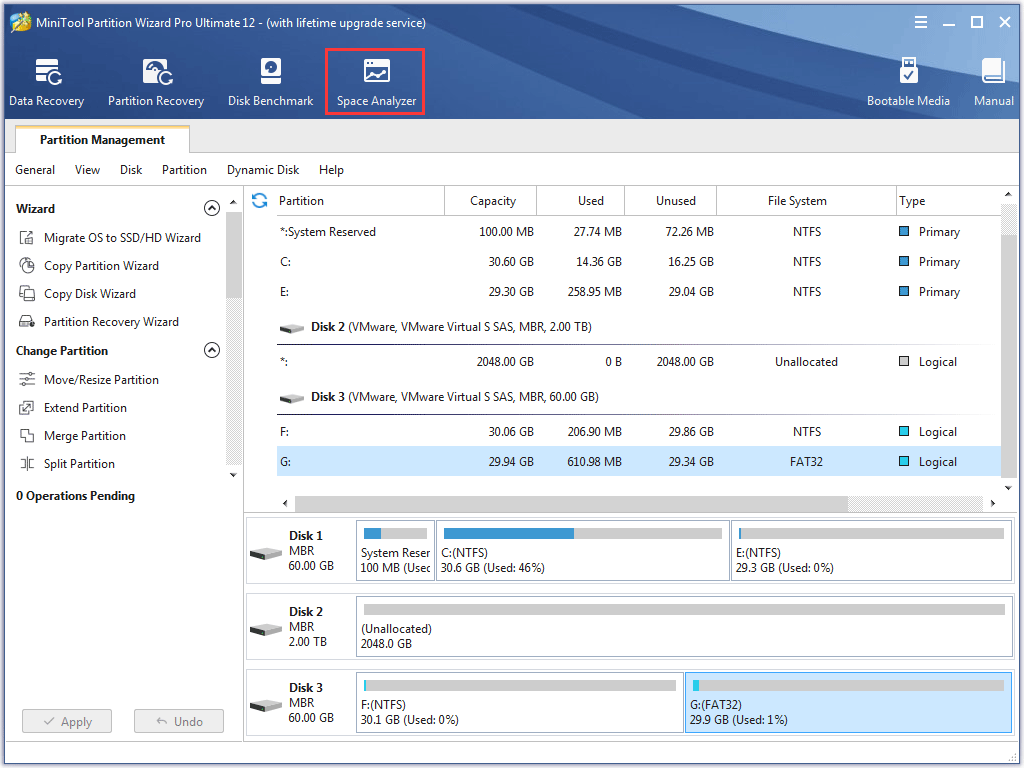
How to Use Space Analyzer
Hard drive running out of space? MiniTool Partition Wizard’s Space Analyzer utility is specially designed for users who want to know their disk space usage.
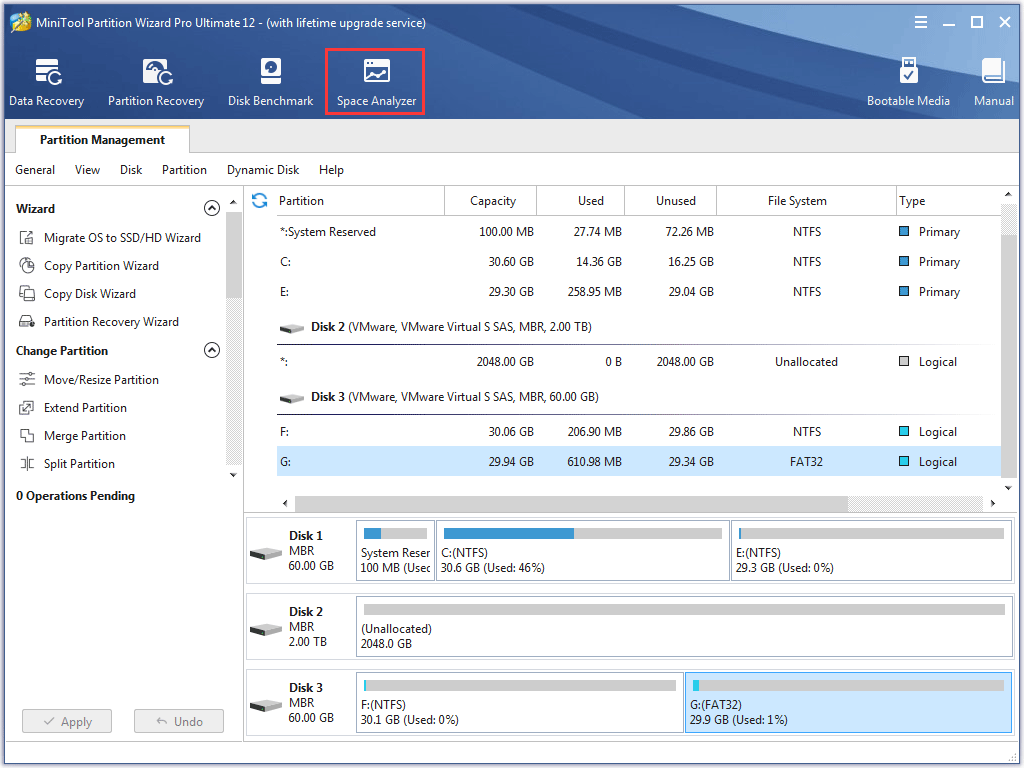
Hard drive running out of space? MiniTool Partition Wizard’s Space Analyzer utility is specially designed for users who want to know their disk space usage.
This part tells users how to recover lost files with Data Recovery feature in MiniTool Partition Wizard in different cases.
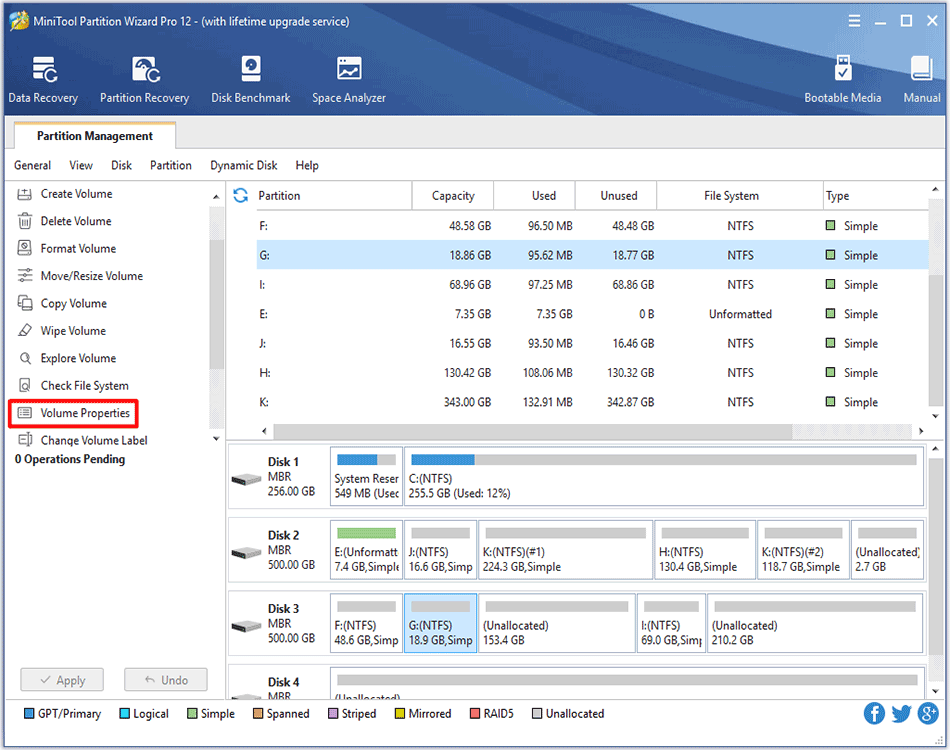
This tutorial tells users how to view volume properties with MiniTool Partition Wizard.
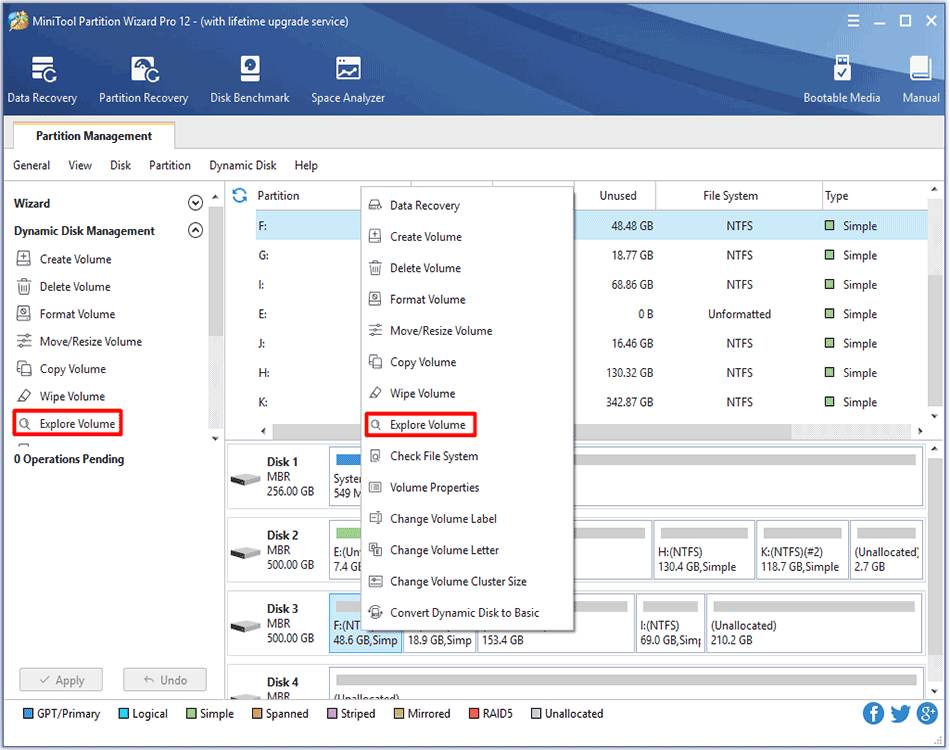
This article will tell you how to explore volume with MiniTool Partition Wizard quickly and safely.
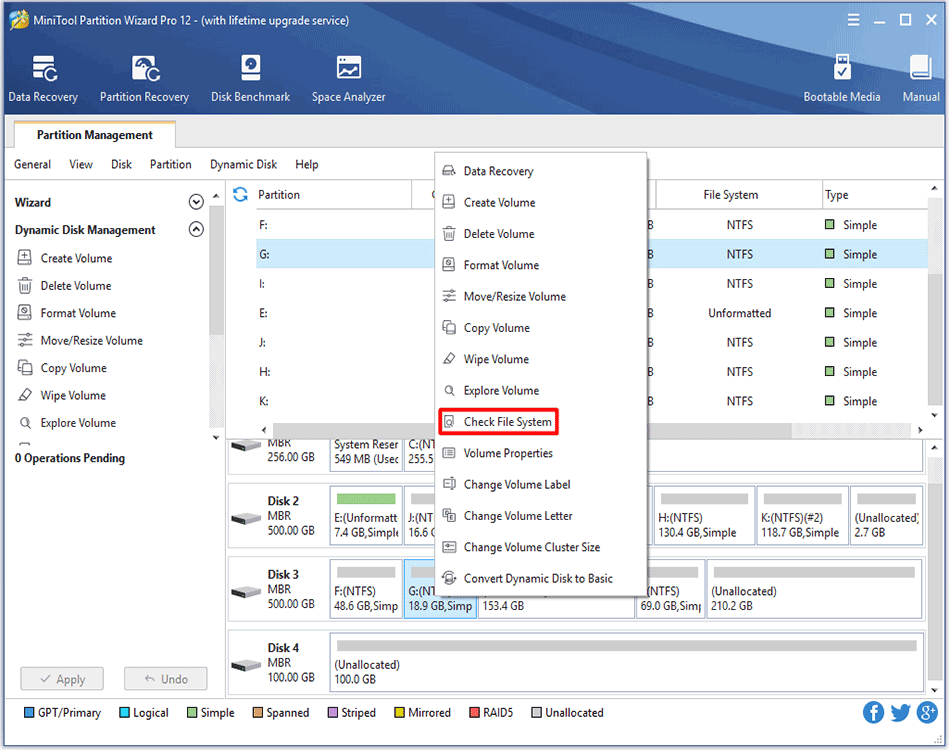
MiniTool Partition Wizard can help users to check file system easily and safely on dynamic disks.
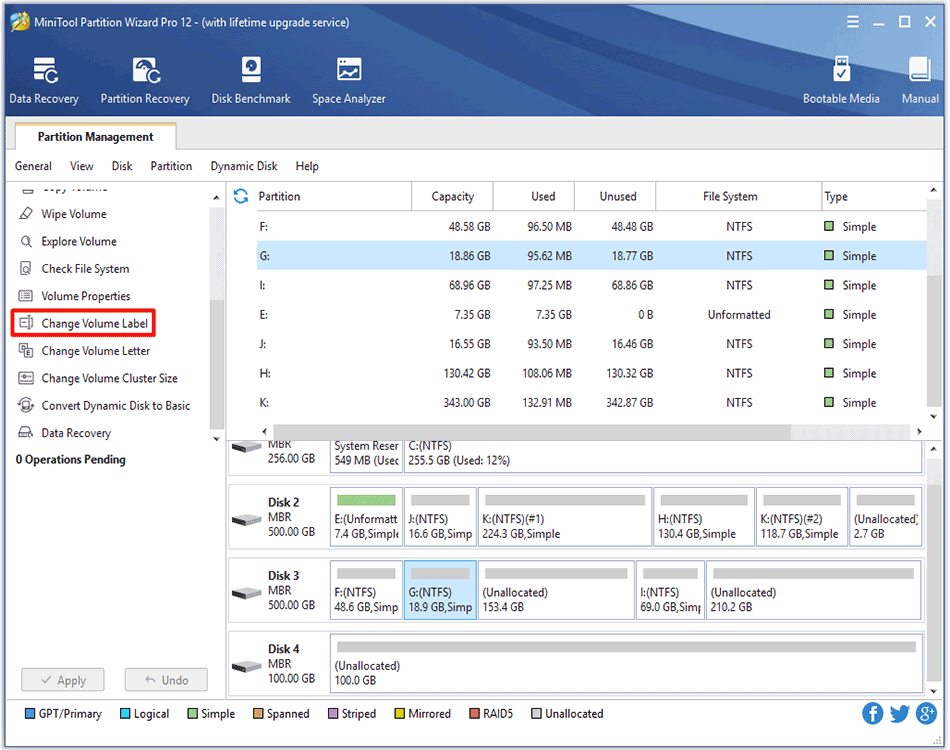
Windows users can easily change volume label on dynamic disk with MiniTool Partition Wizard without data loss.
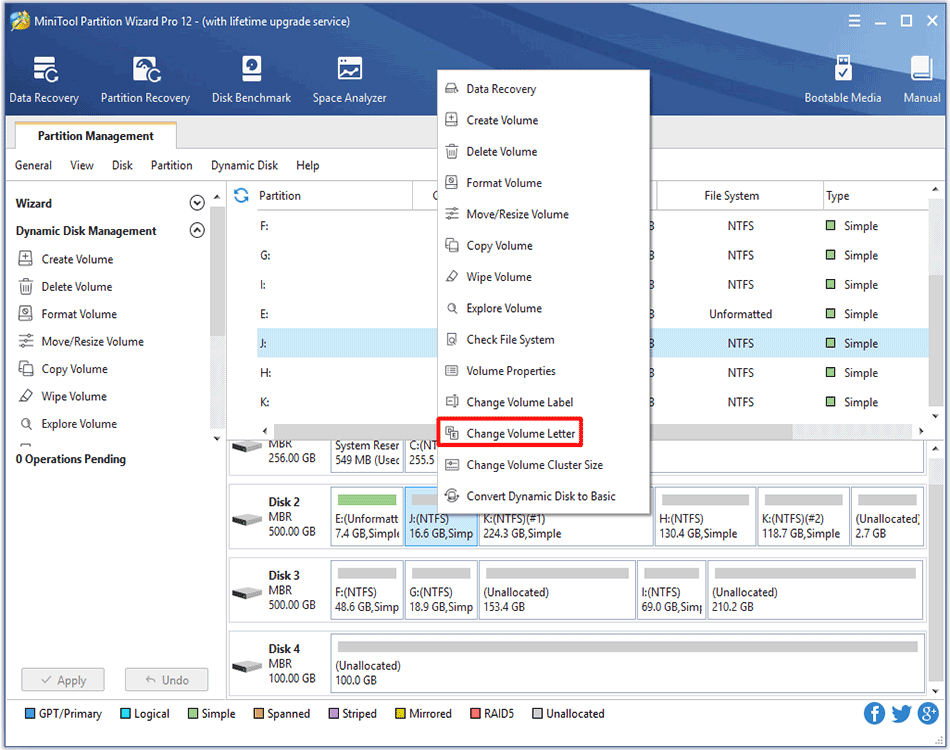
To change volume letter with a professional partition manager - MiniTool Partition Wizard is a good choice without data loss.
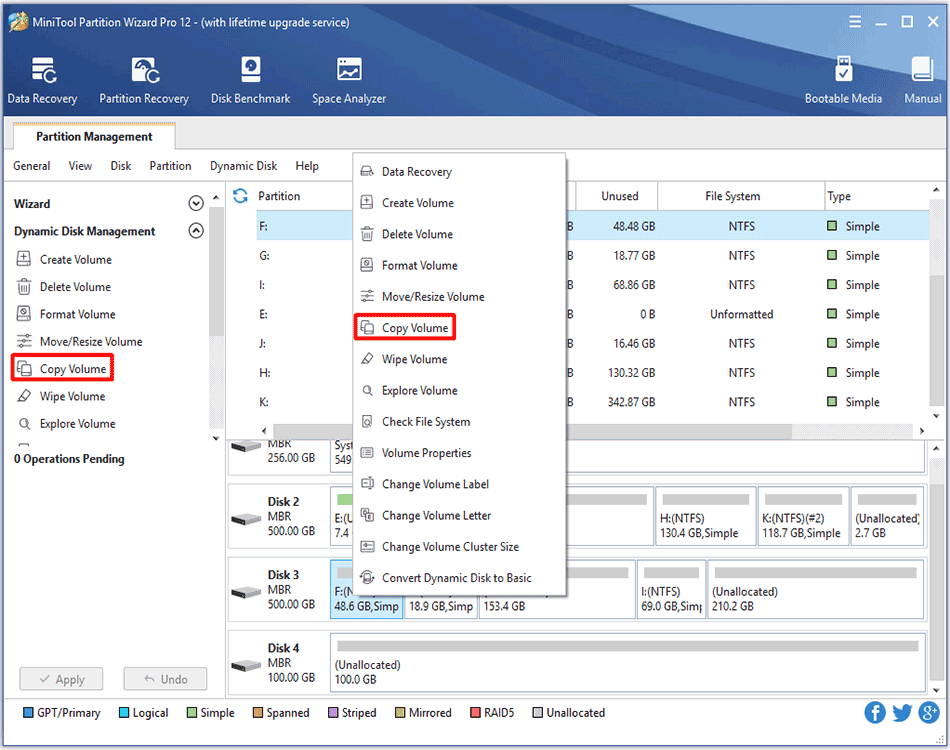
For detailed steps to copy dynamic volume, users can turn to the MiniTool Partition Wizard tutorial shown in this article.
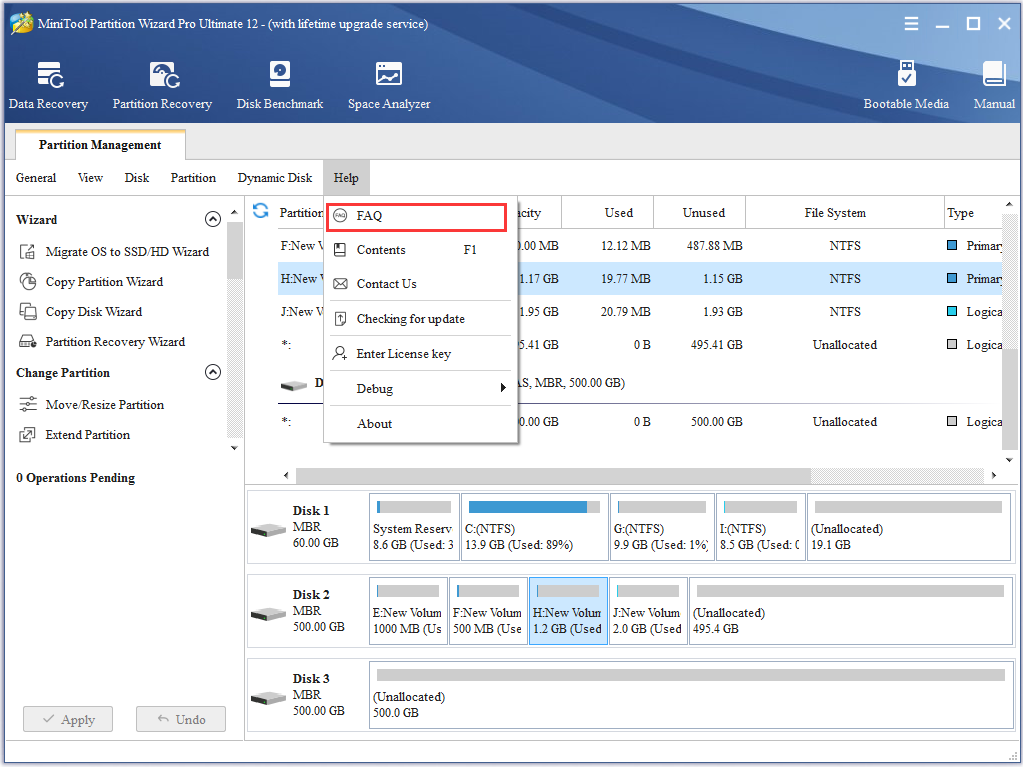
What can 'Help' item in the toolbar of MiniTool Partition Wizard do? users can read this introduction to have a full understanding of it.
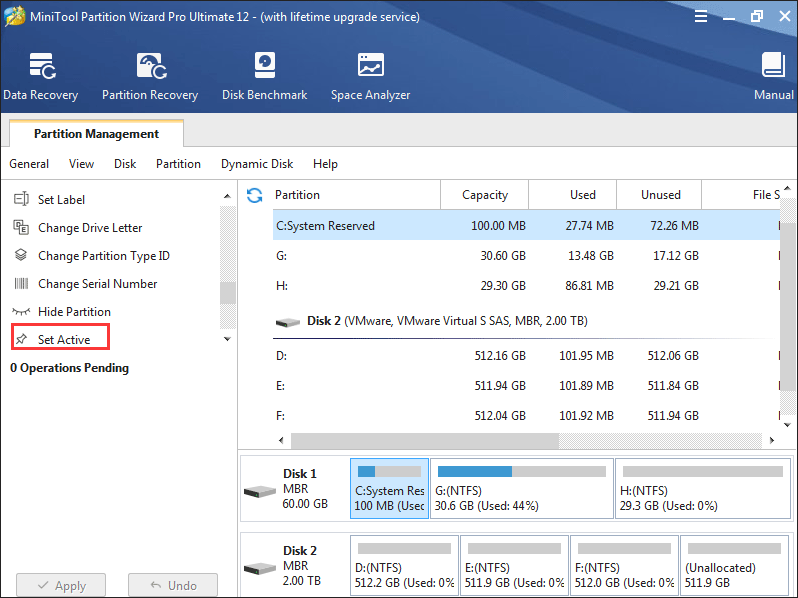
Many users may not know how to set active/inactive partition independently. Now, follow give a step-by-step tutorial.