What to do if your Windows restarts when screen is locked? Don’t worry. This article will help you fix this issue. Partition Magic will provide a full guide and you can have a try.
Windows restarts when screen is Locked. For some reason, Windows restarts my Dell L attitude laptop when I lock my screen (Window Icon + L) and go to lunch or to a meeting or whatever.
If you are also encountering the same problem, you can keep reading this post. In this article, we offer you several methods.
MiniTool Partition Wizard DemoClick to Download100%Clean & Safe
Method 1. Adjust Power Settings
When your PC restarts when locked, the first way you should try is to adjust your power settings. Adjusting power settings can also help resolve conflicts between different power-saving features or software that may interfere with lock screen behavior. To do this, use the following steps:
Step 1: Type control panel in the Windows Search box, and then choose Control Panel from the Best match to open the Control Panel application.
Step 2: Set the View by option to Large icons and click the Power Options part to open it.
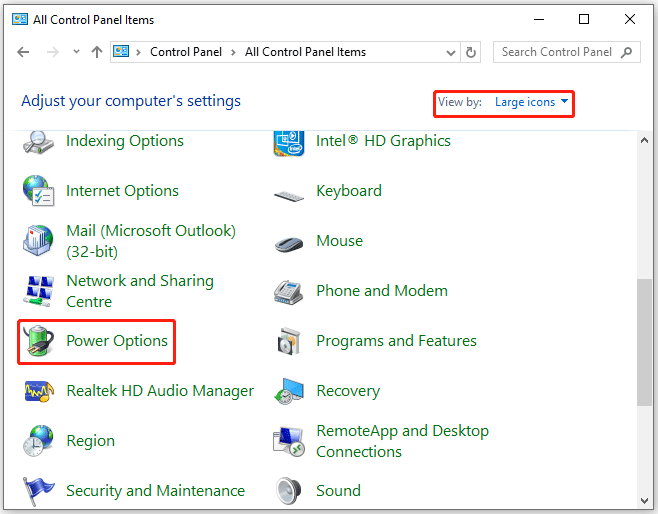
Step 3: Click on Change plan settings.
Step 4: Set both Turn off the display and Put the computer to sleep to Never.
Step 5: Finally, click on the Save changes button.
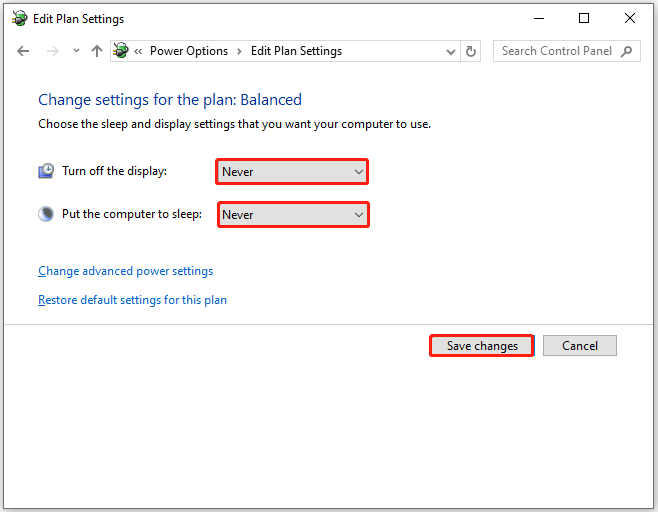
If your power options are set correctly, you should also check your screen saver. It sets a 1 minute timeout to blank the screensaver when certain themes are selected. Now check it in Settings > Personalization > Lock screen > Screensaver settings.
Method 2. Check and Repair Corrupted System Files
Corrupted or defective system files can also cause this problem. In this case, you should scan the system image file. To do this, run the System File Checker tool. Here’s how to do that.
Step 1: Type cmd in the Search box and right-click Command Prompt to select Run as administrator to open the Command Prompts as administrator.
Step 2: In the Command Prompt window, type the following command: sfc /scannow and press Enter.
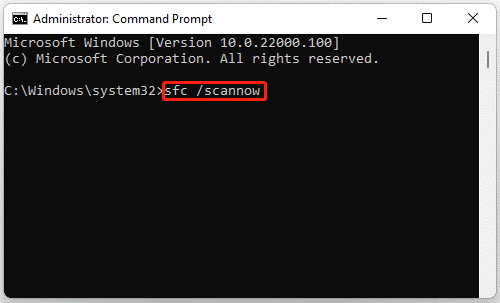
Step 3: After the scanning process is complete, if it describes that the corruption is resolved, close the Command Prompt and restart your PC.
If the SFC tool fails to repair corrupted files, you can use the DISM tool.
Step 1: Open the Command Prompt as administrator. Then type the following commands and press Enter after each.
- DISM /Online /Cleanup-Image /CheckHealth
- DISM /Online /Cleanup-Image /ScanHealth
- DISM /Online /Cleanup-Image /RestoreHealth
Step 2: After the scanning process is complete, restart your computer to check if the error has been solved.
Method 3. Update GPU Driver
You may encounter this “Windows restarts when locked” issue if your current graphics card is outdated. You can download the latest GPU drivers from your computer manufacturer’s official website. After that run the installer file and install the driver.
You can refer to this post: How to Update Graphics Card Drivers (NVIDIA/AMD/Intel)?
Method 4. Disable Hybrid Sleep
If you have hybrid sleep turned on, then your Windows restarts when screen is locked. Therefore, you need to check if Hybrid Sleep is activated on your computer. If so, disable it.
Step 1: In the Edit Plan Settings window, click on the Change advanced power settings link to open the Advanced setting tab.
Step 2: Expand Sleep > Allow hybrid sleep and then change On to Off.
Step 3: Click on Apply > OK.
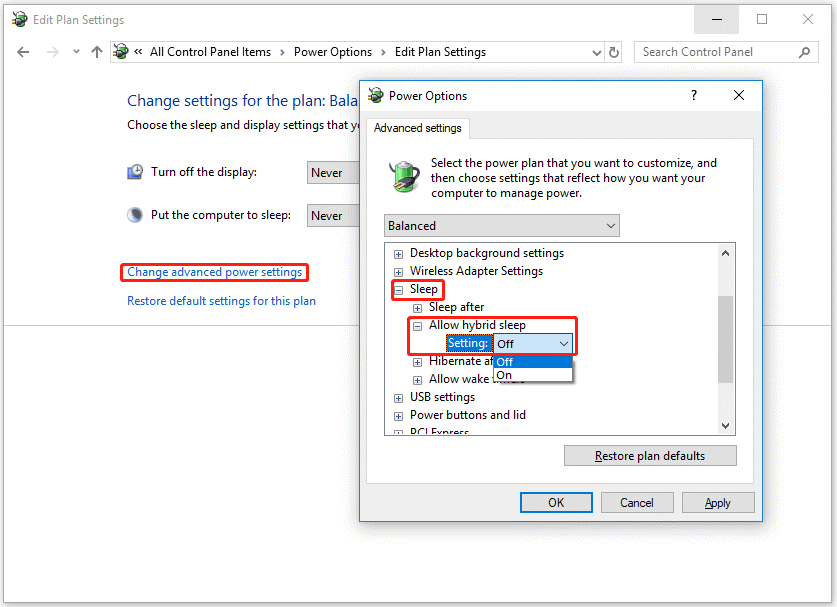
Method 5. Perform in Clean Boot State
A possible cause of this error is a conflict with a third-party application or service. Start the computer in a clean boot state and check if the problem persists.
Bottom Line
This post offers 5 feasible methods to solve the “Windows restarts when screen is locked” problem. Hope you can solve it suvessfully.

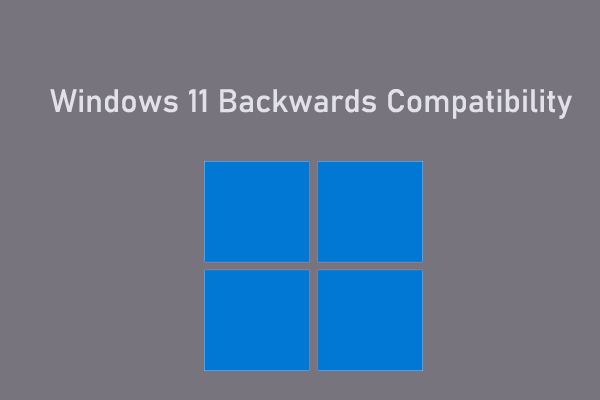
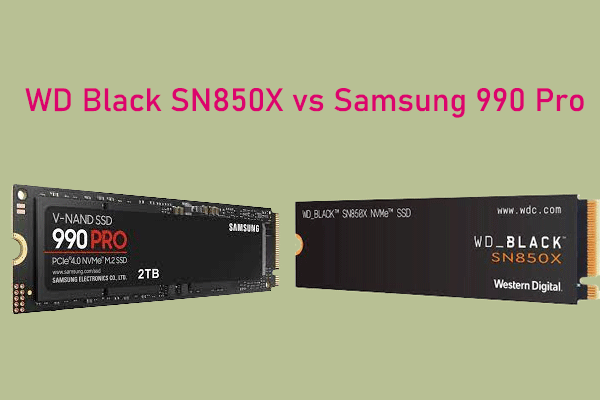
User Comments :