Dual boot allows users to install two operating systems on one computer. A lot of users choose to install a dual boot of Windows 11 and Windows 10, a dual boot of Windows 11 and Linux, and more. However, some of them regret installing Windows 11 and want to delete Windows 11 from dual boot. Here’s a true example from the answers.microsoft.com forum:
Help me remove dual boot Windows 11. So actually, I had to install Ubuntu from my dual boot. So, I want to remove Windows 11 from dual boot but there is no guide. Anyone can help me? Please.https://answers.microsoft.com/en-us/windows/forum/all/help-me-to-remove-dual-boot/9329c477-d700-43de-ac74-377ed929c47c
Can I Remove Dual Boot Windows 11
Can I remove dual boot Windows 11? Of course, yes! You can remove dual boot Windows 11 by using the msconfig tool or deleting the Windows 11 partition. But before proceeding with the process, we highly recommend you back up the OS in case of any Windows boot issue.
How to do that? MiniTool Partition Wizard is a good choice. It’s an expertized backup tool that can help you migrate OS, clone a hard disk, and copy partitions. Besides, this program can extend/resize/format/delete partitions, convert MBR to GPT without data loss, rebuild MBR, and more.
MiniTool Partition Wizard DemoClick to Download100%Clean & Safe
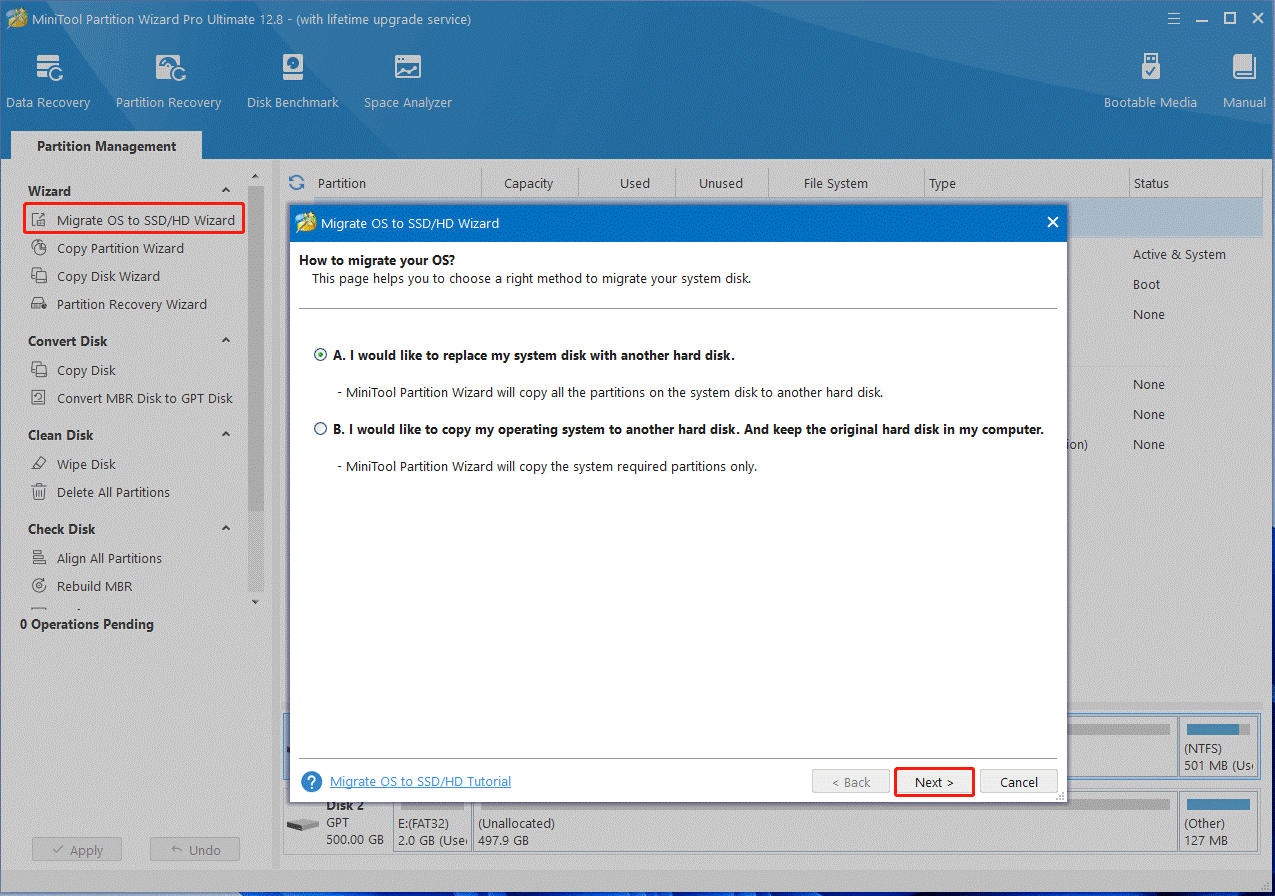
How to Remove Windows 11 from Dual Boot
How to remove Windows 11 from dual boot? Here we summarize 2 simple ways to delete Windows 11 dual boot after summarizing extensive references.
Way 1. Delete the Windows 11 Partition
If you have the dual boot OS on separate partitions or hard disks, the simplest way is to delete the partition where the Windows 11 OS is located. Make sure you have backed up all important data first and then follow the guide below to delete the partition.
Step 1. Press the Win + X keys to open the context menu and select Disk Management.
Step 2. Right-click the Windows 11 partition and select Delete volume.
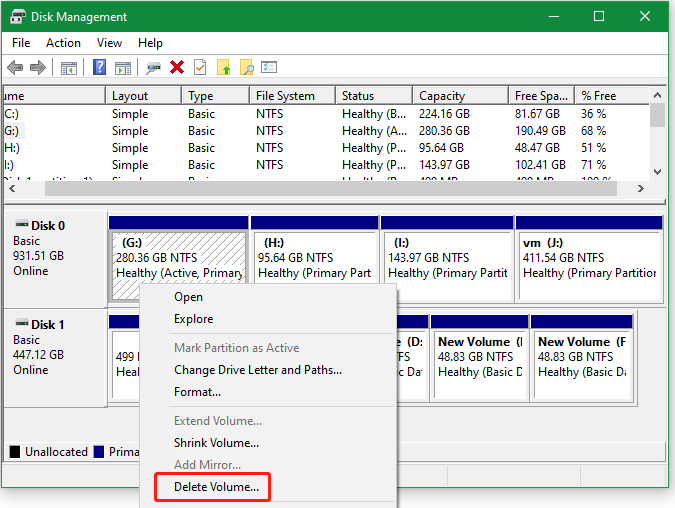
Step 3. Click on Yes to further confirm the deletion. Once done, restart your computer and see if Windows 11 has been removed from the dual boot.
Sometimes, however, you may encounter the “Delete Volume greyed out” issue when you delete a system partition in Disk Management. Don’t worry. MiniTool Partition Wizard can help you delete the Windows 11 partition quickly.
MiniTool Partition Wizard FreeClick to Download100%Clean & Safe
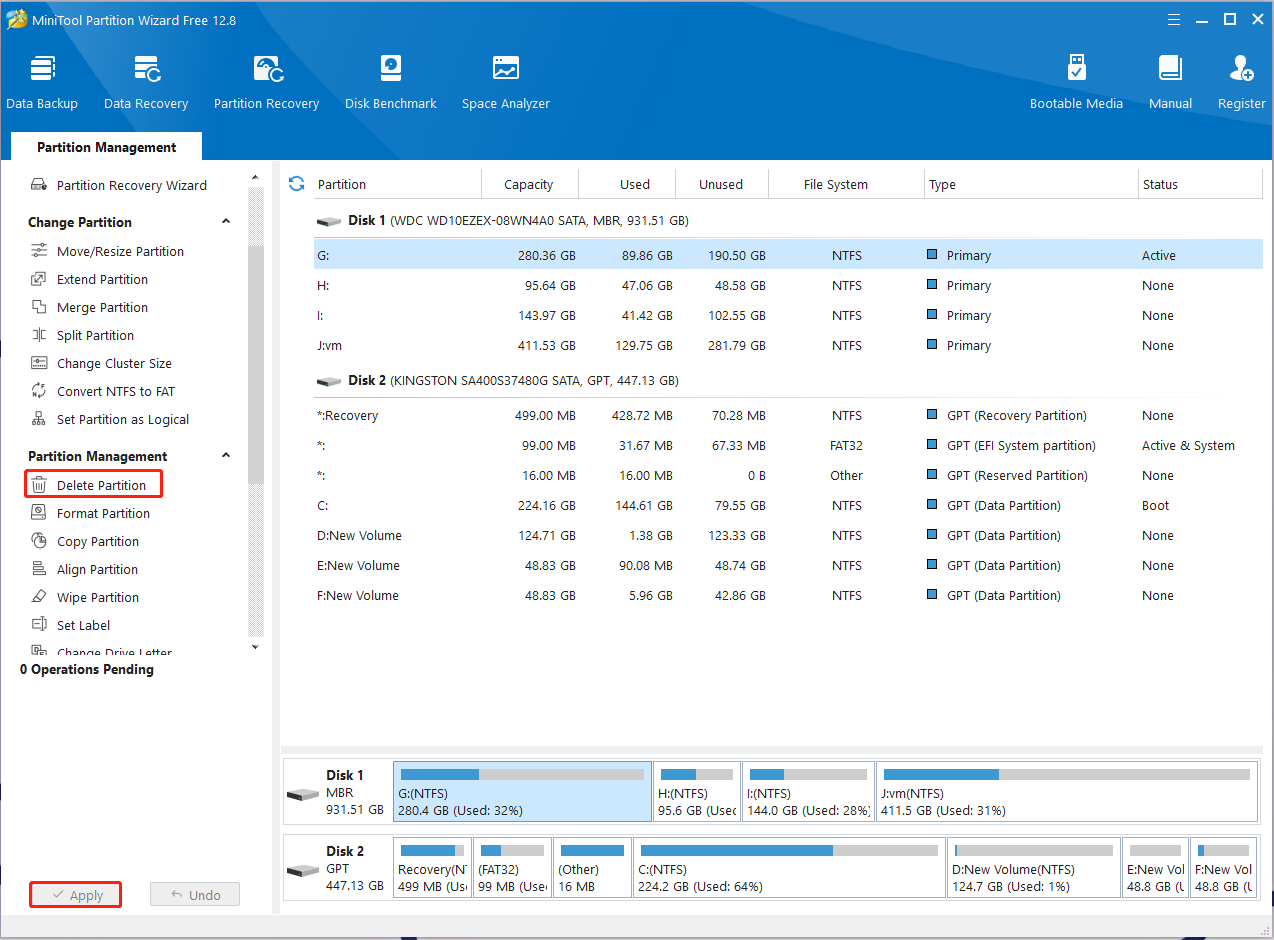
Way 2. Delete Windows 11 from Dual Boot via System Configuration
If Windows 11 is not the default OS on your computer, you can utilize the msconfig utility to remove dual boot Windows 11 menu from System Configuration. Here’s how:
Step 1. Press the Win + R keys to open the Run dialog box, and then type msconfig in it and press Enter.
Step 2. In the System Configuration window, navigate to the Boot tab, select Windows 11 OS from the list, and click on Delete.
Step 3. Click on OK > Apply to execute the change. Then reboot your computer and you should remove dual boot Windows 11 menu.
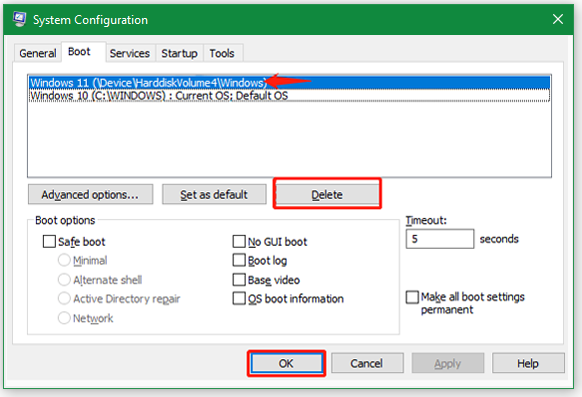
Now, here comes the end of this post. Do you have any other way to delete Windows 11 from dual boot? Please share them with us in the following comment area.

User Comments :