Recently, a lot of users have found that their computer has the Trojan:PowerShell/DownInfo.BA virus problem. Don’t worry. This post from Partition Magic offers a complete Trojan:PowerShell/DownInfo.BA removal guide.
It is so worrying when your computer detected any Trojan virus or malware, such as Trojan:Win32/Tiggre!rfn, Trojan:Win32/Vigorf.A, Trojan:Win32/Kepavll!rfn, etc. Recently, I found that lots of users are discussing the Trojan:PowerShell/DownInfo.BA virus in different forums. Here’s a true example from the answers.microsoft.com forum:
Does anyone know how to fix this? Trojan:PowerShell/DownInfo.BA. It just happened about 2 hours ago when suddenly I got multiple pop ups from Windows Security. Thank you in advance.https://answers.microsoft.com/en-us/windows/forum/all/trojanpowershelldowninfoba/a2da14b8-3bb9-4e0b-8e4c-350c0c710b20
What Is Trojan:PowerShell/DownInfo.BA
According to a survey, Trojan:PowerShell/DownInfo.BA is a PowerShell-based virus detected by Microsoft Defender. The virus was first detected by Windows Security on June 10, 2025, alongside a new security intelligence update. It was designed to download and execute malicious files on the infected system.
Is Trojan:PowerShell/DownInfo.BA a Virus
Yes, it is! Trojan:PowerShell/DownInfo.BA was detected by Windows Defender and other antivirus software as a threat. Windows PowerShell is a legitimate tool, but it indicates that the malicious software disguised as PowerShell to carry out a virus.
The virus may steal your sensitive information, affect your computer performance, modify your files, and so on. Is there a way to remove Trojan:PowerShell/DownInfo.BA virus? Let’s keep going on.
How to Remove Trojan:PowerShell/DownInfo.BA Completely
This part offers 4 Trojan:PowerShell/DownInfo.BA removal methods can help you remove the virus completely.
Before You Do
It is vitally important to make a backup before proceeding because the virus may lead to unexpected system crashes or data loss. To do that, I highly recommend you use the powerful backup software – MiniTool ShadowMaker. It can easily back up the operating system, personal files, partitions, and hard drives on Windows.
MiniTool ShadowMaker TrialClick to Download100%Clean & Safe
Way 1. Use Fixlist.txt
Many users from the answers.microsoft.com forum found that the Trojan:PowerShell/DownInfo.BA virus can be removed by Fixlist.txt. It is a text file used by the Farbar Recovery Scan Tool to scan and remove virus. Here you may have a try.
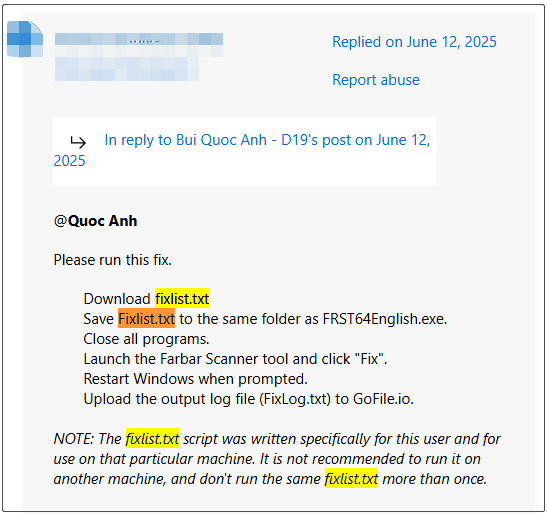
Way 2. Uninstall Any Adware or Malware
If the Trojan:PowerShell/DownInfo.BA occurs after installing any adware or malware software, you can uninstall it completely and delete all related files.
Step 1. Press the Win + X keys and select Apps and Features.
Step 2. Scroll down the list of installed software, find the suspicious one, click the Three-dot icon next to it, click Uninstall, and confirm the uninstallation.
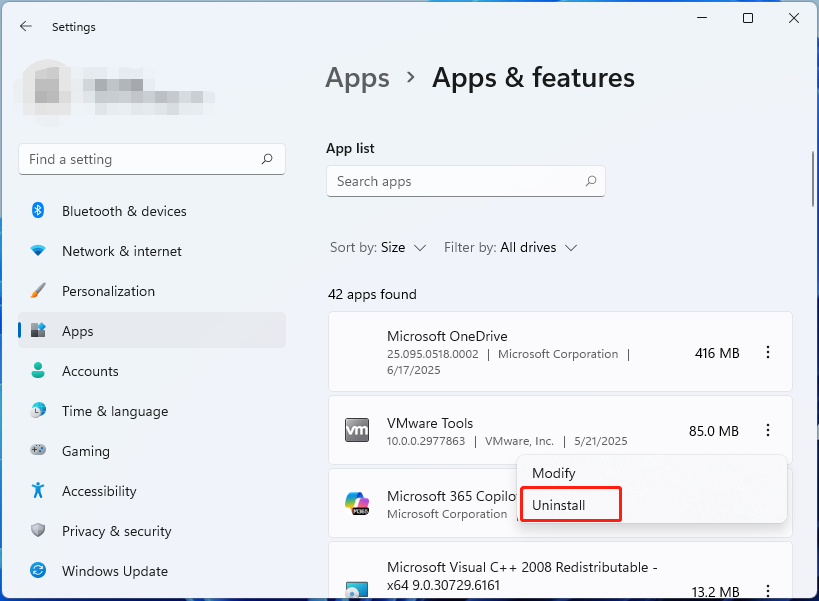
Step 3. After uninstalling the software, make sure to clean up all files and folders related to the malware.
Way 3. Reset Your Web Browser
In addition, you need to clear all suspicious contents on your browser if you downloaded the malware from the browser. Here you can follow the guide below to reset the Chrome browser.
Step 1. Click on the Three-dot icon at the upper right corner and select Settings.
Step 2. Select Reset settings from the left panel and click Restore settings to their original defaults.
Step 3. Click Reset settings to confirm the operation. After that, you can restart the computer and see if the virus has disappeared.
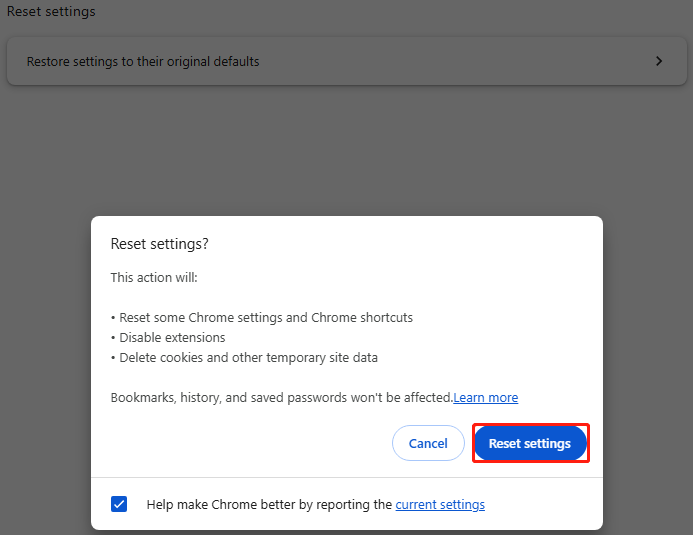
Way 4. Remove Suspicious Extensions
Sometimes, malicious extensions can trigger the Trojan:PowerShell/DownInfo.BA virus detection. So, you’d better remove the suspicious extensions from your browser. Here, I take Chrome for example.
Step 1. Click the Three-dot icon again and select Extensions > Manage Extensions.
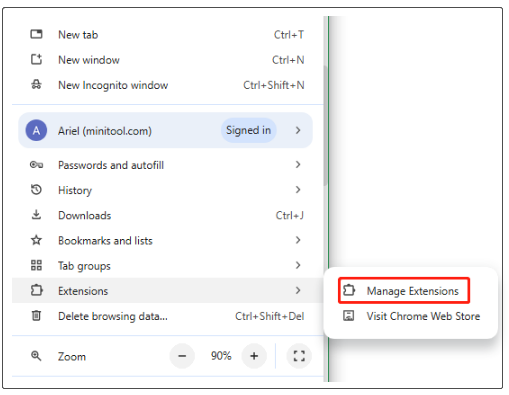
Step 2. Find the malicious extension and click on Remove, then confirm it.
Until now, you should have removed the Trojan:PowerShell/DownInfo.BA completely. To avoid your computer from being infected again, make sure you download software from a trusted source, perform a virus scan regularly, and take some measures to enhance your system security.
Wrapping Things Up
What is Trojan:PowerShell/DownInfo.BA? Is Trojan:PowerShell/DownInfo.BA a virus? Now, I believe you have figured these questions out. You can try the above methods to remove the virus from your computer. By the way, you can share this blog post in your communities to help other needy people.

User Comments :