A lot of users found that Windows Defender has detected the Trojan:Win32/Kepavll!rfn virus after downloading some apps. What is Trojan:Win32/Kepavll!rfn, and how can it be removed? Let’s explore the questions together with Partition Magic.
What Is Trojan:Win32/Kepavll!rfn
According to user reports, the Trojan:Win32/Kepavll!rfn virus often appears after downloading or installing certain apps, like game mods. The Trojan:Win32 usually means that the software is a malware that has the risk of exposing your system to threats.
The Kepavll is an identifier assigned to a particular virus type or class of threat. The !rfn represents a specific behavior pattern or suspicious activity detected by Windows Defender’s heuristic algorithms.
Is Trojan:Win32/Kepavll!rfn Virus
Trojan:Win32/Kepavll!rfn is a malware or malicious software that may compromise the security of your computer system. However, some users from the Reddit community believe that it is a false positive because some antivirus tools, like VirusTotal, detect it as a false positive. If you want to remove Trojan:Win32/Kepavll!rfn from your computer permanently, just move down to the following part.
How to Remove Trojan:Win32/Kepavll!rfn Virus Permanently
This post offers a full Trojan:Win32/Kepavll!rfn, Trojan:Win32/Kepavll!rfn removal guide. Try them one by one until the virus is permanently removed.
Before You Do
Before proceeding to remove Trojan:Win32/Kepavll!rfn virus, I highly recommend you back up the Windows system and other important data in case of unexpected data loss. MiniTool ShadowMaker can easily back up the operating system, personal files, partitions, and hard drives on Windows. It also allows you to create a system image so that you can restore the system to an earlier state.
MiniTool ShadowMaker TrialClick to Download100%Clean & Safe
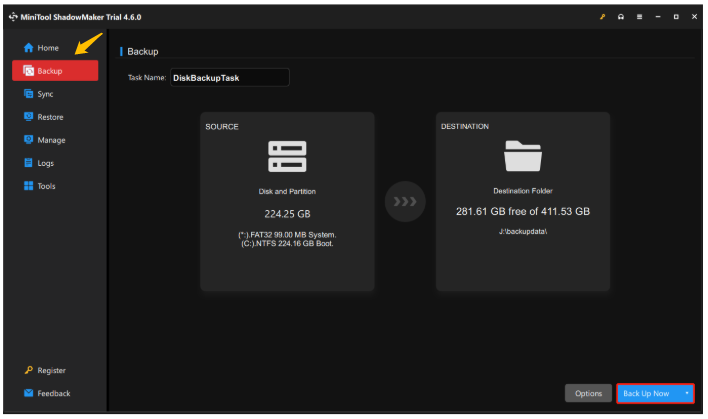
Way 1. Remove the Program Infected by Trojan:Win32/Kepavll!rfn Virus
First of all, you need to completely uninstall the suspicious software and delete its leftovers from your computer. Here’s how:
Step 1. Right-click the Start icon at the bottom of your screen and select Apps and Features.
Step 2. Scroll down the list of programs and software, locate the suspicious one, click on Uninstall, and confirm the uninstallation.
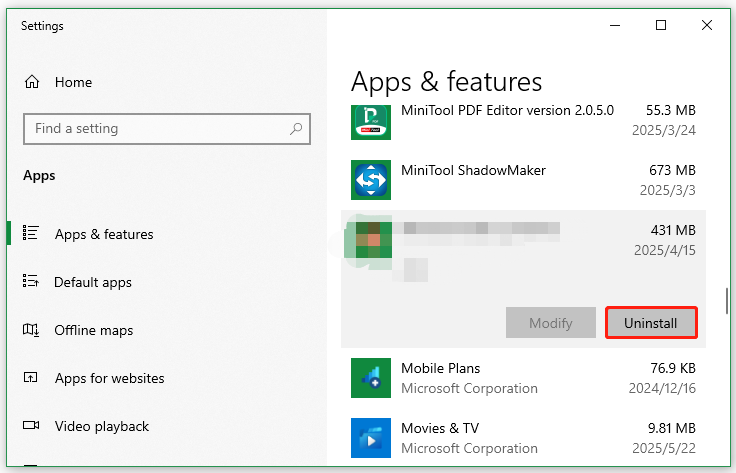
Step 3. Now, locate the infected file path according to the information in Windows Defender, and delete the file permanently. Then you need to delete all the temporary folders and files related to the suspicious software.
Further reading: Well, if you are unclear where the files and folders are located, you can use MiniTool Partition Wizard. The tool can help you find the file according to its name and delete it permanently after analyzing the disk usage space. What’s more, it enables you to partition hard drives, check disk errors, migrate Windows OS to SSD/HD, rebuild MBR, convert MBR to GPT without data loss, etc.
MiniTool Partition Wizard FreeClick to Download100%Clean & Safe
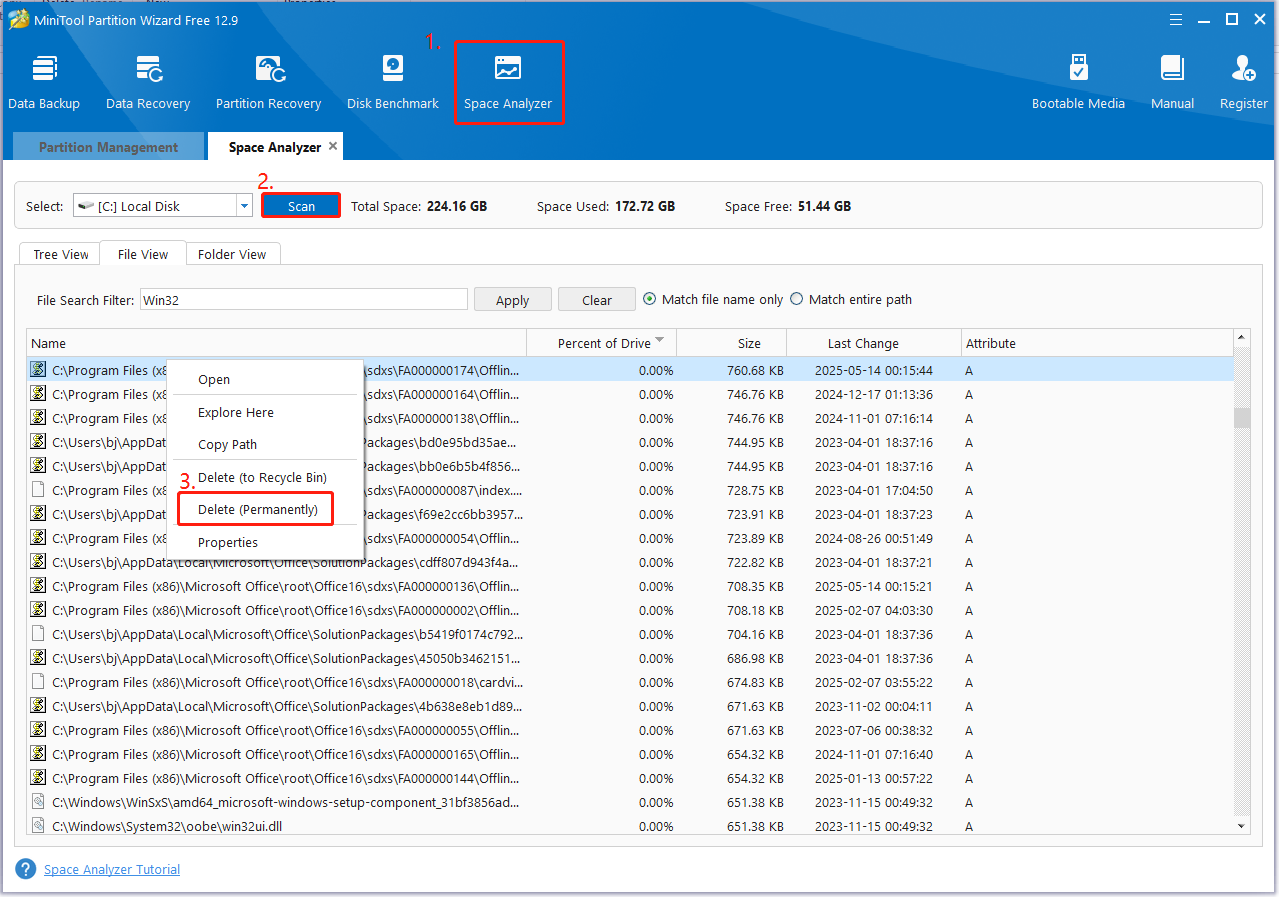
Way 2. Perform a Full Virus Scan
To remove Trojan:Win32/Kepavll!rfn virus completely, another important thing is to run a full virus scan using Windows Defender or a professional antivirus program, like Avast and Bitdefender. Here’s how to do that using Windows Defender.
Step 1. Type virus in the search box and click the Virus & threat protection app from the best match.
Step 2. In the Windows Security window, scroll down and click the Scan options option on the right panel.
Step 3. Select Full scan and click on Scan now. Then wait for the process to complete. If the virus is detected, remove it from the system.
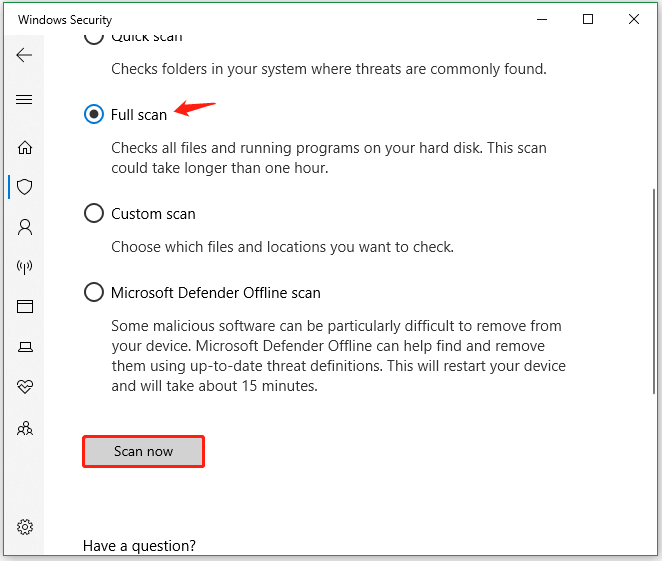
Way 3. Add the Program to the Exclusion List of Windows Defender
If you still want to install the software without the Trojan:Win32/Kepavll!rfn virus detection message, you can add it to the exclusion list of Windows Defender. To do that:
Step 1. Open the Windows Security window again and select Virus & threat protection.
Step 2. Click on Manage Settings under Virus & threat protection settings.
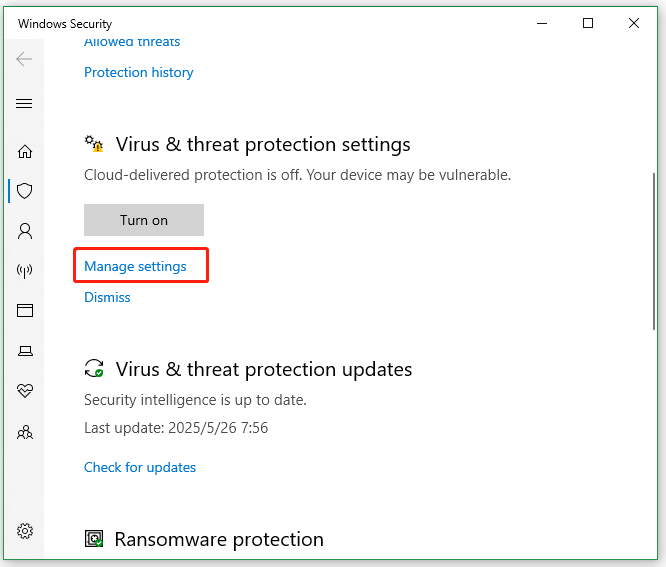
Step 3. Scroll down and click Add or remove exclusion > Yes. Then click Add an exclusion and select File, navigate to the file path containing the executable file of the software, and click on OK.
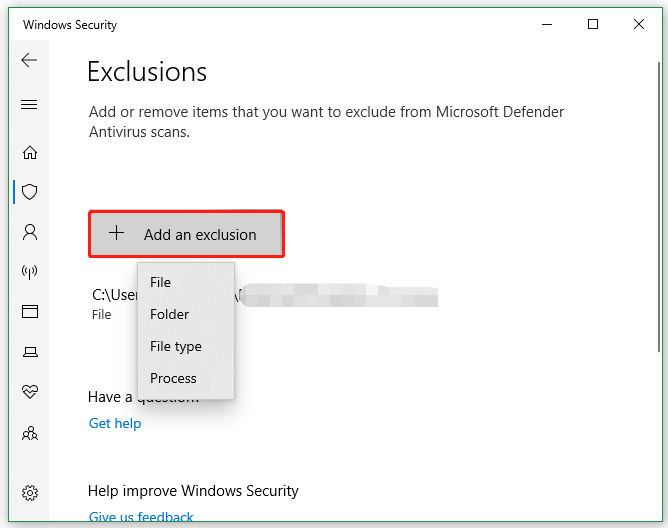
Wrapping Things Up
What is Trojan:Win32/Kepavll!rfn? This post has explained the virus in detail and provides a complete Trojan:Win32/Kepavll!rfn removal guide. If you enjoy this blog post, don’t forget to share it in your communities.

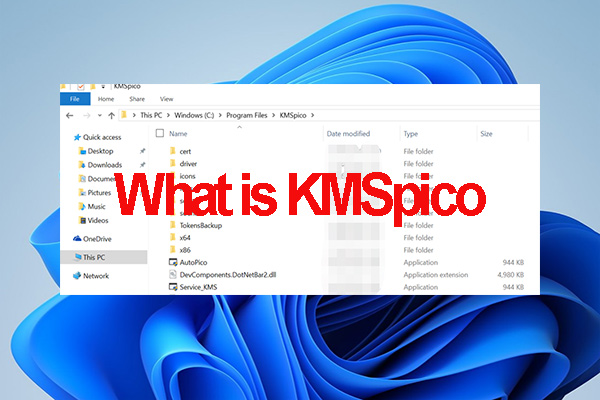
User Comments :