How to recover deleted MLV files? If you are searching for ways to do MLV file recovery, this post is worth reading. Here, Partition Magic provides some helpful solutions to help you easily recover lost or deleted MLV files.
What Is MLV Files?
MLV is a format exclusively used by Magic Lantern Video. Users love this file format because it can store footage in RAW data, which results in breathtaking 14-bit and 4:4:4 format images. The format offers more than 68 billion color shades, which provides incredibly flexible editing options during post-production.
Some individuals have reported accidentally deleting MLV files from their computers, causing them significant distress. If you are also facing this issue and would like to recover your deleted MLV files, don’t worry.
In this article, we will provide you with several effective methods to retrieve them. So, keep reading to learn more.
How to Recover Deleted MLV Files in a Windows PC?
If you accidentally deleted MLV files on a Windows PC, you can follow the guide in this post to recover deleted MLV files with ease.
Way 1. Via MiniTool Partition Wizard
First, you can use a third-party data recovery tool to recover the deleted MLV files. To do that, I recommend MiniTool Partition Wizard for you. It can help you easily do data recovery and partition recovery.
Besides, this professional and multifunctional partition manager can also help you migrate OS to SSD without reinstalling OS, check for disk errors, convert MBR to GPT, rebuild MBR, format USB to FAT32, set partitions as logical/primary, partition hard drive, change cluster size, and more.
Here’s how to use MiniTool Partition Wizard to recover deleted MLV files:
Step 1. Download and install MiniTool Partition Wizard on your PC. Then, launch it into its main interface.
MiniTool Partition Wizard DemoClick to Download100%Clean & Safe
Step 2. Click the Data Recovery option from the top toolbar. Next, select the partition where your MLV files were stored previously, and then click Scan.
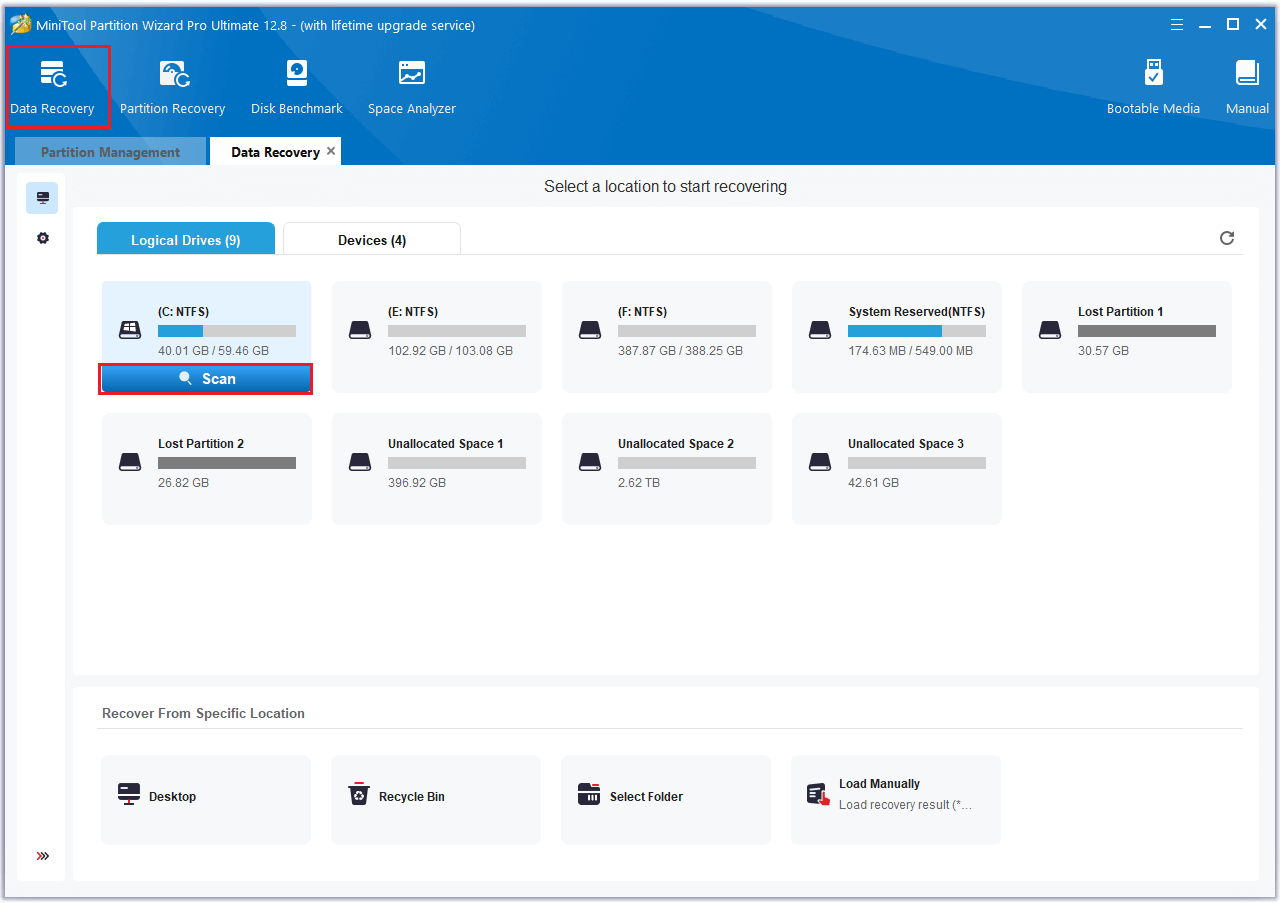
Step 3. While the program scans your disk, you can preview the files and click pause or stop when you find what you need.
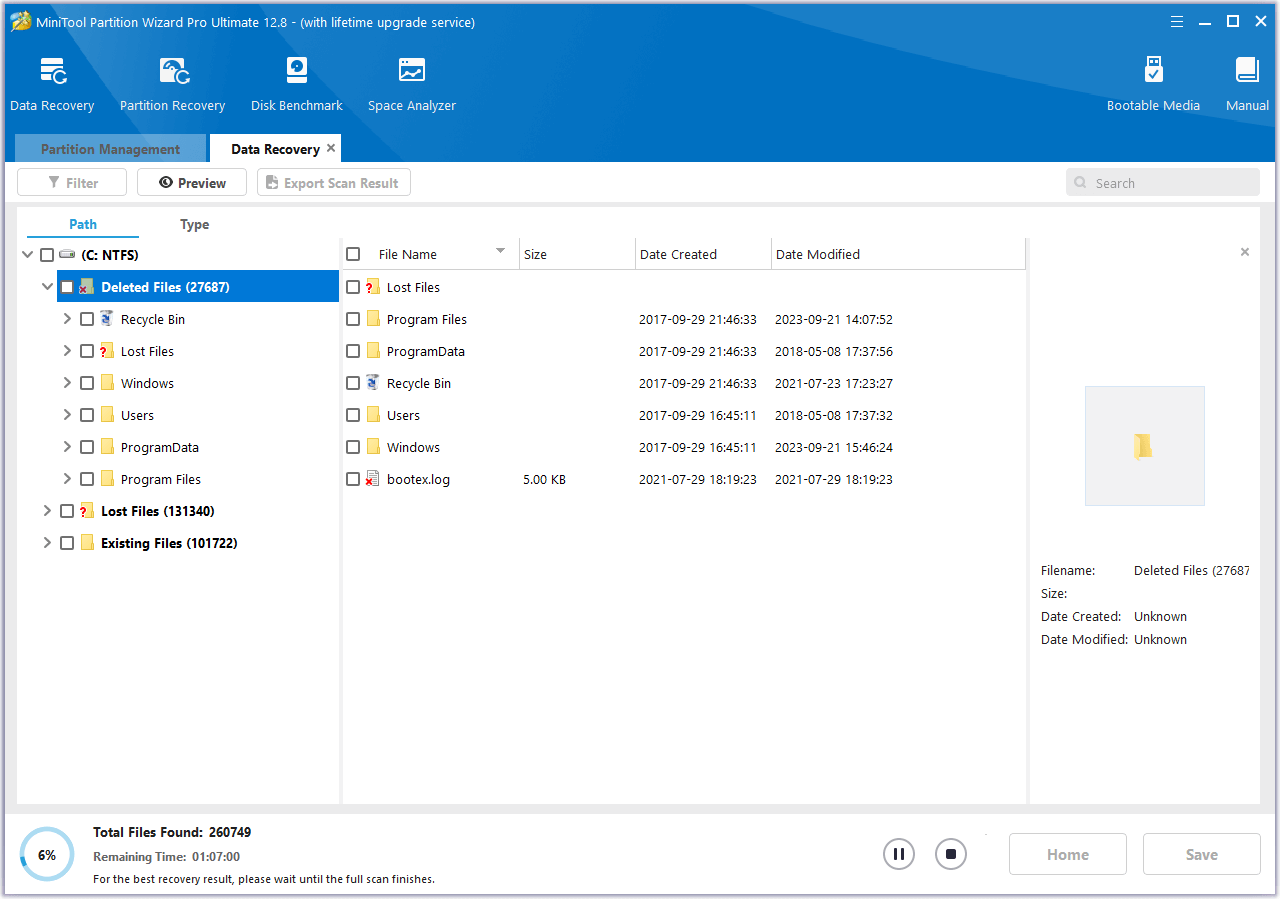
Step 4. Once done, tick the files you want to recover and click Save. Choose a safe location to save the recovered MLV files and click OK.
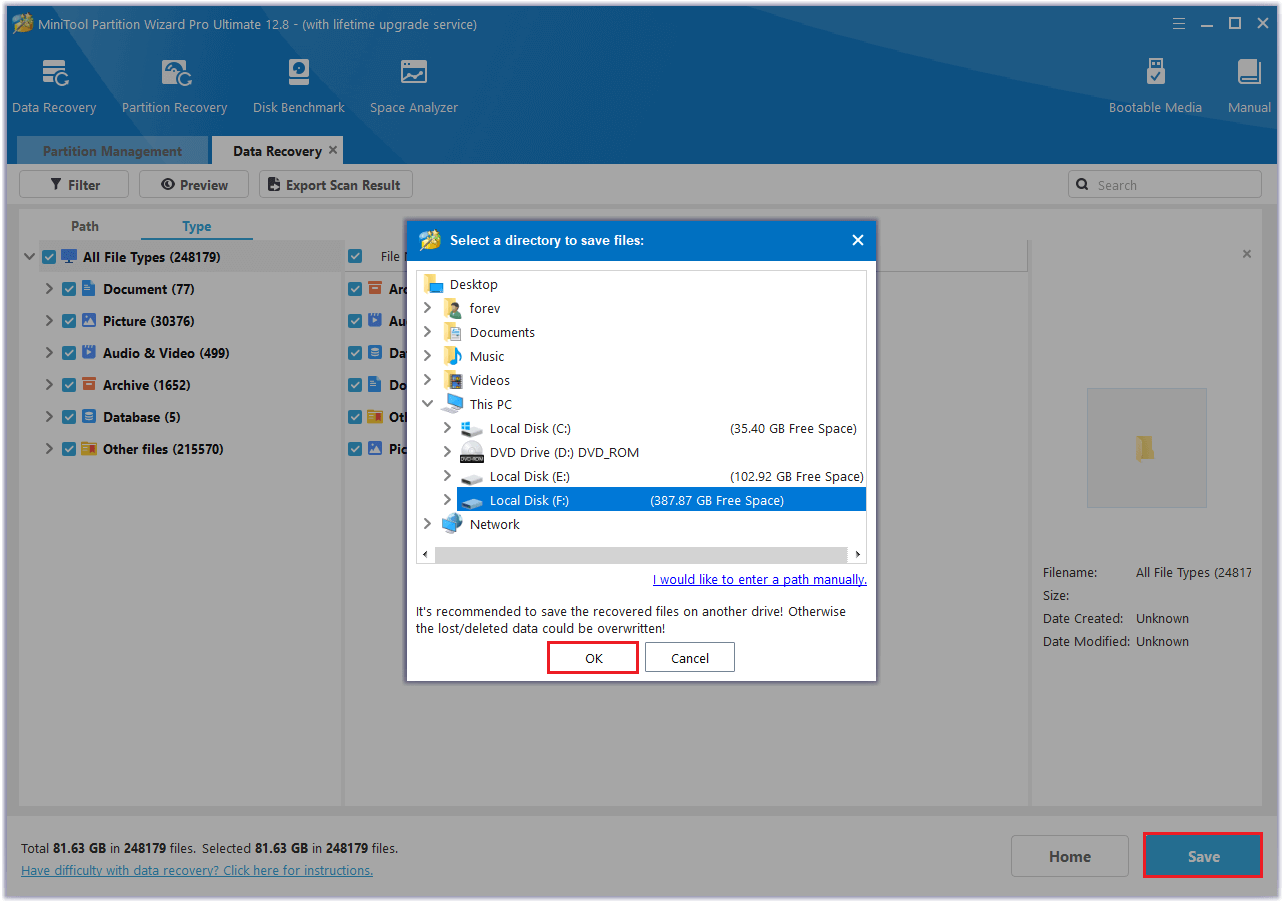
Way 2. From Recycle Bin
The Recycle Bin is a default folder in Windows that stores deleted files and folders. So, you can try recovering deleted MLV files from it. Here’s the way:
- Double-click the Recycle Bin icon from your desktop.
- Find the deleted MLV files here.
- Select the MLV files that you want to recover, right-click them, and select Restore.
- Once done, deleted MLV files will be restored to their original folder.
Way 3. Via Windows File History
If you have enabled File History on your Windows PC, you can also recover deleted MLV files from File History. Here are the detailed steps:
Step 1. Press the Win + S keys to open the Search window, type “file history” and select Restore your files using File History.
Step 2. In the File History window, select the MLV files that you want to recover.
Step 3. After that, click the Restore icon on the middle bottom of the window.
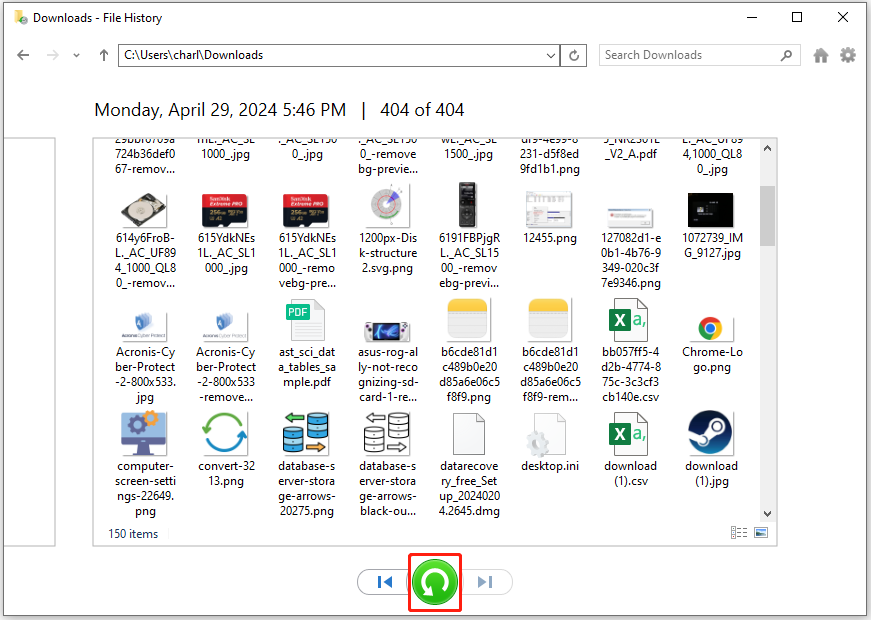
How to Recover Deleted MLV Files in Mac?
If you deleted MLV files in Mac, you can do the MLV file recovery following these steps:
# 1. From Mac Trash
On Mac, all the deleted files will be stored in the Trash. So, you can recover deleted MLV files from it. Here’s the way:
- Select the Trash icon on your dock.
- Select the MLV files that you wish to recover.
- Control-click each file and select PUT BACK.
# 2. From Mac Time Machine
In addition, you can use the Mac Time Machine to recover deleted MLV files. Here’s how to do it:
- Press the Command key and Space bar simultaneously to open the Spotlight, and type “time machine”.
- Select the MLV files you wish to recover from the available backups.
- Next, click Restore.
To Sum Up
How to recover deleted MLV files? This post offers you a step-by-step guide. You can follow it to successfully do MLV file recovery.

User Comments :