Some people complain about the PTZ camera SD card error. Why is my PTZ camera SD card not working? How to fix it? In this post, Partition Magic will analyze the possible causes in detail and provide solutions.
PTZ (Pan-Tilt-Zoom) cameras have become an integral part of modern surveillance systems, providing unparalleled flexibility and functionality. These cameras often rely on SD cards for local storage, allowing them to record video even without a constant network connection.
However, SD card errors can interfere with this important function, resulting in data loss and compromised surveillance. In this article, we’ll explore common causes of SD card errors in PTZ cameras and effective ways to resolve them.
MiniTool Partition Wizard DemoClick to Download100%Clean & Safe
Reasons for PTZ Camera SD Card Error
There are some common causes of the PTZ camera SD card error.
- Physical damage: When an SD card is physically damaged, such as by bending, dropping, or improper insertion and removal, it can cause damage or failure to its internal components.
- File system corruption: SD card file system becomes corrupted for many reasons, including a sudden power loss to the camera while writing data or improper ejection of the SD card. When the file system becomes corrupted, the camera may not be able to read or write data correctly, resulting in errors and possible data loss.
- Compatibility issues: Not all SD cards are compatible with every PTZ camera model. Using an SD card with an incompatible capacity, speed class, or file system may result in errors.
- Overheating: PTZ cameras generate heat during operation, especially when recording HD video for extended periods. If the camera’s internal temperature rises too high, it can affect the performance of the SD card, causing errors and possible data corruption.
- Wear and tear: SD cards have a limited lifespan and will eventually age after repeated use, resulting in errors.
Also read: Encounter Camera SD Card Errors? Recover Data and Fix the Issues
Fixes for PTZ Camera SD Card Error
How to fix the PTZ camera SD card not recognizing? Here we summarize 5 feasible troubleshooting methods.
Fix 1. Check for Physical Damage
If an SD card error occurs, the first step is to physically inspect the SD card for any signs of damage. If the SD card is bent, cracked, or shows other visible damage, it may need to be replaced. Also, make sure that properly inserted the SD card into the camera and that the slot is clean.
Fix 2. Format the SD Card
If the SD card is not physically damaged, formatting it may solve the file system corruption problem. However, formatting will erase all data on the SD card, so be sure to back up any important files before proceeding.
To format the microSD card, you need to remove it from the PTZ camera and connect it to your computer via an SD card reader. After that, you can format it using MiniTool Partition Wizard. This software can format SD cards larger than 32GB to FAT32. Here are the instructions:
MiniTool Partition Wizard FreeClick to Download100%Clean & Safe
- Connect the SD card to your computer and launch MiniTool Partition Wizard.
- Right-click the partition on the SD card and select Format from the context menu.
- In the pop-up window, select FAT32 file system and click OK.
- Click the Apply button to perform the formatting operation.
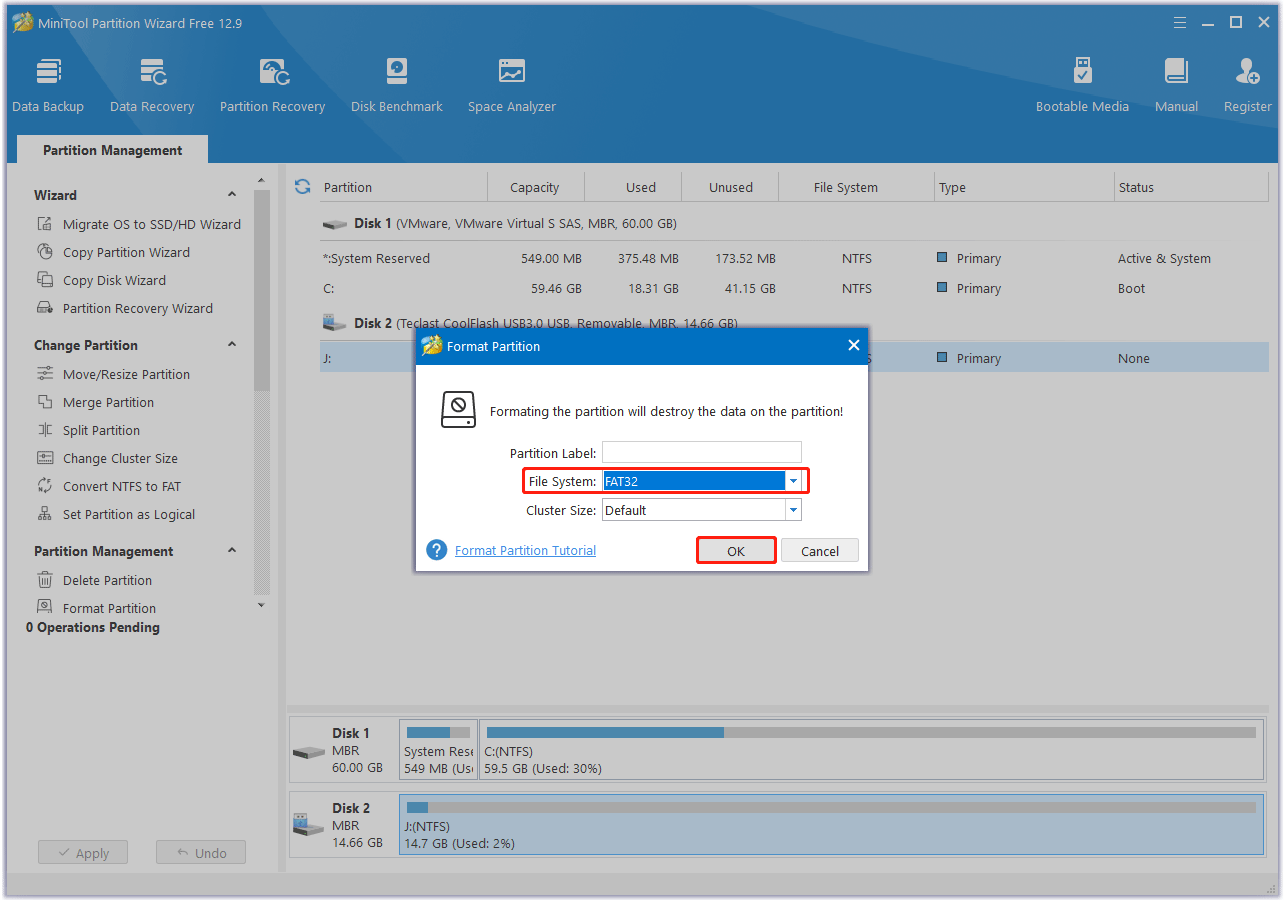
Fix 3. Use a Compatible SD Card
To avoid compatibility issues, always use an SD card recommended by the camera manufacturer. Check the camera’s user manual for information on compatible card capacities, speed classes, and file systems. Also, make sure the camera’s firmware is up to date to ensure optimal compatibility with the SD card.
Fix 4. Prevent Overheating
To prevent overheating, make sure the PTZ camera is installed in a well-ventilated area and that there is enough space around the camera for air to circulate. Avoid installing the camera in direct sunlight or places with high temperatures.
Some cameras also come with built-in heat dissipation devices, such as fans or heat sinks, which help keep the internal temperature within a safe range.
Fix 5. Replace an SD Card
If an SD card frequently experiences errors and is nearing the end of its life, it is recommended to replace it with a new card. Keep track of the SD card’s usage and replace it before it is completely damaged to avoid data loss.
Bottom Line
In short, the PTZ camera SD card error can be a frustrating problem for users. By understanding the common causes of these errors and taking appropriate measures to resolve them, you can minimize the risk of data loss. Regular maintenance, proper usage, and using compatible SD cards are the keys to preventing SD card errors.


User Comments :