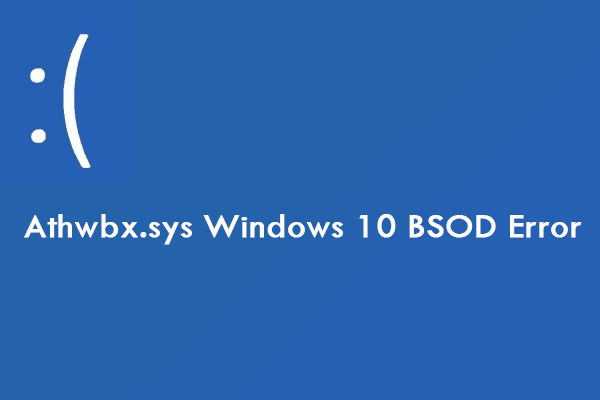
Fixed – Run into the Athwbx.sys Windows 10 BSOD Error?
This post lists several solutions to the athwbx.sys Windows 10 BSOD error. You can take a try if you get stuck in the error.
Stay informed about the newest versions of Windows, including their enhanced functionalities and performance improvements. Discover useful tips and tricks to optimize your Windows experience, boost productivity, and troubleshoot common issues.
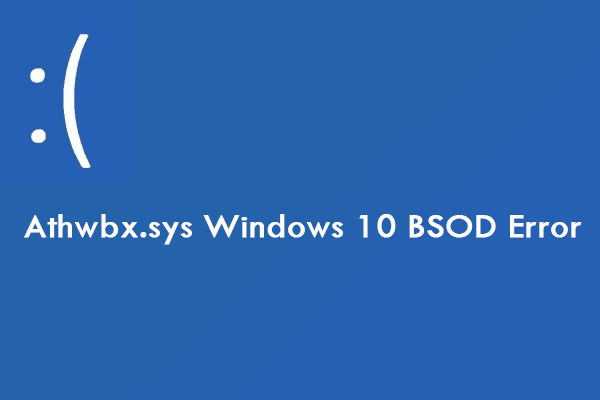
This post lists several solutions to the athwbx.sys Windows 10 BSOD error. You can take a try if you get stuck in the error.
![[Fixed] Windows Backup App Causing Delay When Logging Off](https://images.minitool.com/partitionwizard.com/images/uploads/2024/02/windows-backup-app-causing-delay-when-logging-off-thumbnail.png)
This post provides some useful solutions to help you fix the “Windows backup app causing delay when logging off” issue.
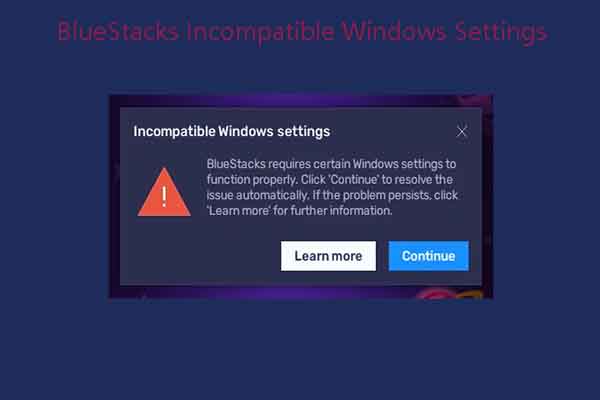
If you are stuck on the BlueStacks incompatible Windows settings error, pay attention to this post now where fixes are listed.
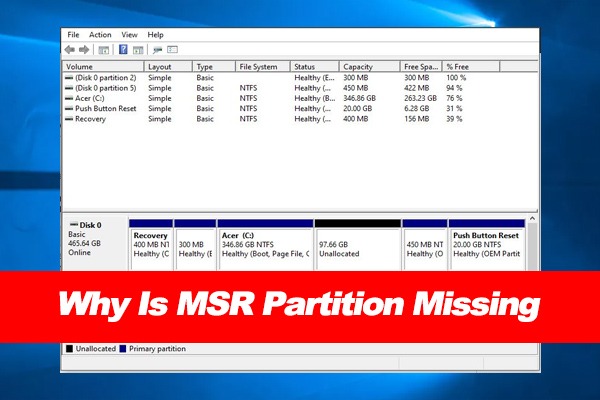
What is an MSR partition? Why is MSR partition missing or not showing in Windows 11/10? If you are trying to figure them out, this post is what you need.
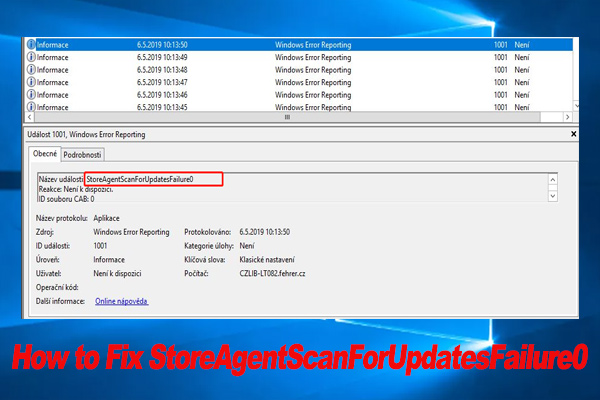
Are you bothered by the Event ID StoreAgentScanForUpdatesFailure0 error? This post analyzes the possible causes of the error and shares 6 feasible fixes.
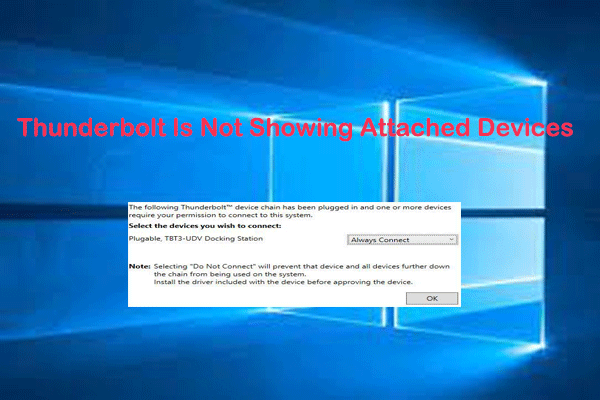
This post provides a full guide to fix the “Thunderbolt is not showing attached devices” problem. You can have a try if you are bothered by it.
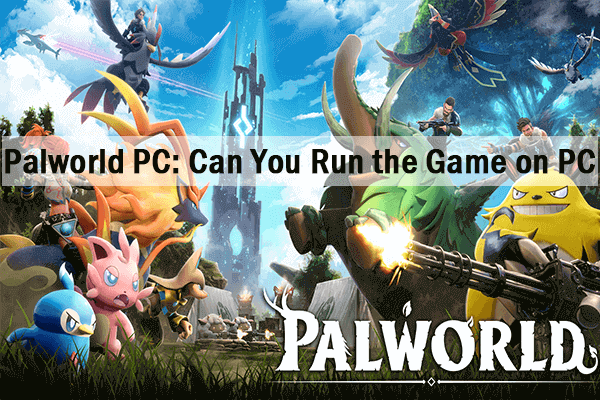
This post tells how to fulfill the system requirements of Palworld PC. If you want to play the game on your PC, you can read this post.
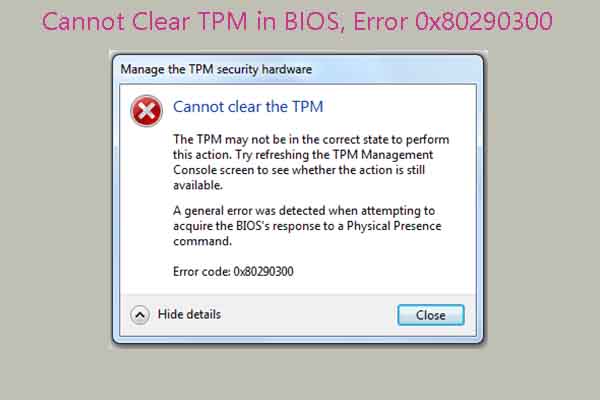
What causes “cannot clear TPM in BIOS, error 0x80290300” and how to fix it? In this post, you can find the answers.
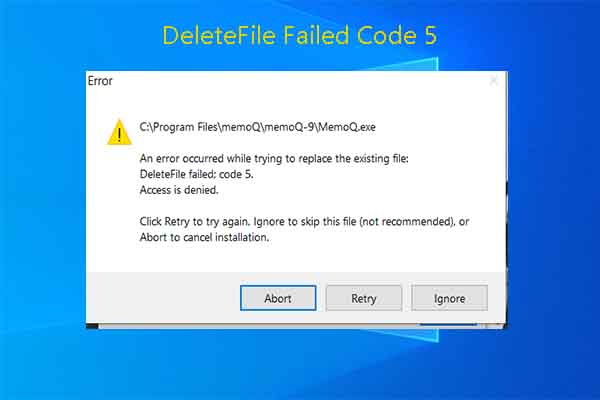
DeleteFile failed code 5 can appear in different cases. This post collects fixes for the error that happens in three different cases.
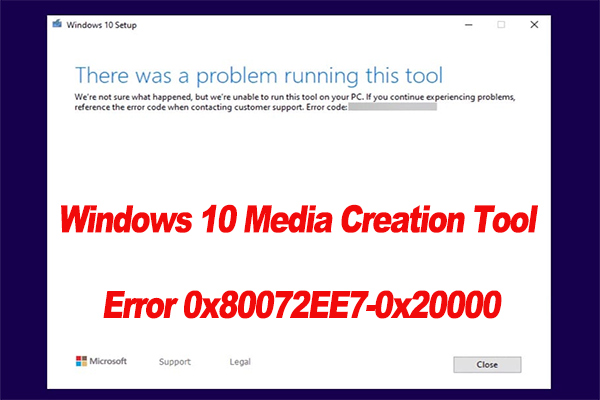
Are you troubled by the Media Creation Tool error 0x80072EE7-0x20000? Now, this post analyzes the possible causes of the error and shares some effective fixes.