Missing MSR partition. I have performed a new installation (with a new motherboard, processor, and SSD) of Windows 10 Professional. The installation appeared to go smoothly, but only the primary partition (containing the operating system) has been created: there is no MSR partition. Is this a problem?https://www.tenforums.com/installation-upgrade/168268-missing-msr-partition.html
What Is an MSR Partition
What is an MSR partition on Windows? According to a survey, the MSR partition, also called Microsoft Reserved Partition, is only used on the UEFI system using the GPT partition style. It is created to reserve a portion of disk space for possible subsequent usage by Windows OS on a separate partition. Microsoft expects an MSR to be present on every GPT disk and recommends it to be created as the hard disk is initially partitioned
There is no meaningful data stored within the MSR partition. If the GPT disk is only used for data storage, then the MSR partition will be in the first place of the disk but no EFI partition. If not, the MSR should be after EFI system partition and any OEM partitions and must be located before any primary partitions of bootable Windows OS.
Usually, the minimum size of the MSR reserved partition is 16MB beginning in Windows 10, while the recommended size is 128MB. The MSR partition has no drive letter assigned and is hidden in Disk Management. It is formatted with Other file system.
Is an MSR Partition Necessary for Windows
Many users find the MSR partition missing after clean installing Windows 11/10 or cloning hard drive. So, they are confused about whether an MSR partition is necessary. For average users, the MSR reserved partition is not strictly necessary and has little impact on the Windows system if it’s deleted. It is usually created during the Windows installation and used for certain functions, like BitLocker encryption and recovery.
Thus, if you find the missing MSR partition in Windows 10/11, don’t worry. The presence of an MSR partition doesn’t have to be actively managed or modified.
Why Is MSR Partition Missing Windows 11/10 & How to Do
Why is MSR partition not showing on Windows 11/10? As discussed above, the MSR partition is a system reserved partition that doesn’t have a drive letter and is formatted as Other file system. Another situation is MSR partition missing Windows 11/10 after a clean installation or cloning via third-party software. The possible reason is that you accidentally deleted the MSR partition during reinstalling or you cloned a GPT disk to an MBR disk.
If you want to see the MSR reserved partition on Windows 10/11, you need to utilize some professional partition tools like MiniTool Partition Wizard. This free partition manager can help you view the information of various types of partitions and disks, including file systems, status, used/unused partition percentage, disk type, etc.
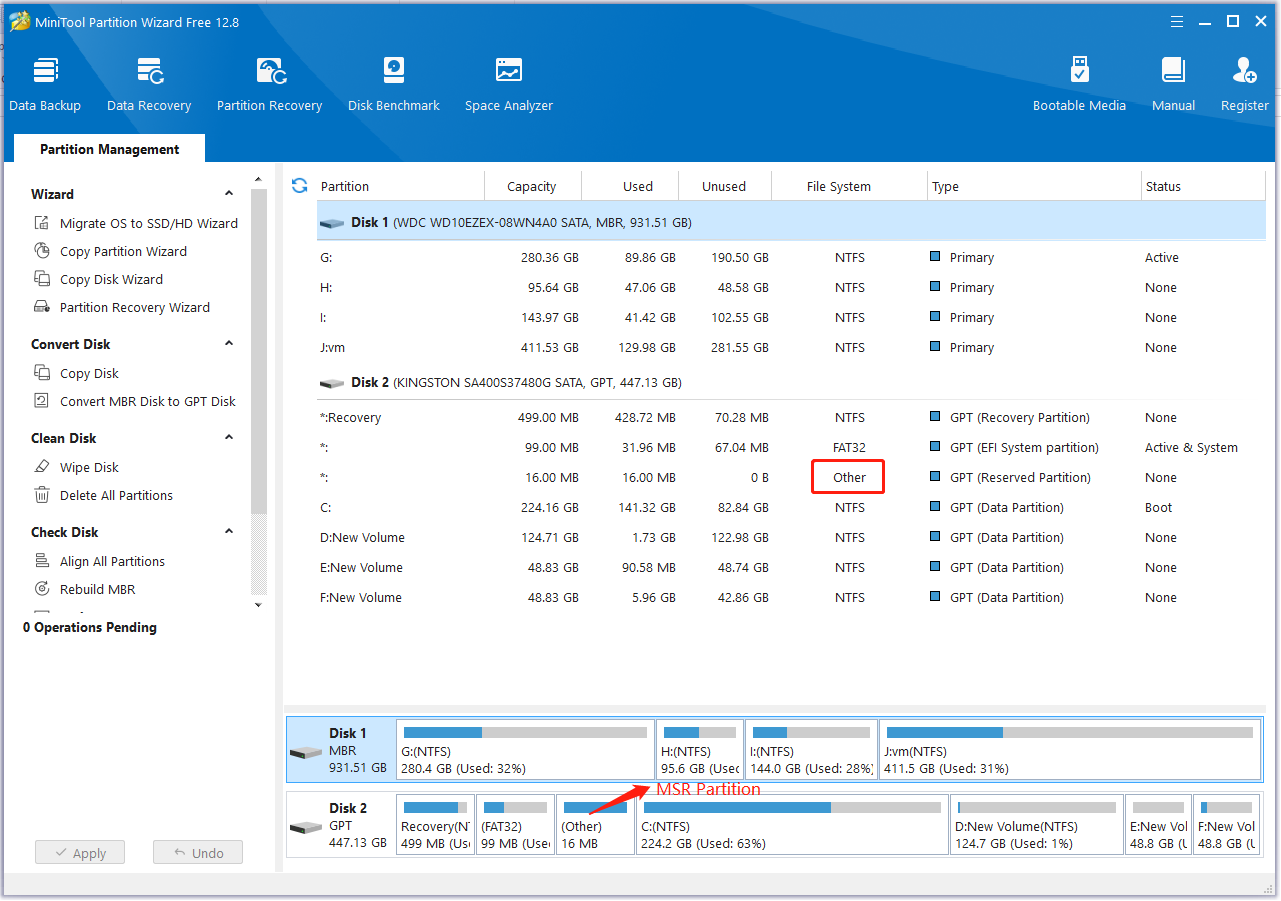
MiniTool Partition Wizard FreeClick to Download100%Clean & Safe
In addition, to avoid MSR reserved partition missing, you can try converting the hard disk from MBR to GPT before clean reinstalling Windows 10/11. The MiniTool software can convert MBR to GPT without data loss easily and vice versa. Besides, it can do many other powerful works, such as migrate OS to SSD, rebuild MBR, convert dynamic disk to basic disk, recover data, change cluster size, and more.
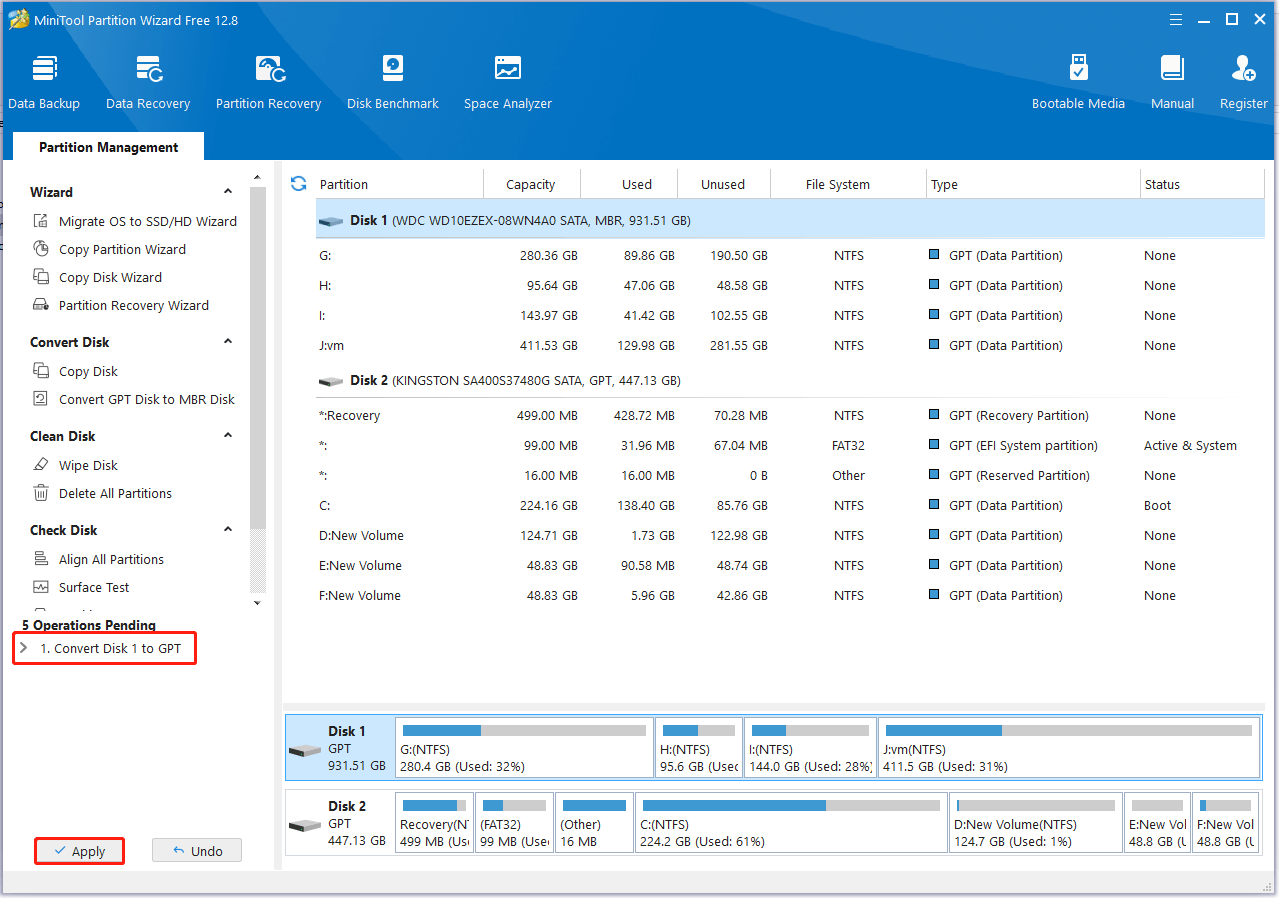
What is an MSR partition? How to do if MSR partition missing on GPT drive Windows 11/10? Now, you should know the answers after reading the above information. If you have any other opinions about the topic, please share them with us in the following comment zone.

User Comments :