Have you ever encountered the LOADER_ROLLBACK_DETECTED error? If you have, don’t worry. This post of MiniTool Partition Wizard tells you what causes this issue and how to fix it.
LOADER_ROLLBACK_DETECTED is a blue screen of death (BSOD) that has a value of 0x00000196. It means that the version of the OS loader does not match the operating system. Why does this issue occur? There are some possible causes, such as:
- Corrupted system files
- Faulty Windows updates
- Malware infection
- Hard drive errors
- Hardware changes
How to fix the LOADER_ROLLBACK_DETECTED BSOD? You can boot your PC into Safe Mode and then try the following solutions.
#1. Run SFC
The corrupted system files can cause the 0x00000196 error. To fix this, you can run a system file checker (SFC) scan, which is a built-in tool that can scan and repair corrupted or missing system files. Here are the steps to do that:
Step 1. Type cmd in the Windows Search tool and select Command Prompt > Run as administrator.
Step 2. In the Command Prompt window, type sfc /scannow and press Enter.
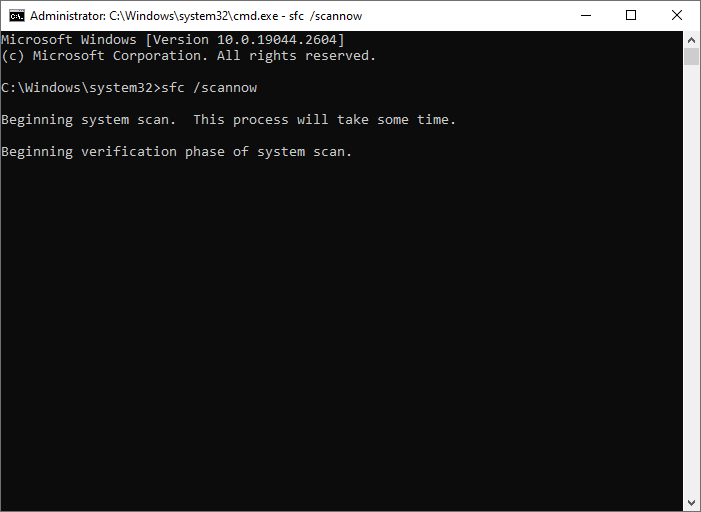
Step 3. Wait for SFC to scan and repair your system files. Once done, restart your device.
Step 4. If the error still exists, run Command Prompt as administrator again.
Step 5. Then run the following commands and press Enter after each line.
- DISM /Online /Cleanup-Image /CheckHealth
- DISM /Online /Cleanup-Image /ScanHealth
- DISM /Online /Cleanup-Image /RestoreHealth
Step 6. Once the process completes, restart your PC and check if the issue is resolved.
#2. Check the Hard Drive
The LOADER_ROLLBACK_DETECTED BSOD can be caused by a corrupted or damaged hard disk. To repair it, you can run CHKDSK with the steps below.
Step 1. Run Command Prompt as administrator. Then type chkdsk C: /f /r and press Enter.
Step 2. Once the process is done, restart your computer and check if the issue is fixed.
#3. Repair the Master Boot Record (MBR)
The MBR is a small program that runs before the operating system and tells the computer how to boot from the hard disk. If the MBR is damaged or corrupted, it can cause the LOADER_ROLLBACK_DETECTED BSOD error. To repair MBR, follow these steps:
Step 1. Turn off and turn on your computer 3 times until you see the automatic repair screen.
Step 2. Then click Troubleshoot > Advanced options > Command Prompt.
Step 3. In the Command Prompt window, type the following commands and press Enter after each one.
- bootrec /fixmbr
- bootrec /fixboot
- bootrec /rebuildbcd
Step 4. Once done, check if the issue is resolved.
#4. Restore Your System to a Previous Point
System restore is a feature that allows you to undo changes that might have caused problems in your system. If you have created a system restore point before the 0x00000196 occurred, you can use it to restore your system to a previous state. Here are the steps to do that:
Step 1. Press Win + R to open the Run command box, type rstrui and press Enter.
Step 2. In the pop-up System Restore window, click Next.
Step 3. In the next window, choose the restore point and click Next.
Step 4. Then follow the on-screen instructions to complete the system restore process.
This should restore your system to a working condition and resolve the LOADER_ROLLBACK_DETECTED BSOD error.
#5. Recover Data
If there is some important data missing, you can use a professional data recovery tool – MiniTool Partition Wizard to recover your lost data. In addition, it also allows you to back up your data to avoid data loss, recover partitions, migrate OS to another hard disk, etc.
You can click the following button to download MiniTool Partition Wizard and then follow this guide to recover data.
MiniTool Partition Wizard DemoClick to Download100%Clean & Safe
In addition to the above methods, you can try performing a clean boot or resetting your PC to fix the LOADER_ROLLBACK_DETECTED BSOD.
Conclusion
In this post, we have learned some useful solutions to the LOADER_ROLLBACK_DETECTED BSOD. Do you have any suggestions or other nice solutions to this BSOD error? You can feel free to leave a comment below.

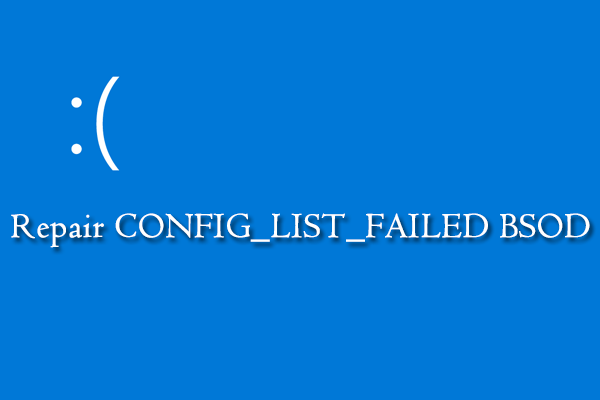
User Comments :