Designed for gamers, professionals, and more, the Lexar NM790 SSD has all the performance you need to speed up gaming and power your game with ease. This article will take you through the details of the high-performance Lexar NM790 M.2 SSD.
Lexar NM790 SSD Overview
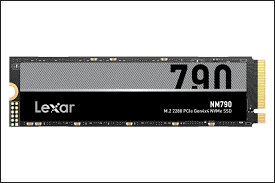
Lexar is a major manufacturer of SD cards, compactFlash cards, USB flash drives, solid-state drives, etc. I offers a perfect NVMe SSD for gamers called the Lexar NM790. Compared to PCI Express 3.0 SSDs like Lexar NM610 and NM620, Lexar NM790 SSD is better. It adopts a DRAM-less architecture to reduce power consumption and offers a variety of capacities.
The Lexar NM790 SSD offers competitive pricing, great all-around performance, excellent energy efficiency, and good thermal control. It is compatible with laptops, desktops, and PS5. The table below will help you get more details about the Lexar NM790.
Lexar NM790 SSD Specifications
- Capacities: 512GB, 1TB, 2TB, 4TB
- Form Factor: M.2 2280
- Interface: PCIe Gen4 x 4
- Read Speed(1TB): up to 7400MB/s
- Write Speed(1TB): up to 6500MB/s
- Operating Temperature: 0°C to 70°C (32°F to 158°F)
- Storage Temperature: -40°C to 85°C (-40°F to 185°F)
- Dimensions (L x W x H): 3.15” x 0.87” x 0.10”
- Warranty: 5-year
- TBW: 512GB-500TBW, 1TB-1000TBW, 2TB-1500TBW,4TB-3000TBW
Is Lexar NM790 Suitable for a Gaming PC?
Is the Lexar NM790 SSD good enough for your laptop or gaming PC? The answer is yes. This SSD is perfect for your gaming PC. It has high performance to speed up your games, thereby improving your gaming experience. Plus, it’s fully compatible with PS5.
The NM790 SSD is Lexar’s high-performance 1TB NVMe portable SSD ideal for gamers and content creators. It has read speeds of up to 7400MB/s and write speeds of up to 6500MB/s thanks to PCIe Gen4 technology including HMB 3.0 and dynamic SLC cache.
The Lexar NM790 SSD is one of the most affordable PCIe 4.0 drives on the market and delivers high performance. You just need to figure out how much storage space your computer needs. Then you can choose an NM790 SSD.
If you’re wondering how much storage space should a gaming PC have, you can check out the following article for help.
Bonus Tip: How to Replace Hard Drive with Lexar NM790 SSD
After selecting Lexar NM790 SSD, you need to replace the hard drive with it. Generally speaking, your hard drive contains the operating system, so you may need to replace the hard drive and reinstall Windows to do this correctly.
To upgrade your hard drive to a new one without reinstalling Windows, you can clone the original hard drive using reliable third-party hard drive cloning software.
Here I recommend MiniTool Partition Wizard. Its Migrate OS to SSD/HD feature allows you to upgrade HDD to SSD without reinstalling Windows and losing data.
MiniTool Partition Wizard DemoClick to Download100%Clean & Safe
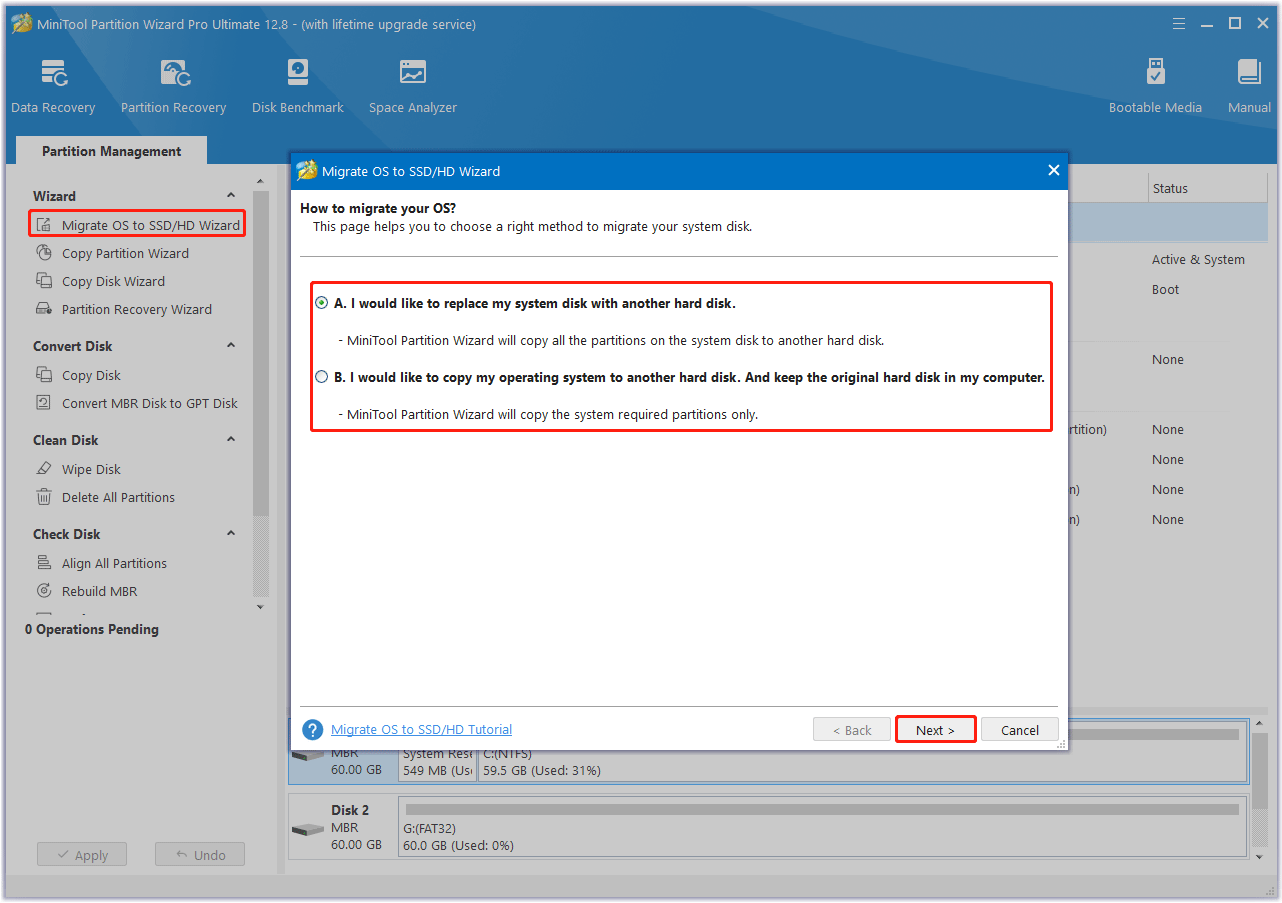
For detailed steps, refer to this article: How to Replace Laptop Hard Drive Without Reinstalling Windows?
Bottom Line
The Lexar NM790 is a high-performance and affordable SSD. This SSD reduces power consumption, making it an excellent choice for enhancing laptop functionality. To replace your hard drive with Lexar SDD, you can use professional cloning software to help you. MiniTool Partition Wizard can help you very well.

![Gateway Laptop Hard Drive Upgrade [A Step-by-Step Guide]](https://images.minitool.com/partitionwizard.com/images/uploads/2023/12/gateway-laptop-hard-drive-upgrade-thumbnail.png)

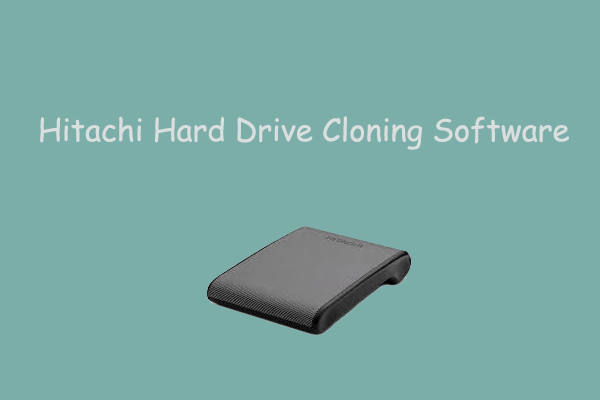
User Comments :