Can you clone multiple hard drives at once? A great many users are confused about it. Now, this post from Partition Magic explains the question in detail. And, it introduces a professional clone hard drive tool for you.
With the rapid growth in data storage demand, hard disk cloning has become the core technology of hard disk upgrades, system installation, and data backup.
Some users ask if you can clone multiple hard drives at once, which can save time. If you have the same questions, please continue reading this article for answers. Before this, you can learn about what cloning is.
Introduction to Hard Drive Clone
In the field of computing, according to Wikipedia, disk cloning is the process of copying all data on a digital storage drive, such as an HDD or SSD, using hardware or software technology. Unlike file copying, disk cloning also copies file systems, partitions, metadata, and free space on the drive.
In disk cloning, the data is not encrypted in any way, and you can access it normally. Additionally, since the disk cloning completely replicates the entire disk, the target of the disk cloning is usually another disk, and the raw data on the target disk will be corrupted.
Usually, the cloning process copies data based on the file system records, copying only the part that has the data. However, if an unknown or unsupported file system exists on the disk, the cloning process replicates partitions by sector, regardless of whether each sector is used or not.
Generally speaking, disk cloning is usually used in the following scenarios.
- Deployment: By cloning the configuration, you can set up a group of computers with similar hardware faster.
- Hard drive upgrade: clone all the contents of the old hard disk to the new hard disk.
- System installation: Some people clone the old system onto a new computer to avoid reinstalling the system.
- System backup and recovery: Some people may clone the system to another disk for backup and then restore the system if something goes wrong.
Can You Clone Multiple Hard Drives at Once?
Can you clone multiple hard drives at once? The answer is No. Generally, you cannot clone multiple hard drives at once. Alternatively, you cannot clone multiple hard drives into one at once.
For hard disk cloning tasks, relying on third-party cloning software is required. But most cloning software does not allow you to select multiple disks for cloning at the same time.
If you are just worried about the cloning hard drives taking forever issue, you can try using a fast disk cloning software. MiniTool Partition Wizard is such a hard disk cloning tool. It is safe and reliable. More importantly, the cloning process is completed with just a few clicks. In addition, this disk cloning software can not only clone disks, but also clone partitions.
It is versatile, powerful, and easy to use. Using it, you can manage your hard drives and external storage devices (such as USB flash drives, SD cards, etc.). Specifically, you can create/format/extend/move/copy/delete/recover partitions, perform speed tests, change cluster sizes, analyze space usage, convert MBR to GPT, and perform other operations on these storage devices.
MiniTool Partition Wizard DemoClick to Download100%Clean & Safe
- Launch MiniTool Partition Wizard to its main interface. On the main interface, right-click on the disk you would like to clone, and then select Copy.
- In the new pop-up window, select the target disk where the copied data will be saved. And click on the Next button. Then click Yes to continue.
- In the Review the changes window, choose the copy options and configure the target disk layout according to your needs. Once done, click Next.
- Read the note carefully and click Finish to go back to the main interface. Finally, click on the Apply button to complete the changes.
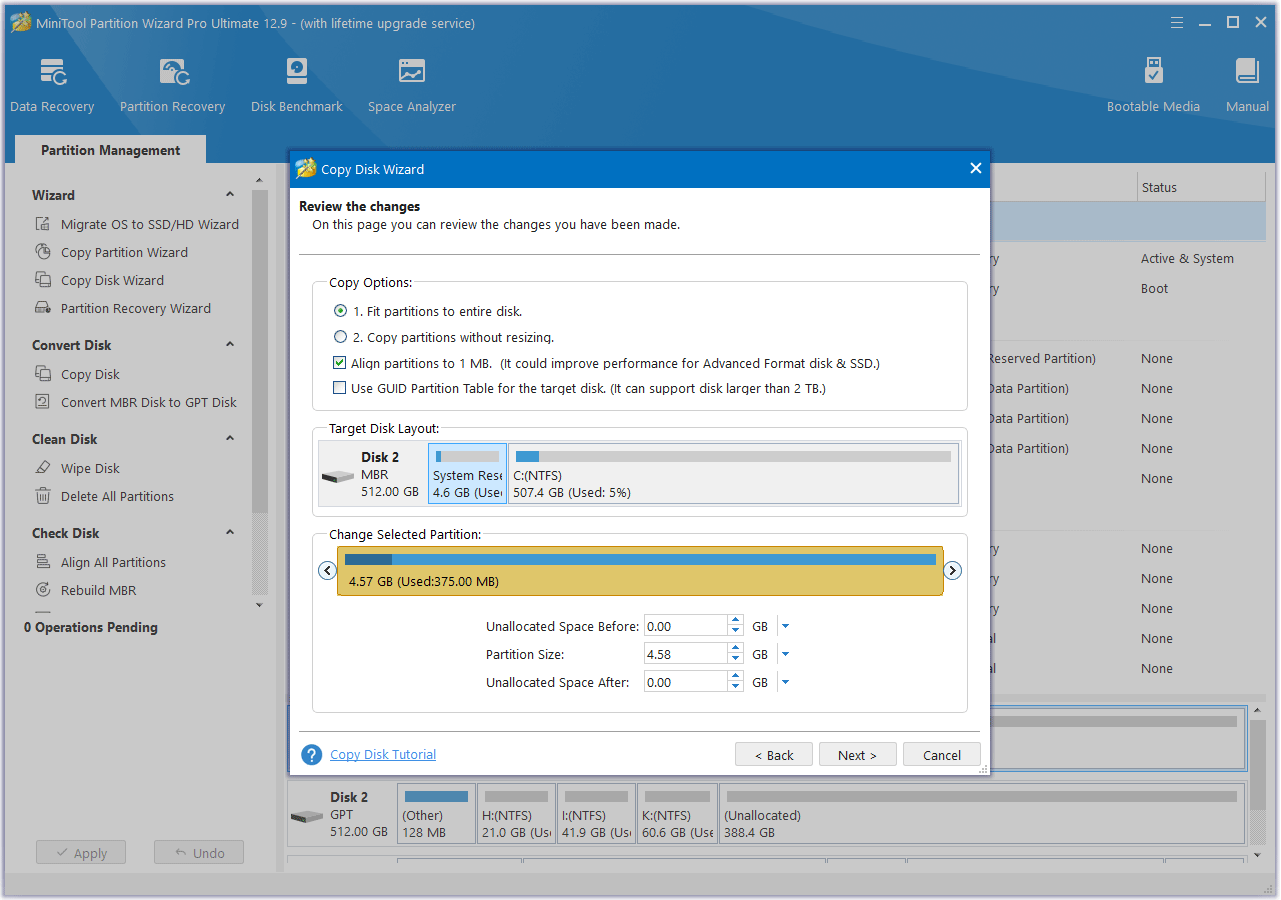
If you only want to migrate the operating system to an SSD. MiniTool Partition Wizard provides the Migrate OS to SSD/HD feature.
Bottom Line
Can you clone multiple hard drives at once? This post gives you a comprehensive analysis. Besides, this post introduces a fast and reliable disk cloning software to solve other software cloning hard drives taking forever.


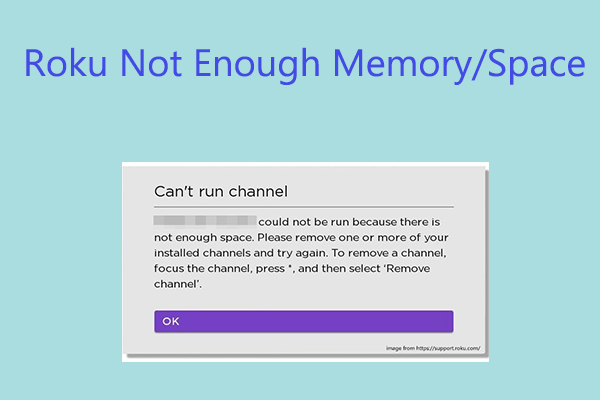
User Comments :