What is a CPU cooler? Can a PC run without a CPU cooler? How to install a CPU cooler to the motherboard? This post from MiniTool Partition Wizard will give you the answer.
What Is a CPU Cooler?
When you run a computer, the CPU is operating and producing a lot of heat. The CPU cooler is the device that helps the CPU cool down and move heat out of the computer. CPU coolers are mainly classified into the following 3 types.
#1. Air Cooler
It uses air to remove heat from your PC. They employ a heatsink typically made of copper or aluminum to the CPU with heat-conductive thermal paste. The heat from the CPU transfers to the cooler heatsink via temperature differential, allowing the processor to cool. Fans then disperse the absorbed heat.
#2. Liquid Cooler
It uses thermally conductive fluid, distilled water, and other chemicals that prevent the growth of microorganisms to cool down the CPU. The water block with a pump is connected to the CPU to absorb heat efficiently. The warmed fluid then flows to the radiator, where two or more fans blow cool air to dissipate the thermal energy into the atmosphere.
#3. Immersion Cooling
It submerges the computer directly into the coolant like mineral oil or other special fluids. This is the most efficient way to cool your PC but also the most expensive. In addition, since your computer is submerged, it is messy and difficult to service. Some data centers may use this way.
Can a PC Run Without a CPU Cooler?
In most cases, the answer is NO. If a computer with a CPU cooler gets overheated, it will shut down automatically to protect the components. However, if you run a PC without a CPU cooler, the motherboard and CPU will be burned together in the neighborhood of 1-2 seconds.
The CPU would go poof before the PC can even POST. You may even see the magic smoke.
How to Install a CPU Cooler
Air coolers are the mainstream. If you want to know how to install a CPU cooler, you can refer to the following steps:
Step 1: Take out the motherboard and make sure you have installed the CPU on the motherboard.
Step 2: Take out the CPU cooler. You will see a black gasket. It is a buckle device that helps to fasten the CPU cooler to the motherboard. Install the gasket to the motherboard.
Step 3: Coat the CPU with thermal grease. Don’t apply too much thermal grease. Otherwise, it may spill out and enter the socket. This will damage the CPU and socket.
Step 4: Peel off the sticker on the base of the CPU cooler. Place the CPU radiator on the CPU and then fasten it on the buckle. Now, you have installed the CPU cooler.
The above steps are very brief. The buckle devices have 2 types and each has different installation ways. If you want to know the detailed steps, you can refer to this post: How to Install/Replace Motherboard [With Pictures].
Do laptops have a CPU cooler? The answer is YES. But in laptops, the CPU cooler is not installed above the CPU. It is usually next to the CPU. This design is mainly to reduce the thickness of the laptop. In addition, laptop CPUs have low power and do not require a large CPU cooler.
Bottom Line
MiniTool Partition Wizard is a functional tool. It can migrate OS, clone disk, recover partitions, recover data from hard drive, etc. If you have this need, download it to have a try.
MiniTool Partition Wizard DemoClick to Download100%Clean & Safe

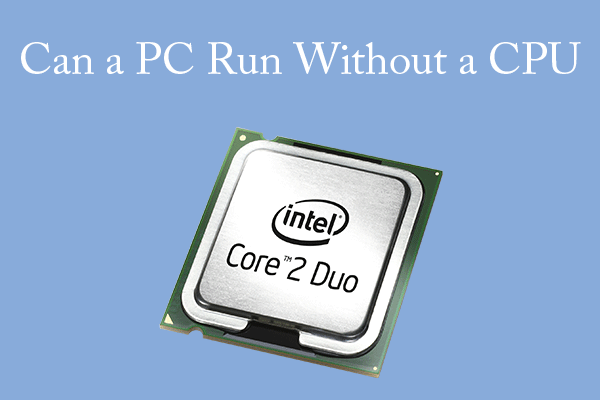
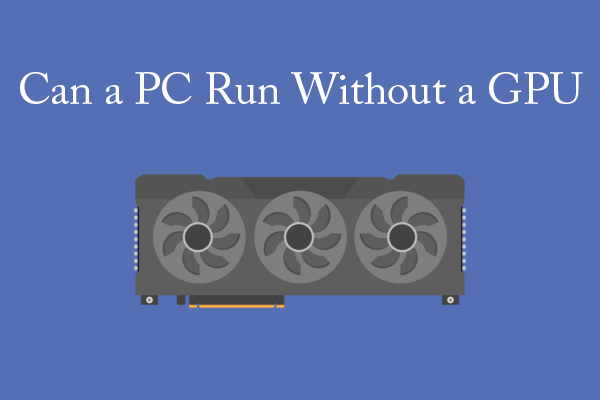
User Comments :