Bluetooth LE Audio Is Coming to Windows 11
At the Microsoft Build conference in 2023, Microsoft said that it is adding Bluetooth LE audio specs to Windows 11 in partnership with Samsung and Intel.
What is Bluetooth LE?
Bluetooth LE, short for Bluetooth Low Energy, is a wireless personal area network technology aimed at novel applications in the healthcare, fitness, beacons, security, and home entertainment industries.
Bluetooth LE is independent of classic Bluetooth and has no compatibility, but Bluetooth Basic Rate/Enhanced Data Rate (BR/EDR) and LE can coexist. The Bluetooth 4.0 specification permits devices to implement either or both of the LE and BR/EDR systems. Therefore, the two protocols can both be supported by one device.
Does Bluetooth LE Need Hardware Upgrade?
In most cases, the Bluetooth LE doesn’t require a hardware upgrade. As mentioned above, Bluetooth LE was integrated into Bluetooth 4.0 (LMP 6). Therefore, if your PC is using Bluetooth 4.0 or higher versions, you don’t need to upgrade the Bluetooth chip. You can get Bluetooth LE audio support by installing the Windows update.
To check the Bluetooth version on your Windows PC, you can refer to the guide in this post: Different Bluetooth Versions | What Bluetooth Version Do I Have?
In addition, your earbuds might already support Bluetooth LE since the standard has been around for years.
Benefits Brought by Bluetooth LE
One benefit of Bluetooth LE is that it provides considerably reduced power consumption and cost while maintaining a similar communication range. It allows hearing aids to consume far less energy when in use throughout the day.
The other benefit is that Bluetooth LE uses the LC3 audio codec that introduces support for multi-stream, or the ability to transmit audio to multiple devices at once.
Microsoft said in a blog post, “In partnership with Samsung Galaxy and Intel, Bluetooth® LE Audio brings high-quality audio at low power, delivering better experiences for your calls, videos, and music on compatible devices, including wireless earbuds like the Galaxy Buds2 Pro.”
Other Features Brought by the Upcoming Windows 11 Update
In addition to Bluetooth LE, Microsoft says the upcoming Windows 11 update will also bring other features, including:
- The support for 10 more languages to live captions. This feature can automatically transcribe audio in real time. That includes Chinese, Danish, French, German, Italian, Japanese, Korean, Portuguese, Spanish, and additional English dialects.
- A small upgrade to the widgets panel. The default view will now have a larger layout that has a dedicated spot for pinned apps and the personalized feed that Windows generates.
- A new privacy setting for the presence-sensing feature that automatically locks your screen when you walk away from your device and unlocks it when you approach.
- A new VPN icon that will appear as a shield over your internet connection on your taskbar when you’re connected to a virtual private network (VPN). This should allow you to easily check whether you’re connected to a VPN.
Note that these features build upon Windows Copilot, a new AI-powered assistant coming to Windows 11.
Bottom Line
MiniTool Partition Wizard can help you clone the system, manage disks better, and recover data. If you have this need, you can download it from the official website.

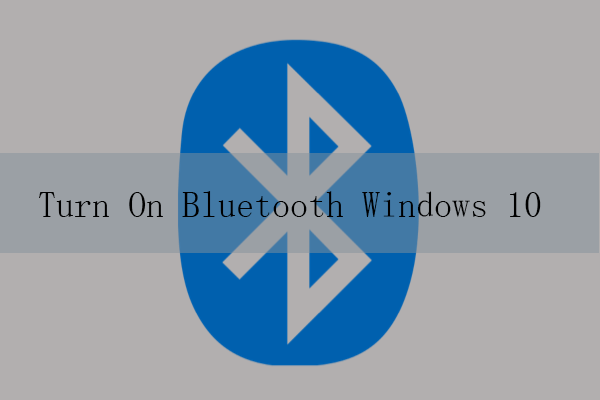
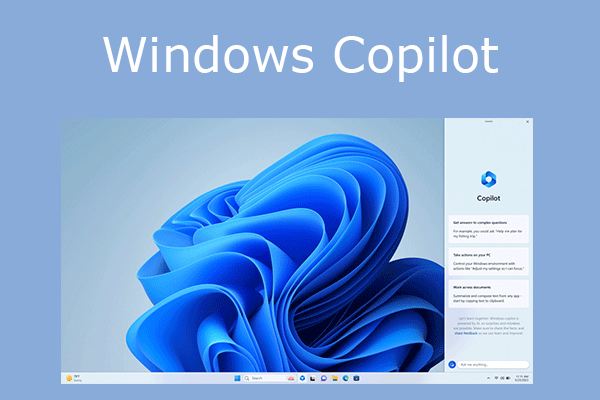
User Comments :