Do you know what’s the best SSD for Steam Deck? If not, pay attention to this post. Here, Partition Magic lists the best SSDs for Steam Deck. Choose one from them and then use it to add Steam Deck storage.
Steam Deck is a popular gaming handheld. It allows you to play your favorite PC games. It comes with three capacity options (256GB, 512GB, and 1TB NVMe SSD). As you know, modern games are space-consuming. So, the space of Steam Deck can run out very quickly.
If you don’t want to delete your games, try increasing disk space for Steam Deck. For instance, you can install a microSD card on the device or perform a Steam Deck SSD upgrade. Before that, you need to find a best SSD for Steam Deck.
What’s the best Steam Deck SSD? This post collects a list of best SSDs for Steam Deck.
SABRENT Rocket 2230 NVMe SSD (1TB)
Being one of the best SSDs for Steam Deck, SABRENT Rocket 2230 NVMe SSD has one of the fastest speeds and a high 600 TBW endurance. Besides, it has a 176-layer Micron TLC NAND and comes with capacities ranging from 256GB to 1GB.
With a PCIe Gen4 interface, SABRENT Rocket 2230 boasts high read and write speeds. To be specific, the drive is capable of reaching up to 5Gbps and 800K IOPS. It is also worth noting that the SSD is backward compatible with Gen3 and Gen2 PCIe slots.
The SSD is DRAM-less and has high-density 3D TLC, which aims to keep the drive cool. For any questions related to manufacturing, you can contact its manufacturer because it offers a 5-year warranty.
You might be interested in this: DRAM SSD vs DRAM-Less SSD: Which One to Choose
WD BLACK SN770M M.2 NVMe SSD (1TB)
WD Black SN770M delivers the best performance thanks to the combination of a fast controller (M.2 2230 form factor), high-speed BiCS5 NAND Flash, and efficient firmware. To be specific, it delivers sequential reads/writes speeds up to 5,150/4,900MB/s.
The SN770M is not only a shorter version of the SN770 but also a retail version of the WD SN740. A retail warranty with full WD support is a welcome bonus. However, this drive pays a price for its capacity and performance.
The TLC Flash of this best SSD for Steam Deck scales from 500GB to 2TB capacity. Please note that getting large capacity NAND Flash and fast controller is pretty challenging at 2230. Besides, this drive runs a bit hotter under load and can consume comparatively large amounts of power.
INLAND TN446 2230 SSD (1TB)
Designed for users who have a limited budget but don’t want to sacrifice speeds, the INLAND TB446 SSD is regarded as the best Steam Deck SSD in terms of budget. It offers speeds that are comparable to Sabrent Rocket and WD_Black but at two-thirds of the cost.
It has the same endurance as the other two entries but has a 6-year warranty. Its endurance is 600 TBW for 1TB. With TLC NAND Flash, it has high performance. The drawback of this SSD is that it has limited availability because it’s a Micro Center Brand.
Also read: Here’s a Full Lenovo IdeaPad Gaming 3 SSD Upgrade Guide
XPC X740 M.2 NVMe PCIe SSD (1TB)
Though XPC is not very famous in the industry, it beats the likes of Sabrent. XPC X740 delivers read/write speeds up to 5,100/4,800MB/s. As XPC X740 is single-sided, it is fully compatible with Steam Deck.
Besides, this Gen4 SSD has TLC NAND, but its endurance is rated at 400 TBW. That’s the compromise you need to make at these prices. Even so, it is still one of the best SSDs for Steam Deck.
Corsair MP600 Mini M.2 NVMe 2230 SSD (1TB)
Corsair MP600 Mini is a high-density SSD for Steam Deck. It delivers read/write speeds of 4,800/4,800MB/s, which is more than snappy enough for Steam Deck. Its random performance at up to 850K IOPS for reads and 1.1M IOPS for writes is better enough, offering some especially snappy load times to access games faster.
Given that fact, the MP600 Mini will be limited by Gen 3 speeds, but it’s faster than the internal drive in the Steam Deck, and is ten times faster than the sluggish 64GB of eMMC storage in the base model.
The MP600 Mini has the same 600 TBW endurance as higher-priced SSDs and the same 5-year warranty. The NAND is TLC, which is better than QLC. As for capacity options, the MP600 Mini is only available in 1TB.
Micron 2400 (2TB)
Micron 2400 is one of the best Steam Deck SSDs in large capacity. The 2400 offers faster storage than either the Steam Deck’s built-in SSD or eMMC storage, which runs at the speed of 2,500MB/s or 300MB/s respectively. If this drive is hooked up to a PCIe 4.0 port, it can read up to 4,200MB/s.
Though you may see 3,500MB/s if the Steam Deck is limited to PCIe 3.0 speeds, this is a significant upgrade to the original storage.
Fanxiang S700 (1TB)
Fanxiang S700 is the latest addition to the “best SSD for Steam Deck” list. It is another M.2 2230 option that’s ideal for slotting into Steam Deck, or Steam Deck OLED. Its read and write speed can reach up to 5,000MB/s and 4,600MB/s, making it one of the quickest drives. It comes in 500GB and 1TB capacities.
Upgrade Steam Deck SSD Without Data Loss
How to upgrade Steam Deck SSD without data loss? An available way is to clone SteamOS to the new SSD before you replace the original SSD. To do that, you need to use a piece of SSD cloning software. MiniTool Partition Wizard is such a utility that enables you to clone SSDs with ease.
Download and install MiniTool Partition Wizard on your computer. Then follow the steps below to clone SteamOS.
MiniTool Partition Wizard DemoClick to Download100%Clean & Safe
Step 1: Take out the SSD from the Steam Deck and connect it to your computer via an M.2 to USB adapter.
Step 2: Connect the new SSD to the PC and launch MiniTool Partition Wizard.
Step 3: Highlight the original Steam Deck SSD and click Migrate OS to SSD/HD Wizard in the left panel. In the next window, choose Option A and click Next.
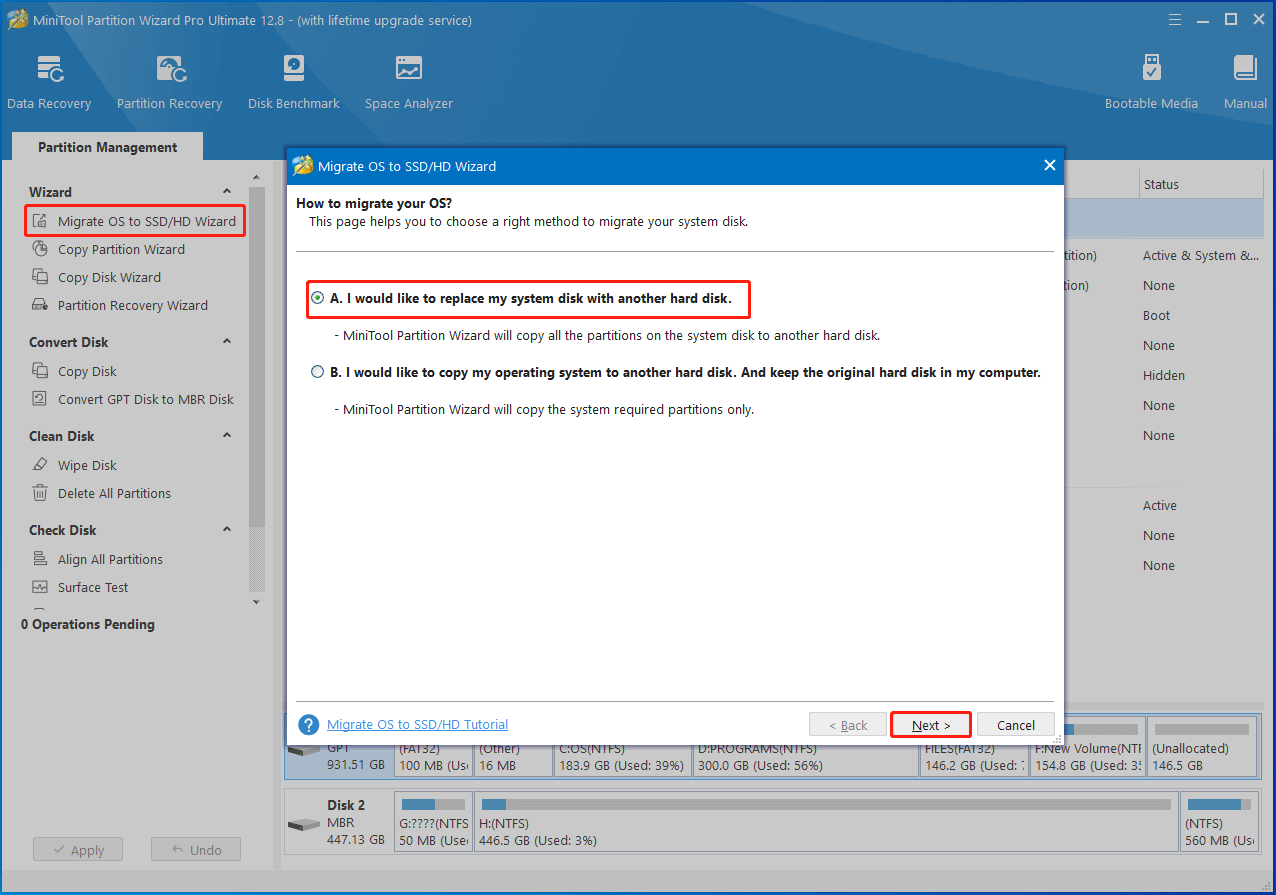
Step 4: Click on the new SSD and click Next. In the prompted warning window, click Yes to continue.

Step 5: Choose copy options based on your needs and click Next. If you don’t have specific demands, simply follow the default settings.
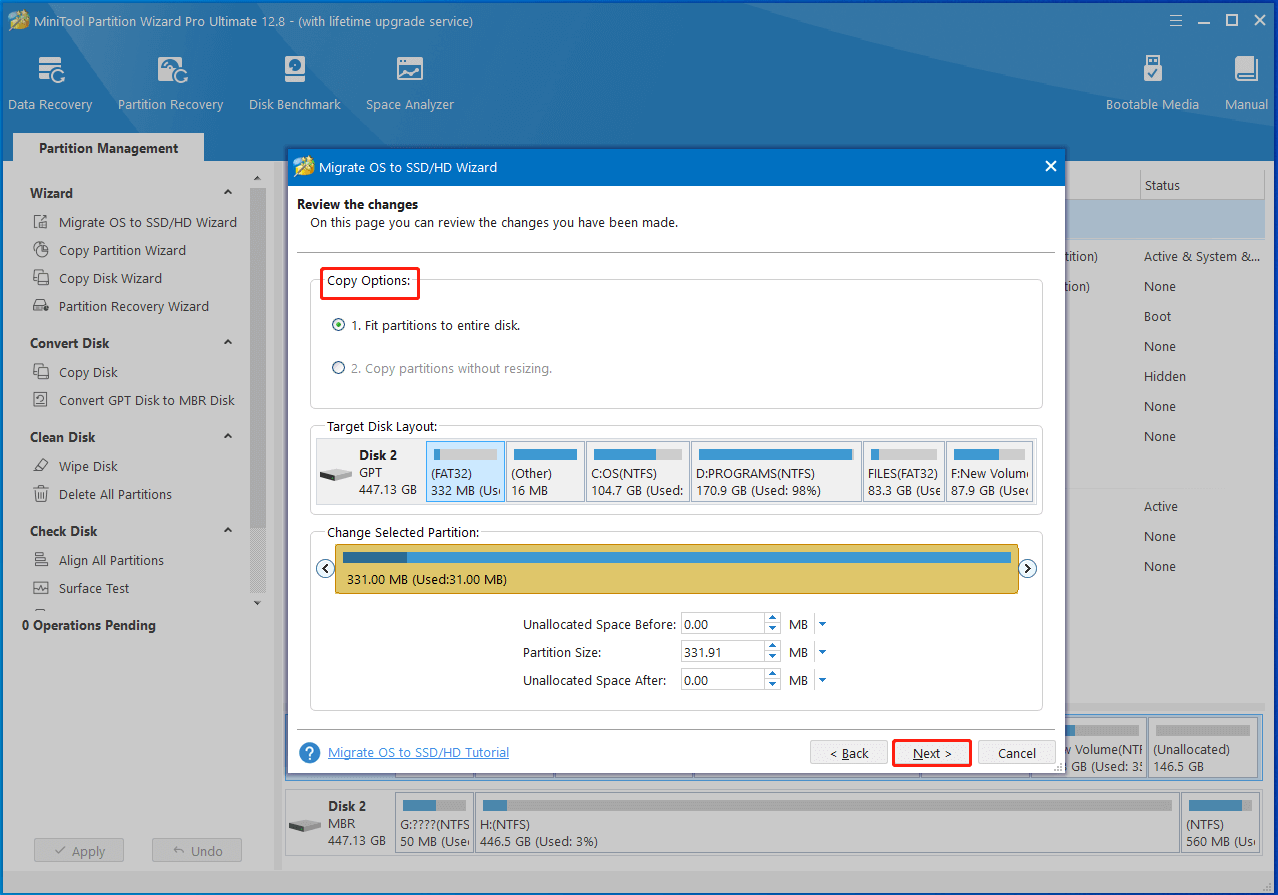
Step 6: Tap on Finish > Apply to save changes and execute the operation.
Also read: Clone Samsung SSD to Another SSD | Samsung SSD Cloning Guide
Conclusion
Now, the best SSDs for Steam Deck have been shown to you. Pick one from the list and then follow the given steps to perform Steam Deck SSD upgrade without data loss.

![What is the Best SD Card for Your Steam Deck? [Answered]](https://images.minitool.com/partitionwizard.com/images/uploads/2022/12/steam-deck-sd-card-thumbnail.png)

User Comments :