This introduces 2 Xbox 360 internal hard drives and 4 Xbox 360 external hard drives for you. In addition, this post also gives you guides on how to format and upgrade these drives. With MiniTool Partition Wizard, you can clone disk and create a 2TB partition or Xbox 360.
An Introduction to Xbox 360 Console
The Xbox 360 is Microsoft’s second-generation home console. On April 21, 2016, nearly 10 years after its launch, the Microsoft Xbox 360 game console was discontinued. But Microsoft asserted that it will continue to provide hardware and software support for the existing Xbox 360.
The Xbox Live server will continue to be used by the Xbox 360, and users can still play online through the host. Microsoft will also continue to sell the existing Xbox 360. The latest Xbox 360 operating system update is released on Aug 21, 2019. This update fixes some minor bugs and improves some items.

Today, some people still like to use Xbox 360 because some games may be compatible only with Xbox 360. Although Xbox One has introduced the downward compatibility plan and you can plan some Xbox 360 and Xbox classic games on Xbox One, there still may be some games not participating in this plan.
Xbox 360 console has several series, including Xbox 360 E, Xbox 360 S (namely Xbox 360 Slim), Xbox Premium, Xbox Elite, etc. These Xbox 360 consoles are all equipped with a hard drive not exceeding 250 GB, which obviously can’t meet the demands of gamers. In addition, to use some series like Xbox 360 4G E and Xbox 360 4G S, you need to purchase a separate hard drive.
Therefore, in this post, I recommend you 6 Xbox 360 hard drives. You can upgrade your old and small drive to the Xbox 360 internal hard drive or just add an Xbox 360 external hard drive.
Recommended Xbox 360 Hard Drives
1. Internal Hard Drives for Xbox 360 E and Xbox 360 S
Xbox 360 S hard drive and Xbox 360 E hard drive can be removed and replaced. Hence, you can upgrade the Xbox 360 internal hard drive directly. In general, the Xbox 360 Slim hard drive and the Xbox 360 E hard drive have the same shape. It looks like the following picture:

So far, 500 GB is the biggest capacity for Xbox 360 E and Xbox 360 S internal hard drive. You can install game discs directly to the hard drive to enjoy faster game loading.
This drive is an official product from Microsoft, so you should not have any problems. You can buy this 500GB internal hard drive for Xbox 360 E and Xbox 360 S in Amazon.
2. Internal Hard Drives for Xbox 360 Fat Consoles
Xbox 360 Fat console, also called the original Xbox 360 console, was released in 2005. Xbox 360 Slim and Xbox 360 E were released later. The original Xbox 360 console is fatter than Xbox 360 S and E. The shape of the internal hard drive is also different from that of the latter two consoles. The shape is like the following one:

This drive is only compatible with the Fat console, not the Slim console. If you search in Amazon, you can find this drive with a capacity up to 320GB. Please check whether it is an official product before you pay for it.
3. Seagate Xbox External Hard Drives for Xbox 360 Consoles
After learning about the Xbox 360 internal hard drives, you may be eager to know the recommended Xbox 360 external hard drives. For that, I recommend Seagate Xbox 360 hard drives, including Game Drive for Xbox SSD, Xbox Game Pass Special Edition, Gears 5 Special Edition, and Standard Edition – the green one.
Seagate Game Drive for Xbox Standard Edition

It offers a capacity up to 4TB, which allows you to store more than 100 Xbox games. It supports USB 3.0 connectivity and plug and play function so that you can start the game in seconds. The warranty period is three years.
Seagate Game Drive for Xbox SSD

With 2TB of space on this external solid state drive, you can store more than 50 games and downloadable content. With the full-throttle speeds of a portable external SSD built exclusively for Xbox, it reduces startup and load time. This external solid state drive also features a lightweight, shock-resistant design.
In addition, with over 2 months of Xbox Game Pass trial membership, you can access to more than 100 games. It also supports USB 3.0 connectivity and 3-year warranty.
Seagate Game Drive for Xbox Gears 5 Special Edition
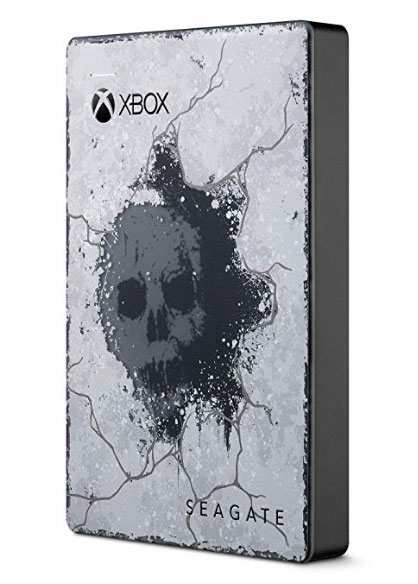
Gears presents a bigger, bolder universe, so you may need a bigger, bolder hard drive to hold it. The Game Drive for Xbox Gears 5 Special Edition with 2TB capacity that can store more than 50 games can meet your needs.
This drive features the frozen Crimson OMEN emblem and includes Ice Block Lancer weapon skin and additional Supply Drops rewards. In addition, it offers 1-month free Xbox Game Pass membership which allows you to access to Gears 5.
It also supports USB 3.0 and 3-year warranty.
Seagate Game Drive for Xbox Game Pass Special Edition
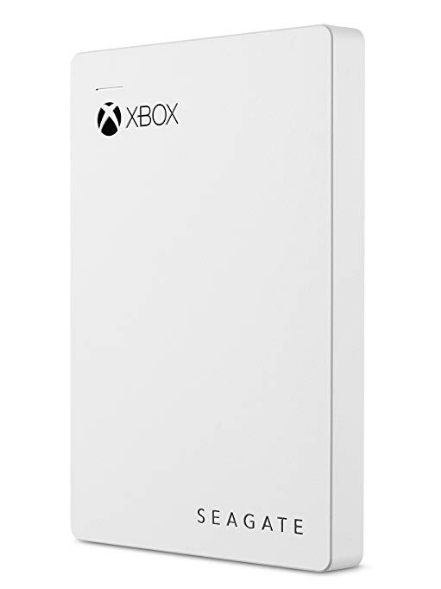
This drive has capacity specifications including 2TB and 4TB. The 2TB Game Drive comes with 1-month Xbox Game Pass Trial Membership, while the 4TB drive comes with 2-month Xbox Game Pass Trial Membership.
In other aspects, the Game Pass Special Edition drive is same as the above mentioned drives, for example, USB 3.0 connectivity and 3-year warranty.
Further Reading:
Unlike Xbox One, not all hard drives are compatible with Xbox 360 console. The Xbox 360 console of official edition must use dedicated internal hard disk (namely official hard disks of Microsoft). Therefore, some people may like to use the cracked version, which can be compatible with almost all hard drives.
Although the cracked version has many virtues, it has a fatal flaw. The cracked version may get banned once Microsoft detects it online. Once your Xbox 360 console gets banned unfortunately, you can’t log in Live to play networking games and this Xbox 360 console cannot read the hard disk, even though you replace the new hard disk.
So, if you are using the cracked version, you’d better not connect the network.
Attention:
Sometimes, you may receive a message like “This game requires an Xbox hard drive” or “You need an Xbox 360 Hard drive to play (a game name)”. If you still want to download this game without buying an official Xbox 360 hard drive, you can use a thumb drive or USB drive to download it.
How to Format Xbox 360 Hard Drive
Sometimes, you may encounter a situation where you have to format your Xbox 360 hard drive, for example, the hard drive can’t be recognized by the console; you want to use a USB flash drive as an Xbox 360 storage device and store up to 2 terabytes (TB) of content, etc.. In a situation like these, you should format the Xbox 360 hard drive. Here are two ways you can refer to.
Format Drive in Xbox 360 Console
If you want to format an internal hard drive, please follow the steps below:
- Press the Guidebutton on your controller.
- Go to Settings and select System Settings.
- Select Storageor Memory.
- Select the storage device that you want to format and then press Y on your controller.
- Select Format. You will get the following notice: This will delete all content on this device. Do you wish to continue?
- Select Yes to format the storage device.
If you want to format a USB drive, please follow the steps below:
- Plug a USB flash drive into a USB port on the front of your console.
- Navigate to Storageor Memory.
- Select USB Storage Device.
- Select either Configure Nowor Customize to format the USB flash drive for Xbox content.
Format Drive in a Computer (take Windows 10 as an example)
- Connect the drive to a computer through a cable.
- Open Disk Management by pressing “Win + R” keys and entering “msc“.
- Right-click the partition and choose Format.
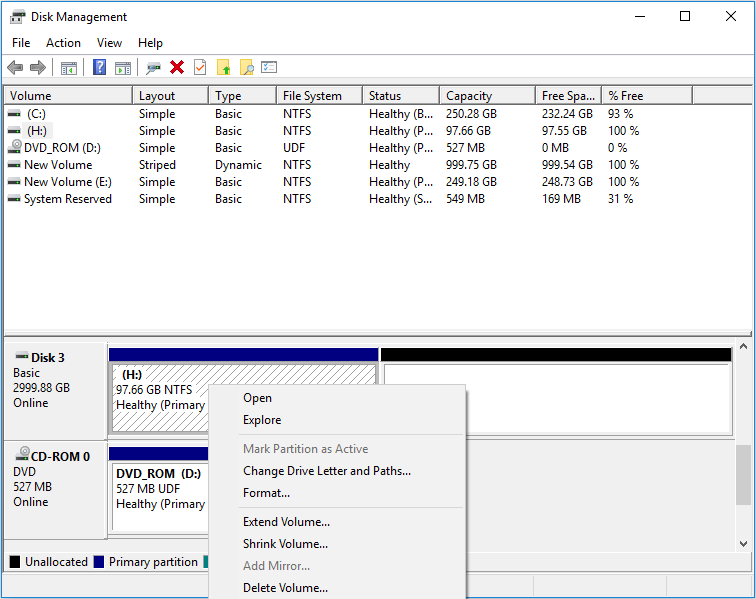
How to Upgrade Xbox 360 Hard Drive
If you want to upgrade your Xbox 360 to a larger internal hard drive, you can refer to the following steps.
Step 1: Connect the new drive to your Xbox 360 console through an Xbox 360 hard drive transfer cable.
Step 2: Use the Transfer Content option to move multiple items between storage devices.
- From Xbox Home, go to Settings and then select System.
- Select Storage.
- Highlight the source storage device and then press Yfor Device Options.
- Select Transfer Content.
- Select the destination storage device.
- Select the type of content that you want to transfer and then select Start to begin the transfer.
If the above method fails, you can try cloning disk in computer with MiniTool Partition Wizard. To do that, please refer to the following steps.
MiniTool Partition Wizard FreeClick to Download100%Clean & Safe
Step 1: Connect the two drives to a computer through a cable.
Step 2: Download MiniTool Partition Wizard and launch it to go to its main interface.
Step 3: Right-click the source disk and choose Copy. Then follow the wizard to copy the content to the target disk. At last, please remember to click Apply button to execute the pending operations.
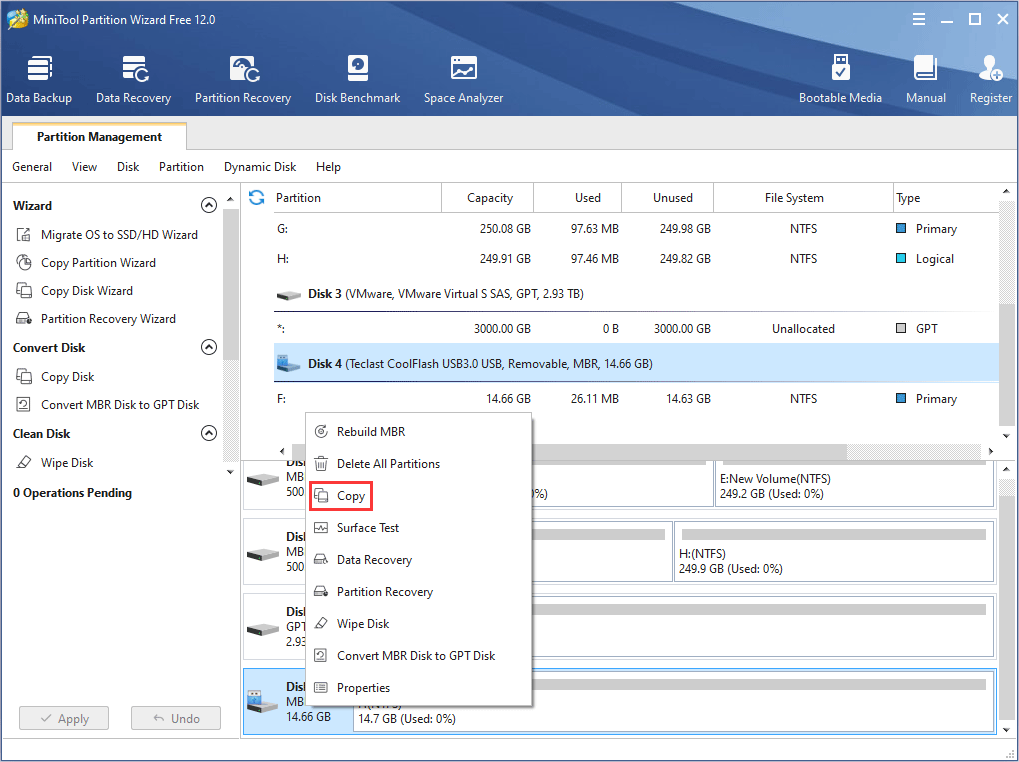
After that, you can replace the old disk with the new Xbox 360 hard drive.
Bottom Line
Do you have any other problems with selecting Xbox 360 hard drive? Do you have any other recommendations on the Xbox 360 hard drive? Please leave a comment below. Of course, if you have any problems with disk formatting or disk cloning, please email at [email protected]. We will reply to you as soon as possible.
Xbox 360 Hard Drive FAQ
Unlike Xbox One, not all hard drives are compatible with Xbox 360 console. The Xbox 360 console of official edition must use dedicated internal hard disk (namely official hard disks of Microsoft).
The official Xbox 360 hard drive will allow backwards compatibility, which allows you to play the original Xbox games. However, other hard drives just add extra space.
Seagate Xbox 360 hard drives may be your best choice. They include:
- Seagate Game Drive for Xbox Standard Edition
- Seagate Game Drive for Xbox SSD
- Seagate Game Drive for Xbox Gears 5 Special Edition
- Seagate Game Drive for Xbox Game Pass Special Edition

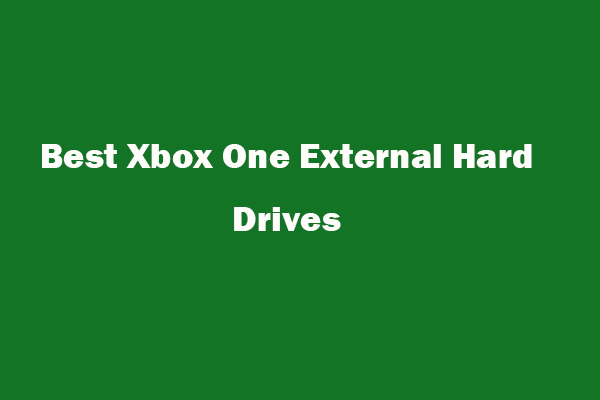
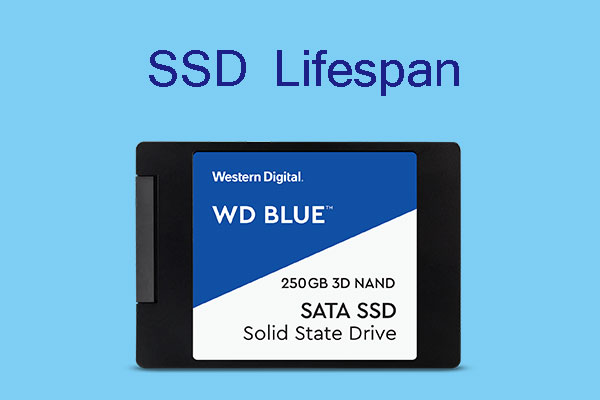
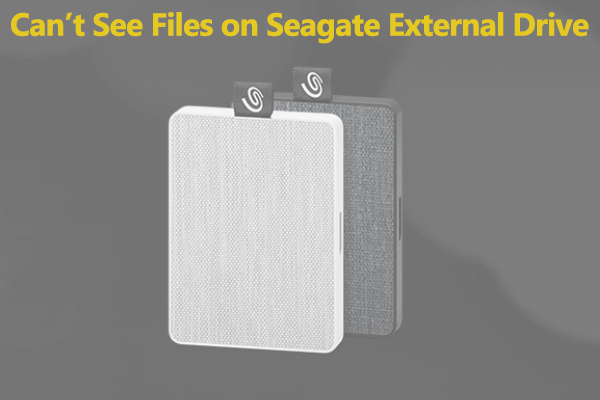

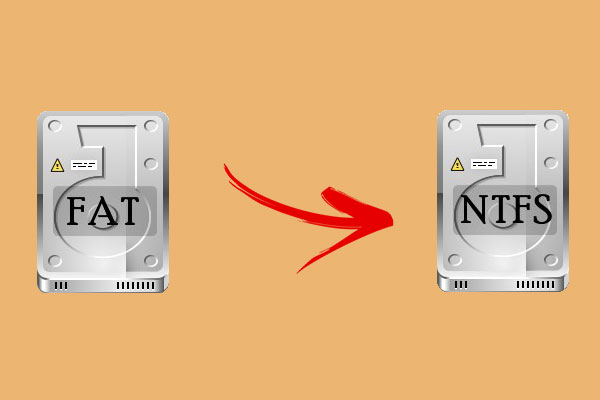
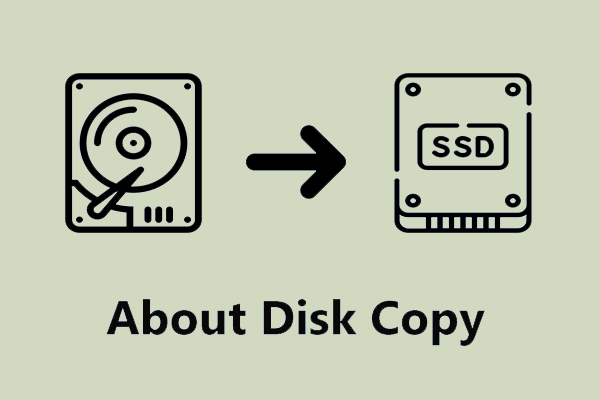
User Comments :