About U.2 SSD
As we all know, the current common SSD interface types include SATA, mSATA, SATA Express, M.2, PCI-E, and U.2 (The most common hard drive interface is SATA III). A U.2 SSD is namely an SSD with U.2 port.
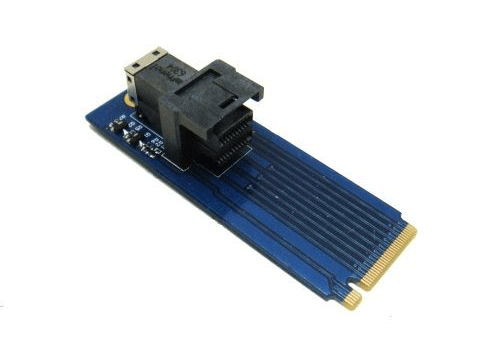
Then, what is U.2? U.2, formerly known as SFF-8639, is an interface standard defined by SSD Form Factor Work Group. U.2 is developed for the enterprise market and designed to be compatible with PCI-E, SATA, SATA-E, and SAS interface standards.
U.2 connector supports NVMe standard protocol and PCI-E 3.0×4 bus, which makes the U.2 SSD have a theoretical bandwidth up to 32Gbps and have advantages of high speed, low latency, and low power consumption.
How about the popularity of U.2 SSDs? Currently, HGST Ultrastar SN100, OCZ Z-Drive 6000 and other enterprise-class SSDs have a common feature, that is, they provide two form specifications. One is the traditional PCI-E expansion card model, and the other is the 2.5 inch U.2 interface disk style.
However, the U.2 SSD that can be bought by ordinary consumers includes the Intel 750 series, which includes three capacity specifications: 400 GB, 800 GB, and 1.2 TB.
The sequential reading and writing speed of the Intel 750 U.2 SSD of 1.2TB capacity can be up to 2400 MB/s and 1200 MB/s, respectively. As for its random reading and writing speed, this SSD can reach 440000 IOPS and 290,000 IOPS, respectively. In a word, the performance is very strong. If you want to know the explanation to terminologies about disk performance, please read the recommended article.
In addition, ASUS, Gigabyte, MSI, ASRock, and other vendors have announced support for U.2, and demonstrated the new U.2 data line and U.2-M.2 converter. At present, the ASUS ROG Maximus VIII Extreme motherboard has been equipped with a U.2 interface.
U.2 SSD vs. M.2 SSD
When it comes to U.2 SSD, many people like to make a comparison of U.2 vs. M.2. As mentioned above, the U.2 SSD has a theoretical bandwidth up to 32Gbps, which equals to that of M.2 SSD. Since it is so, why the U.2 SSD comes out? Here are some reasons, which are also the differences between them.
Size and Target Customers
The length of the M.2 SSD ranges from 30 to 110 mm. It is mainly used in portable devices such as notebooks, ultrabooks, etc. due to its small size. However, the length of the U.2 SSD is 2.5 inches. It is mainly used on servers to match with the storage interface of the enterprise data center.
The M.2 SSD is really too small. The common single-sided 2280 M.2 SSD can only accommodate up to 4 flash granules; even the most common enterprise-class M.2 SSD – 22110 – can’t accommodate many lash granules.
What’s more, enterprise-class disks require complete power-off protection and a large amount of capacitors to store electricity, which is a bit overwhelming for the space of M.2 SSDs. Relatively speaking, the space of the U.2 SSD is definitely much more abundant. At the same time, U.2 SSDs are being slowly popularized in ordinary customers.
Hot Swap and Heat Dissipation Features
Because the hard disks of the server need to be easily plugged and unplugged, they should support hot swap feature. U.2 SSDs also support this feature. However, M.2 SSDs don’t support this feature.
Further Reading: Hot Swap means that inserting or removing the device from the system without shutting down the system will not disturb the normal running of the system, thus improving the system’s reliability, rapid maintainability, redundancy, and the ability to recover from disasters in a timely manner.
On the other hand, M.2 SSDs have bad heat dissipation. However, U.2 drives have relatively better heat dissipation because its back side has fins made of aluminum alloy, which is suitable for the enterprise-class high-load reading and writing.
How to Clone U.2 SSD for Data Security
No matter whether the U.2 SSD is used for enterprises or individuals, you should back up data regularly for data security. As for the data backup software, you can choose MiniTool Partition Wizard. If the U.2 SSD is used on server, you can refer to the following article to know how to back up server with MiniTool Partition Wizard.
If the U.2 SSD is used for individuals, you can refer to the following steps to clone the whole disk.
Here is the tutorial.
MiniTool Partition Wizard FreeClick to Download100%Clean & Safe
Step 1: Activate Copy Disk feature of MiniTool Partition Wizard.
- Download MiniTool Partition Wizard and launch it to get to its main interface (if you copy a non-system disk, this feature is free).
- Right-click the U.2 SSD and choose Copy.
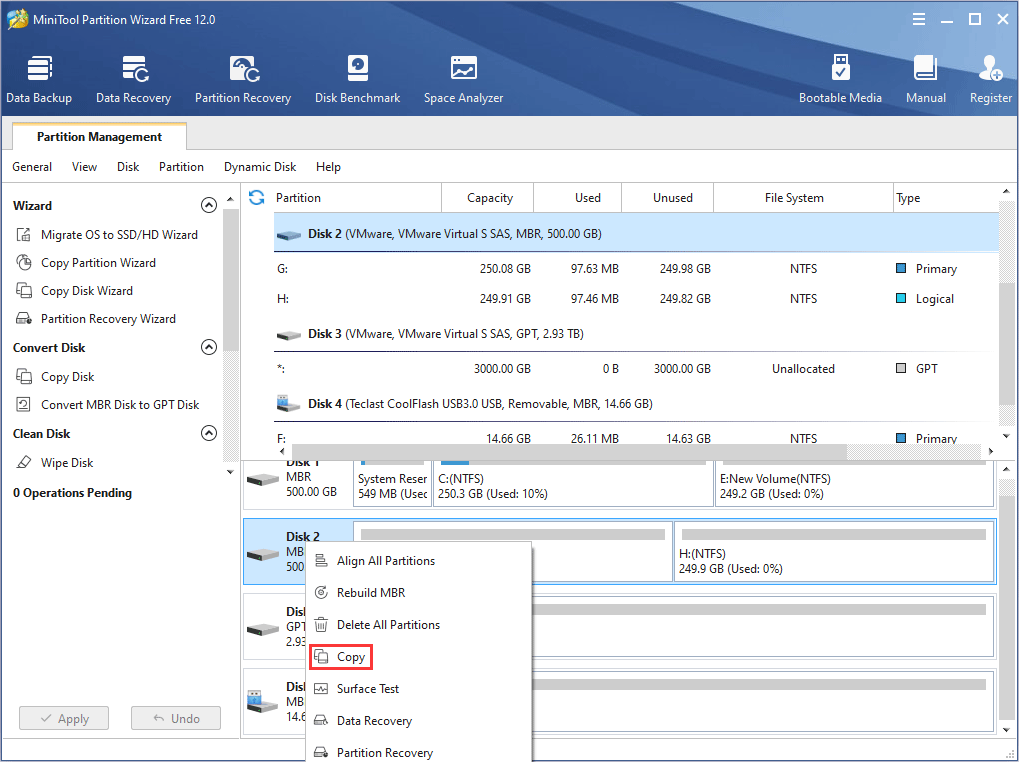
Step 2: Choose a target disk where the content is copied to and click Next button.
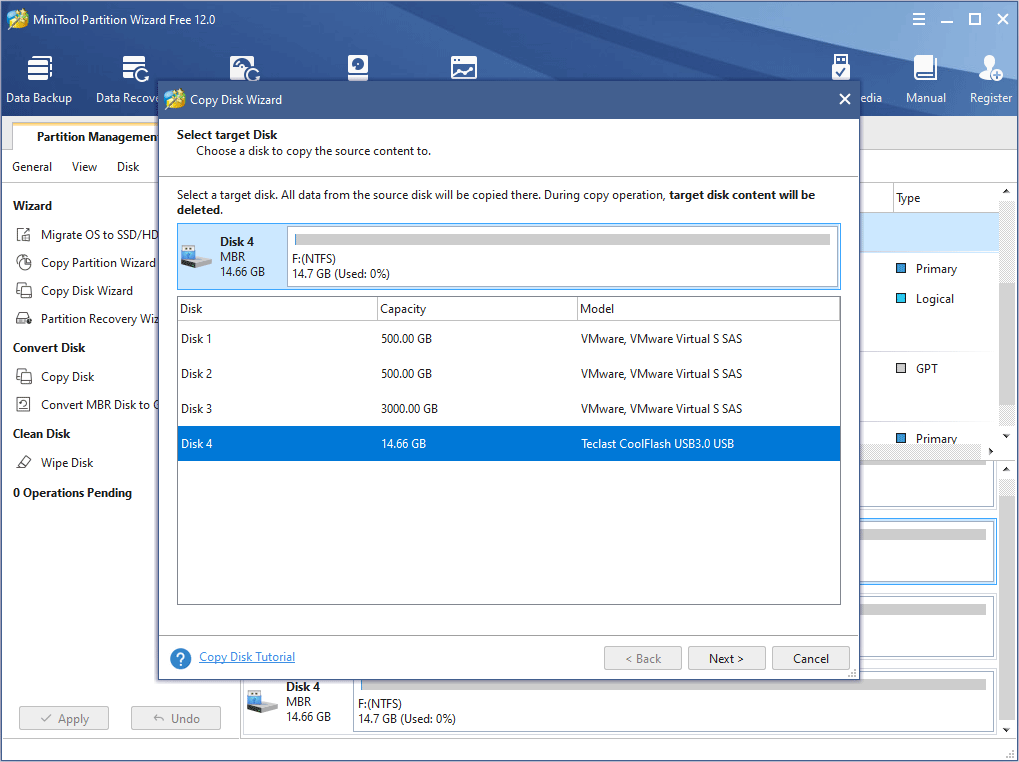
Step 3: A warning window pops up. Click the Yes button to continue if you agree to destroy all the data on the target disk.
Step 4: Choose copy options and adjust the target disk layout. Then, click the Next button.
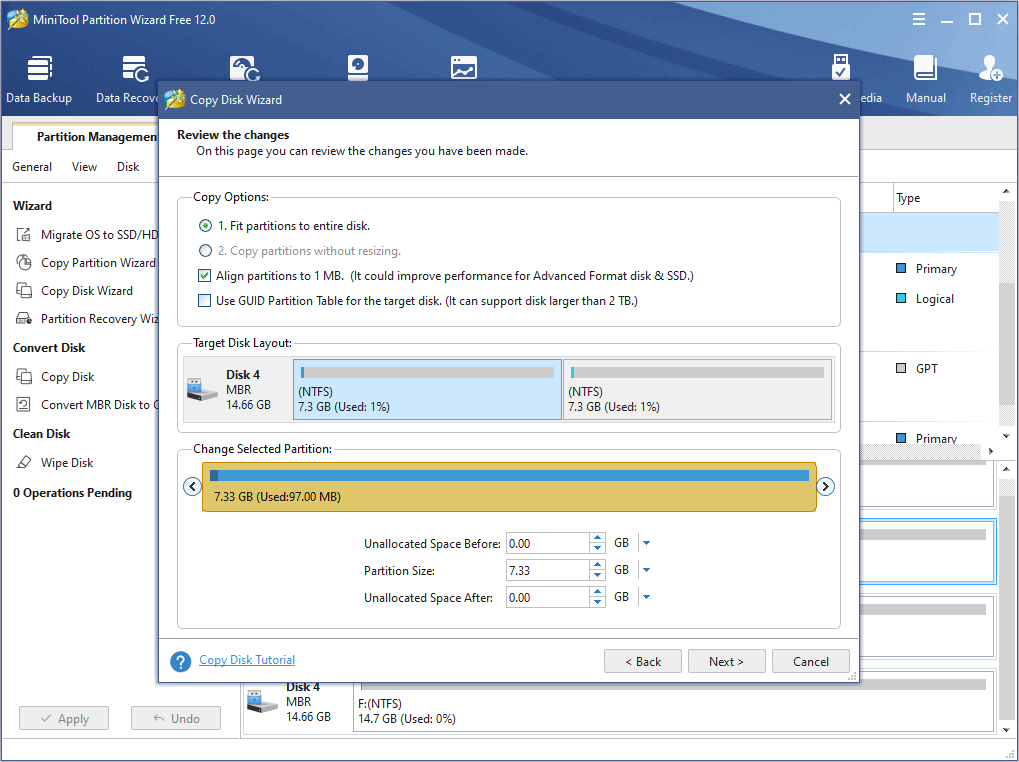
Step 5: A note window pops up. Read the note and click the Finish button.
Step 6: Click the Apply button to execute the pending operations.
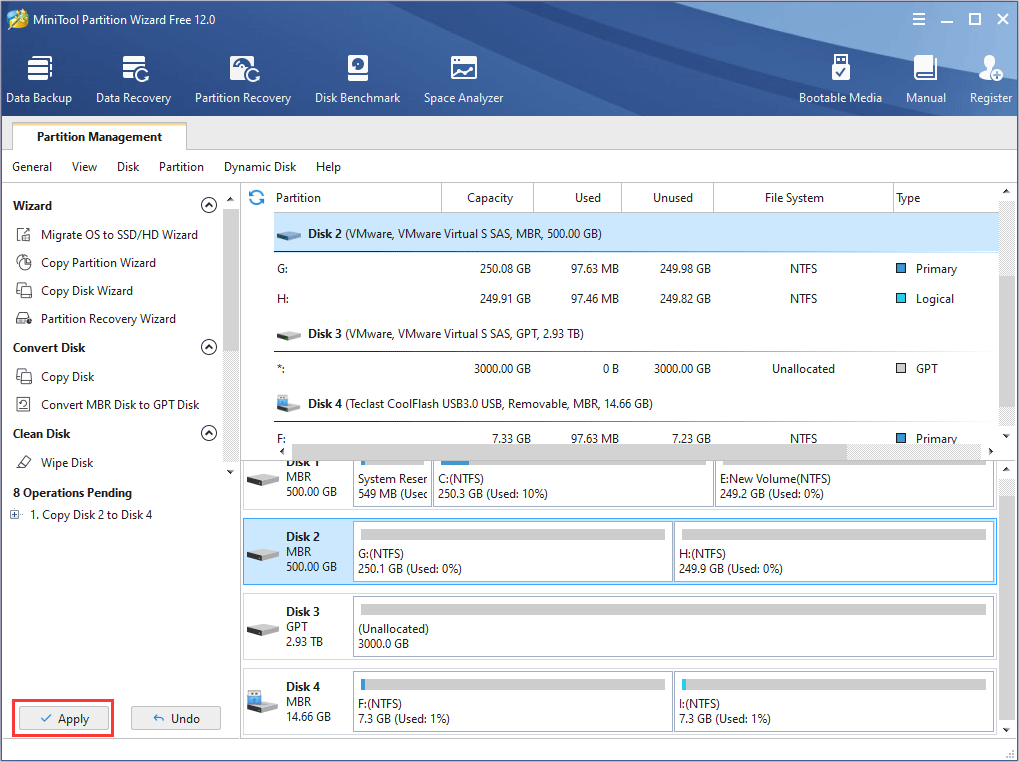
If you want to copy a single partition, you can click Copy Partition Wizard to complete it.
Bottom Line
Has this article been helpful for you? Please give us your feedback. If you know any other information about U.2 SSDs and we don’t mention it in this article, please leave a comment below to share. Of course, if you have problems in managing or backing up U.2 SSDs, please also leave a comment or email us at [email protected]. We will reply to you as soon as possible.

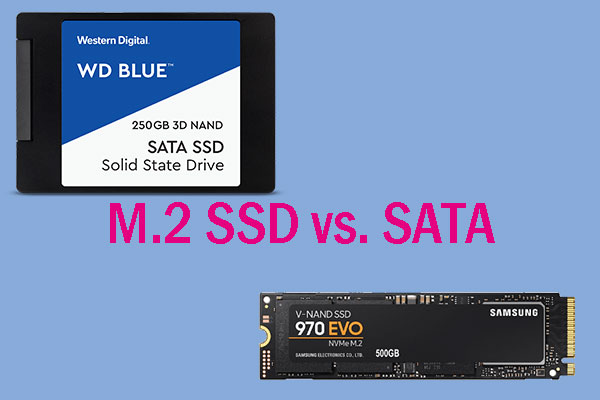
![How to Measure Disk Performance Easily [Step-By-Step Guide]](https://images.minitool.com/partitionwizard.com/images/uploads/2019/06/disk-performance-test-thumbnail.jpg)
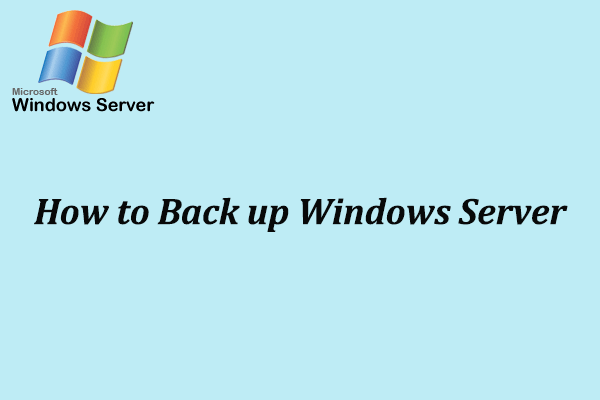
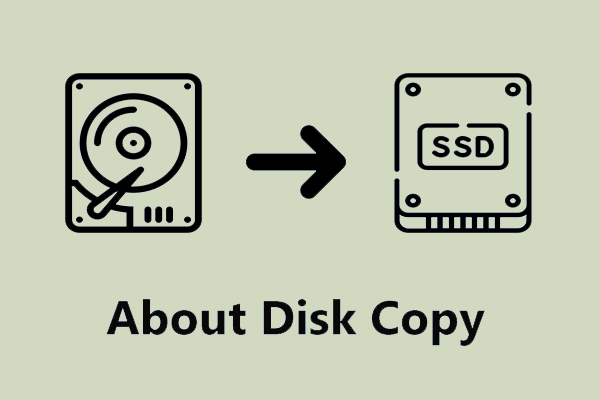
User Comments :