In recent years, PCIe 4.0 NVMe SSDs are becoming more and more popular. Lots of users tend to buy an NVMe PCIe 4.0 SSD for improving their computer’s performance. However, various PCIe 4.0 NVMe PCIe 4.0 SSDs let them fell confused. What’s the best PCIe 4.0 SSD? How to get its real performance? How to copy it without reinstalling OS? Now, let’s start exploring these questions one by one.
I’ve noticed the sudden surge in PCI-E Gen 4 NVMe SSDs available for sale and I was just wondering… where are the Samsungs? The Crucials? The Plextors? I’m only seeing them so far from the likes of Gigabyte, Corsair. I heard its data transfer reaches over 5GB/s. It’s really worth buying a PCIe 4.0 SSD? What should I do to copy from my hard drive without reinstalling OS?https://www.reddit.com/
About PCIe 4.0 NVMe SSD
What is PCIe 4.0 NVMe SSD? In order to figure it out, it is necessary to have an overall understanding of PCIe 4.0 and the NVMe interface.
What Is PCIe 4
What is PCIe? PCIe is also called Peripheral Component Interconnect Express. It is known as a high-speed motherboard interface that doubles the bandwidth of your devices. The PCIe interface is available to many hardware devices including hard drives, SSDs, Wi-Fi, Ethernet cards, modern CPU, graphics cards, etc.
PCIe 4.0 was released in 2011 that surpasses the older generations of PCIe. It’s both backward and forward compatible with newer or older generations via software or mechanical interface. That means the PCIe 4.0 devices can still work on the motherboards with PCIe 3.0 cards.
As the fourth generation of PCIe, the PCIe 4.0 interface achieves great improvement in data transfer. PCIe 4.0 supports a 16GB/s bandwidth and a 16GT/s bit rate. Its high data speed stimulates lots of manufacturers to produce more advanced devices that can support PCIe 4.0. At present, PCIe 4.0 surges in many NVMe SSDs.
What Is NVMe
NVMe is short for Non-Volatile Memory Express. It’s known as a new protocol that’s used to access high-speed storage devices especially SSDs. This storage interface was designed to adapt to many new standards like PCIe 4.0.
NVMe interface works as an alternative to the SCSI (Small Computer System Interface) and ATA (Advanced Technology Attachment) standards. It is a new optimized and highly scalable storage interface that can directly connect to CPU via PCIe lanes.
What Is PCIe 4.0 NVMe SSD
According to the above information, you many have known what PCIe 4.0 NVMe SSD is. It refers to the NVMe SSDs that support the PCIe 4.0 motherboard interface. You can get higher input/output operations per second (IOPS) and potentially lower power consumption, which depends on the form factor and the number of PCIe lanes that are used in the PCIe Gen4 SSD.
NVMe improves the data transfer speed between client systems and SSDs via the PCIe 4.0 standard. With an NVMe PCIe 4.0 SSD, you can obtain the benefits of both NVMe and PCIe 4.0 in the host software stack.
Right now, you may have an overall understanding of NVMe PCIe 4.0 SSD. Please keep reading to know more information.
Best PCIe 4.0 NVMe SSDs in 2020
What’s the best PCIe 4.0 NVMe SSD? A great many people are tangled in choosing a PCIe 4.0 SSD. If you are also confused about it, you can refer to the following 4 best NVMe PCIe 4.0 SSDs.
#1. Corsair Force MP600 M.2 PCIe 4.0 NVMe SSD
The Corsair Force MP600 M.2 PCIe 4.0 NVMe SSD is one of the fastest PCIe 4.0 SSDs on the market. It boasts amazing performance that has 10 times the sequential read and write speeds of some SATA SSDs.

–image from https://www.corsair.com/
With this Corsair PCIe 4.0 SSD, you can enjoy 4950 MB/s sequential read speed and 4250 MB/s sequential write speed. Besides, it boasts fast random transfer speed – 680,000 read and 600,000 write IOPS. This PCIe 4.0 SSD NVMe was designed with high-density 3D TCL NAND technology, which improves the endurance and maintains your drive to perform at its best for years.
The latest Corsair SSD is a new PCIe 4.0 model that’s designed for AMD’s Ryzen X570 platform or new Threadripper TRX40 motherboard. So, it’s a good choice for those computers equipped with AMD X570 chipset-based motherboard. Besides, it’s fully compatible with PCIe 3.0 based motherboard.
This MP600 SSD provides AES 256-bit encryption technology. At present, there are 500GB, 1TB, and 2TB storage capacities available for users. This SSD was released with a relatively high price. According to Amazon, you need to pay $445 for 2TB, $194 for 1TB, and $168 for 500GB.
Pros:
- Excellent sequential and random data speed
- Outstanding endurance
- Large write cache
- Effective heatsink
Cons:
- Expensive
#2. Gigabyte AORUS NVMe Gen4 SSD
The most distinctive feature of Gigabyte AORUS NVMe PCIe 4.0 SSD is the full-body copper heat spreader, which improves the thermal transfer from the heating surface. This design is helpful to resolve the overheating SSD issue and maintain high transfer speed at the same time.

–image from Amazon
This SSD was designed with the Phison PS5016-E16 controller that provides power when using the latest 3D TCL NAND flash. To improve reliability and durability, this SSD supports NVMe 1.3 protocol, LDPC error correction, and over-provision technologies.
It also boasts high data transfer speed with 5000MB/s sequential read speed and 4400 MB/s sequential write speed. At present, there are 1TB and 2TB Gigabyte PCIe 4 SSDs available. You need to pay $229 for 1TB and $419 for 2TB.
Pros:
- Fully body copper heat spreader
- Fast sequential read and write speed
- 3600 TBW endurance
Cons:
- Need the X570 platform with a Ryzen 3000 processor for better performance
#3. Sabrent Rocket NVMe PCIe 4.0 M.2 SSD
This Sabrent Rocket is another best-buy NVMe PCIe 4.0 M.2 SSD. Apart from the same ingredients as the other PCIe 4.0 SSDs, it provides power management for ASPM, APST, and L 1.2. It also can be used for the ONFi interfaces.

–image from https://www.sabrent.com/
Unlike the above 2 SSDs that provide a 5-year warranty, you need to manually register the Sabrent’s Rocket NVMe PCIe 4.0 SSD for full warranty. While you don’t have to worry about the endurance, this PCIe 4.0 SSD boasts class-leading endurance with 3600 TB of writes within the warranty year.
At present, 500GB, ITB, and 2TB storage capacities are available for users. The data speeds rate up to 5000MB/s read and 4400 MB/S write, along with 750,000 random IPOS. It is less expensive than the above 2 SSDs, you need to pay $119 for 500GB, $199 for 1TB, and $399 for 2TB.
Pros:
- High data transfer speed
- Class-leading endurance
- Provide software suite
Cons:
- Only 1-year warranty without registration
- Write speed slow down after write cache fills up
#4. Seagate FireCuda M.2 PCIe Gen4 NVMe SSD
In addition to the above 3 Best PCIe 4.0 NVMe SSDs, you can consider this competitive SSD – Seagate FireCuda M.2 PCIe 4.0 NVMe. It is one of the fastest SSDs in Seagate, providing with 5000 MB/s sequential read and 2500 sequential write speed. Its random write speed can rate up to 700,000 IOPS.

–image from https://www.seagate.com/
The SSD provides high endurance with up to 3600 WTB and N/A encryption technology. Compared with the above 3 SSDs, however, a drawback is that this Seagate PCIe 4.0 SSD provides no heatsink.
There are 3 storage capacity options available for consumers. It costs $132 for 500GB, $ 249 for 1TB, and $429 for 2TB. If you want to use the Rescue Data Recovery service provided by Seagate, you can pay an extra $30 for 2 years of coverage, or $40 for 3 years.
Pros:
- Effective performance
- Efficient power supply
- High endurance
- Large write cache
Cons:
- No heatsink
- Fairly expensive
The 4 best-buy PCIe Gen4 SSDs have been introduced to you. You can refer to the above information to choose a suitable one. Now, you may encounter some other questions. For example, how to copy the NVMe PCIe 4.0 SSD safely? Let’s go on.
How to Upgrade to PCIe 4.0 NVMe SSD
How to upgrade to PCIe 4.0 NVMe SSD effectively? MiniTool Partition Wizard is what you need. It is an effective disk-copying utility that helps you upgrade to SSD without reinstalling OS. Besides, you can use it to fix lots of tricky problems such as BSOD, data loss,update error 0x80092004, etc.
Step 1. Connect the new PCIe 4.0 SSD to the computer and run the software to get its main interface.
Step 2. Select the hard drive that you want to copy and click on Copy Disk feature on the left pane.
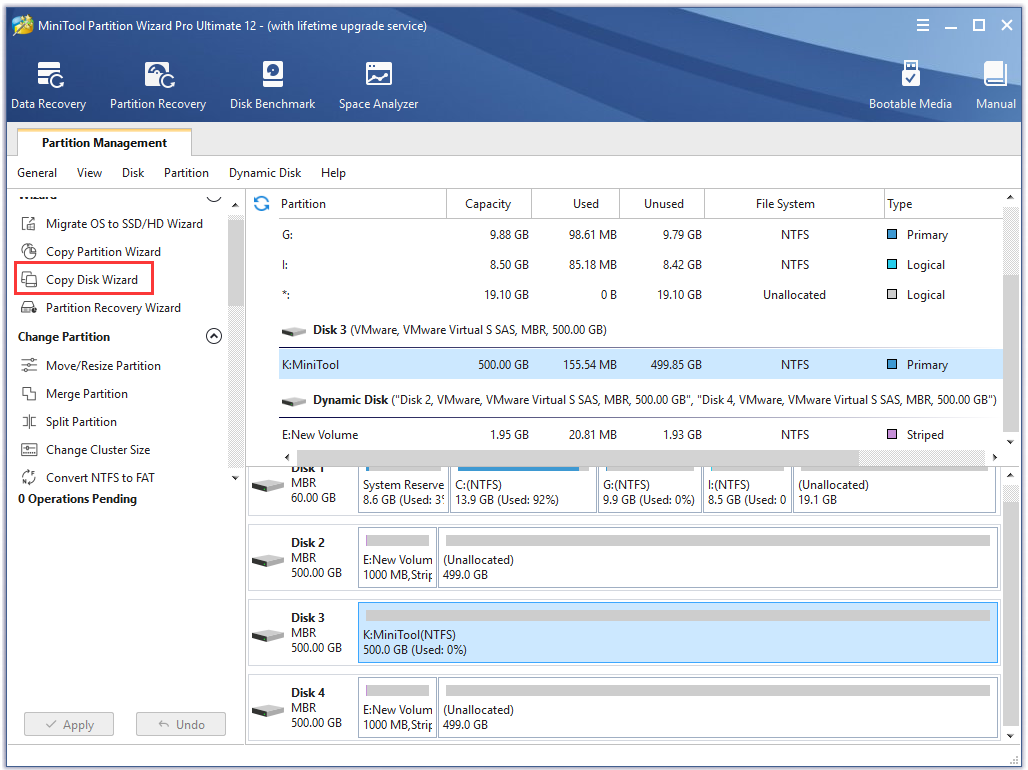
Step 3. Select the target disk that you want to copy the content of it and click on Next.
Step 4. Select a copy method based on your needs and click Next to continue.
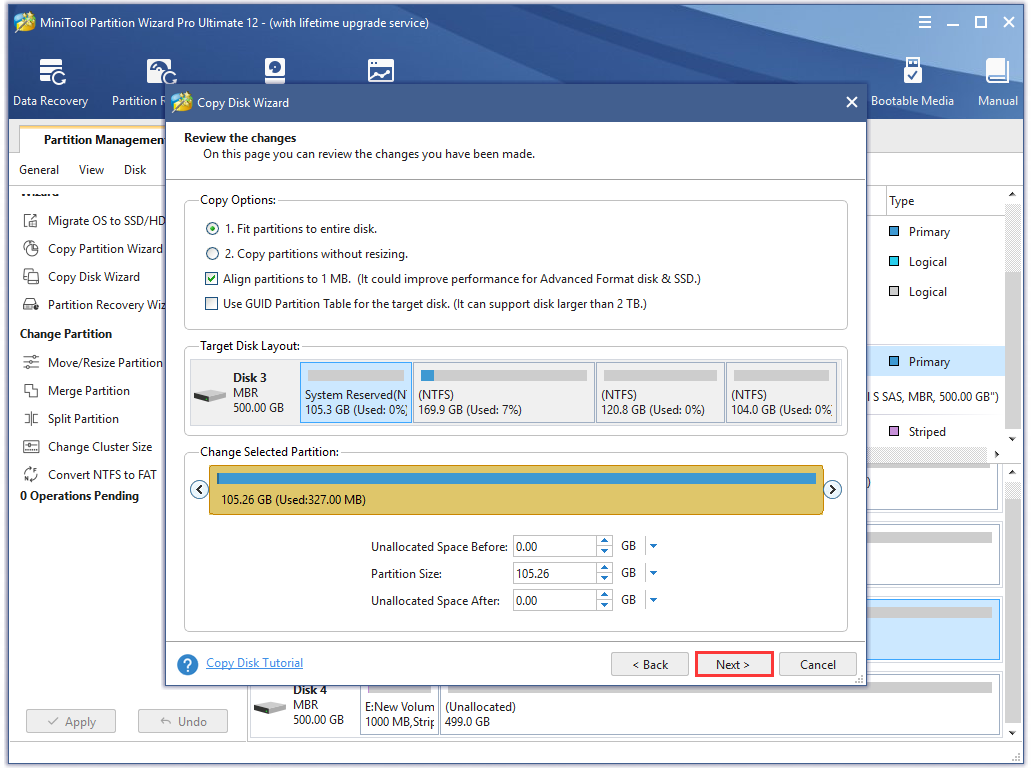
Step 5. Click Finish in the pop-up window and click Apply to execute this operation.
Now, the whole disk has been copied into your new PCIe 4.0 SSD successfully. In addition, this tool can help you measure the real performance of your SSD. Please keep reading to know more.
How to Get Real Performance of Your SSD
Although you can get the read and write performance from some websites, most of them are theoretical data instead of the exact disk performance. Do you want to know the real performance of your SSD? Pick up MiniTool Partition Wizard now.
MiniTool Partition Wizard FreeClick to Download100%Clean & Safe
It’s very simple to test your new NVMe PCIe 4.0 SSD using this powerful software. Follow the steps below:
Step 1. Launch this software to obtain its main interface and click on the Disk Benchmark feature.
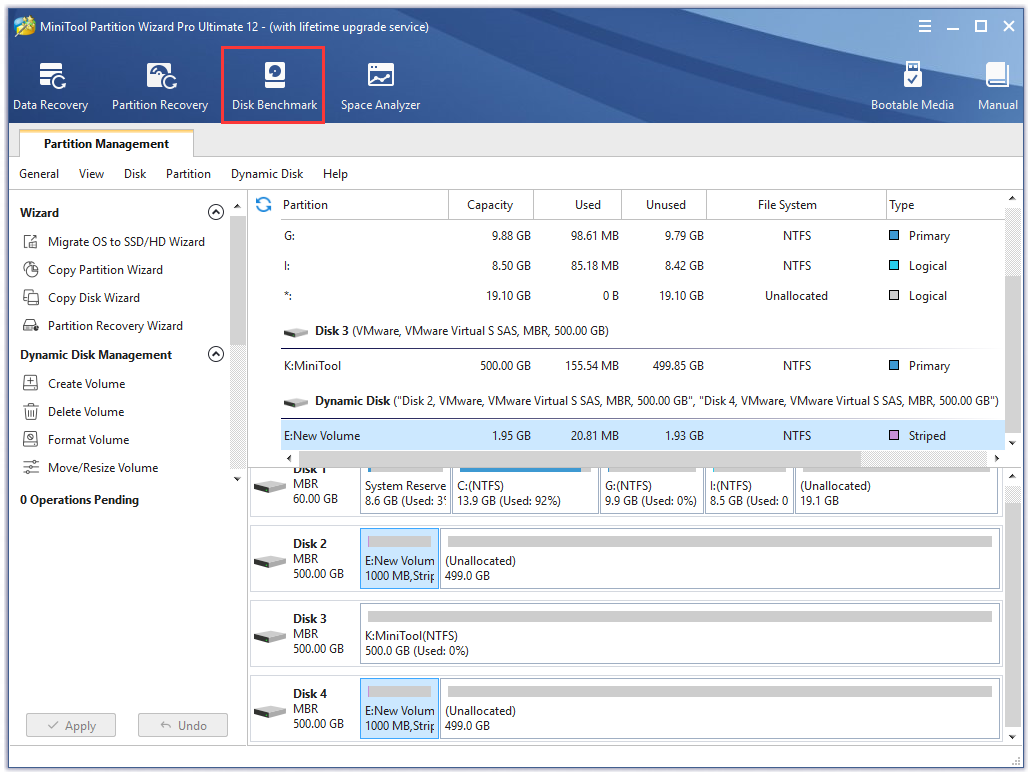
Step 2. Select the drive letter of NVMe PCIe 4.0 SSD from the drop-down menu and click on the Start button.
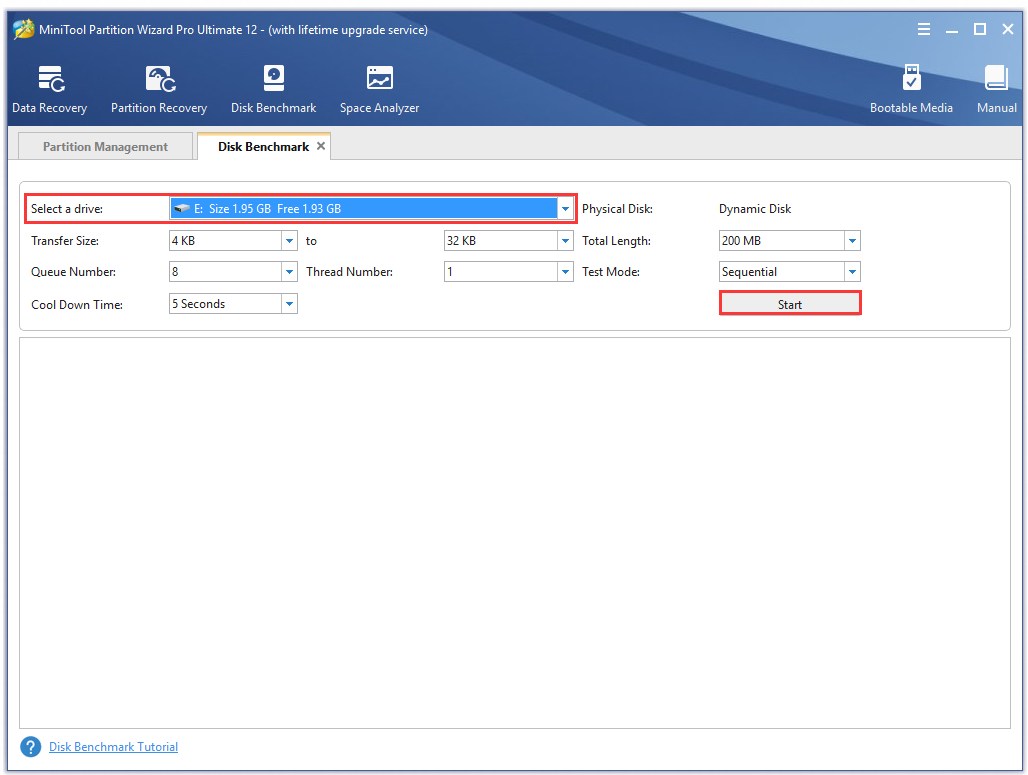
Step 3. Just wait for several minutes and you will see the performance results including transfer size, the random/sequential read and write speed, etc.
What’s Your Opinion
Here’s the end of the post. Now, I believe that you already have an overall understanding of NVMe PCIe 4.0 SSD. You can choose a suitable one from the 4 recommended PCIe 4.0 NVMe SSDs. If you have any questions about MiniTool Partition Wizard, please send us an e-mail via [email protected]. We also appreciate any endeavor that makes us go further.

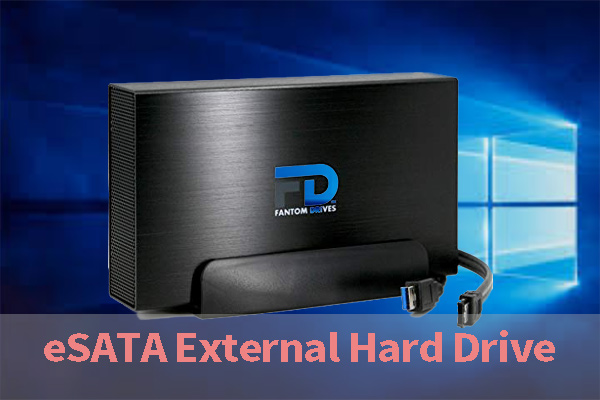

User Comments :