Can you download Photoshop freely? Where to get the Photoshop free download pack? How to install it on Windows 10/11 PCs? In this post, MiniTool provides a full Photoshop free download & install & trial guide and introduces some other useful information.
Adobe Photoshop Overview
Before you get the Adobe free downloaded, it’s necessary to figure out something important. Here we summarize them as follows:
What Is Adobe Photoshop
Photoshop is a powerful and widely popular graphics design, image creator, and photo editing software developed by Adobe, for Windows and macOS. This software boasts many powerful image editing features for pixel-based images, vector graphics, and raster graphics.
With Adobe Photoshop, you can do almost anything you can imagine to make a regular photograph into a work of art. There are many different tools like the Zoom tool, Hand tool, Quick Access, Add Text, and so on, which can help you create your desired images by changing background, editing video, adjusting facial features, changing hue, and much more.
Photoshop is also a part of the Adobe Creative Cloud plan that includes many other popular products such as Illustrator, Dreamweaver, and Photoshop Lightroom. So, it can seamlessly integrate with these products and let you combine various types of images, audio clips, and videos into your work.
Adobe Photoshop System Requirements
To download Photoshop successfully, you need to make sure that your computer meets the minimum system requirements listed below. If you are unclear about your computer specs, this post can help you check that.
Minimum system requirements:
- Processor: Intel® or AMD processor with 64-bit support; 2 GHz or faster processor with SSE 4.2 or later
- OS: Windows 10 64-bit (version 1909 or later), LTSC versions are not supported
- RAM: 8 GB
- Hard disk: 4 GB of free space; additional space is required for installation
- Graphics card: GPU with DirectX 12 supported, 1.5 GB of GPU memory
- Display resolution: 1280 x 800 display at 100% UI scaling
Recommended system requirements:
- Processor: Intel® or AMD processor with 64-bit support; 2 GHz or faster processor with SSE 4.2 or later
- OS: Windows 10 64-bit or later
- RAM: 16 GB
- Hard disk: 16 GB of free space, SSD
- Graphics card: GPU with DirectX 12 supported, 1.5 GB of GPU memory
- Display resolution: 1920 x 1080 display at 100% UI scaling
Can I Download Adobe Photoshop for Free
A great many users are eager to get Adobe Photoshop free download for Windows 10/11 PCs. Can you download Photoshop freely? Of course, yes. There is a 7-day free trial of Photoshop download/install/use. It comes from the official and full version of Photoshop and includes all the features and updates of the latest version of the app.
Well, there may be many free versions of Photoshop packages that have been decrypted by some techniques on the market. However, there is no guarantee that these versions are 100% safe for your system. So, it’s recommended you use an official version if your wallet is enough. After all, using a pirated program is not legal.
Adobe Photoshop Free Download & Install & Trail for Windows 10/11 PC
This part will show you how to get the Adobe Photoshop free download for Windows 10/11 PCs. For that:
The following Photoshop version is 7-day free of trial. Once expired, you won’t use this software unless you purchase the official version.
Step 1. Click here to open the official Adobe Photoshop download free page and sign in to your account, and click on Free Trial.
Step 2. Now, you will see a list of Adobe Creative Cloud Apps. Choose the package according to your needs and click on Start free trial.
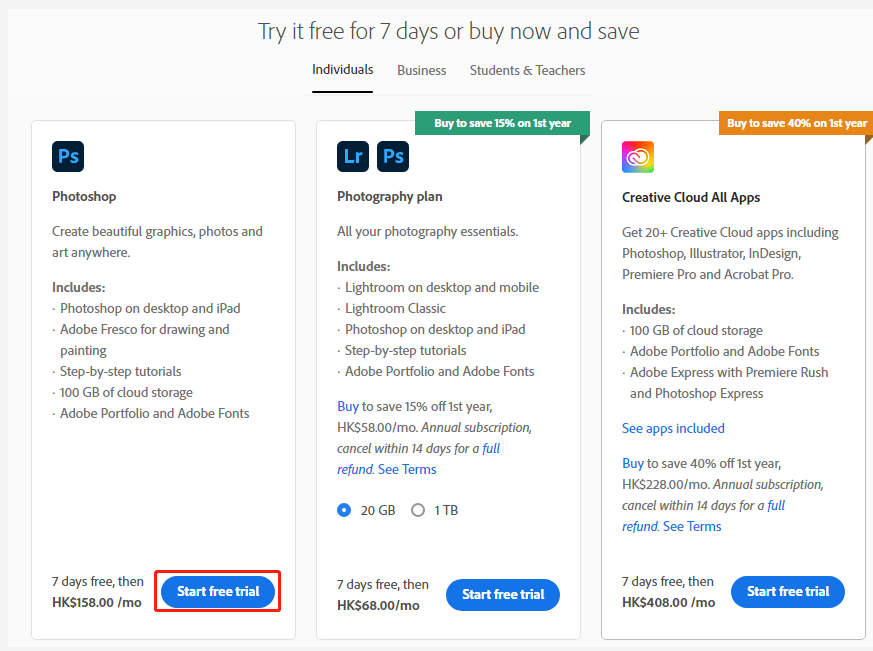
Step 3. You need to enter your credit card number and other associated information in the given boxes. Then click on Start free trial. Don’t worry. You won’t be charged until the end of the 7-day free trial.
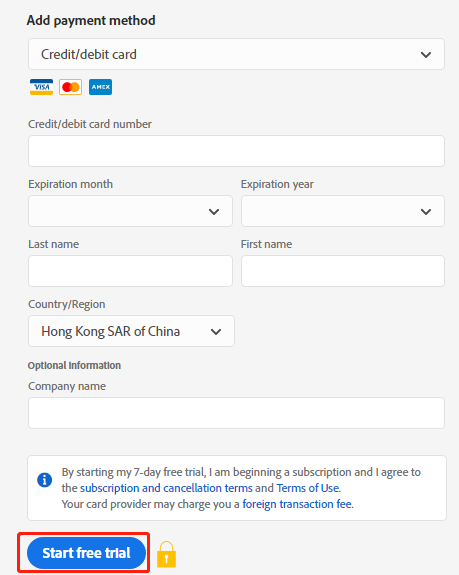
Step 4. When the payment method is added successfully, you can create a password and click Complete Account. Then Photoshop package will automatically download to your PC.
Step 5. Once you get the Photoshop download free trial pack, run the Setup.exe wizard and follow the on-screen instructions to install Adobe Photoshop on Windows 10/11. This process may take you a while, so please wait patiently.
How to Do If You Can’t Install Adobe Photoshop on Windows 10/11
Sometimes, however, many users may encounter the Photoshop not downloading/installing issue due to insufficient disk space. In this case, MiniTool Partition Wizard can help you solve the problem easily. It is a professional partition manager that can free up your disk space by analyzing disk space, extending the partition, upgrading to a higher hard drive, etc.
MiniTool Partition Wizard DemoClick to Download100%Clean & Safe
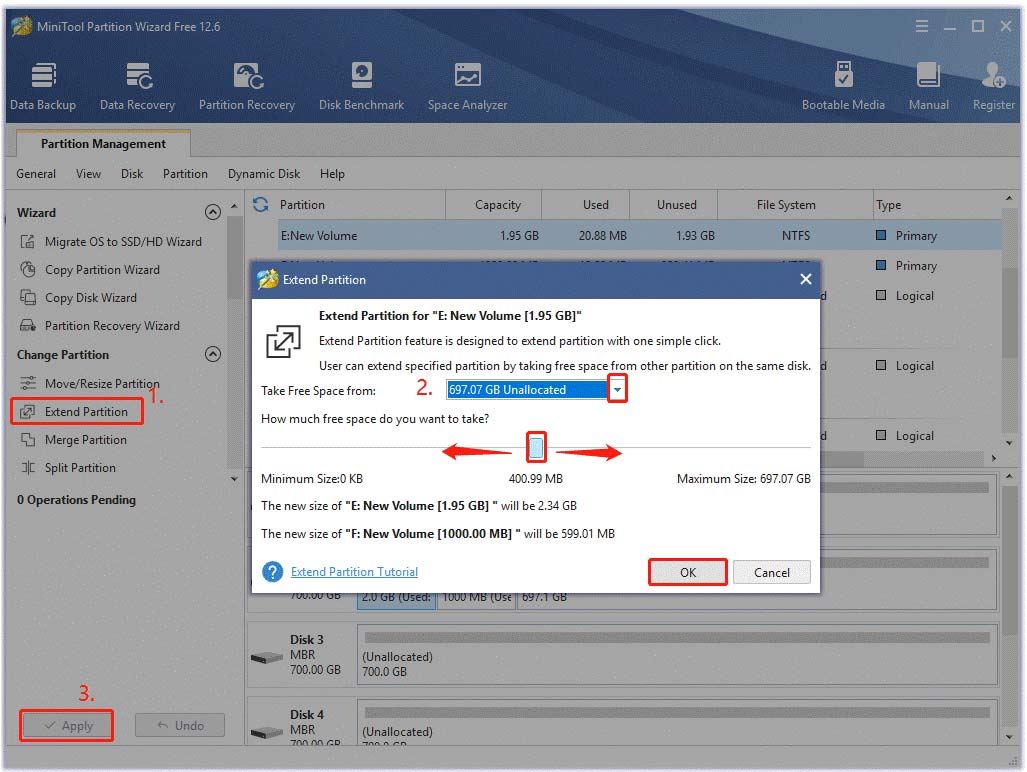
Best Free Photoshop Alternatives in 2022
Of course, if you don’t want to pay money for Adobe Photoshop, there are also some free Photoshop alternative tools that have similar features. Here we summarize several best Photoshop free alternatives in 2022:
- GIMP
- Darktable
- Krita
- Photo Pos Pro
- Pixlr x
- Photopea
- Seashore
- Colorcinch

![Notepad++ Download/Install for Windows 10/8/7 [32-bit & 64-bit]](https://images.minitool.com/partitionwizard.com/images/uploads/2022/08/notepad-plus-plus-download-install-thumbnail.jpg)
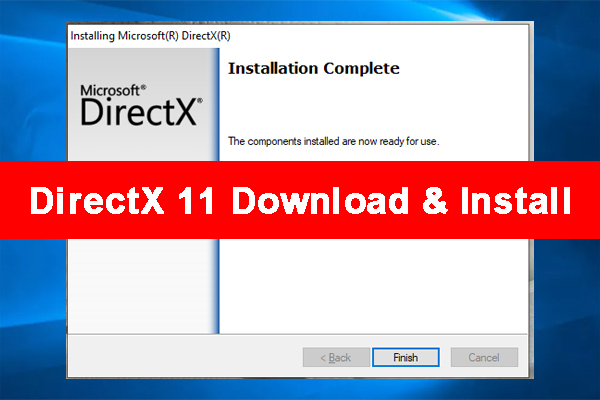
User Comments :