DirectX is a collection of application programming interfaces that are mainly used to handle tasks related to multimedia like 3D gaming, graphics, network gaming, videos, audio processing, etc. Usually, DirectX is preinstalled on Windows PCs by default.
Microsoft has released the latest version of DirectX 12 ultimate and Windows 11/10 comes with it by default. Sometimes, however, many apps and programs still require the older version of DirectX like DirectX 9 and 11. Without the DX11 installed, you may encounter some issues like fatal DirectX error, DirectX error Modern Warfare, etc.
If you are troubled by these errors, you can download DirectX 11 and install it manually. Where to get the DirectX 11 installer? Let’s keep reading.
What Is DirectX 11
DirectX 11, also called DX11 and Direct3D 11, is a collection of tools developed by Microsoft and was first released for Windows Vista on October 27, 2009. It was designed to improve Windows PCs by running and displaying apps rich in multimedia such as full-color HD graphics, video, rich audio, and 3D animation.
The DX11 tool comes with many additional security and performance updates, along with new features across all technologies, which can be accessed by apps using the DirectX APIs. In addition, the Microsoft DirectX End-User Runtime/DirectX 9 also provides updates to DirectX 11, which is the core Windows technology to drive high-speed multimedia and games on PCs.
Is DirectX 11 Installed on My PC
Before you download DirectX 11, it’s necessary to check the DirectX version on your PC. If you don’t know how to do that, follow the quick guide below:
Step 1. Press the Win + R keys to open the Run dialog box, and then type dxdiag in it and hit Enter. Then click on Yes to open the DirectX Diagnostics Tool window.
Step 2. Select the System tab and check the DirectX Version under the System Information. If it is not the DX11 version, you can refer to the following DirectX 11 download Windows 7/8/10/11 guide.
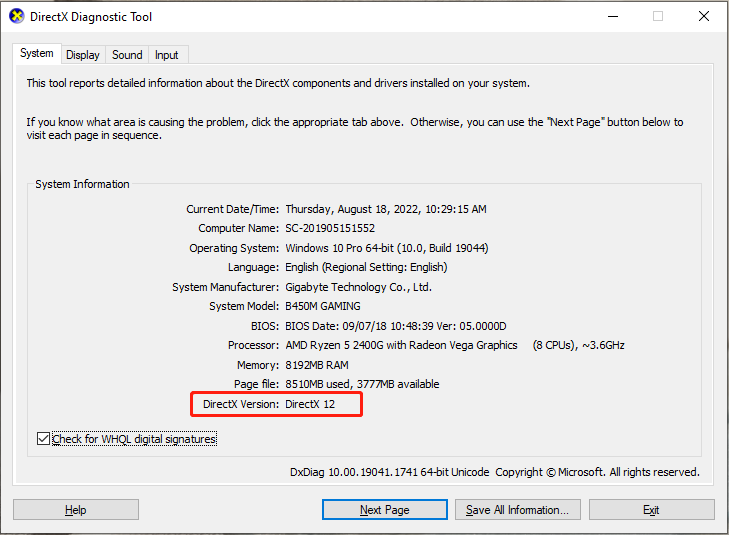
How to Download & Install DirectX 11 for Windows 11/10/8/7 PCs
As mentioned above, Windows 10/11 comes with DirectX 12 by default and lots of users may update to the latest version too. In this case, you need to get the DX11 download package and install it for Windows 11/10/8/7. For that:
Microsoft provides no single DirectX 11 download package. It is included in the DirectX End-User Runtime Web Installer. So, you can get the official DirectX 11 download Windows 7/8/10/11 package by downloading the Runtime Web Installer. Of course, you can directly download DirectX 11 from a trusted third-party source if you don’t mind that.
Step 1. Click here to open the DirectX 11 installer download page, and then click on Download and select a location to save the package.
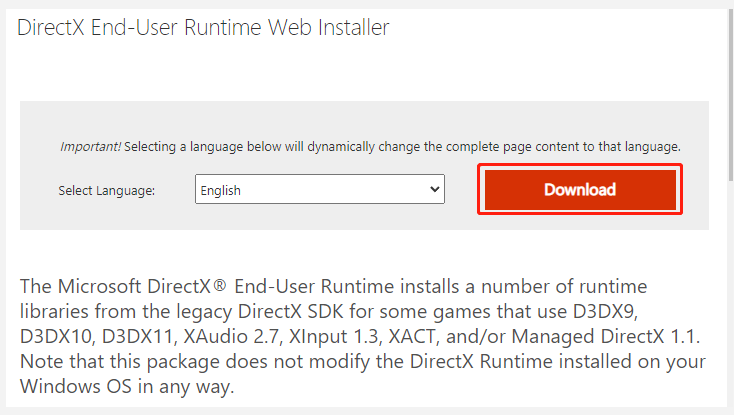
Step 2. Once downloaded, double-click the executable file and click on Yes to run it.
Step 3. Select the I accept the agreement option and click on Next. Then follow the on-screen instructions to complete the installation. Once installed, click on Finish.
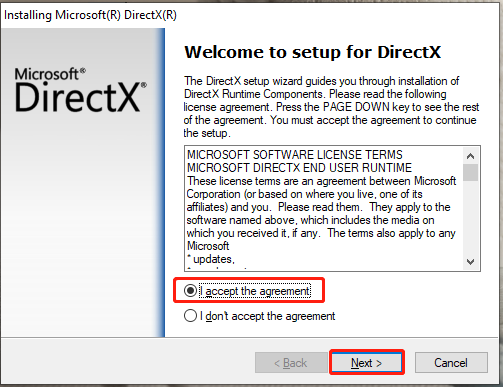
Further reading: If you encounter some issues like the C drive full when installing DirectX 11, MiniTool Partition Wizard can help you fix them easily. Moreover, you can use it to extend/resize/format partition, convert a disk to MBR/GPT, migrate OS, etc.

![What Is DirectX Shader Cache & Is It Safe to Delete? [Answered]](https://images.minitool.com/partitionwizard.com/images/uploads/2022/08/directx-shader-cache-thumbnail.jpg)
User Comments :