What are Destiny 2 system requirements? Can I run Destiny 2? In this post, MiniTool displays Destiny 2 minimum specs and Destiny 2 recommended specs. In addition, it also shows you how to judge whether your PC meets the Destiny 2 requirements.
Introduction to Destiny 2
Destiny 2 is a free-to-play online-only multiplayer first-person shooter video game developed by Bungie. It was released for PlayStation 4 and Xbox One on September 6, 2017, followed by a Microsoft Windows version the following month.
Destiny 2 is the sequel to 2014’s Destiny and its subsequent expansions, but Destiny 2 was praised as having a “more robust story” and an actual fleshed out villain.
The storyline of the game is that under the command of warlord Dominus Ghaul, the alien race Cabal assaults the Earth’s last safe city. As a result, human lose the last refuge and the power of the city’s Guardians is also deprived.
In this situation, the players, as the Guardians, set out on a journey to regain their power and find a way to defeat Ghaul and his Red Legion army and take back the Last City.
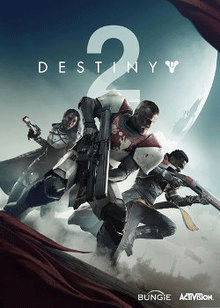
Of course, Destiny 2 also retains some excellent gameplay of the original Destiny. The game features expansion packs which further the story and adds new content and missions.
In addition, the activities of this game are also divided among player versus environment (PvE) and player versus player (PvP) game types. PvE features three-player “strikes” and six-player raids, while PvP features objective-based modes, as well as traditional deathmatch game modes.
Due to the above virtues, Destiny 2 was nominated for and won various awards, such as at The Game Awards 2017 and Game Critics Awards. It can be said that Destiny 2 is one of the best selling games of this decade.
Destiny 2 System Requirements
As Destiny 2 can be played on PC, some users will ask what Destiny 2 requirements are and they may worry that their PCs can’t meet Destiny 2 PC requirements. In this part, I will introduce Destiny 2 minimum specs and Destiny 2 recommended specs, respectively.
Destiny 2 Minimum System Requirements
- OS: Windows 7 / Windows 8.1 / Windows 10 64-bit (latest Service Pack).
- CPU: Intel Core i3-3250 3.5 GHz or Intel Pentium G4560 3.5 GHz / AMD FX-4350 4.2 GHz.
- RAM: 6 GB RAM.
- GPU: Nvidia GeForce GTX 660 2GB or GTX 1050 2GB / AMD Radeon HD 7850 2GB.
- Storage Space: 105 GB available space.
These are just Destiny 2 minimum specs, which allow you to run the game, but the screen settings (like shadow, lighting, anti-aliasing, motion blur, vertical synchronization, etc.) should be the lowest and the picture performance can barely reach 30 frames.
Of course, the specific gaming performance of computers that have just reached the minimum requirements may vary depending on different games. But if possible, I recommend you to make your PC meet the recommended requirements.
Destiny 2 Recommended System Requirements
- OS: Windows 7 / Windows 8.1 / Windows 10 64-bit (latest Service Pack).
- CPU: Processor Intel Core i5 2400 3.4 GHz or i5 7400 3.5 GHz / AMD Ryzen R5 1600X 3.6 GHz.
- RAM: 8 GB RAM.
- GPU: Video NVIDIA GeForce GTX 970 4GB or GTX 1060 6GB / AMD R9 390 8GB Memory 8 GB RAM.
- Storage Space: 105 GB available space.
The above are Destiny 2 recommended specs. If your PC meets the above requirements, you can run Destiny 2 much smoothly on it.
Can I Run Destiny 2?
Can I run Destiny 2? Or, can my PC run Destiny 2? To answer these questions, you should check your PC’s configuration to see whether it meets Destiny 2 PC requirements. Please follow the steps below:
1. Check OS, CPU, RAM, GPU, and Storage Space on PC
Step 1: Press “Windows + R” keys to call out Run box. In the Run box, type “dxdiag” and hit Enter to open DirextX Diagnostic Tool. On the System tab, please pay attention to Operating System, Processor, and Memory information.
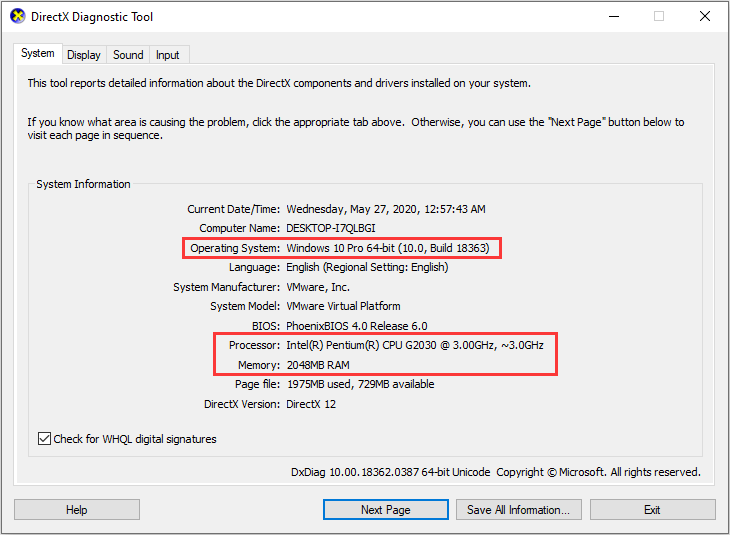
Step 2: Skip to Display tab to check Display Memory (VRAM). In this step, some people may not know the differences among Approx. Total Memory, VRAM, and Shared Memory. Their differences are as follows:
- Approx. Total Memory: It equals VRAM plus Shared Memory.
- VRAM: It is the graphics card’s own video memory and will not occupy system memory. For games, it’s very important.
- Shared Memory: When the VRAM is not enough, the graphics cards will draw a portion of the computer’s physical memory to serve as their own video memory. That portion of memory is called Shared Memory. Apparently, the Shared Memory is not as good as a dedicated VRAM.
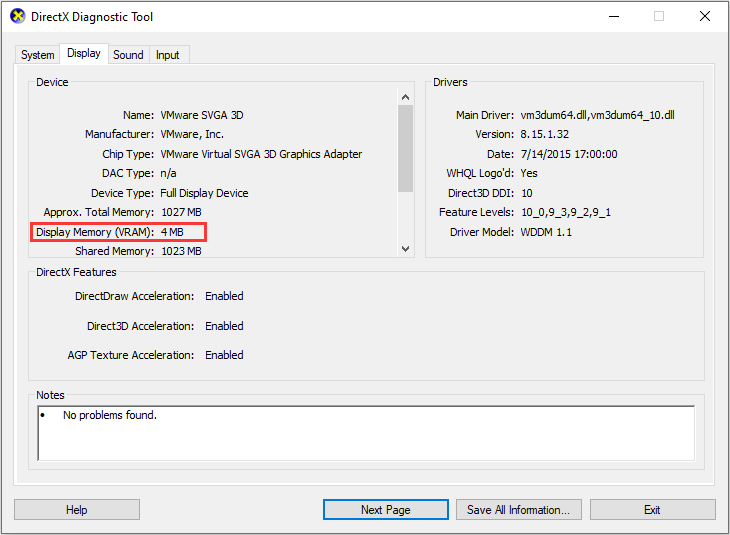
Step 3: Open File Explorer and click This PC to see whether there is enough storage space for Destiny 2.
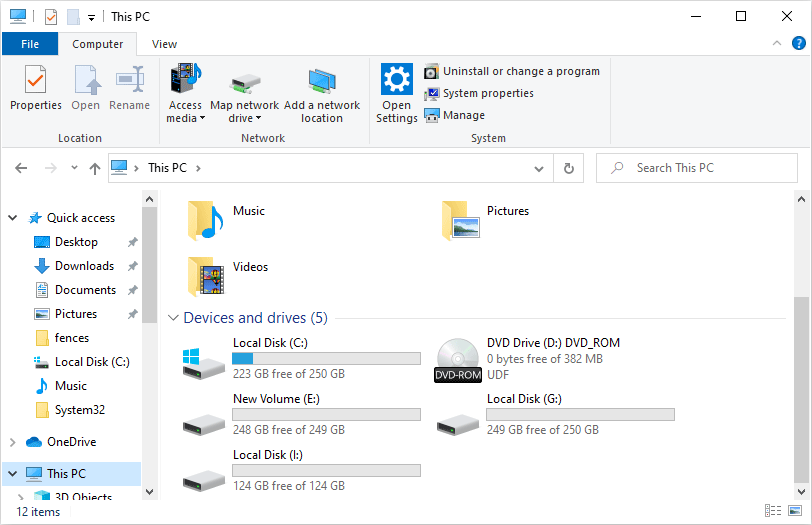
2. Judge Whether They Meet the Destiny 2 System Requirements
After checking OS, CPU, RAM, GPU, and storage space, you can know whether your PC meets the OS, RAM, and storage space requirements easily, but to know whether it meets the CPU and GPU requirements, you should read the following content to learn some knowledge about CPU and GPU:
CPU Knowledge:
- Consumer Intel CPU Series: For consumer users, the most common Intel CPUs are the Core, Pentium, and Celeron series. In the same generation, their performance weakens in order, with Core being the strongest, Pentium second, and Celeron the weakest.
- Consumer AMD CPU Series: For consumer users, the most common AMD CPUs are the Ryzen, AMD FX, APU, Athlon and Sempron series. In general, their performance weakens in order. Ryzen is the strongest, followed by AMD FX, APU and Athlon, and Sempron is the weakest.
- Here are some lists that can help you check whether your CPU meets the Destiny 2 requirements: List of Intel Pentium CPUs, List of Intel Core CPUs, List of AMD FX CPUs, and List of AMD Ryzen CPUs.
- CPU Architecture: Generally speaking, the CPU with the more advanced architecture has better performance. Of course, there is also the possibility that the performance of the previous generation high-frequency CPU is stronger than the next generation intermediate-frequency CPU.
- CPU Frequency: It typically refers to the frequency at which the clock generator of a processor can generate pulses. Its SI unit is hertz (Hz). Under the same CPU architecture, the higher the frequency, the faster the CPU speed, and the better the CPU performance.
- CPU Serial Number: In Intel Core series and AMD Ryzen series, the number i3, i5 and R5 represent brand positioning. In general, the greater the serial number, the better. Besides, the number following i5 or R5 indicates generation and SKU. In the same generation, the larger the SKU value, the higher the frequency and the stronger the performance.
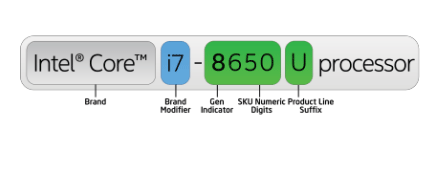
According to the above knowledge, you can judge whether your CPU meets the Destiny 2 PC specs. For some experienced users, they can judge that quicker just from the CPU serial number, especially when the CPU belongs to Intel Core or AMD Ryzen series.
GPU Knowledge:
- Consumer GPU Series: Nvidia GPU series for consumers is GeForce, while AMD GPU series for consumers is Radeon.
- GPU Parameters: Important GPU parameters include GPU architecture, core config, GPU frequency, bandwidth, and VRAM. Their importance decrease orderly. When you judge whether your GPU meets the Destiny 2 requirements, you can refer to these parameters.
- Here is the List of Nvidia GPUs and the List of AMD GPUs. These lists display the above important parameters. In general, the newer the architecture, the better; and the more cores, the better.
- GPU Serial Number: In general, the numbering rules of GPUs are similar to those of CPUs. The higher the serial number of the GPU in the same series, the more features it owns and the stronger the performance.
What Should You Do If Your PC Doesn’t Meet Destiny 2 System Requirements?
Your PC may not meet Destiny 2 System Requirements for the following reasons:
- The OS is 32-bit, not 64-bit.
- CPU is not good enough.
- There is no enough RAM.
- There is no enough VRAM.
- There is no enough storage space.
If your PC belongs to situation 2, 3, and 4, you should replace the hardware. If your PC is in case 1, you should first check whether the CPU is 32-bit (x86) or 64-bit (x64). If the CPU is 32-bit, you replace it with a 64-bit CPU, and then reinstall the PC by using a 64-bit Windows OS. If it is 64-bit, you just need to directly reinstall the PC by using a 64-bit Windows OS.
If your PC is in case 5, there are two situations you should consider.
1. There is no single partition that has 105 GB free space.
If the whole disk has 105 GB free space, but there is no single partition having enough space, in this situation, you can solve the problem by extending or moving/resizing partition. As for the tool, I recommend you to use MiniTool Partition Wizard. Please follow the steps below:
MiniTool Partition Wizard FreeClick to Download100%Clean & Safe
Step 1: Click the above button to free download MiniTool Partition Wizard. Launch this software and go to its main interface. Right-click a partition you want to extend and click Extend option.
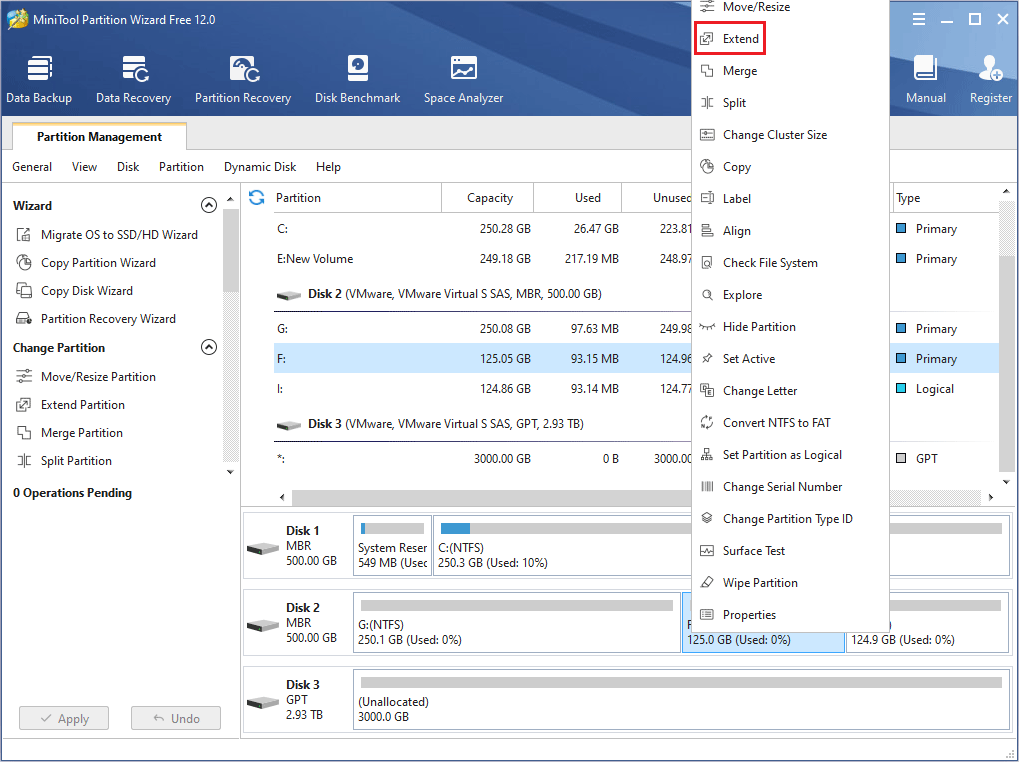
Step 2: Click the arrow to expand a dropdown menu and choose a partition from which you decide to take free space. Then, drag the sliding block to decide how much space you want to take from that partition. Then, click OK button.
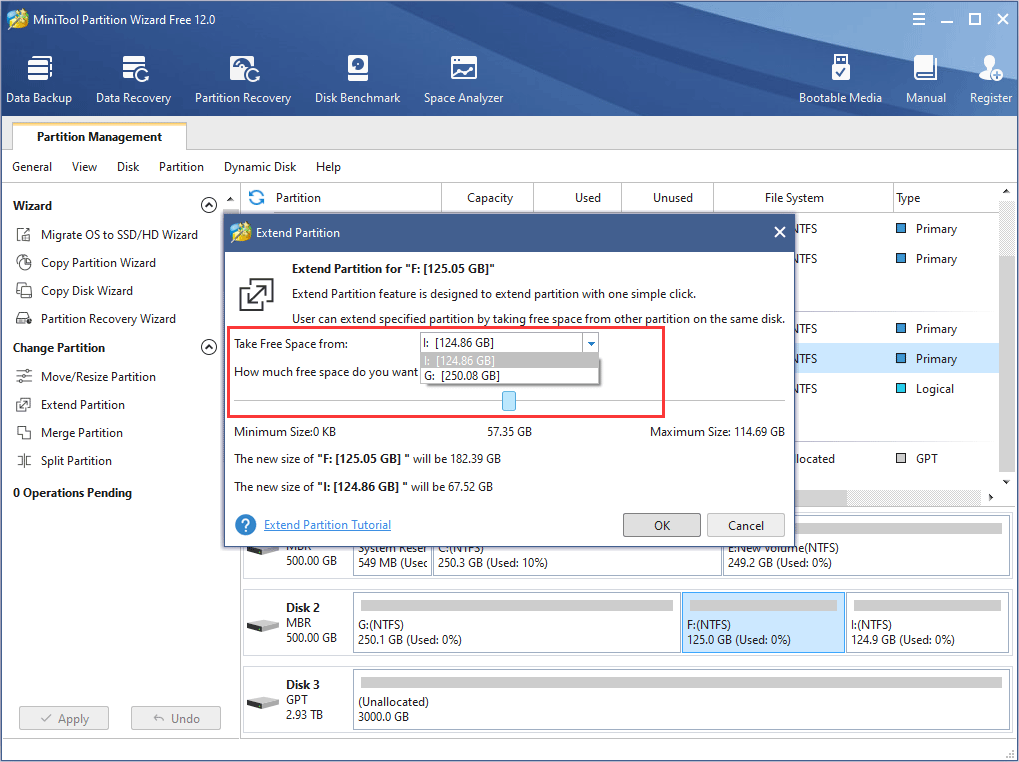
Step 3: Click the Apply button to execute the pending operation.
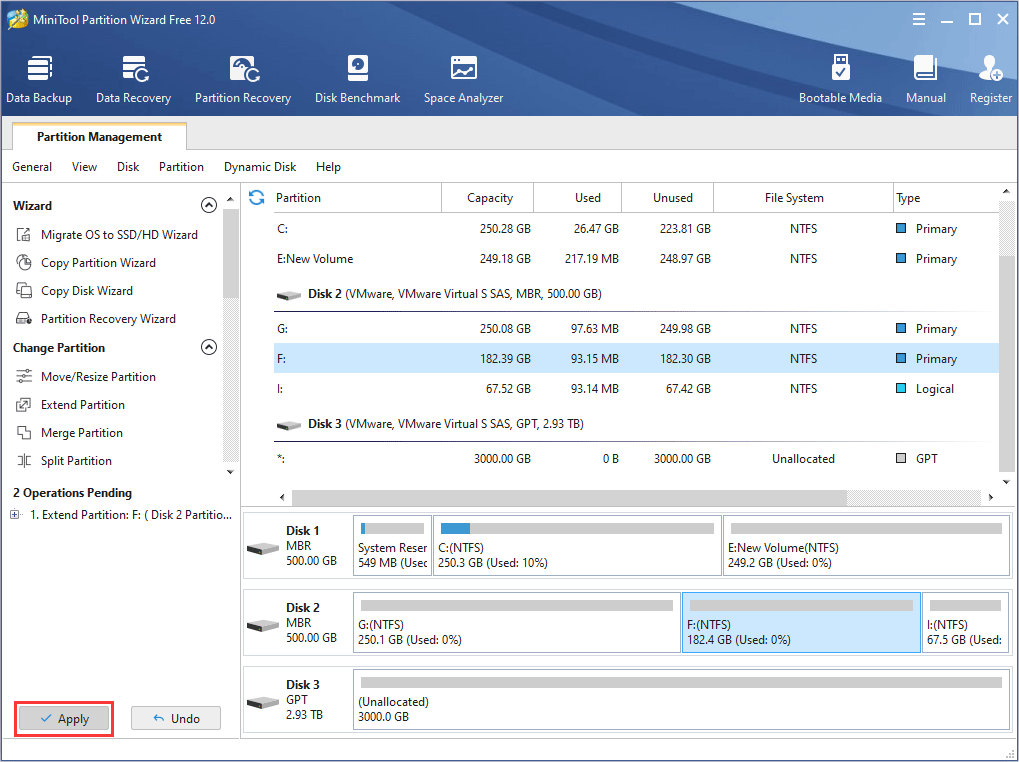
If you want to create a separate partition to Destiny 2, you can use Move/Resize feature.
Step 1: Click a partition and choose Move/Resize.
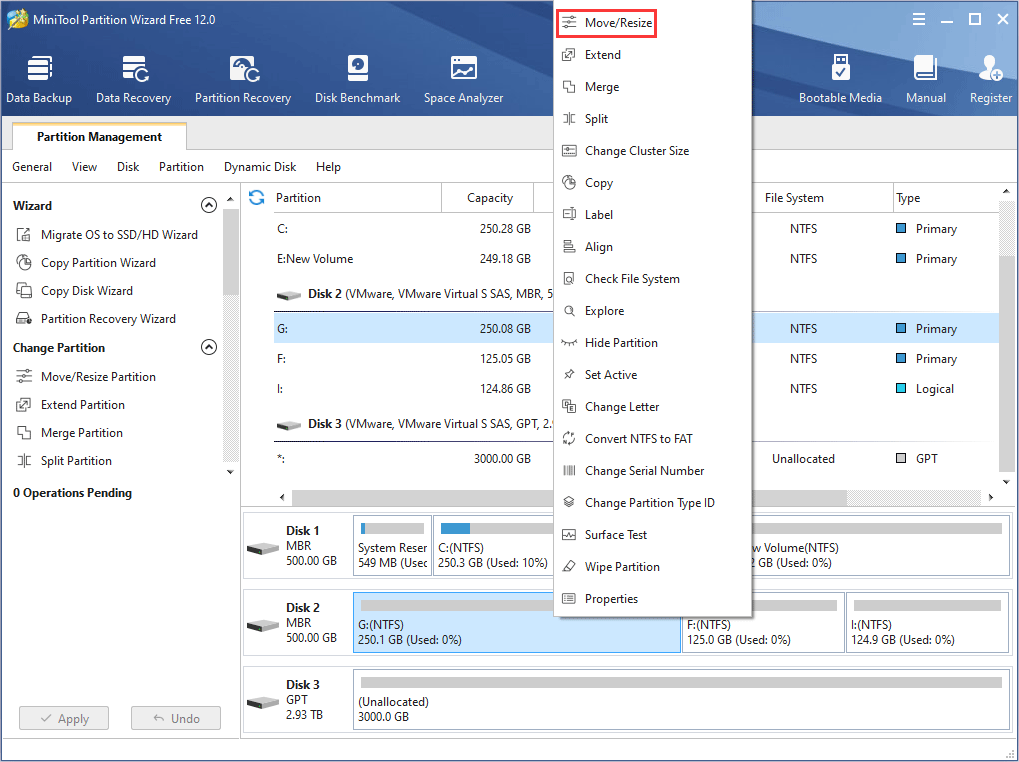
Step 2: Drag the arrow to shrink the partition. Then, click OK button.
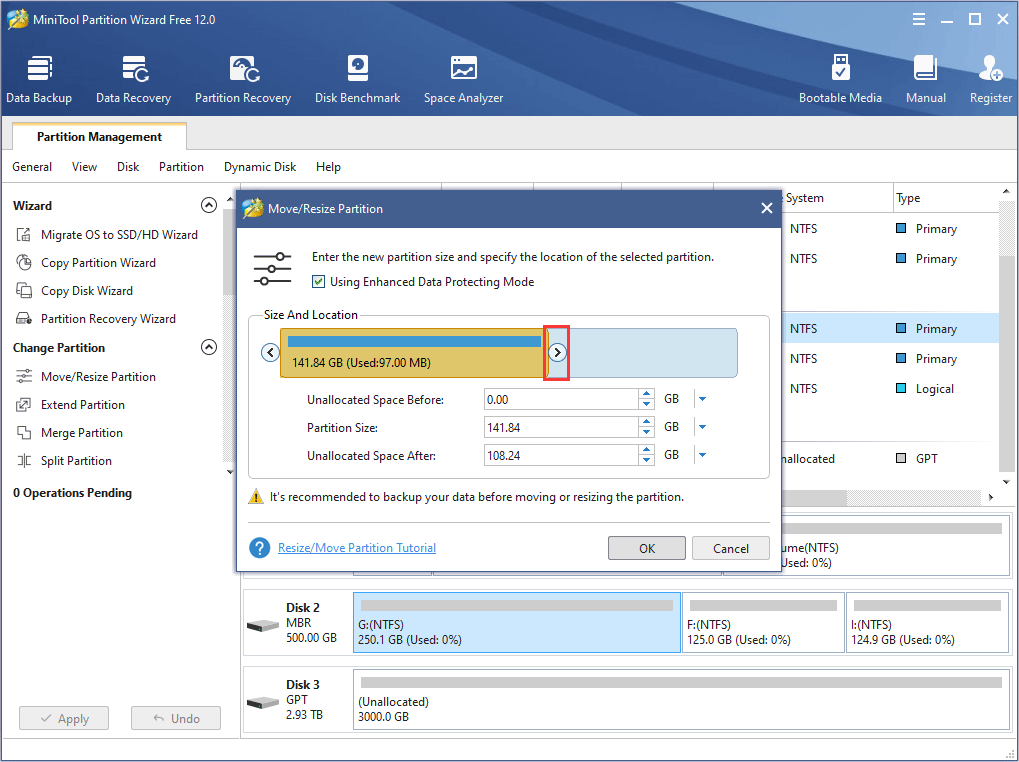
Step 3: Click on the unallocated space and choose Create to make a partition for Destiny 2.
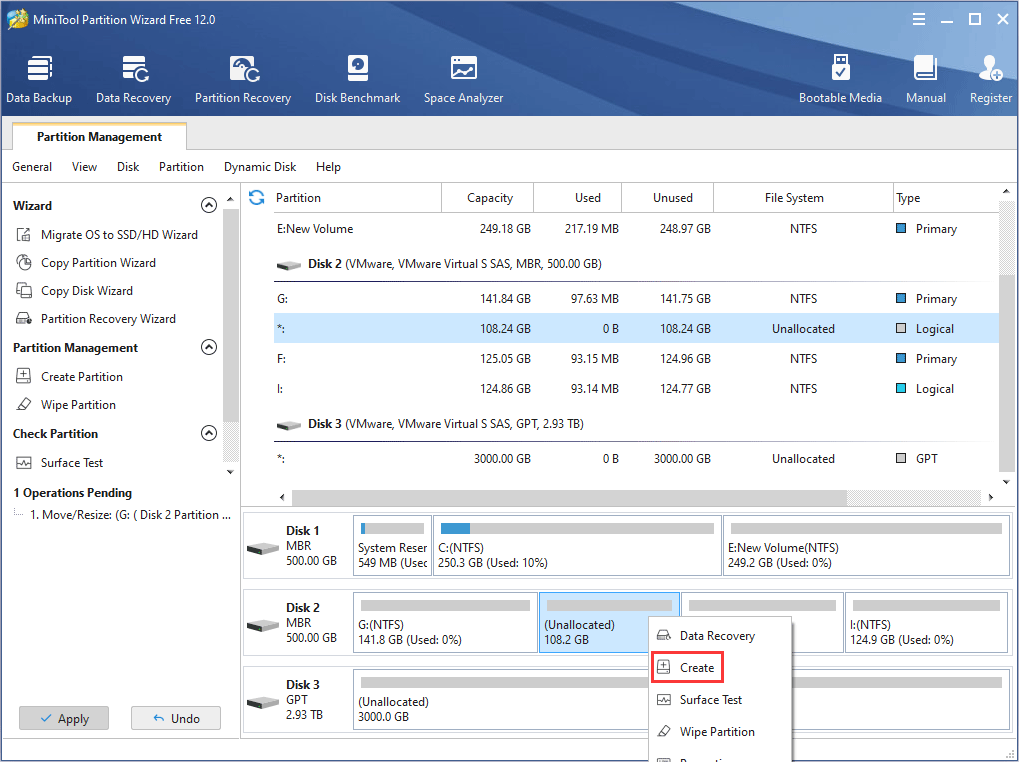
2. The whole disk doesn’t have 105 GB free space.
If the whole disk doesn’t have 105 GB free space, you can use the following two methods to solve the problem:
- Free up disk space. Please refer to this post: 10 Ways to Free up Disk Space in Windows 10 [2020 Update] .
- Upgrade to larger hard drive. Please refer to this post: How to Upgrade to Larger Hard Drive Without Data Loss?
Bottom Line
Is this post helpful to you? Do you have other ideas about Destiny 2 PC requirements? Please give us feedback in the comment zone. In addition, if you have difficulty in extending/moving/resizing partition, freeing up disk space, or migrating OS, please contact us via [email protected]. We will reply to you as soon as possible.
Destiny 2 System Requirements FAQ
A PC can be used for Destiny 2, as long as it meets the following requirements:
- OS: Windows 7 / Windows 8.1 / Windows 10 64-bit (latest Service Pack).
- CPU: Intel Core i3-3250 3.5 GHz or Intel Pentium G4560 3.5 GHz / AMD FX-4350 4.2 GHz.
- RAM: 6 GB RAM.
- GPU: Nvidia GeForce GTX 660 2GB or GTX 1050 2GB / AMD Radeon HD 7850 2GB.
- Storage Space: 105 GB available space.

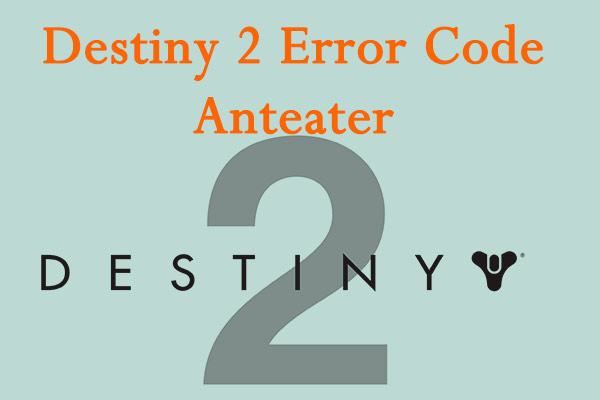
![[Solved] Destiny 2 Stuck on Initializing](https://images.minitool.com/partitionwizard.com/images/uploads/2020/02/destiny-2-stuck-on-initializing-thumbnail.jpg)
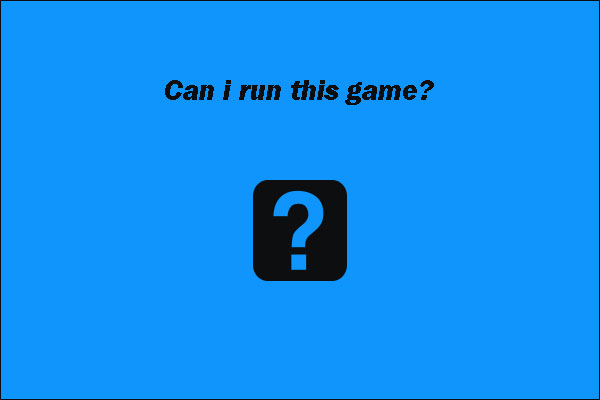

User Comments :