What is Xbox BIOS image? In this post, MiniTool Partition Wizard will explain it in detail. What’s more, it offers detailed steps to download it to your computer and some additional information about BIOS.
Xbox is a video gaming brand by Microsoft. If you want to play Xbox video games on PCs or other devices, you need to get a compatible Xbox emulator for the target device. For instance, if you would like to play on a PC, you are required to get an Xbox emulator for the computer. To play Xbox games on smartphones, you need to obtain an emulator for the phone.
To run the Xbox emulator, you need to download the Xbox BIOS ROM. What is Xbox BIOS? The following part explains in detail.
What Is Xbox BIOS
The (Xbox) BIOS, short for Basic Input/Output System, is also known as the BIOS ROM or Xbox ROM. It is a firmware image mapped to the top 16MiB of the CPU’s physical address space. Like PC BIOS, Xbox BIOS initializes the Xbox hardware and boots the system.
Differently, the Xbox BIOS image also includes the kernel in a compressed and encrypted form. The BIOS image on a standard Xbox console is stored in the flash ROM. To be specific, it is contained on a commodity EEPROM. It can be made writable by the Xbox by bridging points on the motherboard.
The Xbox BIOS image has a size of 256KiB, so you can duplicate it 4 times to fill up the 1MiB ROM chip. You can check that by running:
$ split -n 4 xbox.bin
$ md5sum xa*
542c62cb976a4993c8c5027dff9638ce xaa
542c62cb976a4993c8c5027dff9638ce xab
542c62cb976a4993c8c5027dff9638ce xac
542c62cb976a4993c8c5027dff9638ce xad
The Xbox BIOS can be split into different components including the NV2A initialization table, MCPX initialization table, xcodes, copyright string, decoy bootloader, etc. These components are largely the same from BIOS to BIOS, but still have some differences.
Xbox BIOS Download
Where to download the Xbox BIOS ROM files? Well, they can be downloaded from SafeROMs.com. To download the Xbox BIOS from SafeROMs, you need to follow these steps.
Step 1: Select a download server and click on the Download option.
Step 2: In the next page, you need to verify your identity to continue.
Step 3: Click on the Click Here To Generate Link.

Step 4: Then tap Click Here To Download. After that, the Xbox BIOS will be downloaded automatically.

Step 5: Find your download on the desktop and extract it. Then you can see it as shown in the picture below.
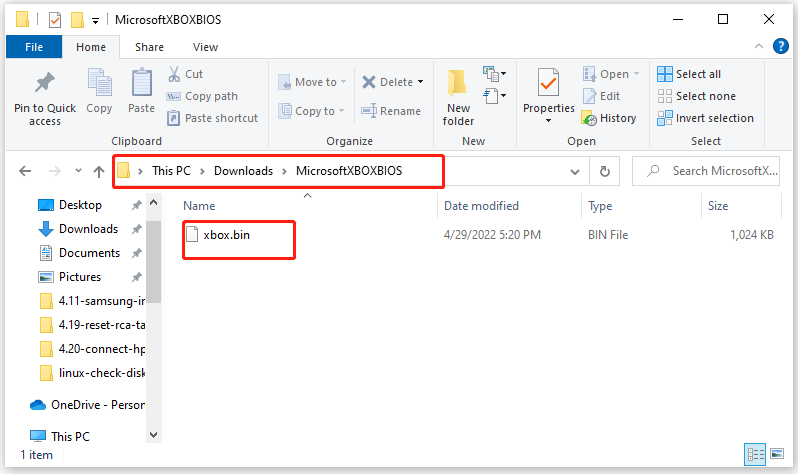
Step 6: As you see, the file format is .bin. If you want to get the .iso format, you can convert BIN to ISO for free. You can execute the operation with the help of ISO creators.
You might be interested in this: Game Boy Advance BIOS (GBA BIOS): Safe and Free Download
Additional Information
If you want to download Windows and Office BIOS, you can make use of the HeiDoc Windows ISO Downloader. It allows you to download the official BIOS file of Windows 7/8/8.1/10 and even Windows 11. Then you can upgrade to Windows 11 with ease.
As for Windows ISO Downloader, Windows 10 Media Creation Tool also deserves your attention. Through this tool, you can upgrade Windows system, get an ISO file, and create installation media. Then you can clean install Windows on a computer. Certainly, if you don’t want to set up Windows step-by-step, directly use the Windows migration tool – MiniTool Partition Wizard.
The Migrate OS to SSD/HD Wizard feature of MiniTool Partition Wizard allows you to upgrade the Windows system easily. After you migrate the OS to your computer, you can run the system directly. This post shows you all the details about Windows migration.

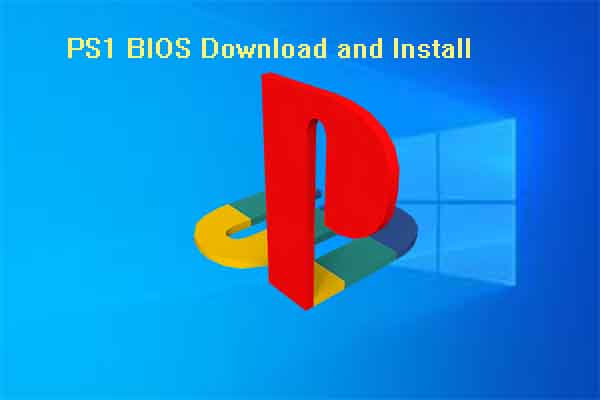
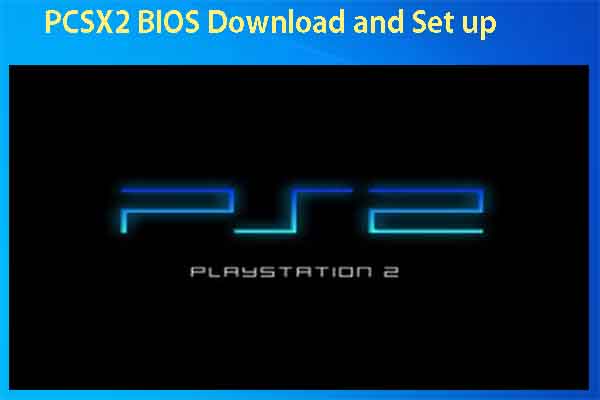
User Comments :