In the digital age, hard drives (HDDs and SSDs) are essential data storage devices. However, over time, they become obsolete. Whether you’re upgrading to a faster SSD, replacing a failing hard drive, or simply retiring an old computer, what to do with old hard drives can be a challenge.
Old hard drives aren’t just e-waste. Depending on their condition and your needs, they can be reused, donated, sold, recycled, or physically destroyed.
However, among all these options, one crucial issue should remain: data security. Hard drives store everything from personal photos and financial records to sensitive work documents, making proper data disposal essential.
This guide will explore safe, practical, and creative ways to deal with old hard drives, ensuring data security, environmental responsibility, and even potential reuse.
What to Do with Old Hard Drives?
For detailed information, you can keep an eye on the following section.
Reuse the Old Hard Drive
If your hard drive is still working properly, repurposing it is an environmentally friendly and economical option. Many older hard drives, even if they’re no longer fast enough for your primary computer, can still perform valuable secondary functions.
Here are some practical ways to give your old hard drive a new lease of life:
- Use it as external storage
- Use it as a secondary drive
- Use it in a NAS server
- Use it for DIY projects
#1. Use it as external storage
Converting an old hard drive into external storage is one of the easiest and most popular ways to repurpose it.
All you need is an external hard drive enclosure or docking station, which are readily available online or at electronics stores for a reasonable price.
Enclosures come in different sizes (2.5-inch for laptop hard drives, 3.5-inch for desktop hard drives) and connect via USB (USB 3.0, USB-C), or even Thunderbolt for faster transfer speeds.
Once connected the old hard drive to your computer via an enclosure, you can see the drive in Windows File Explorer. Since your old hard drive was previously partitioned, you’ll need to repartition it.
Here, we highly recommend trying MiniTool Partition Wizard. As a professional partition manager for Windows, it can help you create/format/move/resize/extend partitions, partition a hard drive, analyze hard drive usage, recover data, check disk health, and more.
To perform advanced operations on the drive, you can try MiniTool Partition Wizard to convert MBR to GPT without data loss, measure hard drive performance, perform hard drive data recovery, clone a hard drive, etc.
Here is how to repartition the old hard drive via MiniTool Partition Wizard:
Step 1. Download this free partition manager by clicking the following button, and install it on your computer by following the on-screen instructions.
MiniTool Partition Wizard FreeClick to Download100%Clean & Safe
Step 2. Once installed, launch this software to enter its main interface. Then choose the old hard drive and click Delete All Partitions from the left action panel.
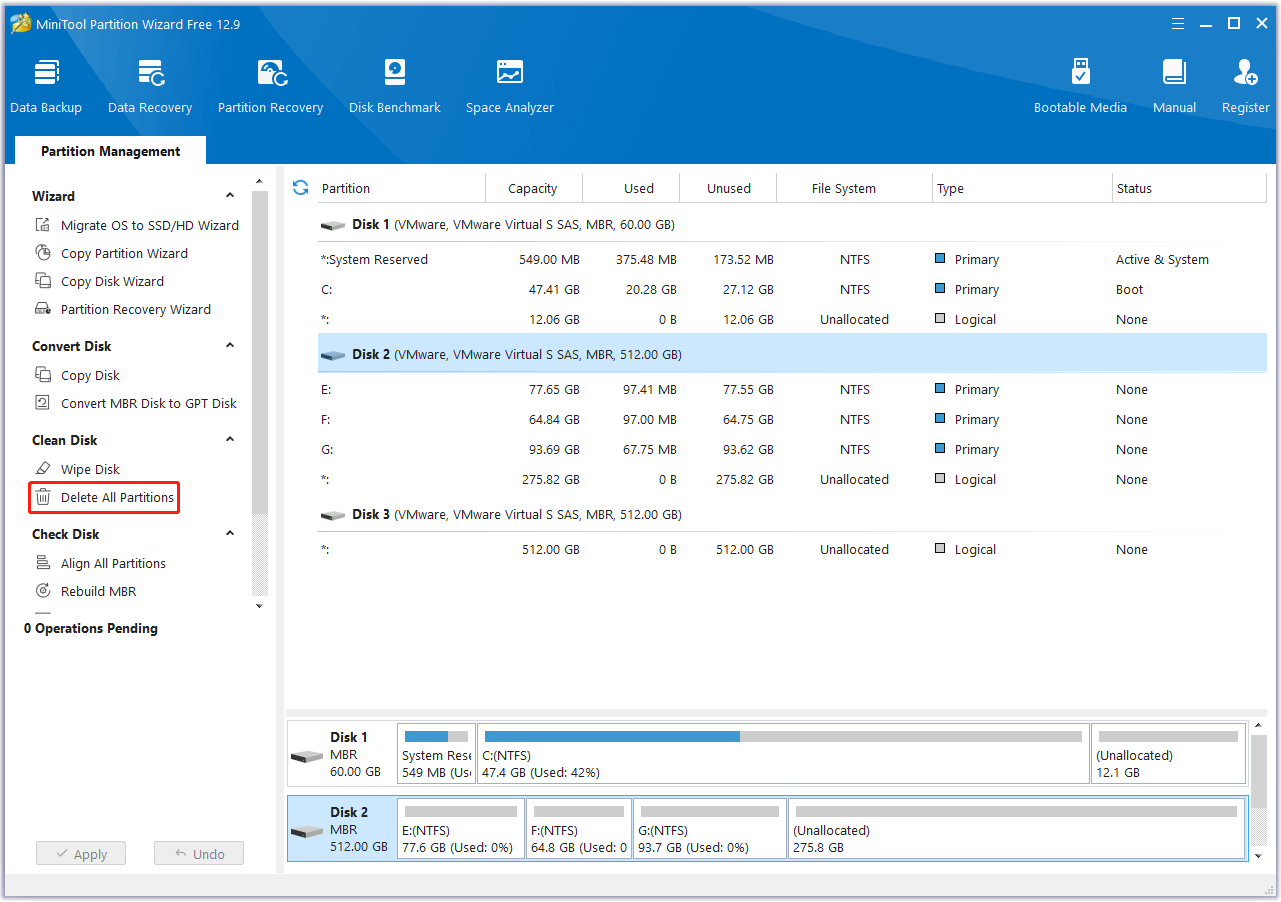
Step 3. In the prompted warning window, click Yes to confirm the operation.
Step 4. Once done, you can preview the changes and click the Apply button to carry out the pending operations.
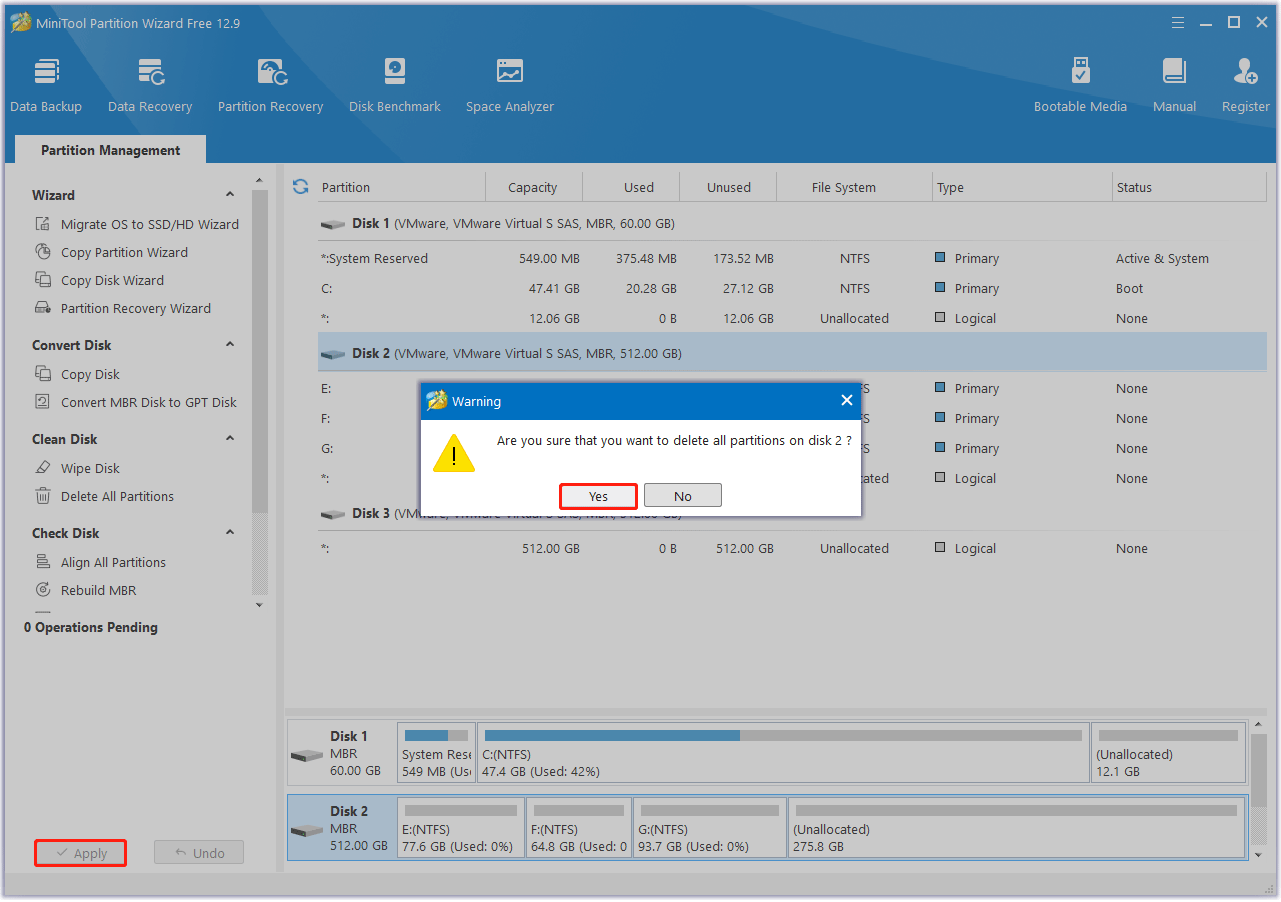
Now, you can create new partitions for the old hard drive based on your own demand. MiniTool Partition Wizard can also be helpful. Here is the guide:
Step 1. In the main interface of MiniTool Partition Wizard, highlight the unallocated space on the old hard drive and choose Create Partition from the left action panel.
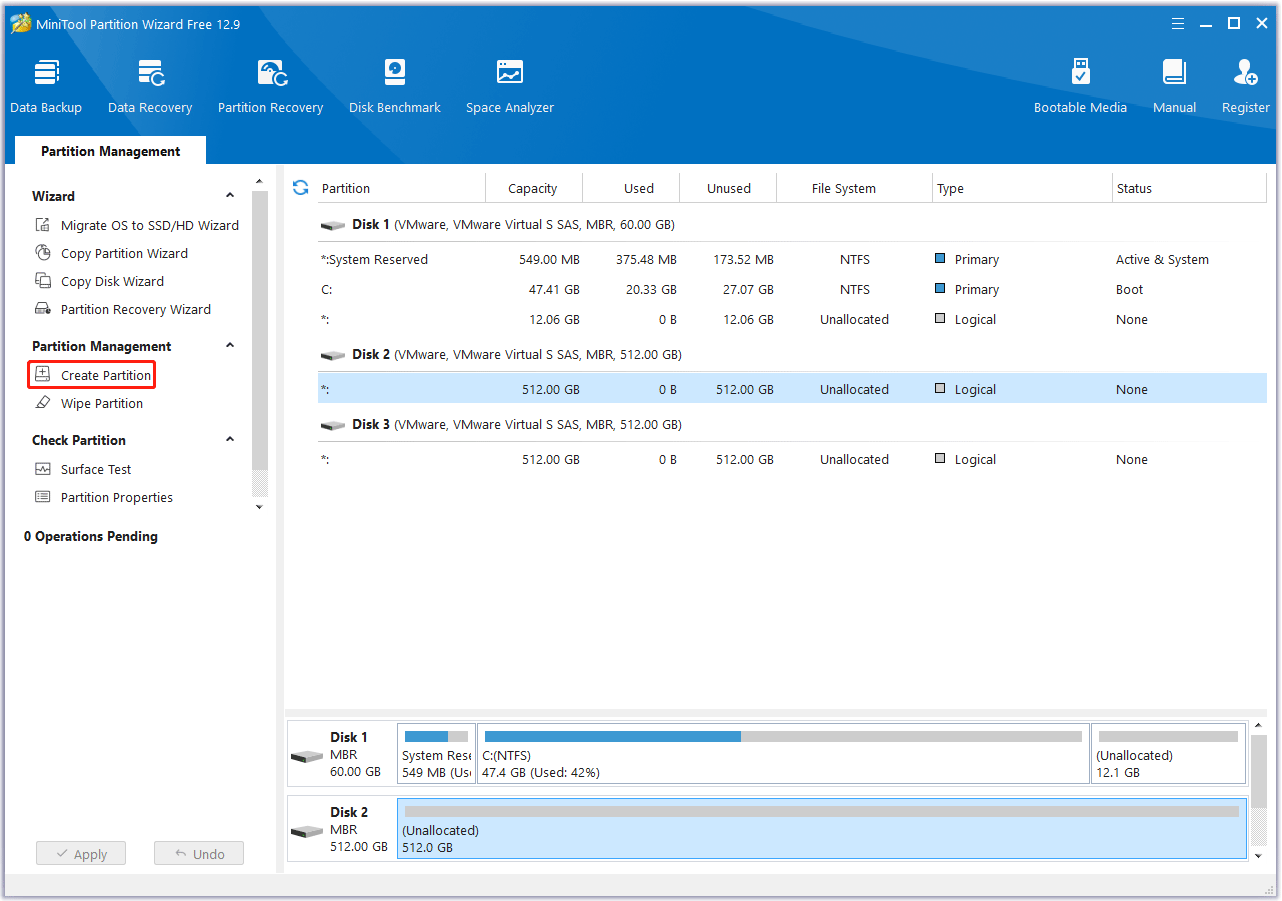
Step 2. In the Create New Partition window, you can customize the partition parameter, including Partition Label, Partition Type, Drive Letter, File System, Cluster Size, Partition Size/Location, and Partition Alignment method. After that, click OK.
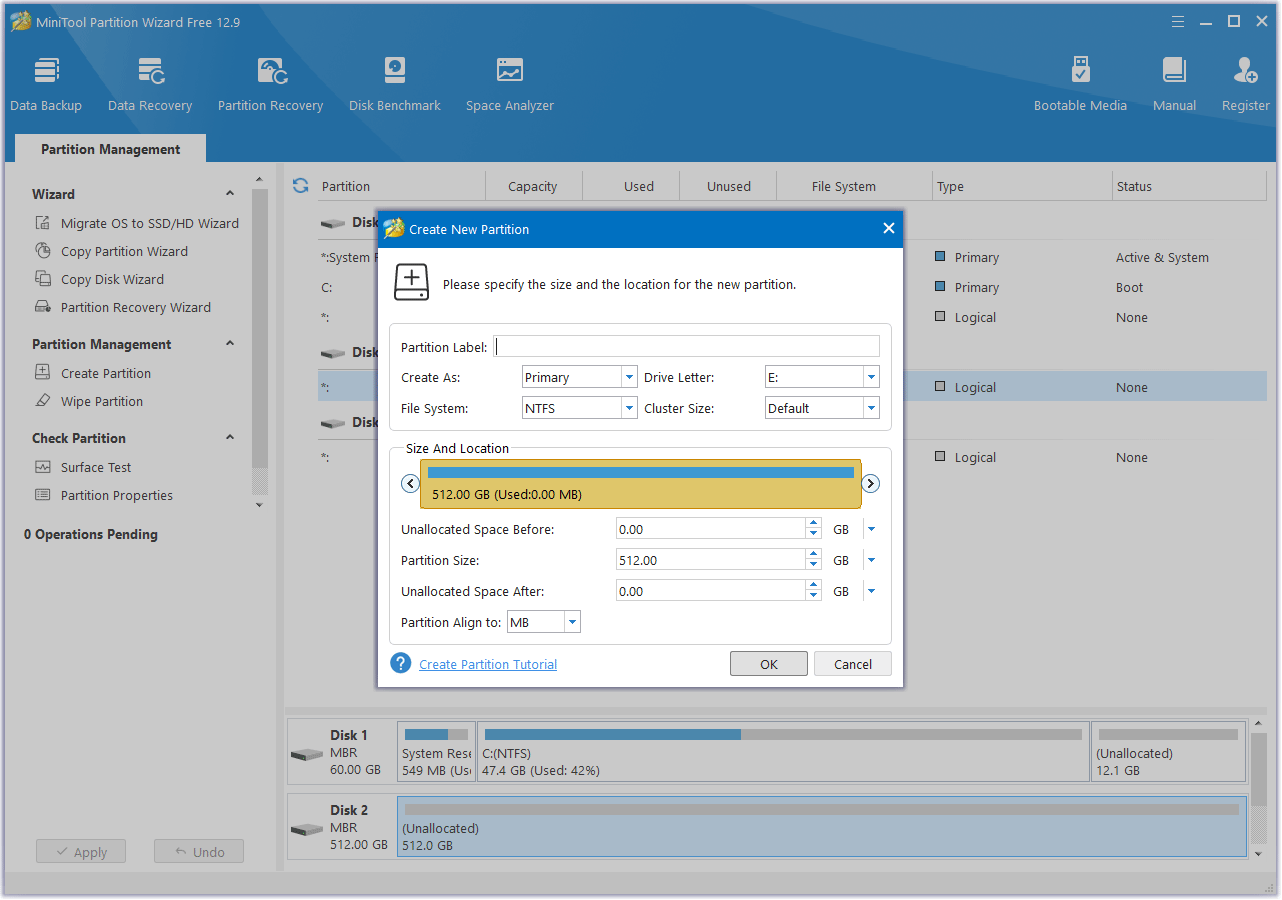
Step 3. Now, you can preview a new partition that will be created. Then click the Apply button to confirm the creation.
After repartitioning the old hard drive, you can use an external hard drive to back up files, store large media libraries like movies, music, or photos, or expand the capacity of a laptop with limited storage. This is especially useful for anyone who needs extra storage on the go.
#2. Use it as a secondary drive
If you’re hesitant to use your old hard drive as an external backup drive, you can also use it as a secondary drive in your computer. However, this method is more complex and demanding.
First, you need to check how many hard drive bays your computer has.
Generally speaking, desktops often have multiple hard drive bays and are suitable for installing a second hard drive or more. For laptops, some only have one hard drive bay, meaning only one hard drive can be installed.
Thus, before using your old hard drive as a secondary drive, you should check the number of hard drive bays in your laptop.
Second, you need to check which hard drive is suitable for your computer. Generally, there are three factors to consider:
- Interface: Check whether it has a SATA or M.2 interface.
- Size: Laptops use 2.5-inch hard drives, while desktops use 3.5-inch hard drives.
- Thickness: Hard drives are generally around 7mm thick these days.
#3. Use it as in NAS
If you have a home network, an old hard drive can be used in a NAS system. NAS allows multiple devices (computers, smart TVs, smartphones) to access files on the drive simultaneously, making it easy to stream movies, share documents, or back up devices around the house.
#4. Use it for DIY projects
For those who enjoy getting their hands dirty, old hard drives can be transformed into unique DIY creations.
For example, you can use the platters for art, make mirrors, or even transform a motor into a small wheel.
Sell or Donate the Old Hard Drive
If your old hard drive still works but has no use for it, you can sell it or donate it. But be sure to erase the drive before doing so.
Unlike deleting or formatting, erasing overwrites all the data on the drive, making it irrecoverable.
To wipe an old hard drive, you can use the Wipe Disk feature in MiniTool Partition Wizard. This feature can erase the drive in five different ways.
- Fill Sector with Zero – Quick
- Fill Sector with One – Quick
- Fill Sector with Zero & One – Slow
- DoD 5220.22-M (3 passes) – Very Slow
- DoD 5220.28-STD (7 passes) – Very Slow
MiniTool Partition Wizard FreeClick to Download100%Clean & Safe
Step 1. Launch this software to enter its main interface. Then choose the old hard drive and choose the Wipe Disk feature from the left action panel.
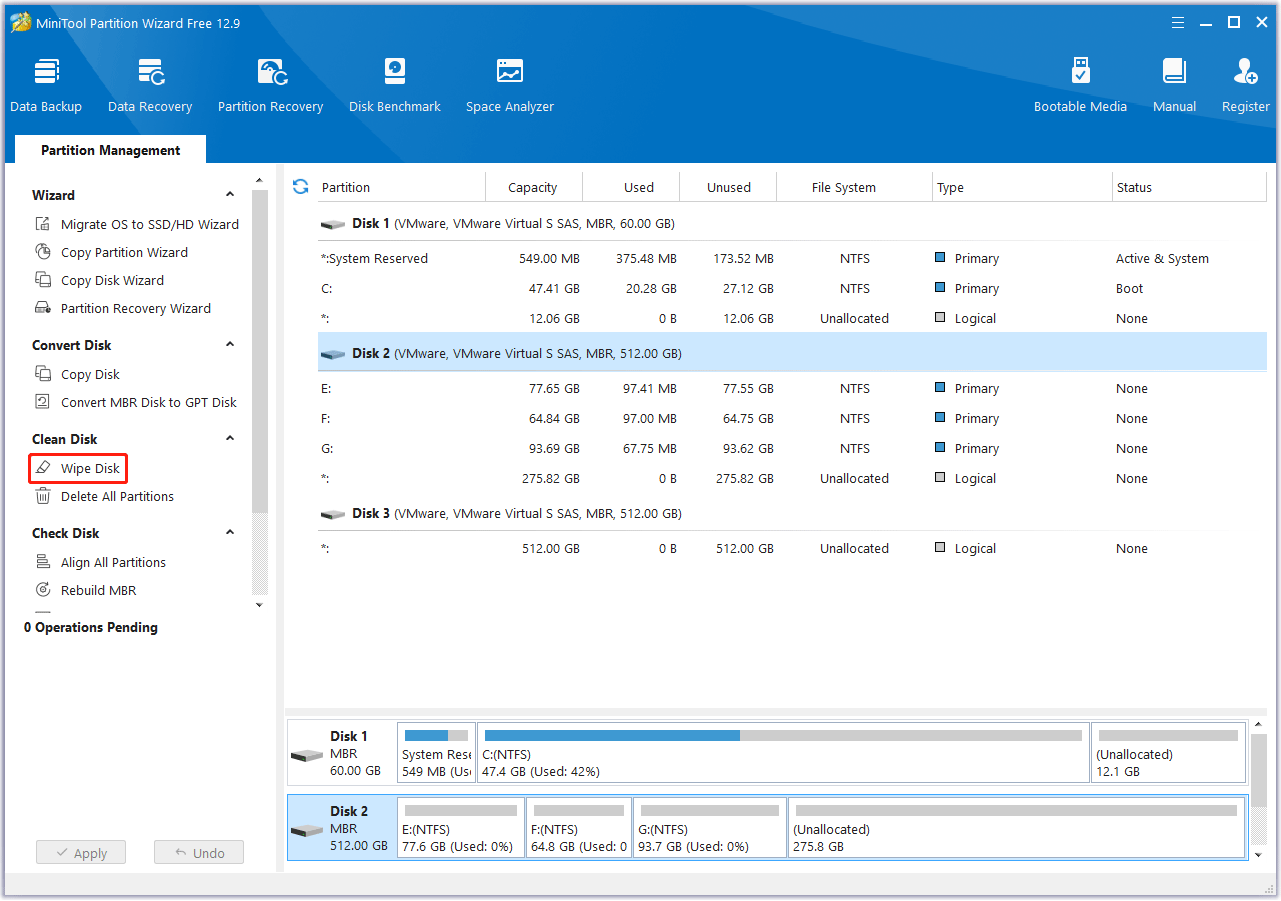
Step 2. In the window that pops up, select a wiping method from the given options and click on the OK button. The more complex the process, the higher the security level.
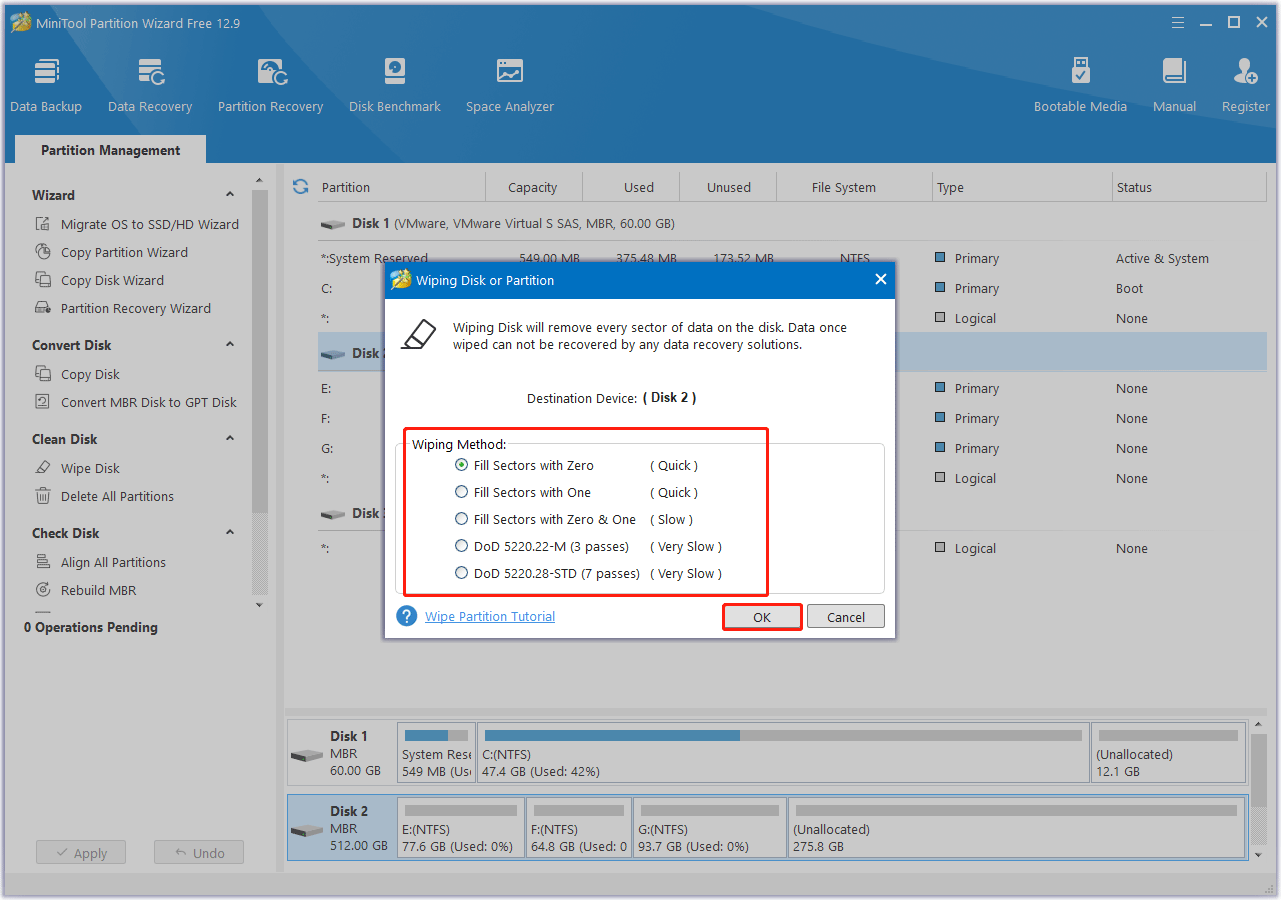
Step 3. Finally, click the Apply button to complete the wiping process.
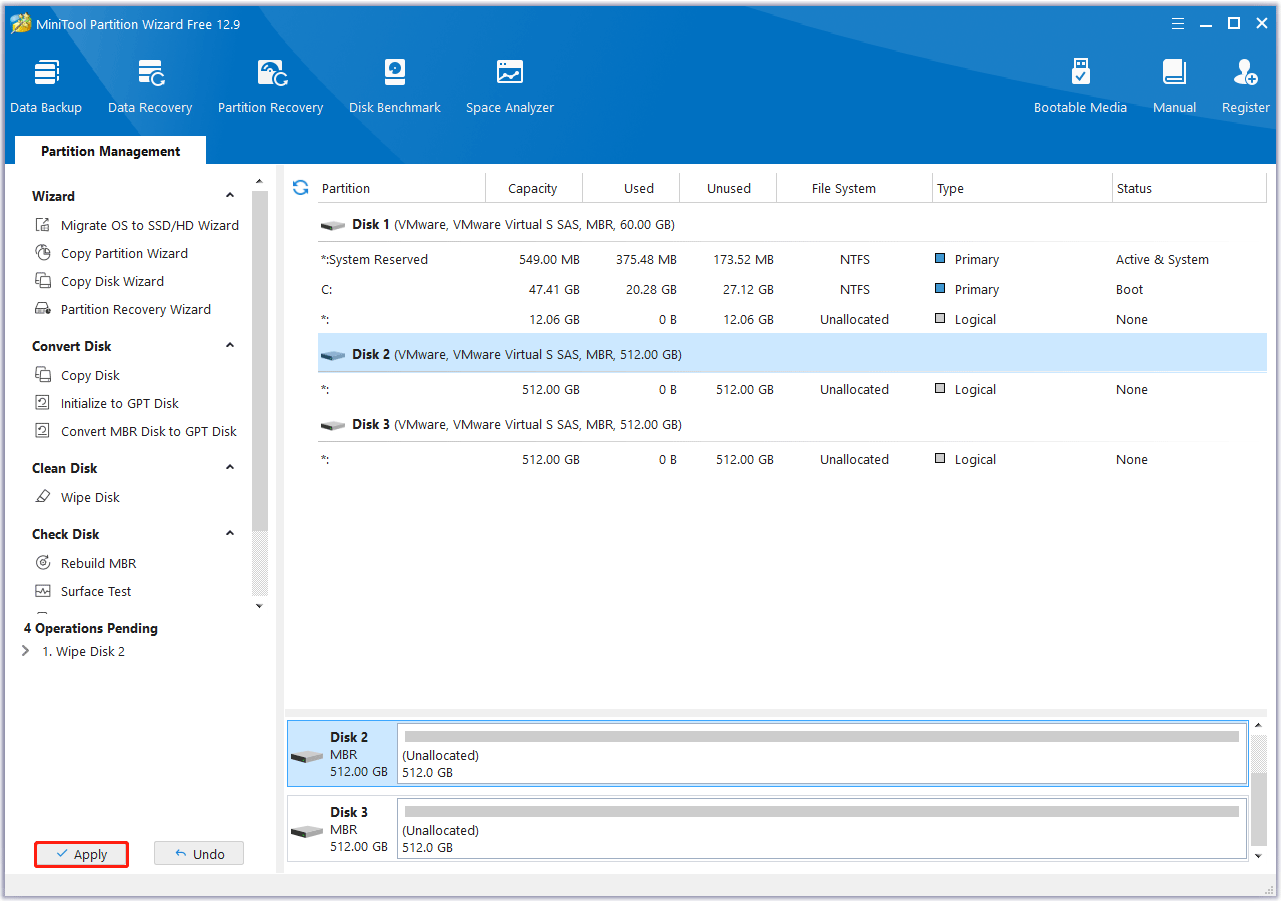
Then, you can donate or sell the old hard drive.
- Where to donate: Schools and libraries, charities, community centers, etc.
- Where to sell: Online platforms like eBay or Amazon are great places to sell used items.
Physically Destroy the Old Hard Drive
If your old hard drive is broken or malfunctioning, making it impossible to reuse, donate, or sell, you can choose to physically destroy it.
In some cases, particularly if the drive contains highly sensitive data (such as financial records, medical information, or confidential work data), the only way to ensure data security is to physically destroy the drive.
This method is also recommended for drives that are too damaged to be electronically erased. Physical destruction makes data recovery impossible.
Here are several physical destruction methods:
Way 1. Shredding
Use a professional hard drive shredder to shred the hard drive into small pieces. This method destroys the hard drive’s platters, circuit boards, and other components, making data virtually unrecoverable.
Hard drive shredders come in different sizes and shredding levels. For highly sensitive data, it’s often necessary to shred the hard drive into very small particles (e.g., less than 2 mm).
Way 2. Drilling
Use an electric drill to drill multiple holes in the hard drive’s platters (the metal disks that store data). Focus on drilling in the center of the platter, as this is where the most critical data is stored. Wear safety glasses when performing this operation in a well-ventilated area.
Way 3. Smashing
Hitting the hard drive with a hammer or sledgehammer can damage the platters. However, for some more robust hard drive components, multiple crushes may be necessary to ensure that the data is completely irrecoverable.
Way 4. Degaussing
Degaussing uses a strong magnetic field to disrupt the magnetic patterns on the platters, thereby erasing the data from the HDD. However, this method doesn’t work on SSDs. For secure SSD data destruction, you can try the methods above to physically destroy.
After destruction, take the hard drive to a local electronics recycling center that accepts e-waste.
Common Misunderstandings of Dealing with Old Hard Drives
There are some common misconceptions about disposing of old hard drives that can compromise data security. Here are a few key points to note:
#1. Deleting files or formatting is enough to erase data.
This is false. Deleting files only renders them “invisible,” while formatting simply resets the drive’s file system and doesn’t completely overwrite the data. These files can be easily recovered with specialized software.
#2. Minor physical damage to the drive is sufficient.
Minor damage rarely damages the internal platters storing data. Professionals with the right tools can still extract data from a partially damaged drive.
#3. Old drives without sensitive data can be discarded.
Even if you believe you don’t have sensitive information, residual data (such as old emails, browsing history, or cached files) can be exploited. Always securely erase or destroy the drive before discarding it.
Bottom Line
What to do with old laptop hard drives? This depends on whether the old hard drive is usable. If it is, you can reuse it for external storage, a secondary drive, or donate, sell it.
If it is unusable, you can physically destroy it to prevent the data from being recovered by others.
Certainly, if you have any questions or suggestions on how to use MiniTool Partition Wizard, please do not hesitate to contact us via [email protected].
What to Do with Old Hard Drives FAQ
If you no longer need the data and are concerned about its security, you should securely erase it and recycle the drive.


User Comments :