In this post, MiniTool Partition Wizard compares uBlock Origin and AdBlock in various aspects. If you can’t make a decision between uBlock Origin vs AdBlock, you can determine which is the better ad blocker and make an informed decision.
Annoying ads are all over the internet. So, you may want to find a good adblocker for you to block them all. However, there are many different adblockers on the internet for you to choose, like AdBlock and uBlock Origin. It is a hard decision for you to make.
But which is the better one? You can compare them in this post based on various criteria and choose the best one for you.
uBlock Origin vs AdBlock: Introduction
What Is uBlock Origin?

uBlock Origin is a free and open-source browser extension, which was created in 2014. Users can use it for content filtering, including ad blocking.
It is available in 18 languages and it is suitable for these web browsers: Google Chrome, Chromium, Microsoft Edge, Firefox, Opera, Pale Moon, and versions of Safari prior to 13.
Ublock.org is another adblocker. Don't mix it up with uBlock Origin.
What Is AdBlock?

AdBlock is also a free ad-blocking browser extension which was created on December 8, 2009. Users can use it to block the display of certain website elements, such as advertisements, and then to get a better internet experience.
It is available in 51 languages and it is suitable for these web browsers: Firefox, Google Chrome, Android, Opera, Internet Explorer, Microsoft Edge, Apple Safari (desktop and mobile), Yandex, Maxthon.
AdBlock Plus is another adblocker. You'd better not mix it up with AdBlock.
uBlock Origin vs AdBlock: Comparison
You can compare uBlock Origin and AdBlock in the following ways to make a decision:
Available Platforms and Languages
From the introduction above of the two adblockers, you can know that AdBlock supports more platforms and languages than uBlock Origin. So, from this aspect, AdBlock is better than uBlock Origin.
Efficiency
Although uBlock Origin and AdBlock can both help you block advertisements, uBlock Origin slightly pulls ahead as uBlock Origin can block ads almost completely. AdBlock is also very good at this aspect, but it allows some ads that it feels are non-intrusive by default, so if you don’t need them, you will have to stop them manually.
Memory Consumption
Memory consumption stands for the amount of memory a particular program utilizes throughout its execution. uBlock Origin is reported to be much less memory-intensive than other adblockers, such as AdBlock. So, uBlock Origin is better than AdBlock in this aspect.
Privacy
In this aspect, AdBlock is better than uBlock Origin. Users can also use AdBlock to block social media updates.
For example, Facebook will send status updates and alerts to the message sender. If you are busy and have time to see but no time to answer the message, you can use AdBlock to block the message sender from receiving the “seen” notification.
Flexibility
In this aspect, AdBlock is better than uBlock Origin. AdBlock lets users blacklist individual websites and domains at their discretion.
uBlock Origin vs AdBlock: Conclusion
After comparing uBlock Origin vs AdBlock above, you can know choose one adblocker according to your needs. For example, if you want to block all the ads, uBlock Origin is a better choice. If you want to blacklist individual websites and domains at your discretion, AdBlock is better.
Bottom Line
From this post, you can know which adblocker is better for you to use. If you are interested in MiniTool Partition Wizard and want to know more about it, you can visit MiniTool Partition Wizard’s official website by clicking the hyperlink. MiniTool Partition Wizard is an all-in-one partition manager and can be used for data recovery and disk diagnosis.

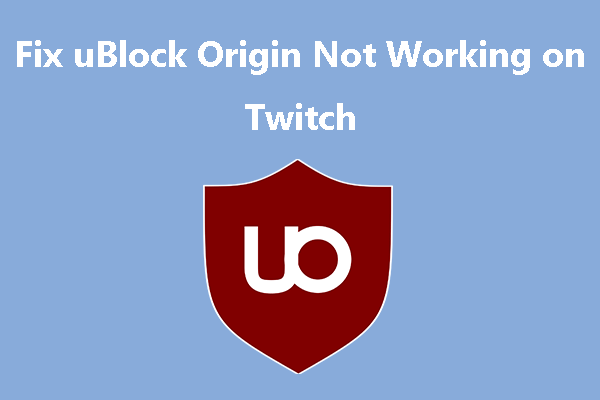

![[Full Guide] Fix Crunchyroll AdBlock Not Working](https://images.minitool.com/partitionwizard.com/images/uploads/2021/08/crunchyroll-adblock-not-working-thumbnail.png)
User Comments :