You can see ads on various places like websites, video apps, TVs, etc. There’s no exception for Hulu. How to block ads on Hulu? If you don’t know, read this post now! MiniTool will provide you with some methods.
Hulu is an online streaming platform that enables you to watch shows, movies, TV series, etc. You can watch new and classic shows on it. This is rather attractive for users. However, many people are bothered by ads on Hulu.
Sometimes, the ads are 2-3 minutes long, which badly interrupt the video experience. Given to that fact, it is vital to block Hulu ads. How to block ads on Hulu? Here are 4 methods for you.
Method 1: Reload Hulu Program Page
Though reloading Hulu program page can’t skip the ads, it will replace the long ads with shorter ones. When you see long ads when watching videos on Hulu, reloading the page by pressing the reload button above the web page. After that, you will see shorter ads ranging from 2 to 30 seconds.
Method 2: Utilize Chrome Extension
You are able to block ads with the help of a Hulu ad blocker. According to investigation, there are hundreds of adblocker extensions on the Chrome web store. Hence, you can select a Hulu ad blocker based on your demand to get rid of ads. For instance, you can pick popular extensions like Ad Skipper and Ad-Block Plus to block Hulu ads.
Method 3: Use Web Filtering
You can block Hulu ads by using Web filtering too. How to do? Follow the steps below!
Step 1: Connect to Internet (Wi-Fi, VPN, or other networks).
Step 2: Open your web browser, and then type 192.168.0.1 and hit Enter.
![]()
Step 3: Then search for the web filtering option. The name of this option varies according to your router.
Step 4: Add ads-e-darwin.hulustream.com to your block record and click on the Apply button. After that, restart your router to make the operation takes effect.
Method 4: Open Multiple Tabs
Generally speaking, Hulu shows you ads on the same duration for the same video. To block ads, you can try playing a video on two tabs and get rid of ads on Hulu. The following are detailed steps for doing that.
Step 1: Open Hulu and select applications you want to stream.
Step 2: Open the same program on another tab, and then mute the volume in the second tab. After that, track the video a few seconds before the onset of the first ad.
Step 3: Now, you can head over to the first tab that you opened before and watch the program.
Step 4: When the first ad in the 1st tab in done, head over to the second tab and unmute the volume to start watching the show.
Step 5: You can repeat these steps between two instances so that you will enjoy a Hulu program without any interruption.



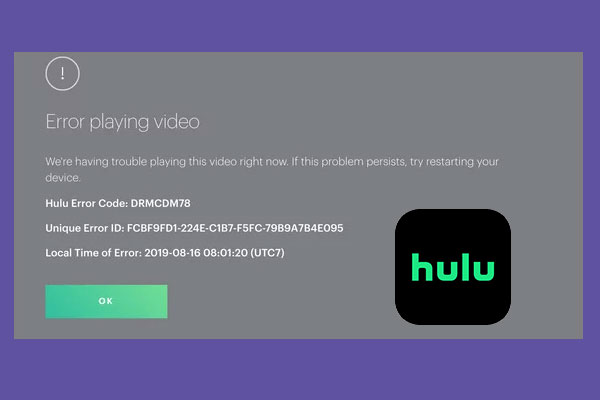
User Comments :