What Is Motherboard
Motherboard is referred to as mainboard, main circuit board, system board, baseboard, planar board, logic board, or mobo. It is the main printed circuit board in general-purpose computers and other expandable systems.
A motherboard often includes significant sub-systems like the central processor, the chipset’s input/output, memory controllers, interface connectors, and other components integrated for general use.
The motherboard manages the communication between crucial electronic components of a system like CPU and memory. In addition to that, it provides connectors for other peripherals. The above is the definition, components, and functions of motherboard.
Motherboards has different sizes that are known as form factors. Based on that, motherboards are divided into different types.
Main Types of Motherboard
In this section, we will introduce several types of motherboards. They include AT, ATX, LPX, BTX, and ITX. Now, let’s explore them one by one.
AT Motherboard
AT motherboard is the oldest main board that is utilized in earlier 286/386/486 computers. It was available in the early 80’s. This motherboard is composed by advanced technology (AT) power connectors. Two power connectors of 6 pin each mount on the AT motherboards.
ATX Motherboard
ATX stands for Advanced technology extended. This motherboard, an improved version over AT motherboard, is built in the 1990s and is still in use. Compared with AT motherboard, ATX has a smaller size. Besides, it offers interchangeability of the connected components.
ATX motherboard has three main types of sizes (micro ATX, Standard ATX, and Extended ATX).
Micro ATX
This kind of motherboard comes with a size of 244*244mm (length*breadth). You need to note that the specific dimensions vary with different manufacturers. Compared with Standard ATX, Micro ATX motherboard has less ports and slots. This sort of motherboard is suitable for users who don’t want much connectivity and later upgrades like adding RAM and additional GPU or graphics card and adding PCI cards.
You can put this board in cases that have enough space for 244*244mm and cases that can hold Standard ATX and Extended ATX motherboard.
Also read: Learn Common Gigabyte Beep Codes and Fix Them Effectively
Standard ATX
The Standard ATX motherboard comes in 305*244mm (length*breadth) dimension. But the dimension may vary depending on the manufacturers. This motherboard has more expansion slots (four slots for RAM, two or more PCIe slots for dual graphics cards and more USB and other ports for connectivity).
This kind of motherboard is suitable for people who want to get more expansion slots and different connecting ports and cope with heavy workloads. It only fits in cases that support full ATX or Extended ATX motherboards.
Extended ATX
The Extended ATX motherboard has a dimension of 344*330mm (it varies with different manufacturers). It is built for both dual CPU and single configuration and has up to 8 RAM slots and more PCIe and PCI slots.
Extended ATX motherboards are usually used for workstations and servers, but some of them can be used for desktop computing.
LPX Motherboard
The LPX motherboard has two improvements compared with earlier versions. One is that the Input and Output ports are built to backside, while the other is the introduction of Riser card. The primary drawback of this motherboard is the lack of Accelerated Graphics Port (AGP) slots.
Recommended article: How to Clean Motherboard? Here’s a Step-by-Step Full Guide
BTX Motherboard
BTX is short for Balanced Technology Extended, which intends to manage demands of new technologies on power requirements. Due to that reason, it can generate more heat. However, Intel stopped the development of BTX boards during the mid-2000s.
Conclusion
Four types of motherboards have been introduced to you. You can pick one according to your demand.


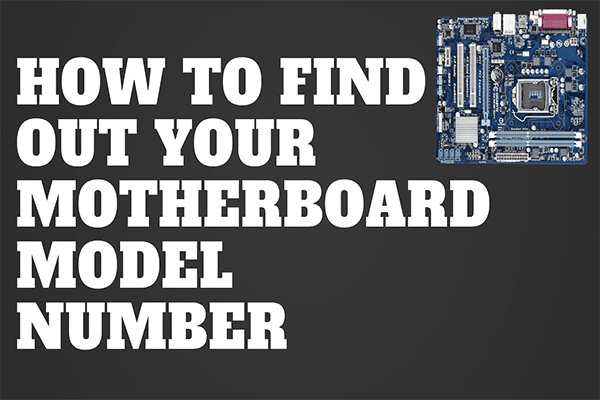
User Comments :