Being one of the best and most popular operating systems, Android is available for devices like smartphones and TVs. There are some Android systems available for PCs. They can either be installed on the bare PC system or virtual machine. You can virtually install an Android OS on the current Windows system with the help of emulators like Bluestack and Memu, or install it on the virtual machine.
What Is Android x86
Android x86 is one of the best open-source and latest Android projects for PCs. Licensed under Apache Public License 2.0, Android x86 is formerly known as patch hosting for Android x86 support. The original purpose of the project is to host different patches for Android x86 support from open-source community. This project allows you to run Android on x86 laptop or desktop operating systems.
To be specific, the Android x86 project allows the mobile Google Android system to run on devices powered by AMD x86/Intel processors instead of RISE-based ARM chips. Android x86 is a good choice for people who want to get a single Linux-based operating system to run on all electronic devices.
Also read: Windows 10 Mobile: Basic Info, Download, Update, End Support
Advantages of Android x86
Android x86 is easy to use. Generally speaking, you are required to create or sign into your Google account the first time you run Android x86 on a computer. If you fail to sign, a plan vanilla Android will load so you can access the world wide web through the standard Android web browser.
Then you need to configure the Wi-Fi, use a ring-shaped mouse-like pointer as the indicator for clicks, and access the Google Play Store, Google Chrome, or mobile Android settings to populate PC’s new system.
Android x86 features two home screens and six different wallpapers. Both home screens include a Google search box and a voice input icon. Besides, you will see a see-through dock row with the typical “home”, “return”, and “recent apps” buttons at the bottom of the screen.
In addition to above, Android x86 has the following advantages.
- It allows you to keep all of your apps, settings, and Google services aligned.
- It is intuitive and easy to learn.
- It runs faster than previous versions of Android on dedicated hardware.
- It can be used on various devices ranging from netbooks to tablets.
To get the Android x86 download, you need to check if your computer meets the requirements below.
- CPU: Intel/AMD
- GPU: Most Intel/AMD/Nvidia chips
- Memory: 2GB or more
- Free disk space: 4GB or more
Android ISO Download Websites
You can download the Android x86 ISO from different websites. The picture below shows you the fact.

If you want to download Android x86 ISO of the release 8.1, you can move to osdn.net.
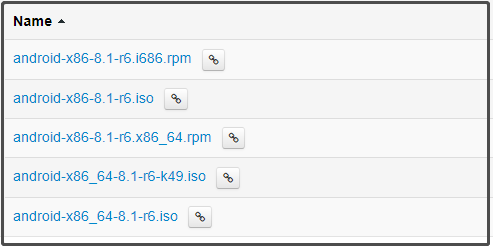
Android x86 offers compatible ISO images for both 32-bit and 64-bit computer systems. Actually, Android x86 contains two files. One is the ISO file that can be booted on any device with legacy BIOS, while the second one is an EFI image that can be used on devices with UEFI firmware.
After choosing one file based on your hardware, you will be taken to a screen where you can run the software in a live session without installation. You can even install Android x86 onto a USB drive and then boot it on your computer.
To download the 32-bit or 64-bit Android ISO file, head to the fosshub.com.

After getting the Android OS download, you can finish the install process by referring to this post: [How-To] Install Android on PC & Dual Boot Android and Windows

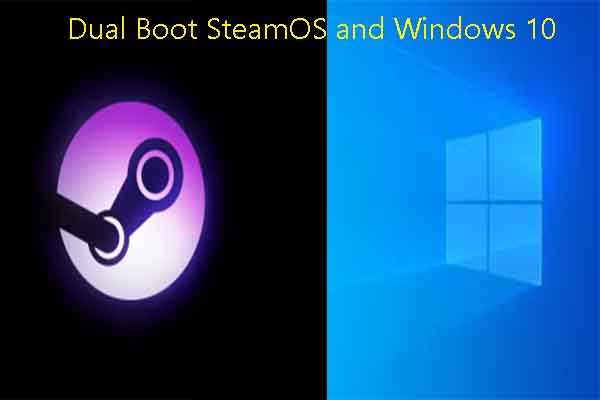

User Comments :