What does Recents mean on Snapchat? MiniTool shows you the answer in this post. Besides, it shows you how to clear Recents on Snapchat on devices like Windows, Mac, Chromebook, Android, and iPhone.
What Does Recents Mean on Snapchat
All your recent activities on Snapchat are recorded by the Recents feature of this application. You can see your recent chats, received/sent pictures, messages in Recents. Given that fact, Recents also mean the search and your activity on Snapchat.
If you want to clear recent Snapchat history, this post is worth reading. It explains how to clear Recents on Snapchat on platforms like Windows, Chromebook, and Android.
How to Clear Recents on Snapchat
Steps to clear Recents on Snapchat on different devices are similar, but the condition and option differ according to devices. Here, we mainly divide the situation into two categories. According to your device, you can follow the specific steps to clear Recents on Snapchat.
Case 1: On Android/iPhone/Chromebook
Here is the guide on how to clear Recents on Snapchat on Android.
Step 1: Open Snapchat on your Android device.
Step 2: Click on the gear icon on the Profile screen to open the Settings menu.
Step 3: Scroll down the content and click Clear Conversations.
Step 4: Click the X icon next to conversations to delete or use the Clear All option near the top of the screen.
Step 5: Then return to the Settings menu and select Clear Search History.
Step 6: In the prompted window, click Okay to confirm the operation.
The steps used to clear Recents on Snapchat on Android are also available for iPhone and Chromebook devices. You just need to run Snapchat, and then clear conversations and search history by clicking on the corresponding options in the Settings menu. After that, Snapchat recents on your device will be cleared successfully.
Case 2: On Windows and MacOS
Run Snapchat with an emulator on Windows or MacOS first and then follow the given steps to remove Snapchat recents. After you log in your Snapchat on Windows or Mac device, go to Profile > Settings > Clear recent chat, history, selfies, and lens > click Clear.
If you are stuck with your emulator, you need to turn to your Android device and erase the recents. Then you can log in Snapchat via emulator and use it as usual.
How to delete Recents on Snapchat on Windows and Mac device? Well, the above content has shown you the answer.
What Happens to Snaps After a Period of Time
All unread Snaps will expire after a set period. Due to the Snapchat’s anonymity culture, unopened messages and photos will disappear after some time. As for unread Snaps, there are two different time frames to be considered.
If you send a message to a group, it will only be visible for 24 hours. If you send it to a single person, it will be deleted after 30 days. As mentioned earlier, the symbols allow you to keep track of the progress if each message you’ve sent on Snapchat.
By default, chats in Group Chats will be erased after 24 hours. They can be configured to immediately delete after viewing or 24 hours after watching.

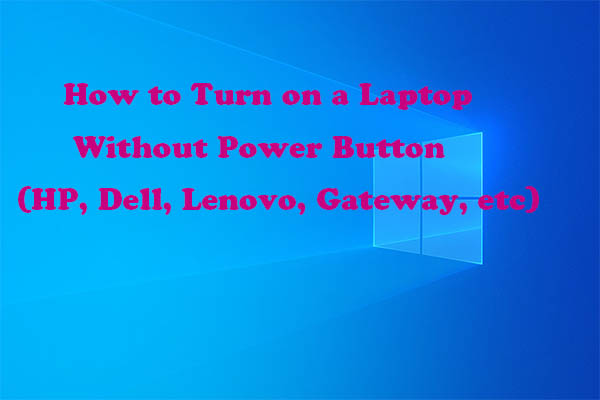
![[Fixed] Common Chromebook Recovery Utility Not Working Issues](https://images.minitool.com/partitionwizard.com/images/uploads/2021/07/chromebook-recovery-utility-not-working-thumbnail.jpg)
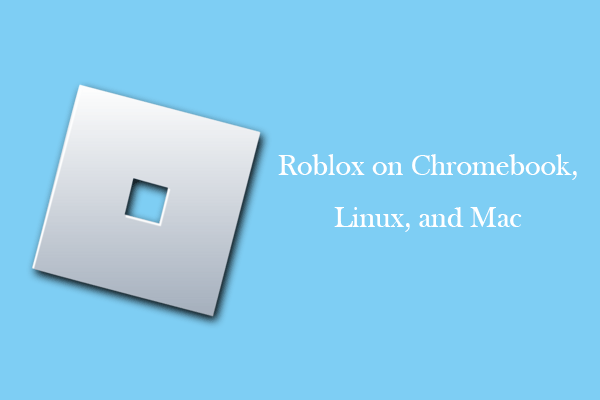
User Comments :