Are you facing error code DRMCDM78 when streaming content from Hulu in PC? In this post, MiniTool Partition Wizard shows you the causes of the Hulu error code DRMCDM78 and offers you 4 simple ways to fix the error.
About Hulu Error Code DRMCDM78
Hulu is an OTT service website that originated in the United States and provides online pay-on-demand streaming movies and film and television programs in many countries. It has reached agreements with many famous TV stations and film companies across the United States to provide users with video resources through an authorized on-demand model.
Hulu is very easy to use and is compatible with most streaming devices. However, some users report that they have encountered Hulu error code DRMCDM78 when streaming content from Hulu with Windows, Linux, and Mac devices.
The Hulu error code DRMCDM78 is accompanied by an error message “Error playing video. We’re having trouble playing this video right now. If this problem persists, try restarting your device.”
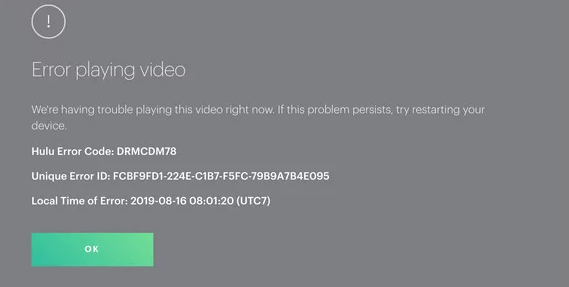
This error is mainly caused by the following reasons:
- Hulu Server issue: If the Hulu servers are down, the Hulu error code DRMCDM78 may appear. In this case, you’re not the only one affected and this problem is beyond your control. You just need to wait for Hulu developers to resolve the problem themselves.
- Outdated browser: If the browser has just changed its repository and the old version is no longer capable of supporting streaming protocols, the error code DRMCDM78 may also occur. To solve this problem, you just need to update your browser to the latest version available.
- Corrupted cached data: Corrupted temporary files stored on your browser cache might interfere with your streaming activities, causing the error code DRMCDM78 to suddenly appear. To solve the problem, you can clear the cache.
- TCP / IP issue: An inconsistency with your computer’s TCP or IP values means internet connection problem, which will prevent Hulu from fetching the content from the servers, resulting in the Hulu error code DRMCDM78.
Top 7 Ways to Hulu Error Code P-Dev320 [2020 Update]
How to Solve Hulu Error Code DRMCDM78
For the above causes, there are the following solutions.
Fix 1. Check the Status of Hulu Servers
To check whether the Hulu servers are down, you can use services like Outage Report, Down Detector, or IsItDownRightNow to see whether the same problem is currently reported by other users in your area.
Then, you can also check the official Hulu Support account for any official announcements regarding the status of their streaming server. If it turns out the error is not caused by the Hulu servers, you can adopt the following measures.
Fix 2. Update Browser to the Latest Version
If you use Google Chrome, please refer to the following steps:
- Launch Google Chrome.
- Click on the three-dot icon.
- Go to Help > About Google Chrome. It will automatically search for the available update. If available, it will automatically download and install the latest update.
- Once updated, you will need to quit the browser and re-launch it to make the change go to effects.
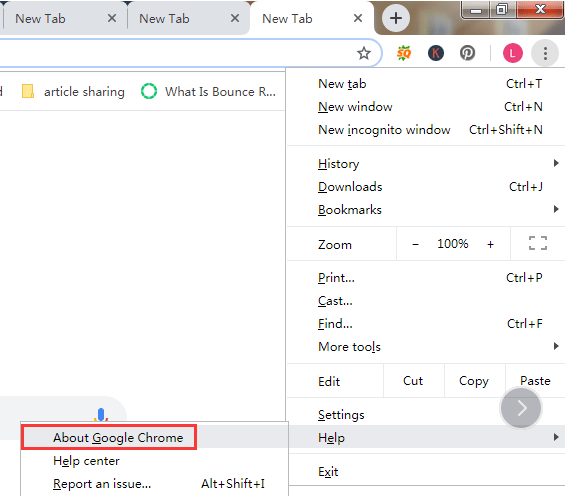
If you use other browsers, the browser update process is almost the same to the Google Chrome update process.
Top 5 Solutions to Hulu Error Code Runtime-2
Fix 3. Clear Browser Cache
If you use Google Chrome, the cache clearing process is as follows:
- Launch Google Chrome.
- Press Ctrl + H to open up the History
- Click on Clear Browsing Data from the left pane.
- Under the Basic tab, check all the three items and then choose Time range.
- Click on Clear data.
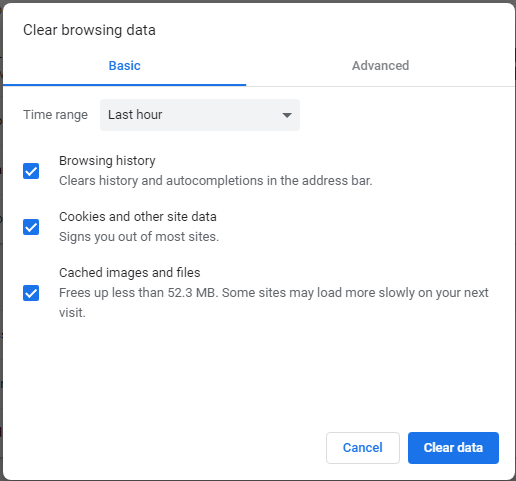
The cache clearing process of other browsers is almost the same to Google Chrome’s.
How to Clear Cache for One Site Chrome, Firefox, Edge, Safari
Fix 4. Restart or Reset the Router
To restart the router, please follow the steps below:
- Look to the back of your router and press the On-Off button to cut off power.
- Unplug the power cable from the power outlet and wait for around 30 seconds.
- Restore power to your router and press the power button again to start it again.
If the restart didn’t work, you can try resetting the router. But please note that this operation will reset every setting that you have set inside your router settings, including forwarded ports, whitelisted devices, block connections, etc. To reset the router, please follow the steps below:
- Find the reset button on the back of your router. In most cases, it will be built inside the case to prevent accidental presses, so you’ll need a small screwdriver or a similar object to reach it.
- Press and hold on the reset button and wait for 10 seconds or until you see every LED flashing at the same time.
- If your ISP is using PPPoE (Point to Point Protocol over Internet), you will need to reinsert the credentials provided by your ISP at the end of this procedure in order to restore Internet access.

User Comments :