If you hesitate between SSDs and SD cards, find the differences between them and then make a decision. In this post, MiniTool Partition Wizard illustrates the topic “SSD vs SD card” from several aspects.
There are many storage devices on the market, including HDDs, SSDs, SD cards, USB flash drives, TF cards, etc. You may get confused about them. You can buy a suitable storage device according to your demands. If you want to get removable storage media, purchase an SD card or USB flash drive.
You can find the difference between SD card and USB drive from the post and then select the desired one.
SSD vs SD Card: Physical Size
Compared with SD cards, SSDs are larger in dimension. The size of a standard SD card is 32 x 24 x 2.1mm, while that of an SSD is (112.75-142.2) x (7.5-16.8) x 76mm. If you want to get a small storage device, select SD cards.
SSD vs SD Card: Capacity
Capacity is another important difference between SSD and SD card. SD cards usually have smaller capacities because they use less expensive materials and manufacturing processes than SSDs. For instance, they don’t use the same level of encryption or wear-leveling as SSDs, which limits their lifespan and performance.
The largest available SD card is 1TB, while the largest SSD is 8TB.
SSD vs SD Card: Speed
The read/write speed of the fastest SD card is up to 300/299MB/s. As for SSDSs, their common read and write speeds range from 300 to 600MB/s. The speed of some advanced SSDs is even higher than that. You can manually perform an SD card/SSD speed test by using MiniTool Partition Wizard to know the exact speed of your device.
MiniTool Partition Wizard FreeClick to Download100%Clean & Safe
After downloading and installing this software, launch it and click the Disk Benchmark feature. From the drop-down menu, select the drive to test. Then choose the parameters for the test and click Start to begin the operation.
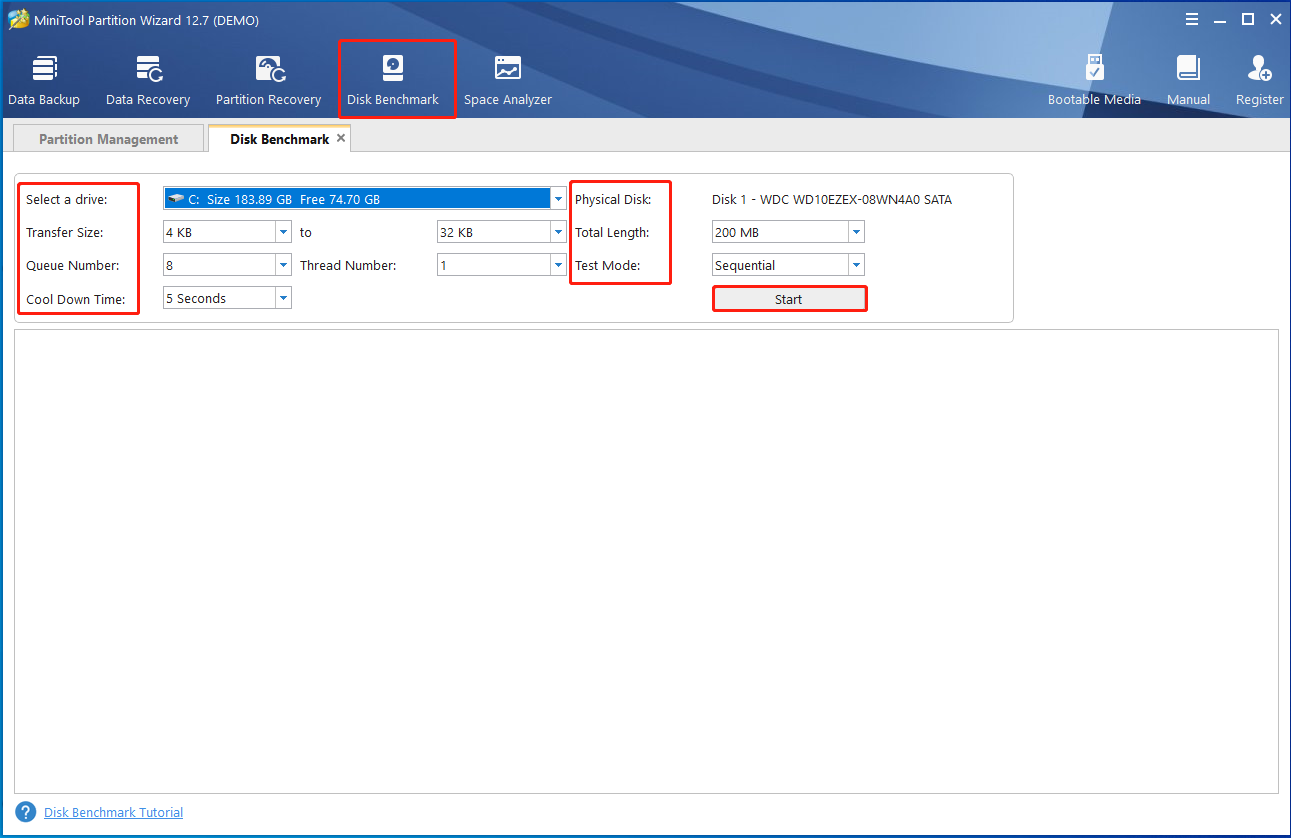
SSD vs SD Card: Usage
SSD usually are used in desktop and laptop computers to store the operating system, programs, and user data. SD cards are often used in digital cameras, smartphones, and other portable devices to store pictures, music, and other files.
SSD vs SD Card: Price
Since SD cards are smaller in physical size and capacity than SSDs, they charge you less money. Besides, SSDs demand more manufacturing time, so they cost more to produce. Due to reasons like that, the price of SSDs is often higher than that of SD cards.
Though there are some differences between SSD and SD card, they share some similarities. For instance, both of them are storage devices that use flash memory. Besides, they are small and portable, so you can take them anywhere.
Last but not the least, both SSDs and SD cards have a limited lifespan. Therefore, you need to replace them before they fail to work if you use them to store data for decades.
SDs can last 10 years or more, but the specific lifespan various according to the write-and-erase cycles. Most SSDs can last more than five years, while the most durable SSDs have a lifespan of over 10 years.
Use SSDs or SD Cards
Both SSDs and SD cards have advantages and disadvantages. You just need to select a suitable one according to your condition. It is recommended to use SD cards if you are in the following cases.
- When you need a small and lightweight storage device
- When you don’t need fast data transfer speeds
- When you don’t need a large storage capacity
On the contrary, you should use SSDs when you need a fast and reliable storage device with a large capacity.


![Why Do We Measure Speed in Bits but Space in Bytes? [Answered]](https://images.minitool.com/partitionwizard.com/images/uploads/2023/04/why-measure-speed-in-bits-but-space-in-bytes-thumbnail.jpg)

User Comments :