This article shows the reasons for the situation that your data is no longer on your device. Furthermore, the method to recover data from the SD card via MiniTool Partition Wizard is also displayed in this article.
Why the data on SD card are on longer on your device? This situation may be caused by the following two reasons.
System Problems
When you are using a digital camera or other digital devices, you may be told that there is no card although there is one there.
In this situation, you need to turn off the camera and try again. If you still receive this message, other reasons may lead to this issue and if f there is no information on the SD card, it means that your card is going bad (please click SD card repair tool).
Bad Contacts
The second reason for your data longer on your device is that there may be a bad contact between your device and the SD card.
In this situation, you need to look at the device and where is has worn out. You also need to look at other places where you may have issues.
How to avoid contact failure? The easiest thing to do is simply not to move the SD card. An alternative method for getting data off an SD card is to use a USB cable instead.
You may be confused about the alternative way. With a digital camera for example, you can plug the camera into your PC via USB cable to get data off the card without every physically removing it from the device.
Here I especially recommended using the USB cable method for those of you out there with older devices that use SD card, as it will extend the life of the device significantly.
Absolutely, cleaning the dust in the connection between your device and your SD card is also a good way to avoid bad contact.
What Should You Do About Errors That Do Not Make Sense?
Errors were never really created to make That means you know there is an error, but you do not know where it is.
The error might say something like “Card Read Failure” or there may be something else. In most cases, this is the problem of the memory card and that means you need to replace it.
If you don’t see a card read error anymore, plan on looking at the error and then trying to reformat the card.
Therefore, it is highly to back up all the data on the card in caes of data loss.
SD Card Recovery
As mention system failures and the corrupted SD card, it is very important to learn about what you need to do and how you can recover your files as soon as possible when they disappear from your device.
A useful program like MiniTool Partition Wizard features the Data Recovery function that can help you restore the lost files with just a few clicks.
Final Words
When something goes with your SD card, a quick solution is the best resolution. If you cannot figure out why the data on SD card is no longer on your phone, you can try MiniTool Partition Wizard to recover lost data from the problematic SD card.

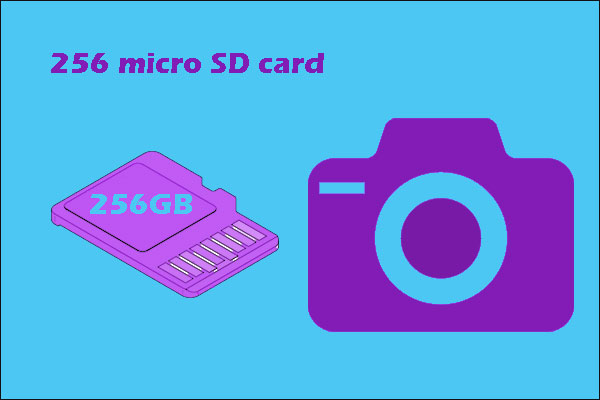
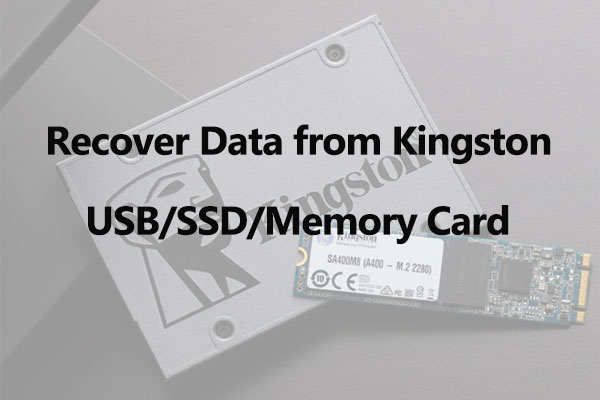
User Comments :