Speaking of cloud storage, OneDrive and Dropbox will not be missed. These two cloud data storage providers with excellent options that can be adopted by individuals as well as business of all kinds. In today’s post, MiniTool compares the two providers from different aspects.
We can save our data in physical storage as well as cloud storage. When physical storage is full, we can move some data to the cloud storage. There are lots of options for cloud storage. So, I would like to take about OneDrive vs Dropbox that puzzles lots of people.
OneDrive is an Internet-based platform with a significant chunk of space offered by Microsoft to anyone with a Microsoft account and it may be the best for a company that uses Windows computers and expects to start small and develop larger.
As to Dropbox, it is operated by the American company Dropbox and it may be best for a company that uses varied system computers and that has a need for a great amount of space from the start of their cloud storage.
How about individual users? Let’s see more details about Dropbox vs OneDrive and you may find the answer.
Available Storage Space and Corresponding Cost
How much data we can save on OneDrive or Dropbox is the prime factor we should pay attention to. Since the two cloud storage providers are not completely free, how much data you can save on OneDrive or Dropbox depends on how much money you are willing to pay. Now, let’s see OneDrive vs Dropbox in terms of available storage space and the corresponding cost.
OneDrive:
Microsoft offers 5GB of free cloud storage to start you off with. If your data you want to upload to this cloud storage is more than this number, you need to pay money for the service:
- For no more than 50GB storage, you need to pay $1.99 monthly (total $23.88 per year) whether you choose the one-month plan or the one-year plan.
- For no more than 1,000GB storage, you need to pay $6.99 monthly in the one-month plan or pay $5.83 monthly in the one-year plan (total $69.99 per year).
- For no more than 5,000GB storage, you need to pay $9.99 monthly in the one-month plan or $8.33 monthly in the one-year plan (total $99.99 per year).
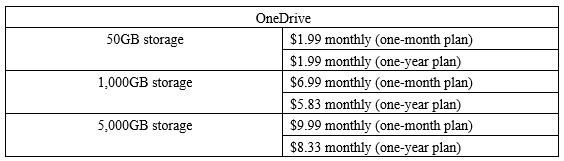
Dropbox:
Dropbox grants users 2GB of free cloud storage, which is less than OneDrive but Dropbox does let users earn more free space through referrals — referrals net 500MB each and can be up to 16GB on a free account. To meet the needs for more space, Dropbox also offers the following plans.
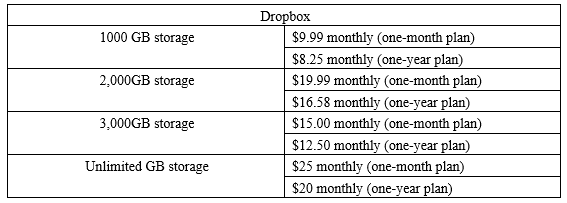
Now, we can make a conclusion. If you want to obtain more free storage space and do not mind doing referrals, you can try Dropbox. If you need more storage space from 500GB to 5TB, you can choose OneDrive. If you want unlimited storage space, Dropbox should be your choice.
Security
Is it safe to save our data online? Many people have this question before they using cloud storage and the next difference between OneDrive and Dropbox I want to analyze is security.
Both OneDrive and Dropbox adopt encryption to protect the saved data. Dropbox uses one key for all data in one account, effectively one large lockbox, while OneDrive places each individual file in its own lockbox, each with its own key, making it more difficult for any potential attacker to unlock all the data one account save at once, especially if they are searching for something in particular.
Plus, the two cloud storage providers also offer two-factor authentications, which creates another layer of security on their accounts and files.
But I have to mention that Dropbox has had some security scares, while no such intrusion has been reported from OneDrive.
OS Integration
The third important factor about OneDrive vs Dropbox is OS integration. Let’s have a look.
As we know, OneDrive is a Microsoft product, it is seamlessly integrated with Windows operating systems. In other words, this service can make it easy to transfer data from a Windows computer to it.
As to Dropbox, it is integrated with varied operating systems, including Mac, iOS, and Android, which means this service is more wildly usable.

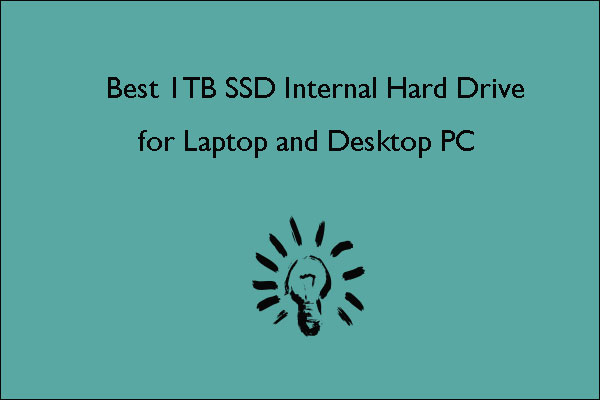


User Comments :