A great many people are confused where to find the .NET Framework 4.6.2 download package. In this pots, MiniTool will provide a full guide on the NET 4.6 2 download & install and introduce other important information.
Microsoft .NET Framework is a crucial software framework that enables Windows to run the C, C++, and Visual Basic apps properly. Now, the latest version of the .NET Framework 4.8 has been released for Windows 10/11. Sometimes, however, many apps and programs still require a particular version like .NET Framework 2.0, 3.0, 3.5, 4.5, 4.6, and 4.6.2.
When the NET Framework is missing or corrupted, you may encounter various issues like unhandled exception has occurred error, the .net framework 4.6.2 is not supported on this operating system, etc. Under these situations, you need to manually install the NET Framework. Where to download .NET Framework 4.6.2? How to install it for Windows 10/8.1/7? Let’s keep reading.
About .NET Framework 4.6.2
Before you download .NET 4.6.2, it’s necessary to have an overall understanding of this Framework version. Here are some commonly asked questions related to the .NET 4.6.2 Framework.
What Is .NET Framework 4.6.2
Microsoft .NET Framework 4.6.2 is a highly compatible in-place update released on August 2, 2016. This version is a point release of the .NET Framework 4.6. It runs side-by-side with the NET Framework 3.5 SP1, but you can perform an in-place update for many other NET Framework versions, including 4, 4.5, 4.5.2, 4.6, and 4.6.1.
The .NET 4.6.2 version contains different download packages – the .NET Framework 4.6.2 offline installer, .NET Framework 4.6.2 web installer, and Microsoft .NET Framework 4.6.2 Developer Pack and language packs. Moreover, each installer supports different operating systems and you need to choose one based on your situation.
What Operating System Does .NET 4.6.2 Support
As discussed above, the supported operating systems of the NET 4.6 2 download package slightly vary from different installers. Here we summarizes them as follows:
The .NET Framework 4.6.2 Offline Installer
- Windows 10 (x86 & x64), Windows 10 November Update
- Windows 8.1 (x84 & x64)
- Windows 7 SP1 (x84 & x64)
- Windows Server 2008 SP2/2012 R2 SP1(x64)
- Windows Server 2012/2012 R2 (x64)
The .NET Framework 4.6.2 Web Installer
- Windows 10 (x86 & x64), Windows 10 November Update
- Windows 8.1 (x84 & x64)
- Windows 7 SP1 (x84 & x64)
- Windows Server 2008 SP2/2012 R2 SP1(x64)
- Windows Server 2012/2012 R2 (x64)
Microsoft .NET Framework 4.6.2 Developer Pack and Language Packs
- Windows 10 (x86 & x64), Windows 10 November Update, Windows 10 Version 1607
- Windows 8.1 (x84 & x64)
- Windows Server 2016
- Windows Server 2008 SP2/2012 R2 SP1(x64)
- Windows Server 2012/2012 R2 (x64)
Is NET Framework 4.6 2 Installed on My PC
If you are not sure if the .NET 4.6.2 is installed on your PC, you can open Control Panel and select Programs and Features to check that. Also, you can refer to this guide to check the NET Framework version on Windows 10.
NET Framework 4.6 2 Download & Install for Windows 10/8.1/7 Guide
This part will show you where to download .NET Framework 4.6.2 and how to install it on Windows 10/8.1/7. Before installing the update, we recommend you close all apps that are using the NET Framework.
Step 1. Click here to open the .NET Framework 4.6.2 Download package.
Step 2. Now, you will find various download links, click one according to your needs and select a location to store the download package. Here we take the .NET 4.6.2 offline installer for example.
If the web installer cannot installed on your PC due to internet connection issues, you can download the NET Framework 4.6.2 offline installer. If you want to build apps that target the NET 4.6.2 by using the Visual Studio 2015/2013/2012 or third-party IDEs, you should download the .NET Framework 4.6.2 Developer Pack.
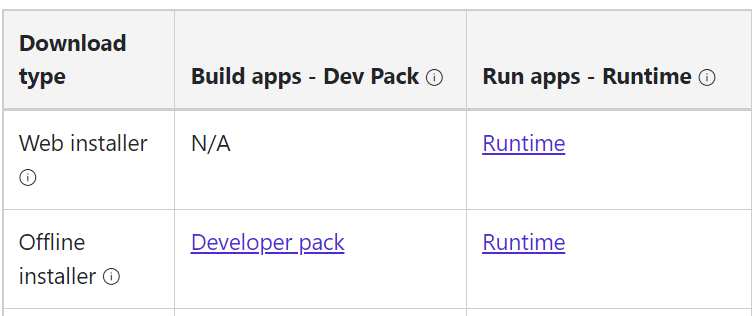
Step 3. Once downloaded, double click the executable file and click on Yes to run the .NET 4.6.2 offline installer.
Step 4. Click on Next, accept the license terms, and click on Install to start installing NET Framework 4.6.2.
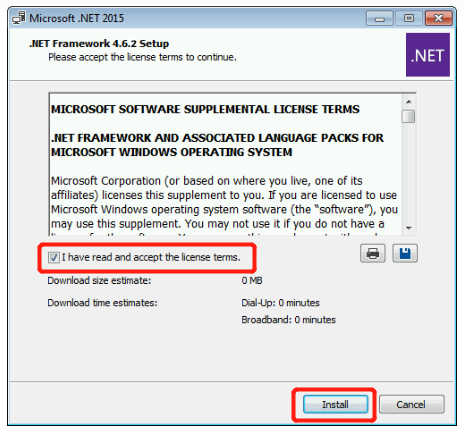
Step 5. Once installed, click on Finish and you may have to restart computer.
Further Reading: If you encounter some errors such as C drive full and corrupt file system when installing the program, MiniTool Partition Wizard can help you fix them easily. You can use it to extend/resize/format partition, convert a disk to MBR/GPT, migrate OS, etc.

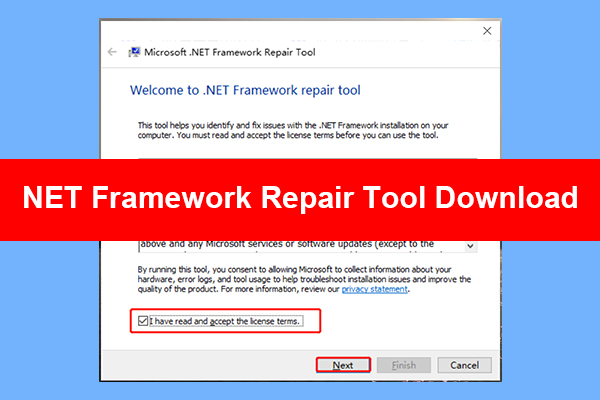
User Comments :