A lot of users don’t know how to get MAC address in CMD. In this post, MiniTool will introduce the definition of MAC address and show you a full guide about the MAC address CMD on Windows/Linux/Mac OS.
Command Prompt (CMD) is a widely-used command line tool that can help people to deal with various works, such as CMD rename files, CMD ping test, CMD list files, CMD copy files, CMD list drives, CMD check WiFi password, and more.
However, a lot of users and even experienced professionals are unclear about how to use these commands. Here is a true example of who asked how to get MAC address from CMD at the answers.microsoft.com forum.
Is there a way to query a MAC address in CMD? How to use CMD for MAC address? I want to get a list of the devices on my network that will display both the IP and MAC addresses. Thanks in advance.
https://answers.microsoft.com/en-us/windows/forum/all/is-there-a-way-to-query-a-mac-address-from-cmd/
What Is MAC Address
To find the MAC address on CMD, it’s necessary to figure out what the Mac address is. MAC (Media Access Control) address, also known as Physical Address and Hardware Address, is a unique hardware ID assigned to a network. That’s to say, each network interface or device on your computer has its own MAC address.
Sometimes you may need to find the MAC address from CMD when you encounter some issues. For example, MAC addresses are more stable and reliable to diagnose network issues than dynamic IP addresses. Besides, MAC addresses help you identify the connected devices and filter unwanted network accesses.
How to Find a Computer’s MAC Address in CMD (Windows/Linux/Mac)
How to use CMD for MAC address? The answer varies depending on different OS. Here we will show you the MAC address on CMD Windows 10/11, Linux, and Mac OS respectively.
# 1. Find MAC Address CMD on Windows 10/11
There are different commands that can be used to get MAC address from Command Prompt on Windows 10/11. To run these commands, let’s follow the steps below:
Step 1. Press Win + R keys to open the Run dialog box, and then type cmd in the box and hit Enter.
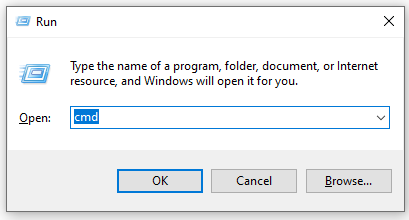
Step 2. In the pop-up Command Prompt window, type the getmac command and press Enter. Then you will find a list of MAC addresses under the Physical Address section. It is listed as a 12-digit number.
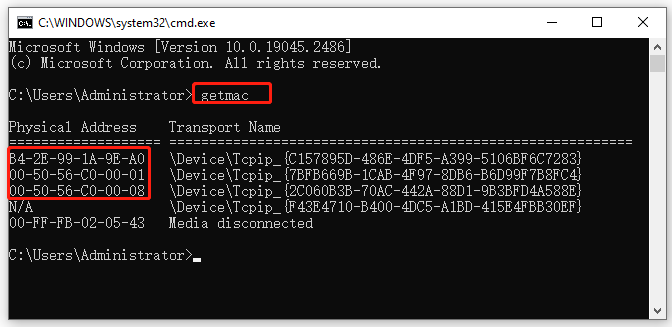
Step 3. If you want to know more information like IP address, you can run either one of the following commands.
ipconfig /all
arp -a
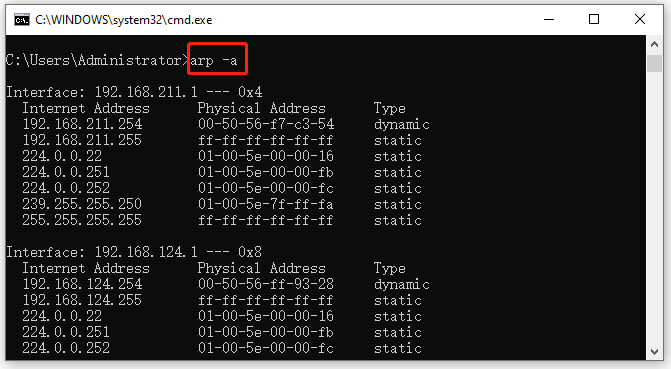
# 2. Find MAC Address CMD on Linux
If you want to get MAC address in Linux using Command Prompt, you can refer to the following quick guide.
Step 1. Press Ctrl + Alt + T keys together to open a Terminal window.
Step 2. In the Command Prompt window, type ifconfig and hit Enter. Then the MAC address will be shown beside the HWaddr section.
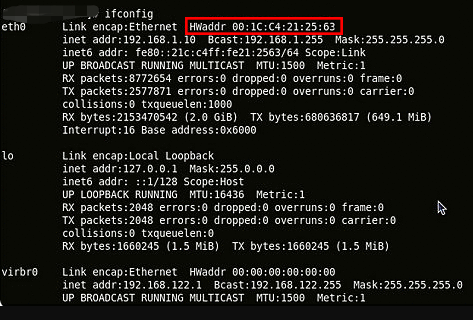
# 3. Find MAC Address CMD on Mac
In addition, you can get MAC address from Command Prompt on Mac OS. You just need to open the Terminal window on Mac, run the ifconfig command, and the MAC address will be displayed next to the ether section.
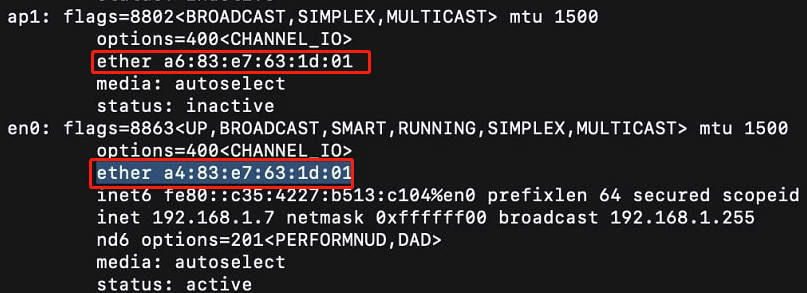
Further reading: If you enter some issues like file system corruption and low disk space on Windows 10/11, don’t worry. MiniTool Partition Wizard can help you fix them easily by checking file system errors, extending/resizing partitions, analyzing disk space, upgrading to a larger hard disk, etc.
MiniTool Partition Wizard FreeClick to Download100%Clean & Safe

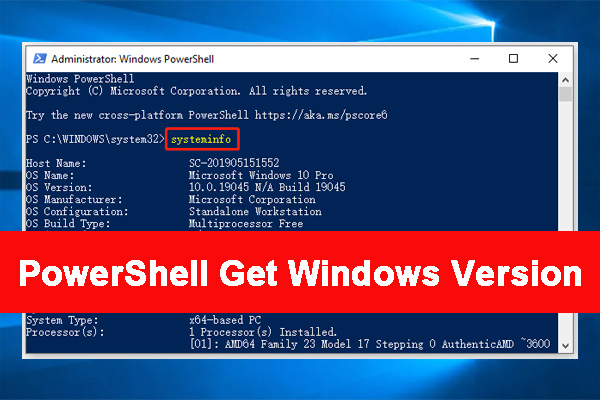
User Comments :