Spam texts are annoying and can often be a scam, which is why you'll want to know how to stop spam texts once and for all. In this post, MiniTool Partition Wizard introduces what spam texts are and how to stop spam texts.
What Is Span Text Message?
Everyone will receive many messages in their daily life. So when you receive a text message, you need to be aware of whether it is spam or not. But how can you distinguish the spam text messages from normal texts? Here are some tips:
- Ask for money and personal information. Please remember that the real organization will never contact you suddenly and ask for pieces of information about money and personal secret.
- Spelling and grammatical errors. If a text message looks unprofessional, you can guess this is spam text. Because the Legitimate organization rarely send messages with spelling and grammatical errors in the communication with the clients.
- Irrelevant package or award message. Please remember that no one can get an unearned income. So, if you haven’t bought anything before, you won’t receive any package.
- It contains an odd link. Spam texts often contain a link that can lead you to their website and steal your information and money.
How to Stop Spam Texts?
Spam text messages are unsolicited messages (especially advertising) aimed at the text messaging or other communications services of mobile phones or smartphones. They often come from a computer and are sent to your phone via an email address or instant messaging account.
With the prevalence of phones and internet commercials, users are receiving increasingly unsolicited commercial advertisements on their phones by text messaging. This can be particularly annoying. You want to know how to stop spam texts. In the following part, you can find three methods for this problem.
Method 1. Block Spam Text Messages
On iPhone, you can do the following to block the spam text messages:
- Click the iMessage from the home page.
- Click the spam text, and then click the arrow near the contact number.
- Then click the gray info button.
- Tap the blue info button.
- Scroll down and click Block this Caller.
On Android, you can do this:
- Click the Messages icon on the home page.
- Open the spam text.
- Click the three dots on the top-right of the screen.
- Click Details and tap Block Contact.
For some Android phones, the process is simpler, you just need to click the three dots and tap Block.
Method 2. Filter Spam Text Messages by Phone Settings
On iPhone, you can do this to filter the spam text messages:
- Go to the Settings and tap Messages.
- Scroll down to find Filter Unknown Senders.
- Then turn the switch on.
- After that, all messages from a number not in your contact list will be filtered to the Unknown Senders tab found under Filters.
For Android:
- Click the Message and click the three dots on the right-top of the screen.
- Tap on Settings and click Spam protection.
- Scroll down to find the Enable spam protection.
- Then toggle on the button.
Method 3. Use spam filtering tools
How to stop spam texts? In addition to the methods above, you can choose your carrier’s spam filtering tools, such as Verizon Call Filter, AT&T Call Protect, U.S. Cellular Call Guardian, etc.
And you can also choose a third-party application to filter and block spam text messages, such as Nomorobo and RoboKiller. They can be used to filter and stop spam text messages on both iOS and Android phones.
What Should You Do If You Receive Spam Text Messages?
For spam text messages, you can do the following ways to stop and decrease them:
- Don’t respond. No matter how annoying it is to receive spam text messages, do not respond to them. Because it will make the spam text messages sender know your phone number is active and increase more robotexts and other nuisance messages.
- Don’t click any links. The links in the spam text messages can lead you to a fake website that can filch your personal information and money. In some situations, this fake website can infect your phone with malware and decrease your phone performance.
- Report the scammer. When you receive spam text messages, you can forward them to 7726 to report spam text or robotexts to your cellular carrier. And you can also report it to the Federal Trade Commission at ftc.gov.



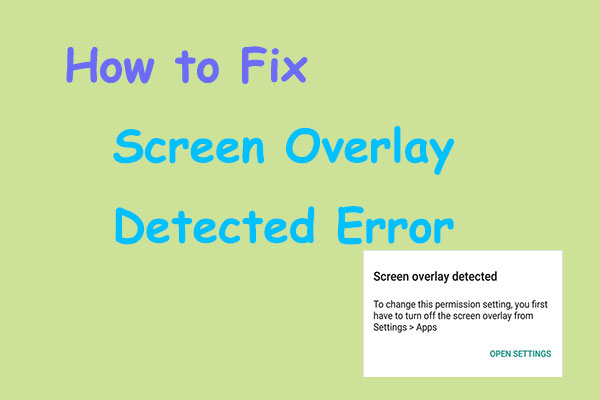
User Comments :