If you want to find what version of Python you are running now, you can check Python version. How to check Python version? MiniTool offers you methods to conduct a Python version check on Windows, Mac, and Linux devices.
Python, one of the most popular programming languages in the world, is used for developing websites, writing scripts, machine learning, analyzing data, etc. To know if your Python is up to date, you need to find what Python version you are running now.
Before checking Python versions, you should have an overall view of Python versions. The section below will explain that in detail.
About Python Versions
Python uses semantic versioning. Generally speaking, production-ready releases are versioned in the MAJOR.MINOR.MICRO scheme. For instance, in Python 3.6.8, 3 is a major version, 6 is a minor version, while 8 is a micro version.
- Major: Up to now, Python has two major versions (Python 2 and Python 3) that are not fully compatible. For instance, 3.5.7, 3.7.2, and 3.8.0 are all part of the Python 3 major version.
- Minor: These releases are bringing new features and functions.
- Micro: The new micro version contains various bug fixes and improvements.
How to check Python version? Well, this post tells you how to perform a Python version check on operating systems like Windows, mac, and Linux respectively.
How to Check Python Version Windows
Option 1: Use Windows PowerShell
Step 1: Right-click on the Windows icon on the desktop and click Windows PowerShell.
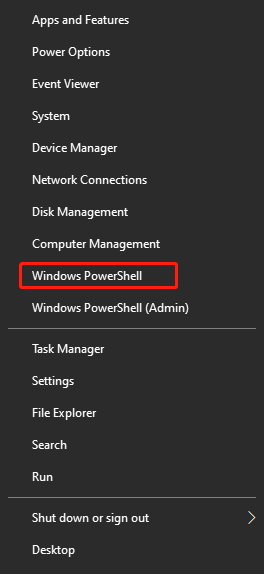
Step 2: In the elevated window, type python –version and hit Enter to execute the operation. If you have Python installed, it will display the version number on the screen.
Option 2: Use Script
You can also check what version of Python you are using through the script. This method is very useful when you have multiple Python versions installed on your computer as it can check which Python version is running. You can either us the sys or the platform module.
Use the Sys Module
If you open Command Prompt on your computer, you should write the code below and hit Enter.
import sys
print (sys.version)
Use the Platform Module
If you use this module, you should input the following code in the opened Command Prompt window and press Enter.
import platform
print(platform.python_version())
How to Check Python Version on Mac
To perform a Python version check on Mac via commands, you can follow these steps.
Step 1: Move to Finder and click on Applications.
Step 2: Select Utilities > Terminal.
Step 3: Type python –version and hit Enter to carry out the operation.
Alternatively, you can also use script to check Python version on Mac devices. Just open the command window, and then type and execute the command provided in above. Then you will learn your Python version.
How to Check Python Version on Linux
It is very easy to check Python version on Linux. Here are steps for doing that.
Step 1: Open the terminal window.
Step 2: Likewise, input the python –version and press Enter to execute the operation.
How to get Python version information on Windows, Mac, and Linux? Here are methods to check it.

![Minecraft PS5: How to Get/Play Minecraft on PS5 [Answered]](https://images.minitool.com/partitionwizard.com/images/uploads/2022/03/minecraft-ps5-thumbnail.jpg)
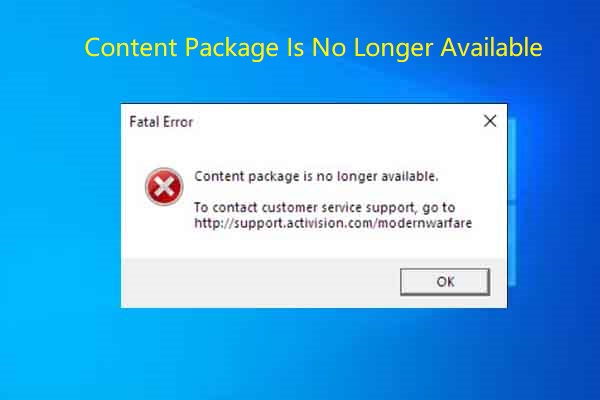
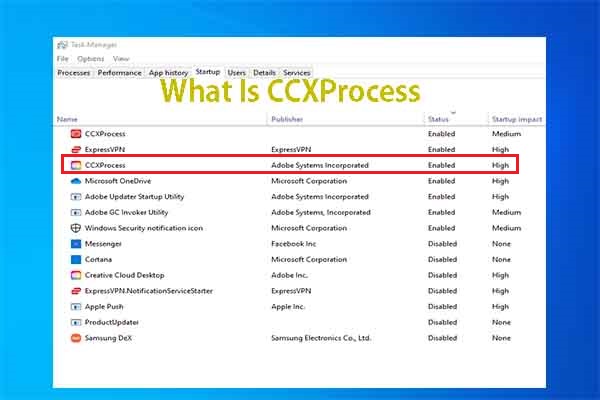
User Comments :