You should know your SSD temperature range to properly maintain the SSD and its data. However, you may not know that like others. If so, this post is worth reading, in which MiniTool Partition Wizard shows you the SSD temperature range in different cases.
SSD Temperature Range for Different Demands
For most SSDs, the SSD temperature range is 0ºC to 70ºC (32ºF to 158ºF). This is also a safe SSD temperature range, which means that the performance and longevity of the SSD would be affected if its temperature goes below or above the range.
For the sake of reliability, SSDs in a standard desktop computer should have a safe SSD temperature range between 30ºC and 50ºC (86ºF to 122ºF). However, the specific temperature varies based on multiple factors. They include the following items.
- The place that you’re located in the world.
- The hot degree of the outside and your present room temperature when taking the reading.
- The type of enclosure the SSD is located in.
- The place that SSD is located inside the computer case.
- The workload that SSD is coping with.
On average, SSD stays between 30ºC and 65ºC (86ºF to 149ºF). Due to SSD usage, you may get a temperature higher than the limit. Can SSD overheat? Yes, there’s a high possibility of experiencing SSD overheating. Once your SSD gets overheated, its endurance and reliability will be affected significantly.
What’s worse, the SSD will malfunction and may stop working due to overheating. The issue even results in permanent damage, causing data loss. Therefore, you should keep your SSD cool and clone the SSD regularly via a piece of SSD cloning software to avoid data loss.
MiniTool Partition Wizard DemoClick to Download100%Clean & Safe
SSD Temperature Range of Different Brands
The SSD temperature range changes depending on the specific SSD manufacturers. To learn more details, pay attention to the content below. It summarizes the safe operating temperature for SSDs from some famous manufacturers.
Samsung SSD Temps: 950, 960, 970, 750, 840, 850, and 860 EVO and PRO series are rated for operation between 0ºC and 70ºC.
Crucial SSD Temps: MX500, MX300, BX300, and almost all Crucial SSDs are rated for operation between 0ºC and 70ºC.
SanDisk SSD Temps: SSD PLUS, Extreme Pro, Ultra II, and Ultra 3D SSDs are rated for operation between 0ºC and 70ºC.
Intel SSD Temps: 520, 530, 540 series, and most Intel SSDs are rated for operation between 0ºC and 70ºC.
Kingston SSD Temps: A400, SSDNow UV400, V300, KC400, HyperX Savage, and most other Kingston SSDs are rated for operation between 0ºC and 70ºC.
Western Digital SSD Temps: WD Blue SSDs are rated for operation between 0ºC and 70ºC.
ADATA SSD Temps: SU650, SU700, SU800, SU900, and other ADATA SSDs are rated for operation between 0ºC and 70ºC.
Stay in SSD Temperature Range
As mentioned above, there are various side effects once it goes beyond the safe operating temperature for SSD. To keep your SSD safe, you should avoid SSD overheating or cool down the SSD when you find that it exceeds the safe SSD temperature.
For instance, you can maintain enough airflow inside the system, use a heat sink (applicable for M.2 SSD), or clean dust off the PC to drop down the SSD temperature.
Also read: SSD Endurance: Definition, Selection, Test, and Boost

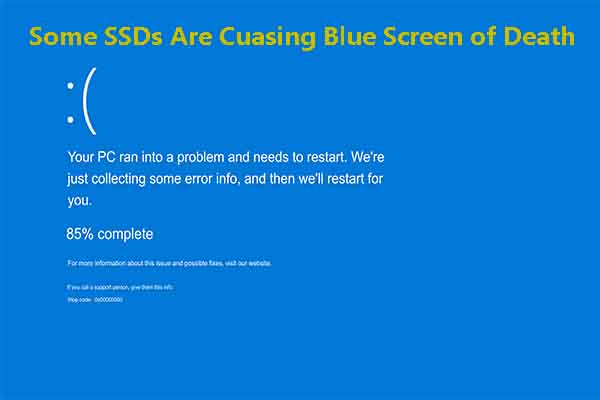
User Comments :