Are you playing PUBG? Have you encountered the PUBG freezing issue? If so, you come to the right place. In this post, MiniTool Partition Wizard shows you how to solve this issue in 5 ways.
I have played PUBG for months with no issues. I haven't changed any hardware either. The game runs smooth and then all of a sudden, my whole machine freezes… Other games run with no issues for hours…https://www.reddit.com/r/PUBATTLEGROUNDS/comments/soet1g/whole_pc_freezes_only_with_pubg/
PUBG: Battlegrounds, previously known as PlayerUnknown’s Battlegrounds, is a third-person or first-person battle royale game developed by PUBG Studios and published by Krafton in 2017.
This game is very popular. However, some people report that they have encountered the PUBG freezing or not responding issue. This post gathers some solutions. If you have the same issue, you can try them.
Fix 1. Make Sure Your Computer Meets the PUBG Requirements
To play PUBG smoothly, you should make sure your PC meets the PUBG requirements.
Minimum Requirements
- OS: 64-bit Windows 10
- CPU: Intel Core i5-4430 / AMD FX-6300
- RAM: 8 GB
- GPU: NVIDIA GeForce GTX 960 2GB / AMD Radeon R7 370 2GB
- DirectX: Version 11
- Network: Broadband Internet connection
- Storage: 40 GB available space
Recommended Requirements
- OS: 64-bit Windows 10
- CPU: Intel Core i5-6600K / AMD Ryzen 5 1600
- RAM: 16 GB
- GPU: NVIDIA GeForce GTX 1060 3GB / AMD Radeon RX 580 4GB
- DirectX: Version 11
- Network: Broadband Internet connection
- Storage: 50 GB available space
Make sure your computer meets the above requirements. If not, you should upgrade the hardware. However, if only the storage requirement is not met, you can use MiniTool Partition Wizard to free up the disk space or extend the partition. In this way, you can get more free space, solving the PUBG not responding issue.
MiniTool Partition Wizard FreeClick to Download100%Clean & Safe
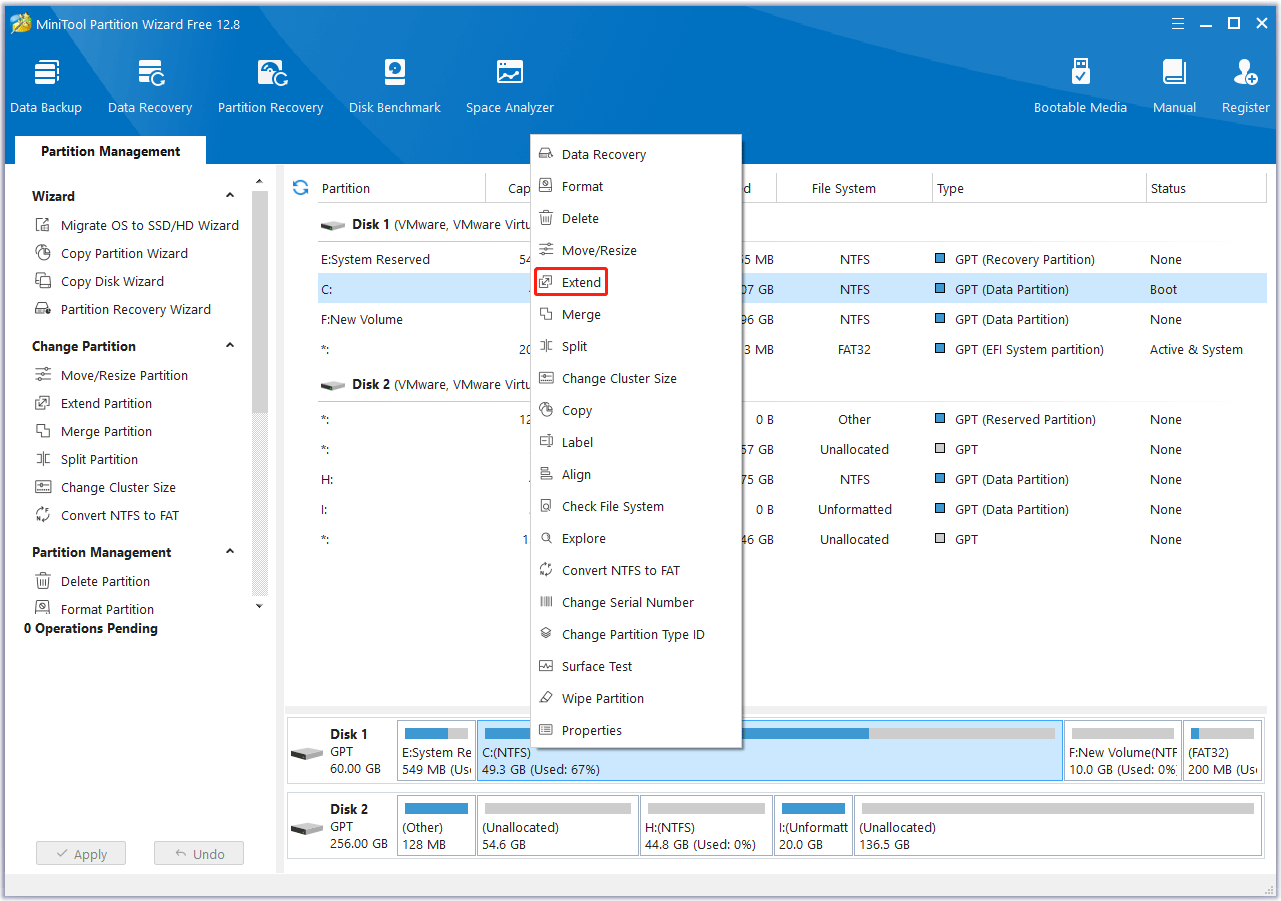
Fix 2. Update Windows and the GPU Driver
This is just a common measure for various game issues. Therefore, when PUBG keeps freezing, you can also try this way.
Update Windows
- Press the Windows logo key + I to open Settings.
- Go to Update & Security > Windows Update to update Windows.
Update the GPU Driver
- Press the Windows logo key + X to open the context menu and then select Device Manager.
- Expand Display adapters, right-click your GPU card, and choose Update driver.
Fix 3. Troubleshoot the Network Issue
Are you using a Wi-Fi or VPN? If so, you can consider switching to cable internet. If you are using a plugged-in cable internet but you encounter the PUBG not responding issue still, you can try using the mobile spot to see if the PUBG freezing issue will be relieved.
If the issue is resolved, you should talk with the ISP and find out if there is a problem with the Router that they gave you or with their internet.
Before you contact the ISP, you can try disabling the IPV6 internet protocol in the network settings and leaving only the IPV4 protocol on. Some people report this method works. Here is the guide:
- Press the Windows logo key.
- Search for “View Network Connections” and open it.
- Right-click on the connection you are using, and press Properties.
- Scroll down to “Internet Protocol Version 6 (TCP/IPv6)” and uncheck it. Then, press OK.
Fix 4. Remove Unnecessary USB Devices
Some users who have the same issue report that the issue has been solved by unplugging the gamepad connected to the USB. Therefore, I think the culprit of the PUBG not responding issue may be the USB device, and recommend you disconnect them.
Fix 5. Use Empty Standby List
One of the reasons why PUBG keeps freezing is the Memory spike/leakage. Since Windows won’t dump the remaining caches that PUBG builds up in your Memory for you, your PC would eventually freeze from the Memory being filled with all those caches.
Then, Empty Standby List can help you solve this issue. Some people report this tool solves the PUBG freezing issue. You can have a try. As for the detailed steps, you can refer to this video on YouTube.

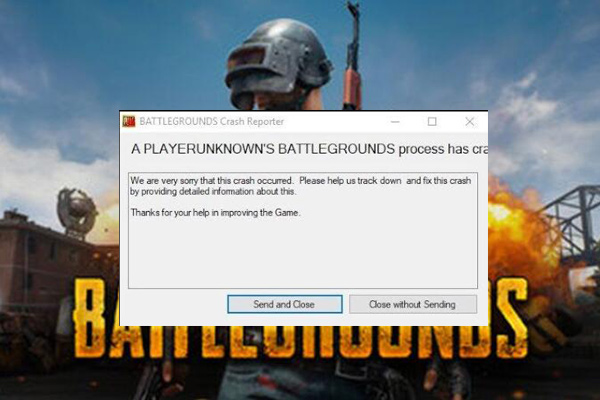
User Comments :