Portal 2 is a puzzle platform game developed by Valve in 2011 for Windows, Mac OS X, Linux, PlayStation 3, and Xbox 360. Like the original Portal, players solve puzzles by placing portals and teleporting between them. Since its release, Portal 2 has been critically acclaimed.
The game is fun and exciting for everyone, but knowing the Portal 2 save file location is crucial because it stores the game’s progress. In this article, we will take a look at the Portal/Portal 2 save file location.
Portal 2 Save File Location
Portal/Portal 2 save file location varies depending on the operating system. Since it is a Steam application, it will inevitably be located in the Steam folder on your PC. However, the path may differ depending on the type of operating system you have. Let’s look at the path:
How to find Portal 2 save file location on a Windows PC? Follow the below guide to find it:
- Press the Win + E key to open File Explorer.
- Go to the following path:
C:/Program Files (x86)/Steam/steamapps/common/Portal 2/portal2/save
For other operating system, you can navigate to the following path:
- For macOS: ~/Library/Application Support/Steam/steamapps/common/Portal 2/portal2/save
- For Linux: ~/.steam/steam/steamapps/common/Portal 2/portal2/save
The same is true for the Portal save file location.
Another way to access your saved files is to use the Steam Cloud. The advantage is that once you are connected to the Steam Cloud, the software automatically updates all game saves and stores them in the cloud. So, whenever you lose your local save files, the cloud is always there to help you.
The Portal/Portal 2 save file location on Steam is: [Steam Installation]/steamapps/common/Portal 2/portal2/SAVE/{64BitSteamID}
Here you will find the *.sav file containing the game save content.
What to do If Portal 2 Save Files Are Missing on Windows PC
Now that you know where to find game saves for Portal 2, one thing that bothers any gamer is what to do if they lose their game save files. In this case, you can try to find them in the Portal 2 save file location. If you still can’t find the files, they may have been accidentally deleted.
Don’t worry. MiniTool Partition Wizard can help you restore them easily. It is a professional data recovery tool that can recover lost files from different storage devices, Recycle Bin, and even specific folders. In addition, it can clone hard drives, migrate OS to SSD, convert MBR to GPT, partition hard drives, etc.
MiniTool Partition Wizard DemoClick to Download100%Clean & Safe
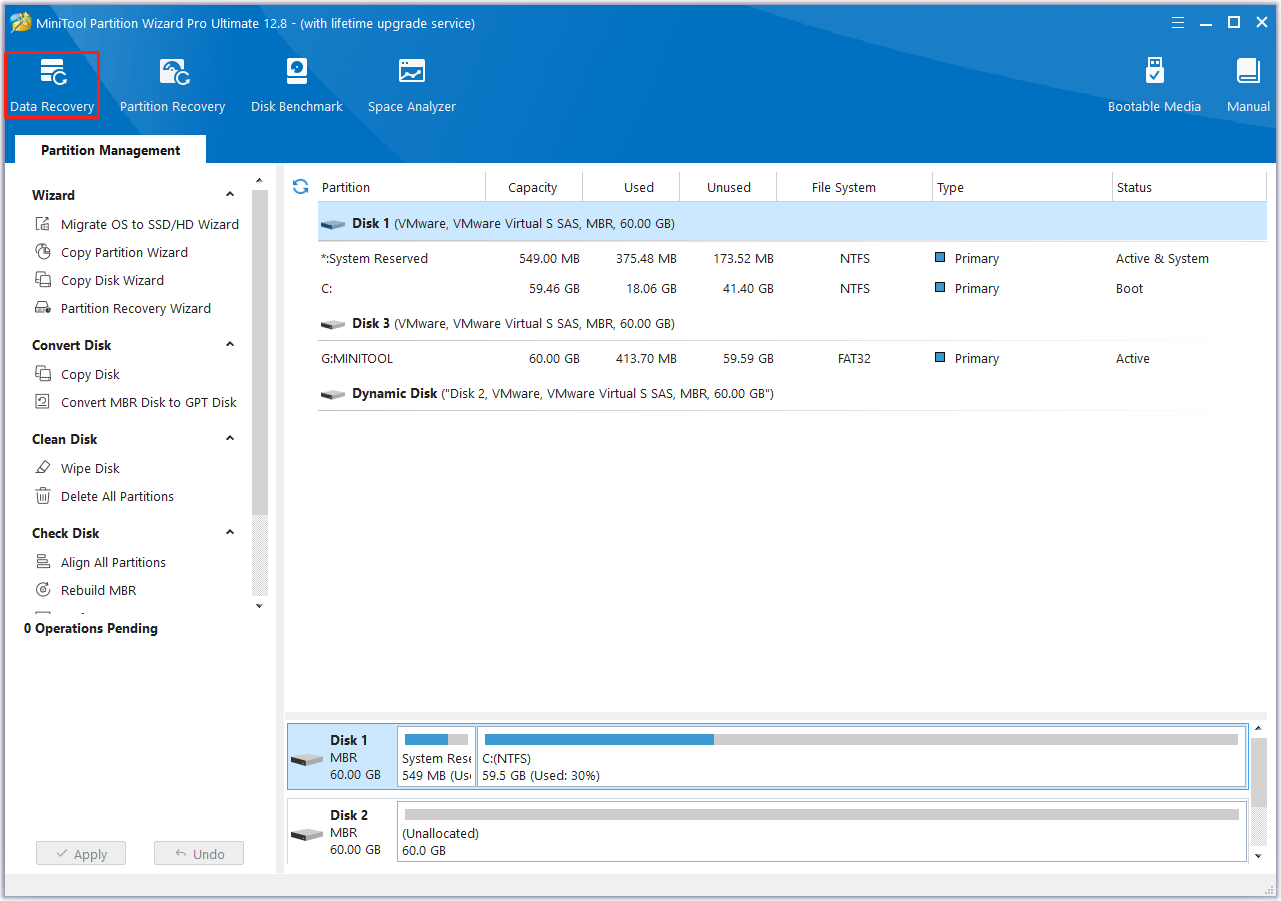
Bonus: Backup Portal 2 Save Files on Windows PC
The perfect solution to avoid losing game or configuration data under any circumstances is to back up your portal save files. Therefore, it is recommended to regularly back up saved data to another safe location. For this, you can use free backup software – MiniTool ShadowMaker.
MiniTool ShadowMaker TrialClick to Download100%Clean & Safe
Bottom Line
Where is Portal 2 save file location? How to find the the save file location on Windows? I believe now you have found the answer in this article.

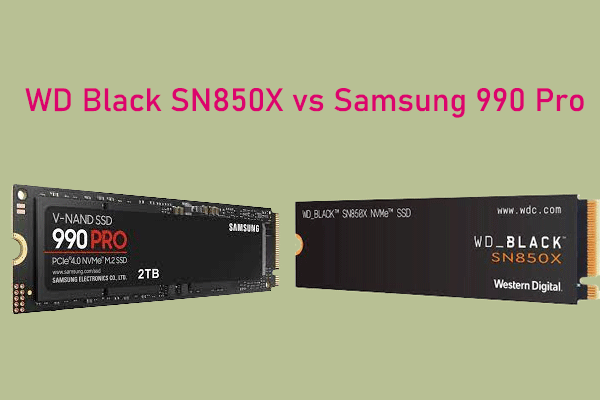
User Comments :