Persona 3 Reload Not Launching/Crashing/Freezing/Black Screen
Persona 3 Reload is a role-playing video game released for PlayStation 4, PlayStation 5, Windows, Xbox One, and Xbox Series X/S on February 2, 2024. The game received positive reviews from critics. It sold 1 million units within its first week of release.
However, some people report that they have encountered the Persona 3 Reload crashing, not launching, freezing, and black screen issues. Here are 2 examples from the Reddit forum.
#1. Persona 3 Reload Crashing
I've been playing the PC Game Pass version of P3R using the New Zealand trick and I have been crashing a few times... A friend of mine on a different PC has the same issue so it seems to not be my PC's fault. Has anyone else been getting this? How could we fix it?https://www.reddit.com/r/PERSoNA/comments/1agj687/persona_3_reload_pc_game_pass_crashing/
#2. Persona 3 Reload Freezing
Person 3 Reload freezes the entire PC when loading up save files... for the past 2 days whenever I boot up the game and try to load any save file. My entire PC crashes and freezes to the point where I have to pull out the plug. Why does this happen and how can I fix it?https://www.reddit.com/r/PERSoNA/comments/1an1216/person_3_reload_freezes_entire_pc_when_loading_up/
Solutions to Persona 3 Reload Not Launching/Crashing/Freezing/Black Screen
If you also encounter the Persona 3 Reload black screen, crashing, not launching, or freezing issue, you can try the following solutions.
Way 1. Make Sure Your Computer Meets the Game’s Requirements
Persona 3 Reload’s minimum requirements are as follows:
- OS: 64-bit Windows 10
- CPU: Intel Core i5-2300, AMD FX-4350
- RAM: 8 GB
- GPU: NVIDIA GeForce GTX 650 Ti, 2 GB; AMD Radeon HD 7850, 2 GB
- DirectX: Version 12
- Storage: 30 GB available space
Then, on your computer, press “Windows + R” keys, type “dxdiag” into the Run box, and press Enter. Once DirectX Diagnostic Tool opens, check your PC specs on the System and Display tabs.
If your computer doesn’t meet these requirements, you need to upgrade them. As to the storage requirement, you can use MiniTool Partition Wizard to extend the game drive.
MiniTool Partition Wizard DemoClick to Download100%Clean & Safe
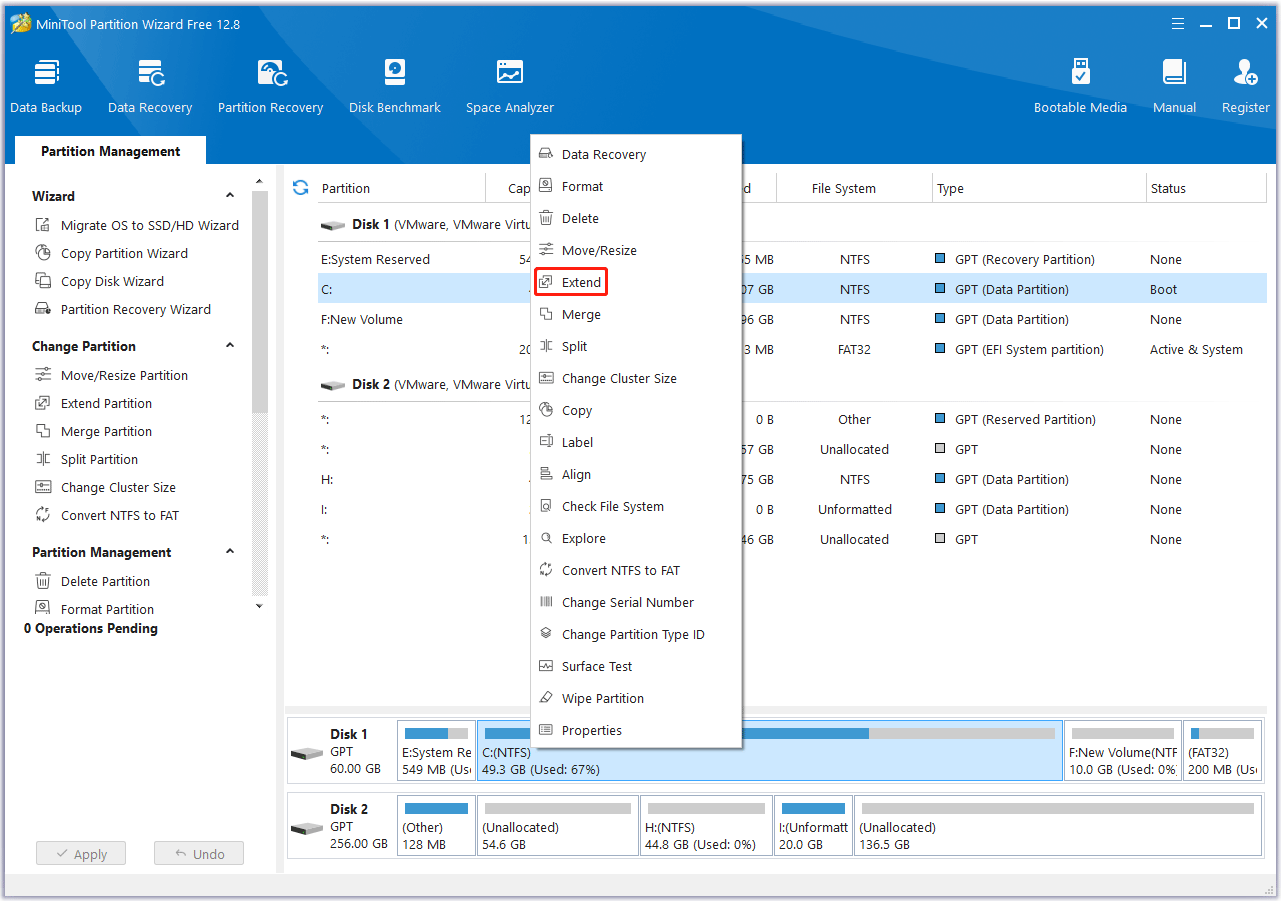
Way 2. Run the Game in Another Way
Many people suggest running the game in administrator or in compatibility mode to solve the Persona 3 Reload not launching or crashing issue. You can also have a try. Here is the guide:
- Go to the game folder to find the game’s executable file.
- Right-click on it and choose Run as administrator.
- To run this game in compatibility mode, you need to right-click the executable file and choose Properties. Then, go to the Compatibility tab, tick the checkbox before Run this program in compatibility mode for, and click the Apply and OK buttons. Then, you can run the game in compatibility mode.
Way 3. Reinstall the GPU Driver with DDU
Corrupt GPU drivers may also cause the Persona 3 Reload black screen or crashing issue. Then, you can clean install the GPU with DDU. Common GPU driver update or reinstallation measures might not replace the problematic driver files. However, DDU can help you delete these problematic files and then reinstall the GPU driver.
Way 4. Switch Between Full Screen Mode and Borderless Mode
Some people report that switching between the Full Screen mode and the Borderless mode can solve the Persona 3 Reload freezing issue. You can also have a try. You just need to open the game and go to Config > Display Settings to change the Screen Mode.
Way 5. Kill the Explorer.exe Process
Some people report that running explorer.exe will cause Persona 3 Reload to crash. However, if you close explorer.exe in Task Manager, this doesn’t work. Instead, you need to run a bat file to close the explorer.exe process. Here is the link to the bat file: https://drive.google.com/file/d/1SNE4NXa41Ec6zFf9t0YPJCCgWjidtOtB/view?usp=sharing.
Way 6. Enable Generic PnP Monitor
If you connect your computer to a TV that doesn’t have any designated downloadable drivers and then play the game on the TV, Generic PnP Monitor will be automatically disabled when you turn on the PC. Then, enabling the Generic PnP Monitor in Device Manager may help you solve the Persona 3 Reload not launching or crashing issue.
Way 7. Verify Game Files
This way is often used to solve game issues. Here is the way.
On Steam:
- Open Steam Library, right-click the game, and choose Properties.
- Skip to the Local Files tab and click Verify File Integrity.
On Xbox App:
- Open the Xbox app, find the game, and select Manage.
- Select the Files tab and click on Verify and Repair.
Bottom Line
Is your Persona 3 Reload not launching, crashing, freezing, or showing a black screen? This post offers 7 solutions to these issues. You can have a try if you are also facing these issues.


User Comments :