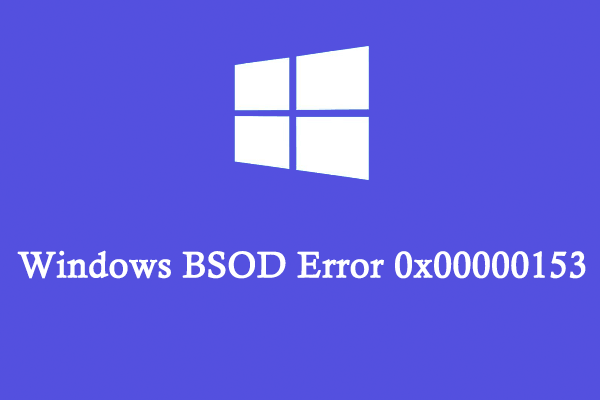
How to Fix the BSOD Error 0x00000153 in Windows 10
After updating your Windows 10 operating system, you may experience the BSOD error 0x00000153. To fix it, focus on this post.
Stay informed about the newest versions of Windows, including their enhanced functionalities and performance improvements. Discover useful tips and tricks to optimize your Windows experience, boost productivity, and troubleshoot common issues.
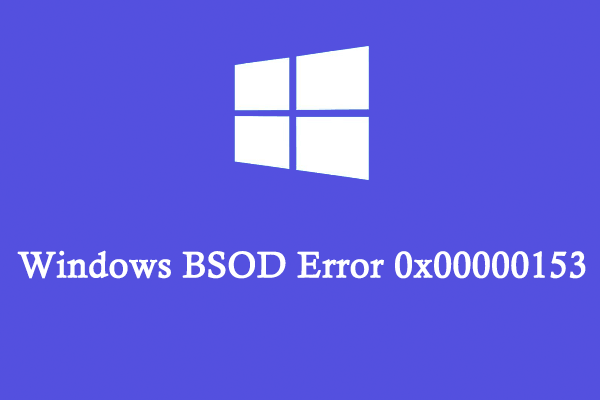
After updating your Windows 10 operating system, you may experience the BSOD error 0x00000153. To fix it, focus on this post.
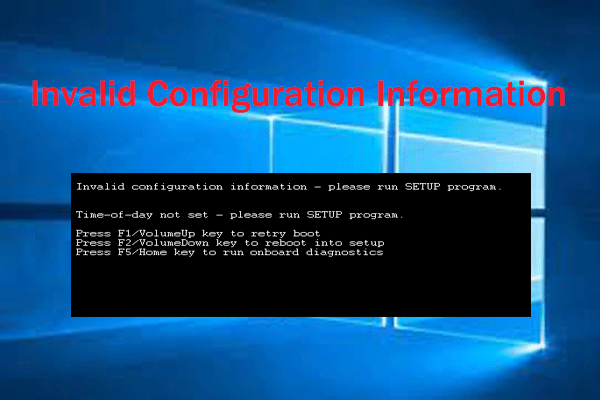
Have you come across an invalid configuration information issue on your computer? If yes, you can read this post to learn how to fix this problem.
![[Solved] Windows Host Process Rundll32.exe High CPU Usage](https://images.minitool.com/partitionwizard.com/images/uploads/2023/10/rundll32-exe-high-cpu-usage-thumbnail.png)
If you want to fix the Windows host process rundll32 high CPU usage problem for good, please follow the steps in this guide.
![How to Fix USBXHCI.sys Blue Screen on Windows 10/11? [4 Ways]](https://images.minitool.com/partitionwizard.com/images/uploads/2023/10/usbxhci-sys-blue-screen-thumbnail.jpg)
Have you come across the USBXHCI.sys blue screen? Don’t worry. This post analyzes the possible causes of the BSOD error USBXHCI.sys and provides several fixes.

Does SSD improve FPS? Like others, you may have the same doubts. If so, this post is what you need. It tells you the answer.
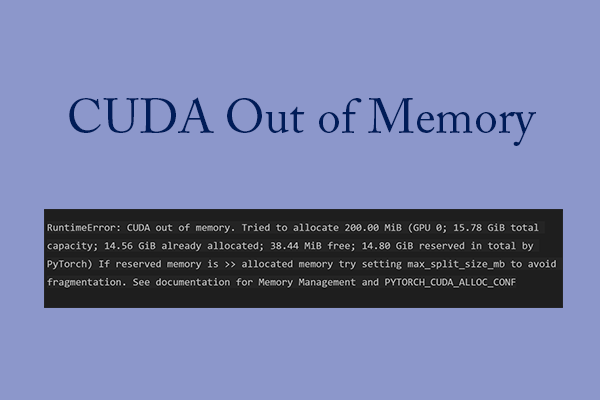
This post offers some solutions to the CUDA out of memory error that occurs in Stable Diffusion or PyTorch.
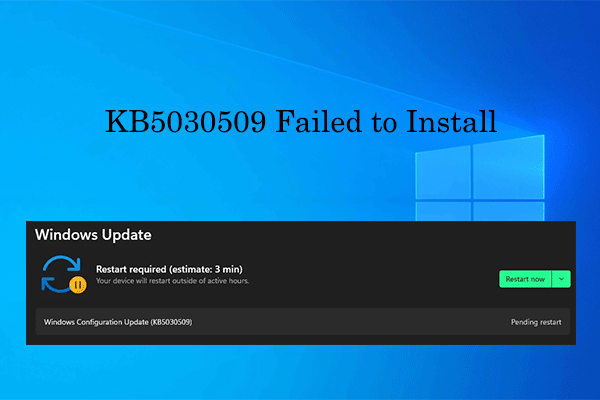
How to fix the KB5030509 fails to install error? This post provides several effective to help you fix the error with ease.
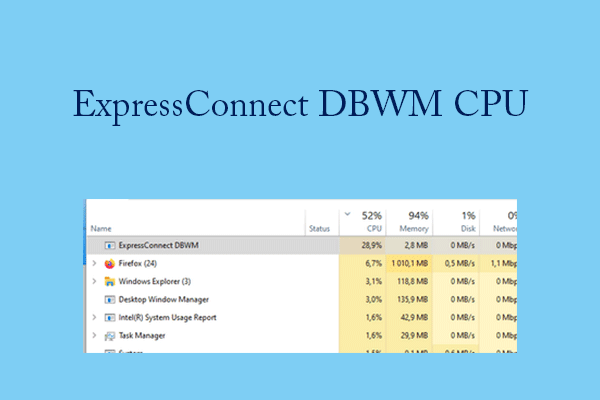
This post tells you why the ExpressConnect DBWM CPU usage is high and offers you 4 solutions to this issue.
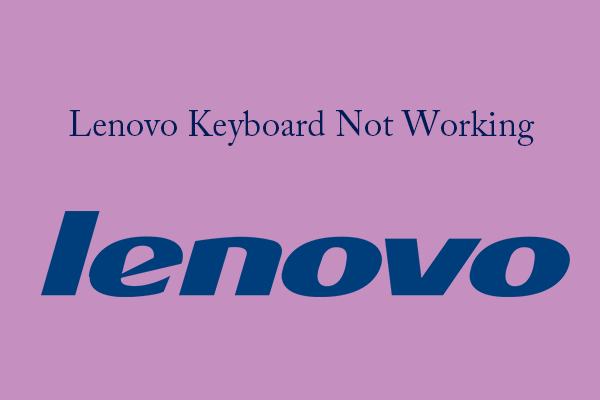
This post shows you how to solve the Lenovo laptop keyboard not working issue in 6 ways. You can have a try.
![What to Do If Temp Folder Opening Automatically? [Solved]](https://images.minitool.com/partitionwizard.com/images/uploads/2023/10/temp-folder-opening-automatically-thumbnail.png)
What to do if the Temp folder opens automatically on your PC? If you are curious about the answer, you come to the right place.