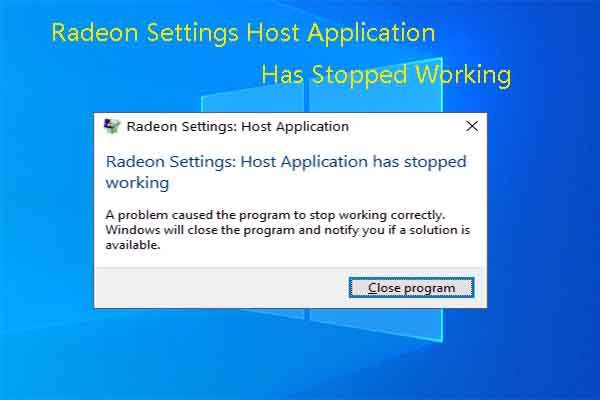
Fixed: Radeon Settings Host Application Has Stopped Working
This post tells you what to do if Radeon Settings Host Application has stopped working. You can use the given methods to fix it.
Stay informed about the newest versions of Windows, including their enhanced functionalities and performance improvements. Discover useful tips and tricks to optimize your Windows experience, boost productivity, and troubleshoot common issues.
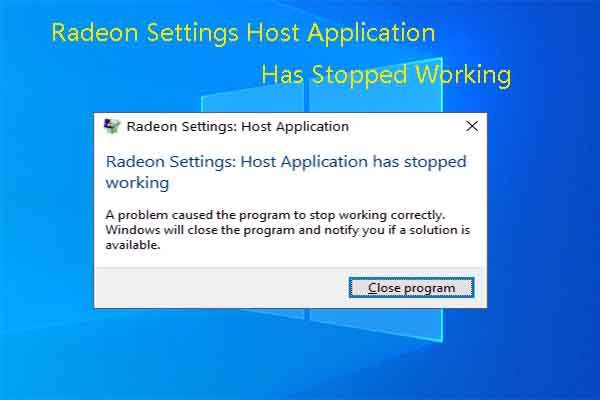
This post tells you what to do if Radeon Settings Host Application has stopped working. You can use the given methods to fix it.
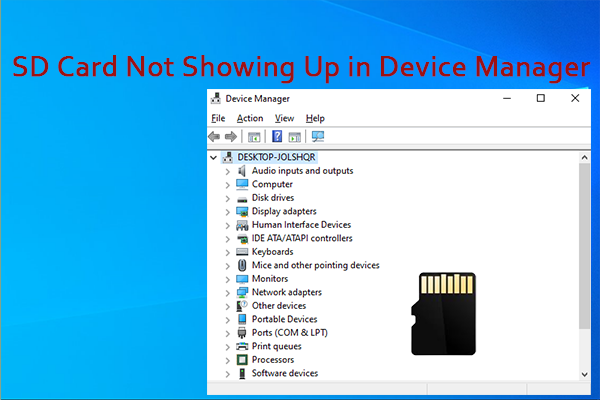
When finding your SD card not showing up in Device Manager, you can focus on this post. It lists some possible solutions to this issue.
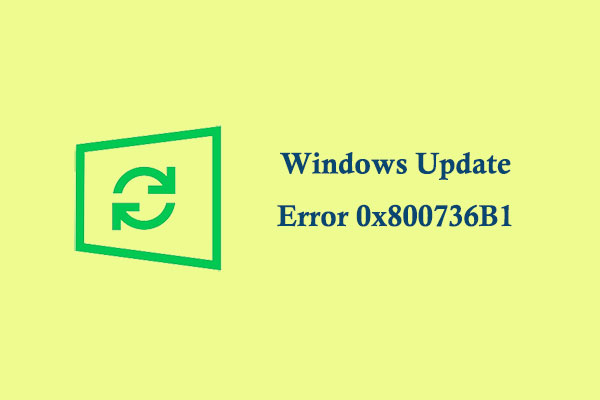
This post provides 7 effective solutions to help you get rid of the Windows update error 0x800736B1.
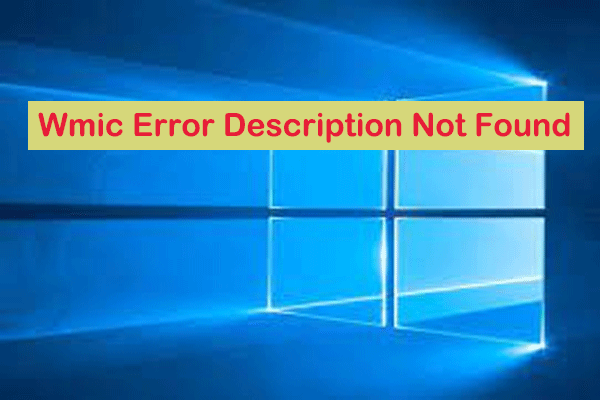
Have you encountered the wmic error description not found on Windows 10/11? If yes, you come to the right place. This post provides 2 ways for this issue.
![Why and How to Disable BIOS Cache or Shadowing [Answered]](https://images.minitool.com/partitionwizard.com/images/uploads/2024/02/disable-bios-cache-or-shadowing-thumbnail.jpg)
This post tells you how to disable BIOS cache or shadowing and what to do to fix BSOD errors if you fail to do that.

This post introduces the predictions about Hades 2 release date and system requirements. You can know whether you can run it.

How to upgrade ASUS TUF Gaming F17 SSD? If you are curious about this topic, you can focus on the ASUS TUF F17 SSD upgrade guide.
![How to Fix the Palworld Low Level Fatal Error? [Solved]](https://images.minitool.com/partitionwizard.com/images/uploads/2024/02/palworld-low-level-fatal-error-thumbnail.jpg)
You don't need to worry if you don’t know how to fix the Palworld Low Level Fatal Error. This post provides a full guide to help you solve this error.
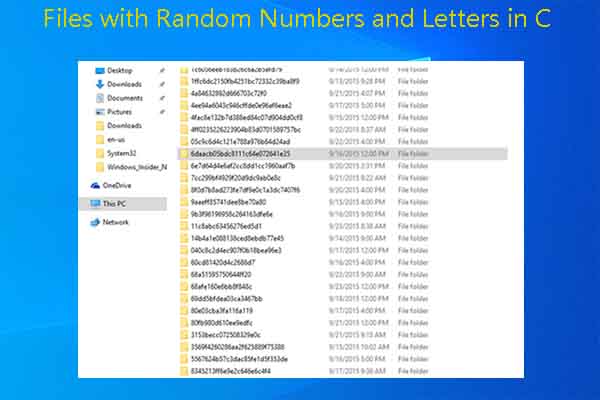
Don’t panic when you see files with random numbers and letters in C drive. There are some troubleshooting methods for you.
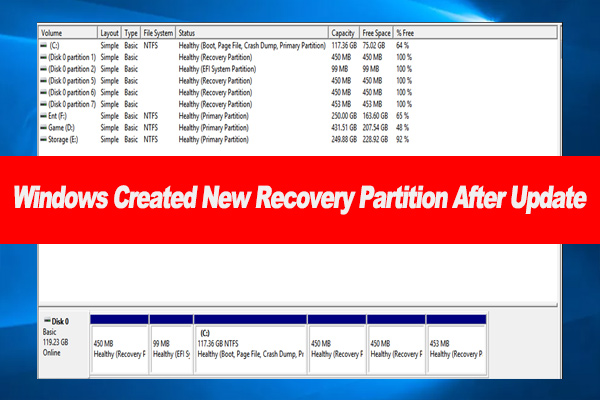
Have you found Windows created new recovery partition after update? This post tells why and how to do with the new recovery partition after Windows 11 upgrade.