Many users report that their mini PC can't see new SSD on Windows/Linux. What causes the mini PC not showing up new SSD? How do we fix the problem? Now, let’s dive into the answers together with Partition Magic.
A mini PC is a type of small desktop computer that takes up very little physical space and has the appearance and size of a TV box. It can be equipped with low-power-consumption processors, GPU cards, and memory cards. It is used for home entertainment and business offices.
However, you may encounter various problems with the machine, such as the mini PC not booting, mini PC not powering on, and mini PC not showing up new SSD. The following is a topic from Reddit discussing about new SSD not detected in mini PC.
My mini PC can't see new SSD. I bought a second NVME SSD but noticed that it wasn’t detected. I then made sure it was being reported by BIOS, ran a quick health check and it reported no errors. Any ideas?https://www.reddit.com/r/homelab/comments/1ada6d1/my_mini_pc_cant_see_my_new_ssd/
Why My Mini PC Can’t See New SSD
According to a survey, the mini PC not detecting new SSD issues can occur on Windows and Linux. The main reason is that the motherboard doesn’t support the SSD. For example, installing an SSD on an Intel RST motherboard may not be supported in Linux.
Besides, a mini PC can’t detect new SSD if the disk is not initialized properly. Some factors, like incompatible BIOS mode and file system of the drive, are also responsible for the problem.
How to Fix Mini PC Not Showing Up New SSD
After analyzing extensive references and user reports, we summarize the following 5 proven methods to fix new SSD not detected in mini PC.
# 1. Make Sure the New SSD Is Installed Properly
First of all, you should make sure the new SSD is installed in the motherboard of the mini PC properly. You can refer to an install guide online according to your motherboard. Alternatively, you can check if there is a manual guide provided by the manufacturer.
# 2. Check Your Motherboard
It is easy for lots of users to ignore the motherboard support when choosing a new SSD. So, make sure that the SSD matches your motherboard, or the mini PC can’t detect new SSD. If not, you need to replace the motherboard or choose a compatible SSD.
# 3. Initialize the New SSD
A brand new SSD needs to be initialized before being installed on a mini PC. Here you can try re-initializing the disk if you encounter the mini PC not showing up new SSD issue. How to do that on Windows? I highly recommend you use MiniTool Partition Wizard. It can initialize SSD to MBR/GPT, convert MBR to GPT without data loss, migrate OS to SSD, clone hard drive to SSD, and more.
MiniTool Partition Wizard FreeClick to Download100%Clean & Safe
Step 1. Install the new SSD on a Windows PC properly and launch MiniTool Partition Wizard to enter its main interface.
Step 2. Select the new SSD from the disk map and click on Initialize to GPT Disk if it is MBR. On the contrary, you will see Initialize to MBR Disk if it is GPT.
Step 3. Click on Apply to execute the operation.
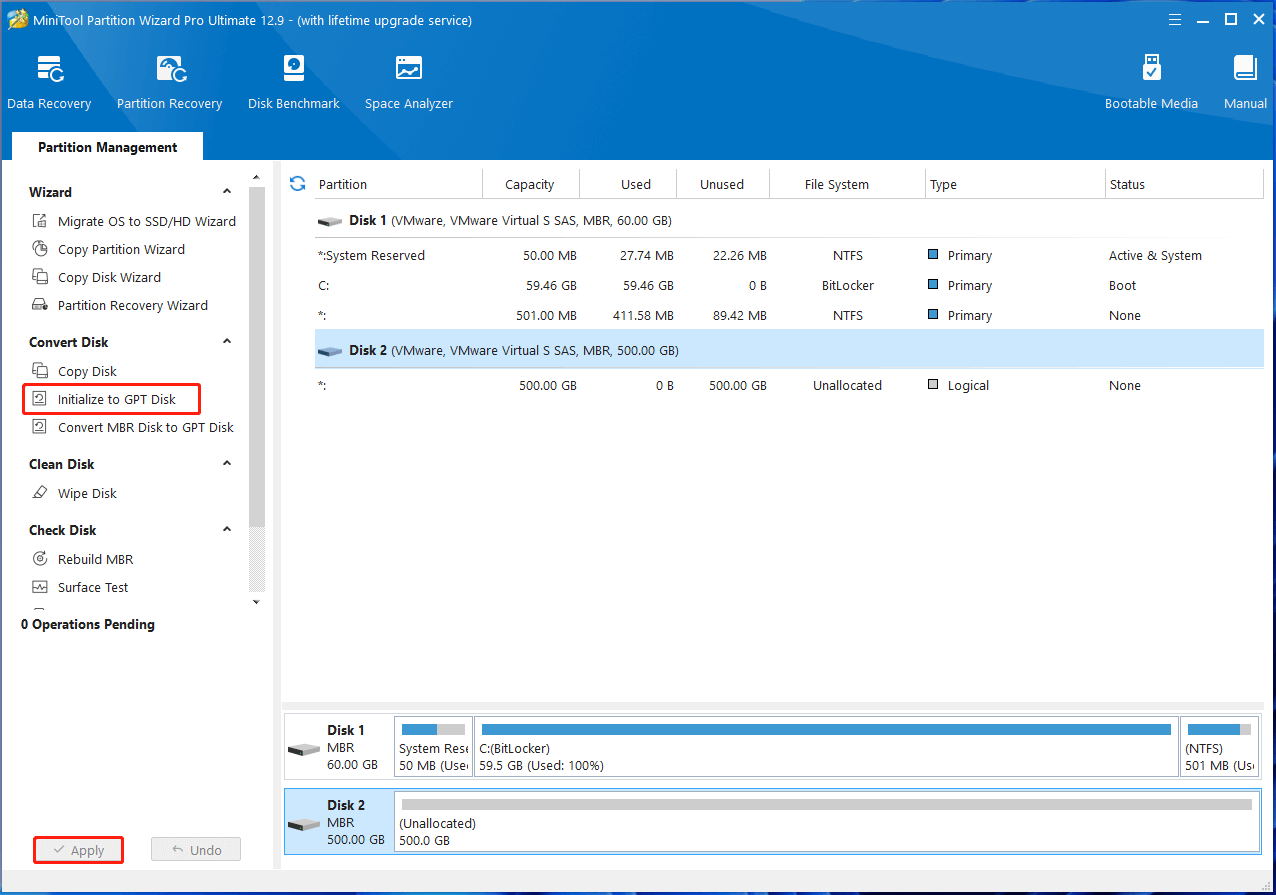
# 4. Reformat Partitions on the SSD
Some users from the mini PC not showing up new SSD issue can be resolved by reformatting the drive. If you are using the SSD on Windows, make sure the drive is formatted to NTFS/FAT32. However, you need to format it to Ext/exFAT if on Linux. Here you can use an expert disk formatter – MiniTool Partition Wizard. It can format the drive to FAT/NTFS/exFAT/Ext on Windows easily.
Step 1. In the main interface, select the partition on the SSD and click on Format Partition from the left action panel.
Step 2. Select a compatible File System from the drop-down menu and click OK to save the change. Also, you can change Cluster Size or Partition Label from here.
Step 3. Click on Apply to execute the pending operation.
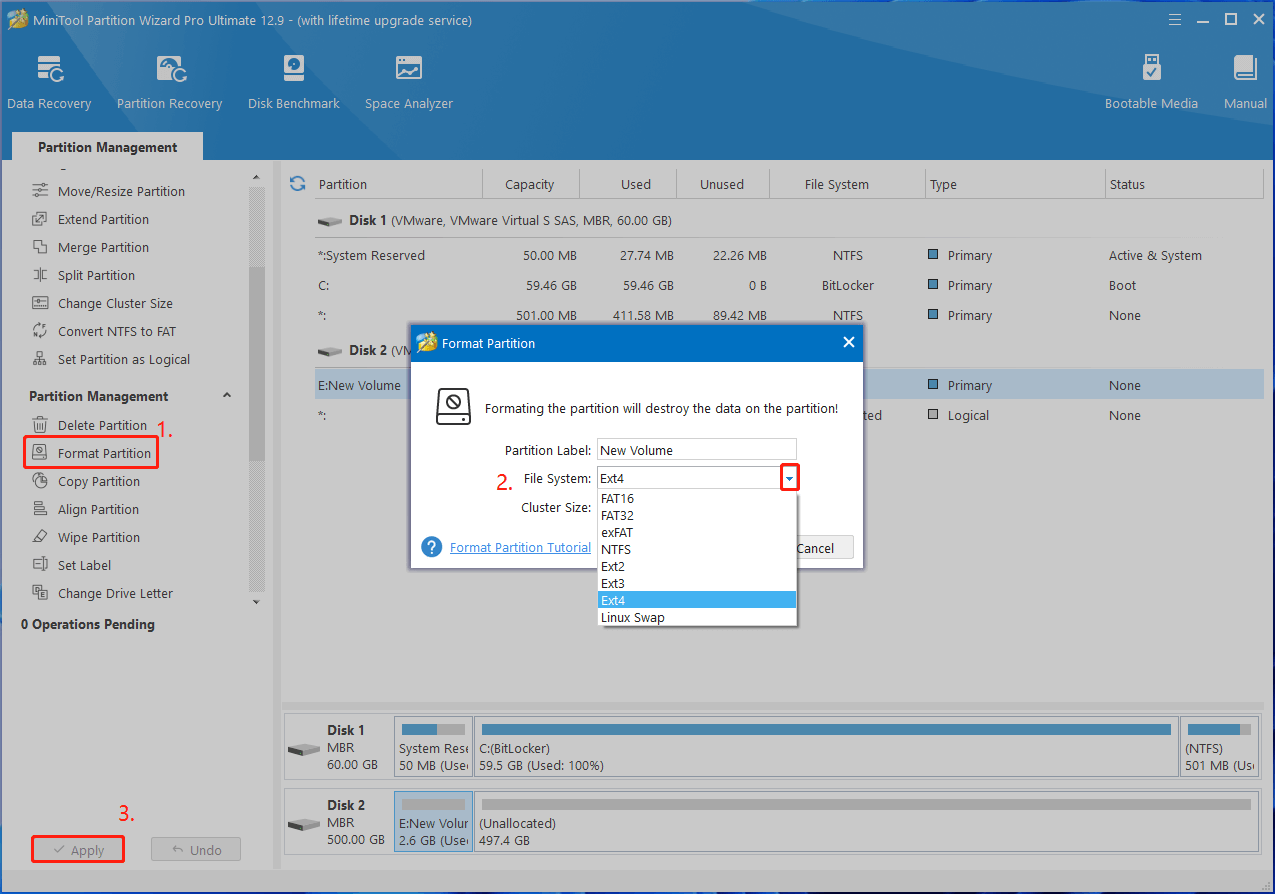
# 5. Switch from RAID to AHCI in BIOS
In addition, many Reddit users found that changing the storage mode from RAID to AHCI can solve the mini PC not detecting new SSD issues. If this situation applies to you, try this method.
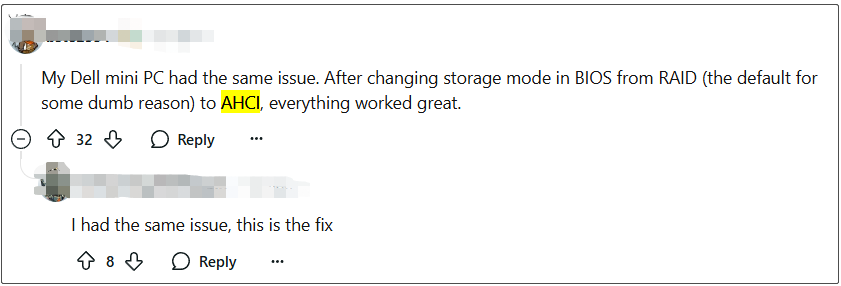
Step 1. Start your computer, hold the F2 or Delete hotkey before the computer is booted. Then the PC will enter BIOS.
Step 2. In the BIOS setup window, go to the Advanced tab, look for the Storage Configuration or SATA Configuration option, select AHCI, and press F10 to save and exit BIOS. After that, your PC will reboot and check if the “mini PC can’t see new SSD” issue gets fixed.
Bottom Line
Here comes the end of the post. I hope the above 5 methods can help you fix the “mini PC not showing up new SSD” problem. Well, you can share this blog post in your communities to help other needy users.

User Comments :