Some users experience the issue of their “LaCie hard drive beeping,” which can be quite frustrating. Have you faced this problem as well? If yes, keep reading to discover potential causes of this issue and find helpful solutions.
Possible Causes of LaCie Hard Drive Beeping
After searching for the LaCie hard drive beeping issue on the Internet, I find that the issue can mainly be triggered by the following reasons:
- Insufficient power
- Sudden power loss
- Age or wear out of LaCie hard drive
- USB port or cable problems
- hardware malfunction, like head stiction and spindle motor seizure
- Internal component failure, like electronic faults on the circuit board
- Firmware or driver conflicts
- Faulty enclosure or controller board
What Should You Do When the LaCie Hard Drive Beeping
When a LaCie hard drive beeps, it indicates an issue that could lead to malfunction or potential data loss if not addressed promptly. Therefore, you‘d better stop using the LaCie hard drive immediately and clone your data from the LaCie hard drive to another safe location to avoid data loss.
To do that, I highly recommend MiniTool Partition Wizard. It is a professional disk manager that offers the Copy Disk feature to clone all your data safely. Besides, this powerful tool provides various other features to help you manage your partitions and disks.
For instance, you can use it to partition hard drive, extend partitions, check disks for errors, convert MBR to GPT, rebuild MBR, perform data recovery, and more. Here’s how to use it to copy the whole disk:
MiniTool Partition Wizard FreeClick to Download100%Clean & Safe
- Download and install MiniTool Partition Wizard.
- Launch this app to enter the main interface.
- Select Copy Disk Wizard from the left panel.
- Click Next to continue.
- Choose the Lacie hard drive and click Next.
- Then, choose the hard drive where you want to store the data and click Next.
- Click Yes in the Warning window.
- Next, set Copy Options and Target Disk Layout according to your needs.
- Click Next and Finish to move on.
- After that, click Apply and Yes to execute the pending operations.
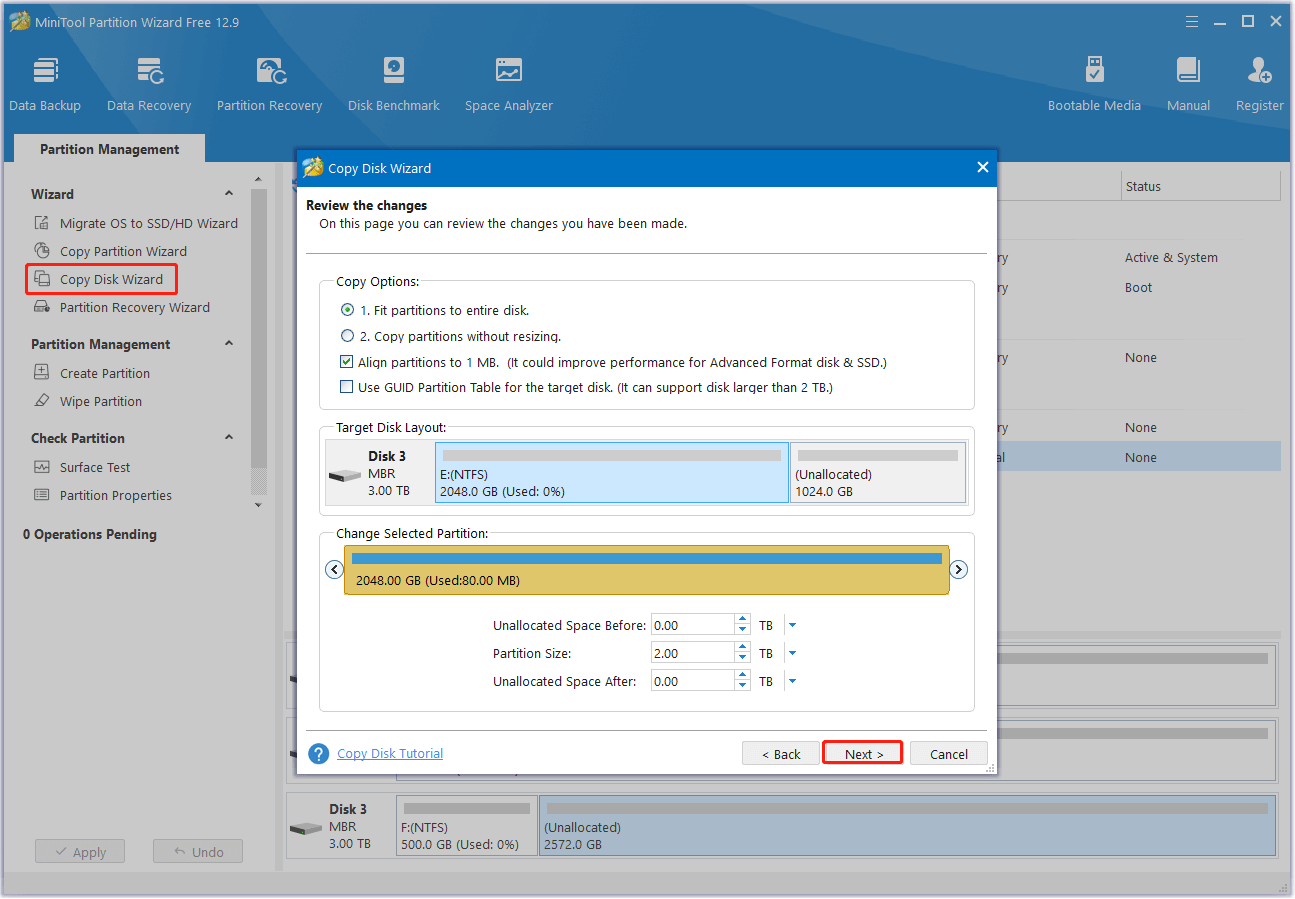
How to Fix LaCie Hard Drive Beeping
How to fix LaCie hard drive beeping? In this section, I summarize some useful methods to help you get rid of the issue.
Method 1. Try Some Basic Tricks
When you encounter the LaCie hard drive beeping issue, you can try some basic tricks first to troubleshoot the issue. For example:
- Check whether the USB cable is connected correctly.
- Try a new USB cable.
- Use an active USB hub or a Y-cable.
- Connect the drive directly to a USB port on your computer.
- Try another USB port or computer.
Method 2. Update or Reinstall Drivers
Outdated drivers may also cause the LaCie hard drive beeping issue. In this case, you can try updating or reinstalling the outdated drivers to fix the issue. Here’s how to do that:
Step 1. Press the Win + X keys simultaneously to open the Quick Link menu.
Step 2. Select the Device Manager option from the menu.
Step 3. Expand the Disk drivers category, right-click the LaCie hard drive driver, and then select Update driver.
Step 4. In the pop-up window, select Search automatically for drivers.
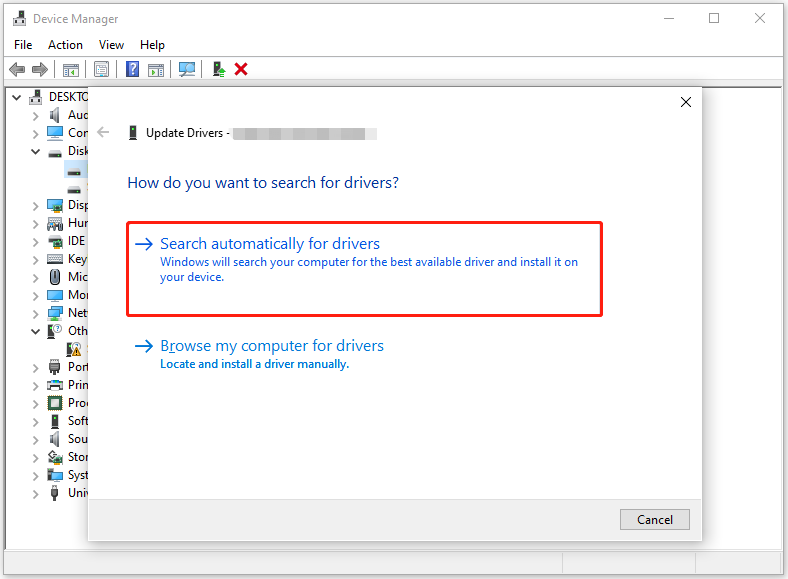
Step 5. Follow the on-screen guide to complete the process. Once done, check if the LaCie hard drive beeping issue is fixed.
Step 6. If not, right-click the LaCie hard drive again and select Uninstall device.
Step 7. Then, click Uninstall to confirm. Once done, restart your computer and check if the issue has been resolved.
Method 3. Contact LaCie Support
If none of the above ways can help you fix the LaCie hard drive beeping issue, the only thing you can do is contact LaCie Support for help. They may be able to give some professional assistance to help you fix the issue if you are under warranty.
Bottom Line
This is the end of the post. Now, you may already know how to fix the “LaCie hard drive beeping” issue. You can the mentioned ways one by one until you fix the issue successfully.

User Comments :